GitHub推送代码
[root@gitlib data]# 添加远程仓库
GitHub地址:https://github.com/
详细内容请参考:https://docs.github.com/cn/get-started/quickstart/hello-world
浏览https://github.com/ 右上角 sign up注册账户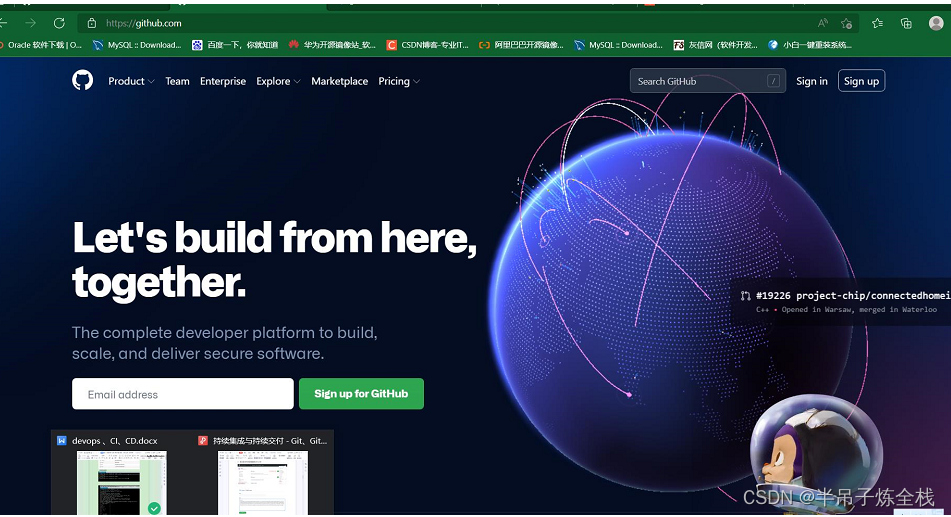

新建仓库
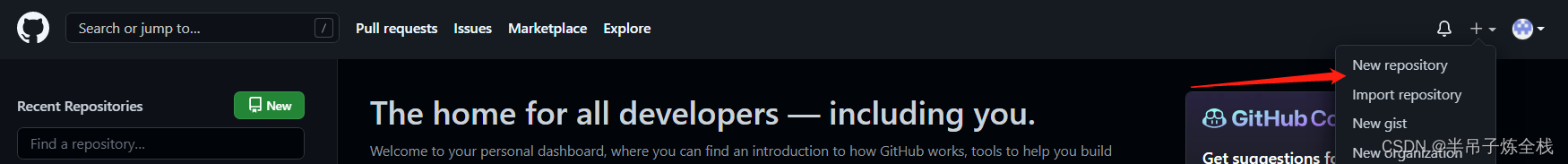
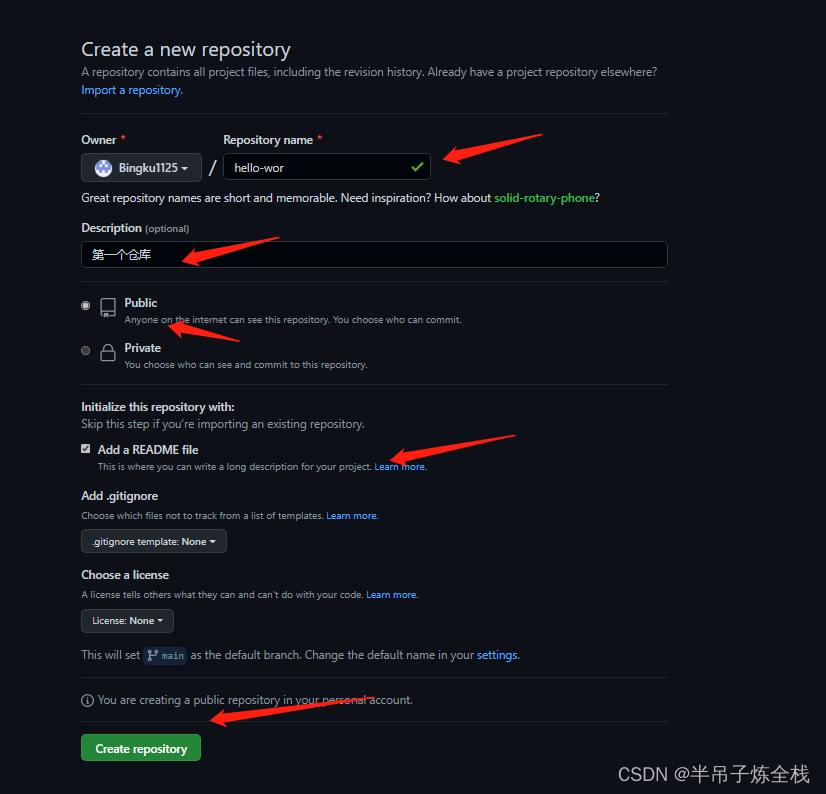
选择https或者ssh 上传代码 此实验选择ssh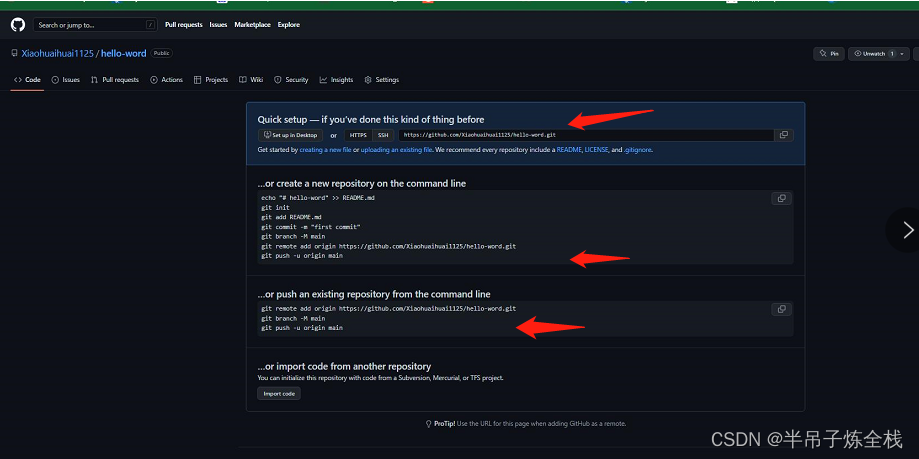
进入主机
git远程仓库操作指令
| 命令 | 功能 |
|---|---|
| git remote | 远程仓库操作指令 |
| git clone | 克隆代码库 |
| git pull | 下载远程仓库代码到本地 |
| git push | 上传本地代码到远程仓库 |
添加远程仓库
[root@gitlib data]# git remote add hello-word git@github.com:Bingku1125/hello-word.git
查看远程仓库
[root@gitlib data]# git remote
hello-word
配置ssh-sky免密推送代码
[root@gitlib data]# ssh-skygen
[root@gitlib data]# yum -y install ssh
[root@gitlib data]# ssh-keygen
Generating public/private rsa key pair.
Enter file in which to save the key (/root/.ssh/id_rsa):
Enter passphrase (empty for no passphrase):
Enter same passphrase again:
Your identification has been saved in /root/.ssh/id_rsa. #私钥地址
Your public key has been saved in /root/.ssh/id_rsa.pub. #公钥地址
The key fingerprint is:
SHA256:AfUq4pbxmei5dAk9IRd5coIVTyB6HqBCwP/9ccA+xC8 root@gitlib
The key's randomart image is:
+---[RSA 2048]----+
|+.. .o*=o |
|.o o..+=o. |
|o o + o== . |
|. + = . B |
| * = S o |
| . O B E o |
| * * . = |
| + o . |
| +. |
+----[SHA256]-----+
[root@gitlib data]# cat /root/.ssh/id_rsa.pub #注意输入正确地址
ssh-rsa AAAAB3NzaC1yc2EAAAADAQABAAABAQCbuvwdKC2Wa/QE+HMBdrqd6ftsBD20Ax4+R96Fgx1icB/RiA2GNCmnMGrYjEnR6cjvdrR8o/g7lr/G7zAd0nJXbKC4cG38pjqxh3ENQ9euqLmSlDcWQB3oZ8ir7kzlzQGZHdn1jnZ5oL1A7/yD43YvUsS9oCpSpdZvBH0SekCr0mH+mhgvxrLURsZw951GAXjZSEW9ggxeSDpTwwtHLQDZrsobSYuLrGPS8x72kxtib88iYlBG0DxNHlwS8N0wdCl2VcjEu3bSnWHAGvixfe/8/SpXvcnpXLTJ+1HQnA7Pmf4kuYG8FgGUxqVKTZzunVuhVzWZGJaBDAZTryeYHX root@gitlib
公钥复制粘贴在此处
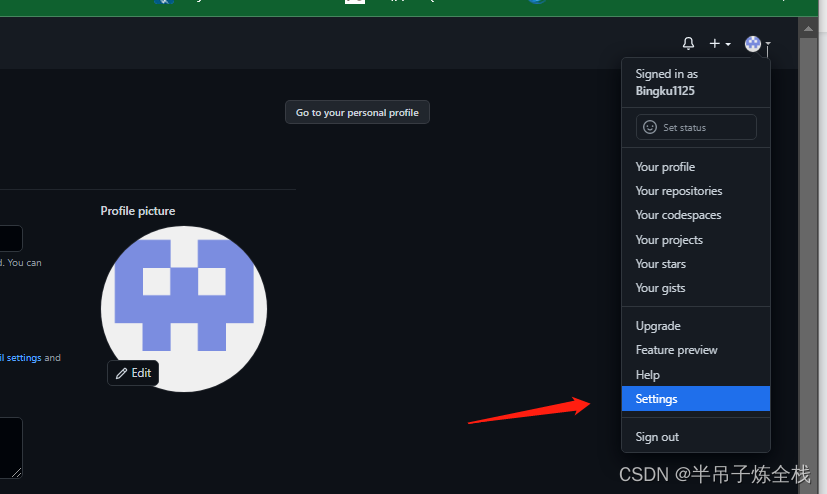
小编此处已上传
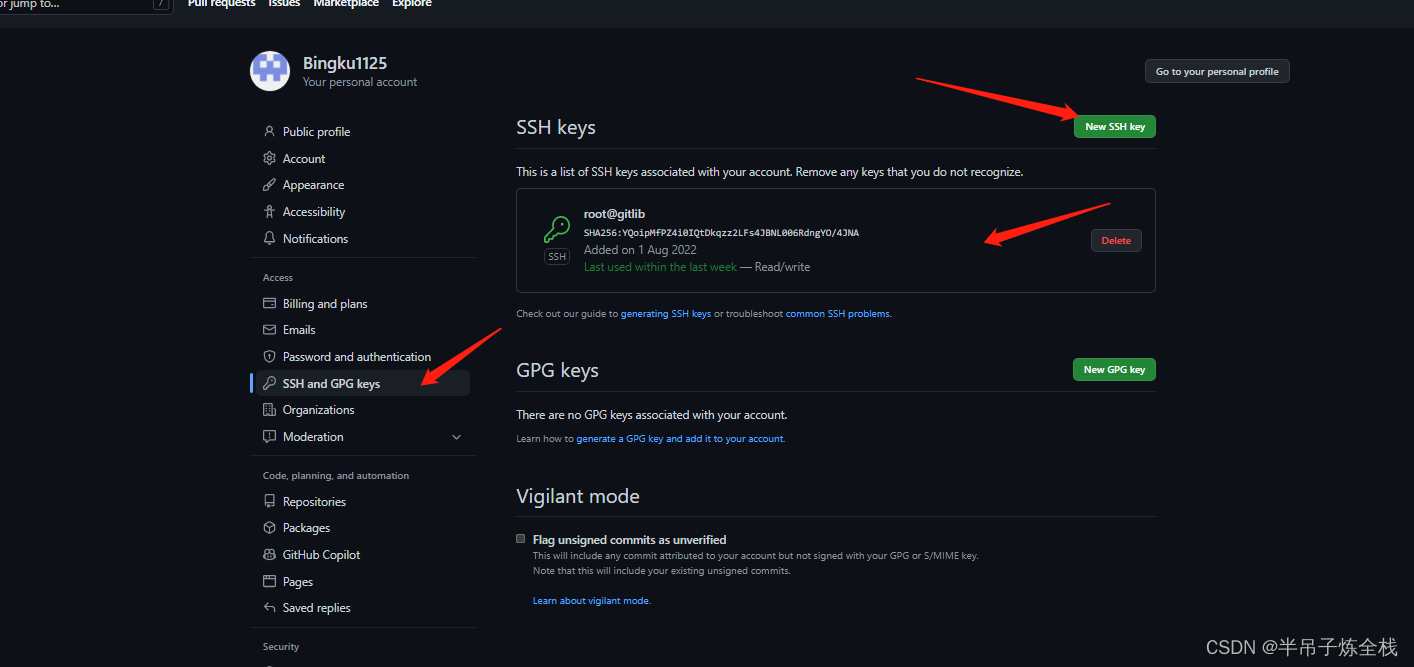
上传完后
将工作区发代码上传至暂存区、暂存区上传至从仓库 ,然后上传至github
代码上传至github 出错
[root@gitlib data]# git push -u hello-world master
fatal: 'hello-world' does not appear to be a git repository
fatal: Could not read from remote repository.
Please make sure you have the correct access rights
and the repository exists.
解决方案
[root@gitlib data]# vim .git/config
[
url = git@github.com:Xiaohuaihuai1125/hello-word.git 此处与实际路径不否git@github.com:Bingku1125/hello-word.git 更换正确路径即可
[root@gitlib data]# cat .git/config
url = git@github.com:Bingku1125/hello-word.git
再次推送代码成功
[root@gitlib data]# git push -u hello-word master
Counting objects: 39, done.
Compressing objects: 100% (29/29), done.
Writing objects: 100% (39/39), 3.06 KiB | 0 bytes/s, done.
Total 39 (delta 14), reused 0 (delta 0)
remote: Resolving deltas: 100% (14/14), done.
To git@github.com:Bingku1125/hello-word.git
相关参考文章
https://www.cnblogs.com/xiaostudy/p/9519003.htm
https://blog.csdn.net/zzzzlei123123123/article/details/105174595
https://blog.csdn.net/qq_35896136/article/details/106166079
https://blog.csdn.net/weixin_43707560/article/details/89062133?spm=1001.2101.3001.6650.1&utm_medium=distribute.pc_relevant.none-task-blog-2%7Edefault%7ECTRLIST%7Edefault-1-89062133-blog-106166079.pc_relevant_multi_platform_featuressortv2dupreplace&depth_1-utm_source=distribute.pc_relevant.none-task-blog-2%7Edefault%7ECTRLIST%7Edefault-1-89062133-blog-106166079.pc_relevant_multi_platform_featuressortv2dupreplace&utm_relevant_index=2
GITHUB词汇表
https://docs.github.com/cn/get-started/quickstart/github-glossary























 被折叠的 条评论
为什么被折叠?
被折叠的 条评论
为什么被折叠?








