一、XMLHttpRequest对象
通过XMLHttpRequest对象来向服务器发送异步请求,从服务器获取数据。然后用JavaScript来操作DOM而更新页面。XMLHttpRequest是ajax的核心机制,它是IE5中首先引入的,是一种支持异步请求的技术。
简单的说,也就是JavaScript可以及时的向服务器提出请求并及时响应。而不阻塞用户。达到无刷新效果。
二、Ajax使用过程
1、创建XMLHttpRequest对象
var xhr = new XMLHttpRequest();2、给定请求方式以及请求地址
xhr.open("get","http://v1.yiketianqi.com/api?unescape=1&version=v91&appid=43656176&appsecret=I42og6Lm&ext=&cityid=&city="); 后端服务 ip地址+端口号+资源路径
3、发送请求
xhr.send();4、获取服务器端给客户端的响应数据
xhr.onreadystatechange = function(){
//0:open()没有被调用
//1:open()正在被调用
//2:send()正在被调用
//3:服务端正在返回结果
//4:请求结束,并且服务端已经结束发送数据到客户端
if (this.readyState == 4 && this.status == 200) {
document.getElementById("demo").innerHTML = this.responseText;
}
}三、实战案例
需求:创建User类,包含id,age属性。
在用户管理界面中通过Ajax技术完成对用户数据载入、添加用户、更新用户、删除用户操作。
1、新建web项目,层级如下

common(公共实体):用于存放公共实体类
dao(数据访问层):用于存放应用程序的数据访问类,负责与数据库或其他数据源进行交互。
pojo(模型层):用于存放应用程序的数据模型类,表示应用程序中的实体对象。
service(服务层):用于存放应用程序的服务类,负责实现业务逻辑。
servlet(控制器层):用于存放应用程序的控制器类,负责处理请求和控制应用程序的流程。
utils(工具类):用于存放应用程序的工具类,包含各种通用的辅助方法。
2、搭建环境
-
数据库创建用户表
# 创建用户表
CREATE TABLE `user` (
`id` int NOT NULL AUTO_INCREMENT,
`name` varchar(255) DEFAULT NULL,
`age` int DEFAULT NULL,
PRIMARY KEY (`id`)
) ENGINE=InnoDB AUTO_INCREMENT=7 DEFAULT CHARSET=utf8mb4 COLLATE=utf8mb4_0900_ai_ci;
DELETE FROM `user`;
# 添加用户
INSERT INTO `user` (id, name, age) VALUES
(1, 'Jone', 18),
(2, 'Jack', 20),
(3, 'Tom', 28),
(4, 'Sandy', 21),
(5, 'Billie', 24);
-
创建实体类
/**
* 用户表模型
*/
public class User {
// 序号
private Integer id;
// 名字
private String name;
// 年龄
private Integer age;
// 邮箱
public User(Integer id, String name, Integer age, String email) {
this.id = id;
this.name = name;
this.age = age;
}
public User() {
}
public Integer getId() {
return id;
}
public void setId(Integer id) {
this.id = id;
}
public String getName() {
return name;
}
public void setName(String name) {
this.name = name;
}
public Integer getAge() {
return age;
}
public void setAge(Integer age) {
this.age = age;
}
@Override
public String toString() {
return "User{" +
"id=" + id +
", name='" + name + ''' +
", age=" + age +
'}';
}
}
-
统一结果返回集
/**
* 统一结果返回集
*/
public class ResultAjax {
//状态码 200 成功 500 失败
private Integer code;
//返回消息
private String message;
//返回对象
private Object data;
//成功返回
public static ResultAjax ok(String message,Object data){
ResultAjax resultAjax = new ResultAjax();
resultAjax.setCode(200);
resultAjax.setMessage(message);
resultAjax.setData(data);
return resultAjax;
}
//失败返回
public static ResultAjax error(String message){
ResultAjax resultAjax = new ResultAjax();
resultAjax.setCode(500);
resultAjax.setMessage(message);
return resultAjax;
}
public Integer getCode() {
return code;
}
public void setCode(Integer code) {
this.code = code;
}
public String getMessage() {
return message;
}
public void setMessage(String message) {
this.message = message;
}
public Object getData() {
return data;
}
public void setData(Object data) {
this.data = data;
}
}-
编写数据库连接工具
1)创建数据库连接信息文件
在src目录下创建druid.properties,基于Druid连接池获取数据库连接工具类。
driverClassName=com.mysql.jdbc.Driver
url=jdbc:mysql://localhost:3306/test?useSSL=false
username=root
password=123456
initialSize=10
maxActive=202) 创建工具类
/**
* 基于Druid连接池获取数据库连接工具类
*/
public class JdbcDruidUtil {
//数据库连接池对象
private static DataSource dataSource;
static{
try {
//获取读取配置文件的字节输入流对象
InputStream is = JdbcDruidUtil.class.getClassLoader().getResourceAsStream("druid.properties");
//创建Properties对象
Properties pop = new Properties();
//加载配置文件
pop.load(is);
//创建连接池对象
dataSource = DruidDataSourceFactory.createDataSource(pop);
}catch(Exception e){
e.printStackTrace();
}
}
//获取数据库连接对象
public static Connection getConnection(){
Connection connection = null;
try {
connection = dataSource.getConnection();
} catch (SQLException throwables) {
throwables.printStackTrace();
}
return connection;
}
//关闭连接对象
public static void closeConnection(Connection connection){
try {
connection.close();
} catch (SQLException throwables) {
throwables.printStackTrace();
}
}
//关闭Statement对象
public static void closeStatement(Statement statement){
try {
statement.close();
} catch (SQLException throwables) {
throwables.printStackTrace();
}
}
//关闭ResultSet
public static void closeResultSet(ResultSet resultSet) {
try {
resultSet.close();
} catch (SQLException throwables) {
throwables.printStackTrace();
}
}
//DML操作时关闭资源
public static void closeResource(Statement statement,Connection connection){
//先关闭Statement对象
closeStatement(statement);
//在关闭Connection对象
closeConnection(connection);
}
//查询时关闭资源
public static void closeResource(ResultSet resultSet,Statement statement,Connection connection){
if (resultSet != null){
//先关闭ResultSet
closeResultSet(resultSet);
}
if (statement != null){
//在闭Statement对象
closeStatement(statement);
}
if (connection != null){
//最后关闭Connection对象
closeConnection(connection);
}
}
}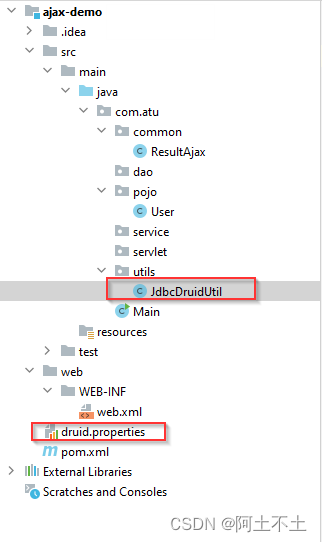
3)用户持久层新建查询接口
新建用户持久层文件UsersDao接口
public class UserDao {
/**
* 查询所有数据
* @return
*/
List<User> findByAll();
}
4) 用户持久层实现查询接口
**
* 操作用户表持久层
*/
public class UsersDaoImpl implements UsersDao {
/**
* 查询所有用户
* @return
*/
@Override
public List<User> findByAll() {
Connection conn =null;
Statement s = null;
ResultSet rs = null;
List<User> userList = new ArrayList<>();
try{
conn = JdbcDruidUtil.getConnection();
String sql = "select * from user";
s = conn.createStatement();
rs = s.executeQuery(sql);
while(rs.next()){
//手动orm映射
User u = new User();
u.setId(rs.getInt("id"));
u.setName(rs.getString("name"));
u.setAge(rs.getInt("age"));
userList.add(u);
}
}catch(Exception e){
e.printStackTrace();
}finally{
JdbcDruidUtil.closeResource(s,conn);
}
return userList;
}
}5)编写用户管理前端页面
<%@ page isELIgnored="false" contentType="text/html;charset=UTF-8" language="java" %>
<html>
<head>
<title>用户管理</title>
<style>
div{
padding:20px 10px 0 10px;
}
.total_content{
display: flex; / 创建 Flexbox 布局 /
justify-content: center; / 水平居中对齐 /
align-items: center; / 垂直居中对齐 /
}
</style>
</head>
<body>
<div class="total_content">
<h1 >用户管理系统</h1>
</div>
<div>
<table align="center" width="60%" border="0" cellspacing="1" bgcolor="#000000">
<tr bgcolor="#FFFFFF">
<td>ID:</td>
<td><input type="text" name="id" id="userId"/></td>
<td>姓名:</td>
<td><input type="text" name="name" id="name"/></td>
<td>年龄:</td>
<td><input type="number" name="age" id="age"/></td>
</tr>
<tr align="center" bgcolor="#FFFFFF">
<td colspan="6">
<input type="button" value="添加用户" onclick="addUser()" />
<input type="button" value="更新用户" onclick="updateUser()"/>
</td>
</tr>
</table> <hr/>
<table align="center" width="60%" bgcolor="#000000" border="0" id="myTable" cellpadding="0" cellspacing="1">
<thead>
<tr align="center" bgcolor="#FFFFFF">
<td>ID</td>
<td>姓名</td>
<td>年龄</td>
<td>操作</td>
</tr>
</thead>
<tbody id="tBody"></tbody>
</table>
</div>
</body>
</html>
6)编写用户查询servlet
用户业务层新增查询接口---UsersService
public interface UsersService {
/**
* 查询所有数据
* @return
*/
List<User> findByAll();
}创建用户业务层接口实现类-----UsersServiceImpl。
/**
* 用户业务层
*
*/
public class UsersServiceImpl implements UsersService {
/**
* 查询全部用户
* @return
*/
@Override
public List<User> findByAll() {
UsersDao usersDao = new UsersDaoImpl();
return usersDao.findByAll();
}
} 用户查询控制层编写---创建UserListServlet控制器类
@WebServlet("/user.do")
public class UserListServlet extends HttpServlet {
@Override
protected void doGet(HttpServletRequest req, HttpServletResponse resp) throws ServletException, IOException {
this.doPost(req, resp);
}
@Override
protected void doPost(HttpServletRequest req, HttpServletResponse resp) throws ServletException, IOException {
String flag = req.getParameter("flag");
switch (flag){
case "getData":
this.getData(req,resp);
break;
}
}
// 获取页面初始化数据
private void getData(HttpServletRequest req, HttpServletResponse resp) throws IOException {
UsersService usersService = new UsersServiceImpl();
List<User> userList = usersService.findByAll();
ResultAjax success = ResultAjax.success(userList);
writerTopage(resp,success);
}
/**
* 输出至页面方法
* @param resp
* @param data
* @throws IOException
*/
private void writerTopage(HttpServletResponse resp,Object data) throws IOException {
String s = JSON.toJSONString(data);
resp.setContentType("application/json");
resp.setCharacterEncoding("UTF-8");
PrintWriter pw = resp.getWriter();
pw.print(s);
pw.flush();
pw.close();
}
}前端实现显示用户数据
<script type="text/javascript" src="jquery路径"></script>
<script>
$(function() {
//初始化用户数据
getData();
});
// 获取页面初始化数据
function getData(){
$.getJSON("user.do",{flag:"getData"},function (result) {
listUser(result);
});
}
// 遍历数据生成数据
function listUser(obj){
var str ="";
$.each(obj.data,function(){
str+= "<tr align='center' bgcolor=\"#FFFFFF\">" +
"<td id='"+this.id+"'>"+this.id +"</td>"+
"<td>"+this.name+"</td>" +
"<td>"+this.age+"</td>" +
"<td><a href='#' >更新</a> <a href='#'>删除 </a></td></tr>"
});
$("#tBody").prepend(str);
}
</script>7)用户添加
<%@ page isELIgnored="false" contentType="text/html;charset=UTF-8" language="java" %>
<html>
<head>
<title>用户管理</title>
<style>
div{
padding:20px 10px 0 10px;
}
.total_content{
display: flex; / 创建 Flexbox 布局 /
justify-content: center; / 水平居中对齐 /
align-items: center; / 垂直居中对齐 /
}
</style>
</head>
<body>
<div class="total_content">
<h1 >用户管理系统</h1>
</div>
<div>
<table align="center" width="60%" border="0" cellspacing="1" bgcolor="#000000">
<tr bgcolor="#FFFFFF">
<td>ID:</td>
<td><input type="text" name="id" id="userId"/></td>
<td>姓名:</td>
<td><input type="text" name="name" id="name"/></td>
<td>年龄:</td>
<td><input type="number" name="age" id="age"/></td>
</tr>
<tr align="center" bgcolor="#FFFFFF">
<td colspan="6">
<input type="button" value="添加用户" onclick="addUser()" />
<input type="button" value="更新用户" onclick="updateUser()"/>
</td>
</tr>
</table> <hr/>
<table align="center" width="60%" bgcolor="#000000" border="0" id="myTable" cellpadding="0" cellspacing="1">
<thead>
<tr align="center" bgcolor="#FFFFFF">
<td>ID</td>
<td>姓名</td>
<td>年龄</td>
<td>操作</td>
</tr>
</thead>
<tbody id="tBody"></tbody>
</table>
</div>
</body>
<script>
// 用户添加
function addUser(){
// 从页面中获取数据
var name = $("#name").val();
var age = $("#age").val();
if (name == ''){
alert("请输入名字")
return
}
if ( age == ''){
alert("请输入年龄")
return
}
var data = {
name:name,
age:age,
flag : "addUser"
}
// 发送请求
$.post("user.do",data,function(result){
console.log(result)
if (result.code == 200){
alert(result.message)
location.reload()
}
});
}
</script>其他同理不再赘述。。。


























 879
879











 被折叠的 条评论
为什么被折叠?
被折叠的 条评论
为什么被折叠?










