fill函数是C++标准库中的一个算法函数,用于将指定范围内的元素赋值为给定的值。
函数参数介绍
fill( first, last, value );
它接受三个参数:
first:表示要填充的范围的起始迭代器(表示开始位置),指向要填充的第一个元素。
last:表示要填充的范围的结束迭代器(表示结束位置的下一个),指向要填充的最后一个元素的下一个位置。
value:表示要赋给范围内的每个元素的值。
函数功能
fill函数会将范围 [ first, last ) 内的每个元素都设置为 value。
first,last 均表示数组或对象的下标。
函数使用注意点
- 只适用于数组和vector对象,不适用于array对象
- 需要头文件
#include <algorithm> - 编译器环境需要支持C++11的新特性
使用例子
1.将数组arr[5]所有元素初始化为0
fill函数初始化整数数组的每个元素为0
注意:必须知道数组的长度
#include <iostream>
#include <algorithm>
using namespace std;
int main()
{
int arr[5];
cout << "原始的arr数组:";
for (const auto &element : arr)
{
cout << element << " ";
}
fill(arr, arr + 5, 0);
cout << "\n初始化后,arr数组:";
for (const auto &element : arr)
{
cout << element << " ";
}
cout << endl;
return 0;
}
输出:
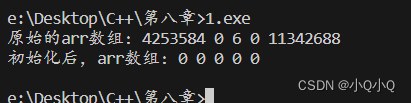
2.字符数组初始化
fill函数将字符串数组的每个元素设置为相同的字符串
#include <iostream>
#include <string>
#include <algorithm>
using namespace std;
int main()
{
string arr[3];
cout << "原始的arr数组:";
for (const auto &element : arr)
{
cout << element << " ";
}
fill(arr, arr + 3, "hello");
cout << "\n初始化后,arr数组:";
for (const auto &element : arr)
{
cout << element << " ";
}
cout << endl;
return 0;
}
输出:
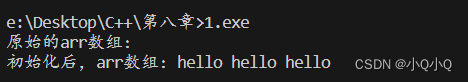
3.vector对象
fill函数将容器的部分元素设置为特定的值:下标为2到最后的元素设置为0
#include <iostream>
#include <algorithm>
#include <vector>
using namespace std;
int main()
{
vector<int> vec = {1, 2, 3, 4, 5};
fill(vec.begin() + 2, vec.end(), 0);
for (const auto& element : vec) {
cout << element << " ";
}
cout << endl;
return 0;
}
输出:
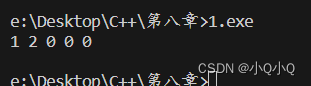






















 4339
4339











 被折叠的 条评论
为什么被折叠?
被折叠的 条评论
为什么被折叠?








