本文章主要讲解yaml如何配置到实体类,配置类同理。
思路:
- 编写实体类
- 实体类在默认全局配置文件中寻找值(注解)
- 编写yaml配置文件
- 在测试类注入实体类
配置同理:
- 编写配置类
- 配置类在配置文件寻找值
- 使用配置类
目录图:
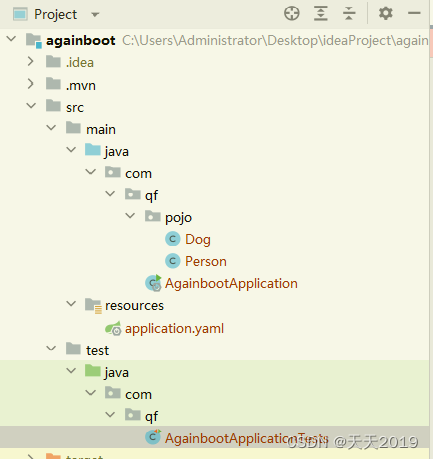
首先编写两个实体类
@Component
@ConfigurationProperties(prefix = "person")
public class Person {
private String name;
private int age;
private Map score;
private List hobby;
private Date birthday;
private Dog dog;
public Person() {
}
public Person(String name, int age, Map score, List hobby, Date birthday, Dog dog) {
this.name = name;
this.age = age;
this.score = score;
this.hobby = hobby;
this.birthday = birthday;
this.dog = dog;
}
public String getName() {
return name;
}
public void setName(String name) {
this.name = name;
}
public int getAge() {
return age;
}
public void setAge(int age) {
this.age = age;
}
public Map getScore() {
return score;
}
public void setScore(Map score) {
this.score = score;
}
public List getHobby() {
return hobby;
}
public void setHobby(List hobby) {
this.hobby = hobby;
}
public Date getBirthday() {
return birthday;
}
public void setBirthday(Date birthday) {
this.birthday = birthday;
}
public Dog getDog() {
return dog;
}
public void setDog(Dog dog) {
this.dog = dog;
}
@Override
public String toString() {
return "Person{" +
"name='" + name + '\'' +
", age=" + age +
", score=" + score +
", hobby=" + hobby +
", birthday=" + birthday +
", dog=" + dog +
'}';
}
}
public class Dog {
private int age;
private String name;
private String color;
}
编写yaml配置文件
person:
name: lina
age: 15
score: {k1: v1,k2: v2}
hobby:
- basketball
- swim
birthday: 2022/06/25
dog:
age: 2
name: 花花
color: green
测试类中测试以下
@SpringBootTest
class AgainbootApplicationTests {
@Autowired
private Person person;
@Test
void contextLoads() {
System.out.println(person);
}
}
扩展:springboot底层自动配置采用的配置类也是如此
- springboot底层只指向spring.factories文件,文件里表明自动配置的类有哪些
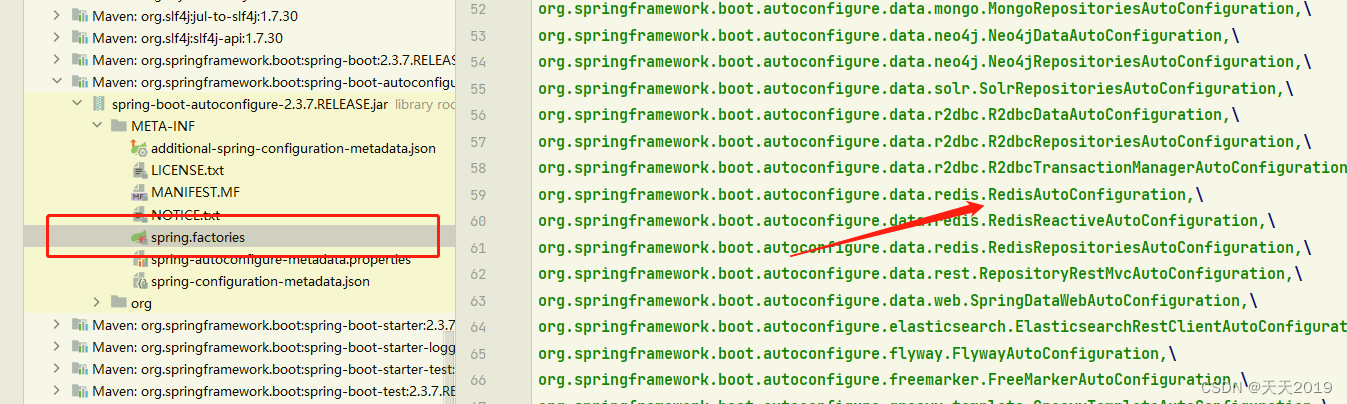
- 打开其中一个自动配置类,注解==@EnableConfigurationProperties==指向一个配置类
@Configuration(
proxyBeanMethods = false
)
@ConditionalOnClass({RedisOperations.class})
@EnableConfigurationProperties({RedisProperties.class})
@Import({LettuceConnectionConfiguration.class, JedisConnectionConfiguration.class})
public class RedisAutoConfiguration {
public RedisAutoConfiguration() {
}
...
}
- 打开配置类RedisProperties.class,可以看到里面指向”spring.redis“开头的配置。和我们用的一样~
@ConfigurationProperties(
prefix = "spring.redis"
)
public class RedisProperties {
private int database = 0;
private String url;
private String host = "localhost";
private String password;
private int port = 6379;
private boolean ssl;
private Duration timeout;
private String clientName;
private RedisProperties.Sentinel sentinel;
private RedisProperties.Cluster cluster;
private final RedisProperties.Jedis jedis = new RedisProperties.Jedis();
private final RedisProperties.Lettuce lettuce = new RedisProperties.Lettuce();
...
}
- 我们就可以在application.yaml配置它的方法了。
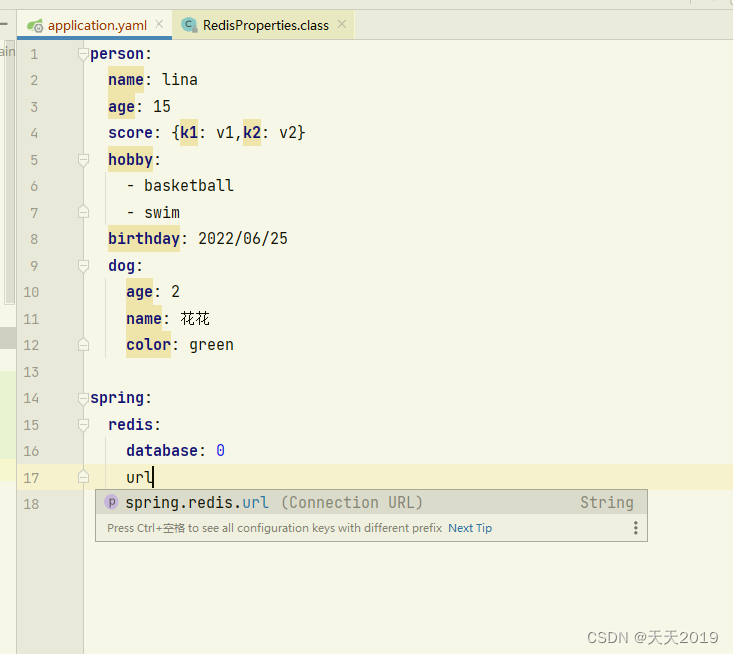






















 3710
3710











 被折叠的 条评论
为什么被折叠?
被折叠的 条评论
为什么被折叠?








