问题描述
在使用IDEA连接数据库时报错
The specified database user/password combination is rejected: [28000][1045]
Access denied for user 'yunjuan_xie'@'localhost' (using password: YES
说指定的数据库用户/密码组合被拒绝
而我输入的用户密码是正确的,使用它连接navicat都是成功的(安装mysql时设置的用户和密码)
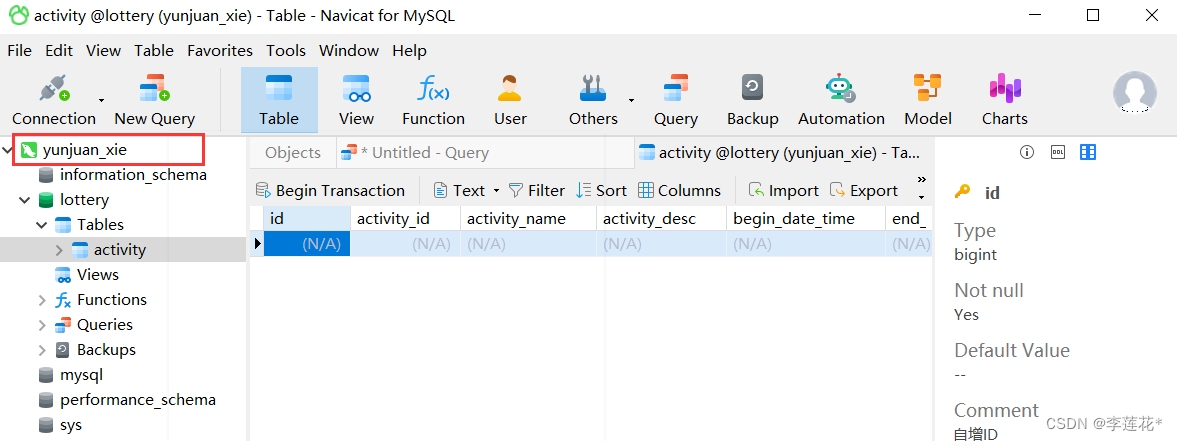
但是连接IDEA报错
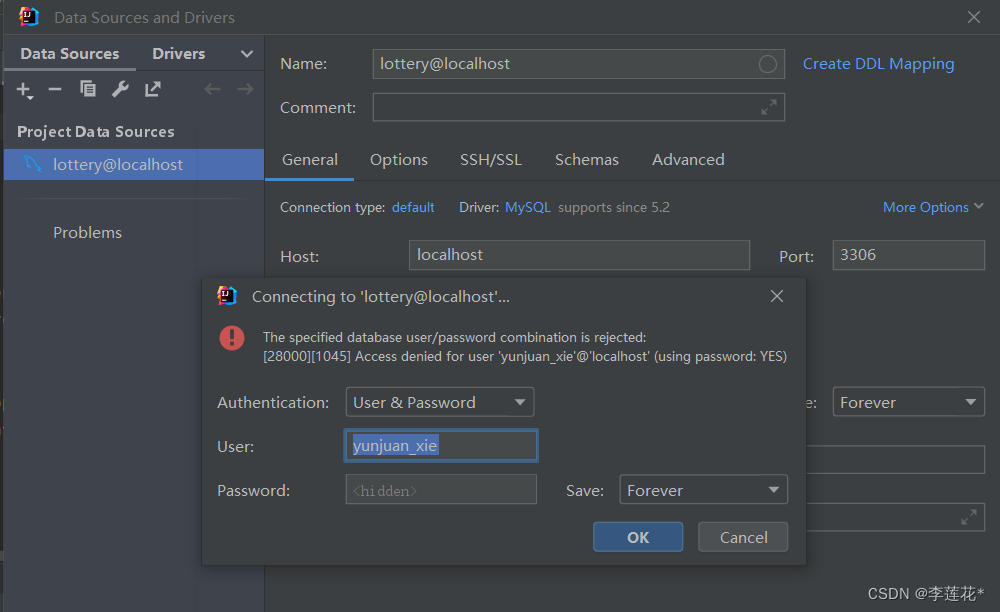
解决办法
从网上查询到主要有以下两种解决办法
1.MySQL服务未启动
左下角搜索打开服务,找到mysql服务看是否打开
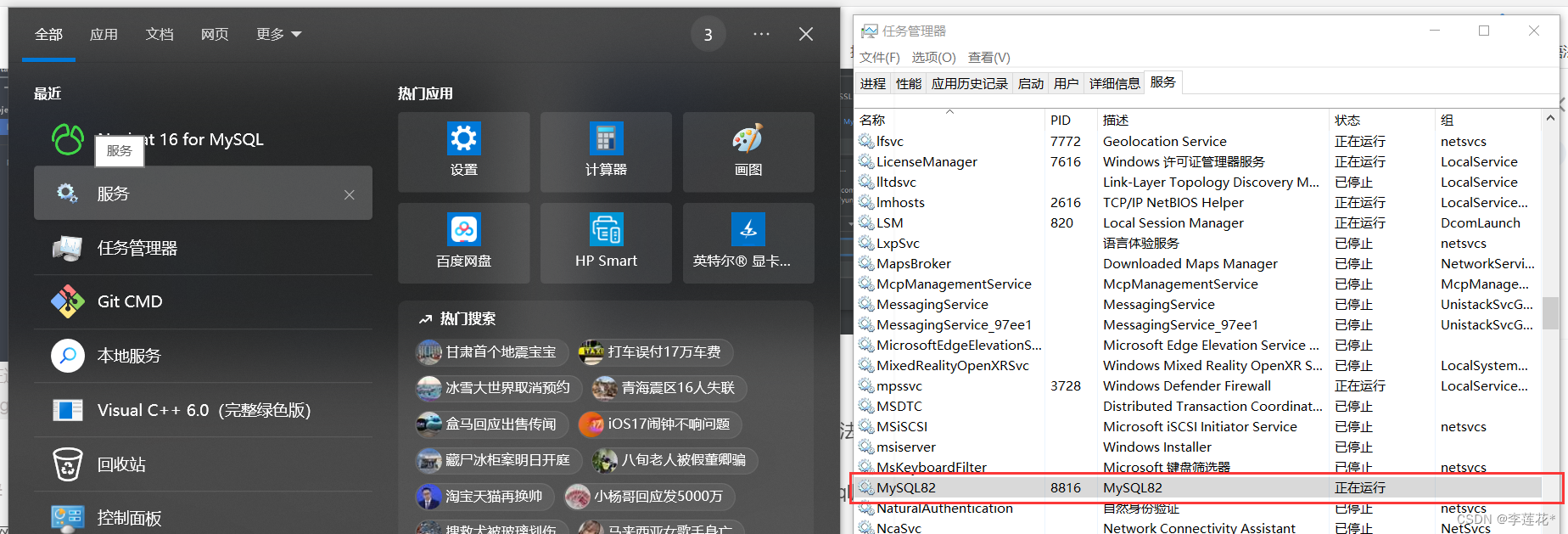
我的是打开的
2.MySQL 的端口号被占用
如果有多个mysql服务启动了,需要停止多余的服务,我的(按上图)并没有
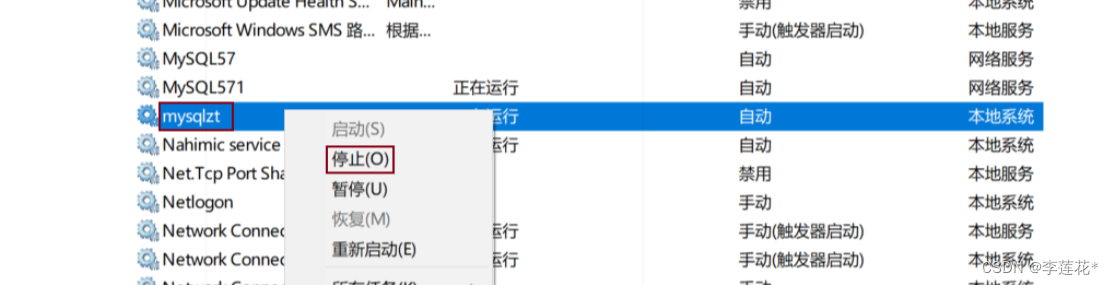
这两种解决办法经我尝试都是行不通的
我只好再次验证我这个mysql密码对不对
进入mysql安装的bin目录下cmd进入控制台,输入
mysql -u root -p
输入密码连接是成功的!
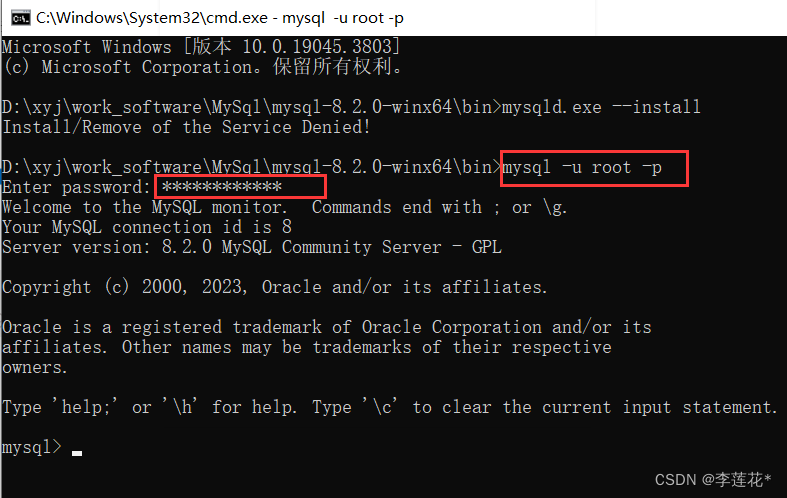
现在算是卡在这里了。。。
后面我尝试把用户换成root再输入这个密码竟然就连通了!!
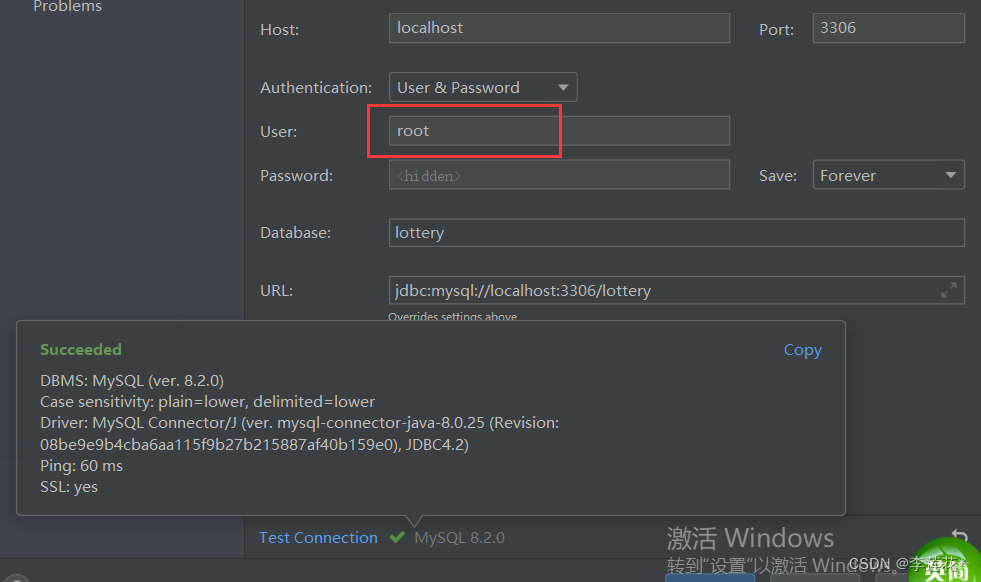
不知原因,不过还是记住吧。。要使用root
注:yml文件这里使用的不是root
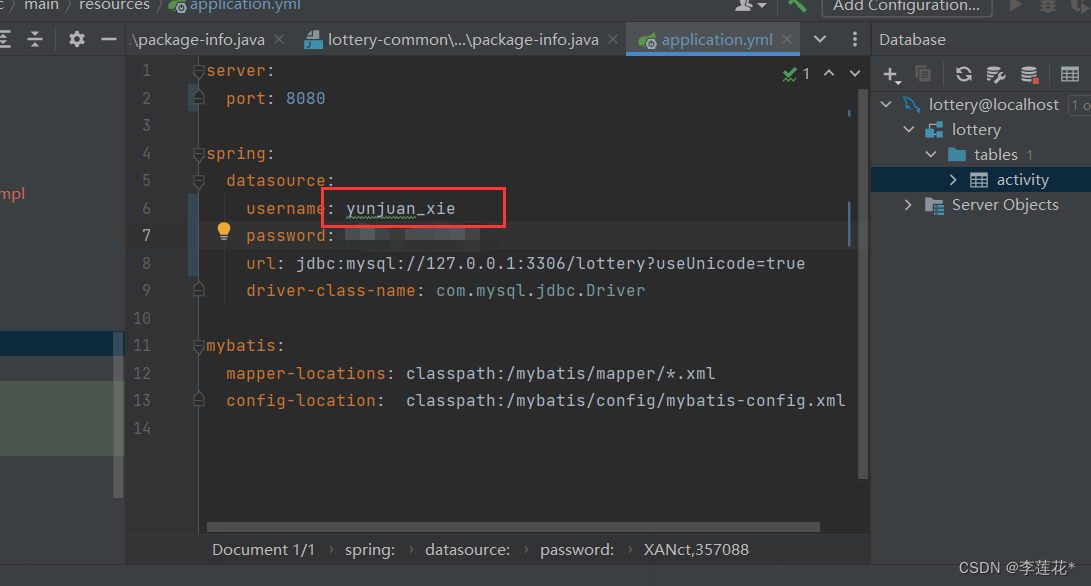






















 7692
7692











 被折叠的 条评论
为什么被折叠?
被折叠的 条评论
为什么被折叠?










