样例:
样式展示
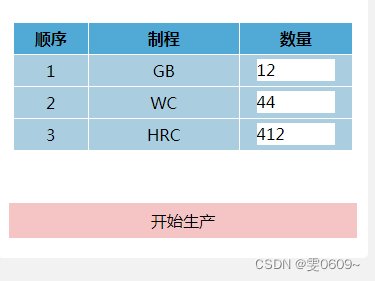
数据库中原始第一条数据
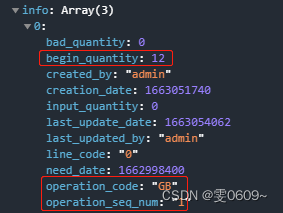
修改表格第一行的数量:

数据库结果
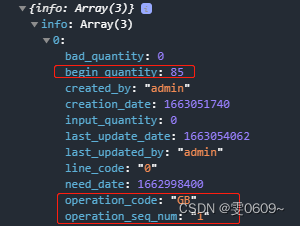
核心代码
wxml
①wx:for:执行循环将数组数据展示出来
②在某一单元格加上input样式
③在input中绑定:文本框改变事件,并且绑定data-index便于知道改变的具体是哪一行的数据
<!-- 表格 -->
<view class="table_position">
<view class="table">
<view class="table-tr">
<view class="table-th1">顺序</view>
<view class="table-th2">制程</view>
<view class="table-th3">数量</view>
</view>
<view class="table-tr" wx:for="{{allinfo}}" wx:key="unique">
<view class="table-td1">{{item.operation_seq_num}}</view>
<view class="table-td2">{{item.operation_code}}</view>
<view class="table-td3">
<view class="input_position">
<input type="text" value="{{item.begin_quantity}}" class="input" bindinput="inputChange" data-index="{{index}}"/>
</view>
</view>
</view>
</view>
</view>
<!--开始生产的按钮-->
<view class="start">
<view class="button_text" bindtap="start_produce">开始生产</view>
</view>wxss
/* 表格样式 */
.table_position{
padding:15px;
}
.table {
display: table;
width: 100%;
border-collapse: collapse;
box-sizing: border-box;
}
.table-tr {
display: table-row;
}
.table-th1 {
width:10%;
display: table-cell;
font-weight: bold;
border: 1rpx solid white;
background-color:#51aad6;
text-align: center;
vertical-align: middle;
padding: 5px 0;
overflow: hidden;
text-overflow: ellipsis;
word-break: break-all;
}
.table-th2 {
width:20%;
display: table-cell;
font-weight: bold;
border: 1rpx solid white;
background-color:#51aad6;
text-align: center;
vertical-align: middle;
padding: 5px 0;
overflow: hidden;
text-overflow: ellipsis;
word-break: break-all;
}
.table-th3 {
width:15%;
display: table-cell;
font-weight: bold;
border: 1rpx solid white;
background-color:#51aad6;
text-align: center;
vertical-align: middle;
padding: 5px 0;
overflow: hidden;
text-overflow: ellipsis;
word-break: break-all;
}
.table-td1{
width:10%;
display: table-cell;
text-align: center;
vertical-align: middle;
padding: 5px 0;
overflow: hidden;
text-overflow: ellipsis;
word-break: break-all;
border: 1rpx solid white;
background-color:#aacee0;
}
.table-td2 {
width:20%;
display: table-cell;
text-align: center;
vertical-align: middle;
padding: 5px 0;
overflow: hidden;
text-overflow: ellipsis;
word-break: break-all;
border: 1rpx solid white;
background-color:#aacee0;
}
.table-td3 {
width:15%;
display: table-cell;
text-align: center;
vertical-align: middle;
overflow: hidden;
text-overflow: ellipsis;
word-break: break-all;
border: 1rpx solid white;
background-color:#aacee0;
/* padding: 5px 0; */
}
/* 输入框的样式 */
.input_position{
display: flex;
justify-content: center;
align-items: center;
}
.input{
background-color:rgb(255, 255, 255);
width:70%;
text-align:left;
}
/* 开始训练的按钮 */
.start{
margin-top:10%;
width:100%;
display: flex;
justify-content:center;
align-items: center;
}
.button_text{
background-color:rgb(245, 196, 196);
width:90%;
text-align:center;
padding:2%;
}js
①变更input,获取表格的全部数据
1° event.currentTarget.dataset.index:获取行信息
2° event.detail.value:获取输入的数据值
3° this.data.allinfo:获取原数组的信息
4° allinfo[index].begin_quantity = newValue;:找到修改的行的信息,将这一行对应的文本框的值修改为用户输入的值
// 输入框内容改变时,更新对应数据
inputChange: function (event) {
var index = event.currentTarget.dataset.index;
var newValue = event.detail.value;
var allinfo = this.data.allinfo;
allinfo[index].begin_quantity = newValue;
this.setData({
allinfo: allinfo
});
console.log(this.data.allinfo)
},②点击开始按钮执行事件
1°提示确认图片展示

2°JSON.stringify(this.data.allinfo):将数组转换为json格式便于后端处理
//开始生产
start_produce(){
wx.showModal({
title:'生产确认',
content: '确认生产'+this.data.order_number+'?',
success:res=>{
//点击确认
if(res.confirm){
wx.request({
url: app.globalData.position + 'Produce/start_produce',
data: {
order_number: this.data.order_number,
username: app.globalData.username,
allinfo:JSON.stringify(this.data.allinfo)
},
header: {
"Content-Type": "application/x-www-form-urlencoded"
},
method: 'POST',
dataType: 'json',
success: res => {
console.log(res.data)
this.onLoad()
},
fail(res) {
console.log("查询失败")
}
})
}
//点击取消
else{
console.log('用户点击了取消')
}
}
})
}js完整代码
const app = getApp()
Page({
//数据信息
data: {},
//刚进入页面执行的操作
onLoad(options) {
var pages = getCurrentPages()
var currentPage = pages[pages.length - 1] //获取当前页面的对象
var options = currentPage.options //如果要获取url中所带的参数可以查看options
this.setData({
order_number: options.order_number
})
//查询单号对应的信息
wx.request({
url: app.globalData.position + 'Produce/select_operation',
data: {
order_number: this.data.order_number,
username: app.globalData.username
},
header: {
"Content-Type": "application/x-www-form-urlencoded"
},
method: 'POST',
dataType: 'json',
success: res => {
console.log(res.data)
this.setData({
allinfo: res.data.info,
employee_name: res.data.employee_name
})
},
fail(res) {
console.log("查询失败")
}
})
// console.log(options.order_number)
},
// 输入框内容改变时,更新对应数据
inputChange: function (event) {
var index = event.currentTarget.dataset.index;
var newValue = event.detail.value;
var allinfo = this.data.allinfo;
allinfo[index].begin_quantity = newValue;
this.setData({
allinfo: allinfo
});
console.log(this.data.allinfo)
},
//开始生产
start_produce(){
wx.showModal({
title:'生产确认',
content: '确认生产'+this.data.order_number+'?',
success:res=>{
//点击确认
if(res.confirm){
wx.request({
url: app.globalData.position + 'Produce/start_produce',
data: {
order_number: this.data.order_number,
username: app.globalData.username,
allinfo:JSON.stringify(this.data.allinfo)
},
header: {
"Content-Type": "application/x-www-form-urlencoded"
},
method: 'POST',
dataType: 'json',
success: res => {
console.log(res.data)
this.onLoad()
},
fail(res) {
console.log("查询失败")
}
})
}
//点击取消
else{
console.log('用户点击了取消')
}
}
})
}
})
PHP
①json_decode($_POST['allinfo'], true);将前端传来的json格式的数组解析为普通数组
②对数组进行循环
③获取数组中每项对应的id
④根据id,去修改数据库中的单项值
public function start_produce(){
$wip_entity_name = input('post.order_number');
$username = input('post.username');
$allinfo = json_decode($_POST['allinfo'], true);
for($i = 0 ; $i<count($allinfo); $i++){
//获取数组中的每行的id
$id = $allinfo[$i]['wip_operation_id'];
// 更改数据库中每站开始数量的值
db::table('wip_operation_plan')
->where(
[
'wip_operation_id'=>$id
]
)
->update(
[
'begin_quantity'=>$allinfo[$i]['begin_quantity']
]
);
}
$data['info'] = db::table('wip_operation_plan')->where(['wip_entity_name'=>$wip_entity_name])->select();
echo json_encode($data);
}






















 被折叠的 条评论
为什么被折叠?
被折叠的 条评论
为什么被折叠?








