为用户分配角色及将js 数组转化为字符串数组传给后端,后端接受并使用

示例:
编辑user.html,修改点击
按钮,跳转到角色分配页面assignRole.html

1.静态资源
1.1.它们三个可官网下载:
我的百度网盘:
链接:https://pan.baidu.com/s/17TzgQX0OVSef49aAawXf6w
提取码:0mqm
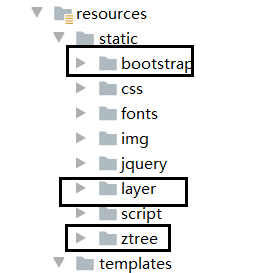
1.2.主启动类 CrowdManagerApplication.java:
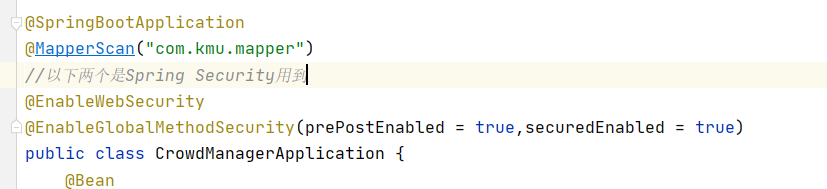
1.3.工具类 ResultEntity.java:
public class ResultEntity<T> {
//常量
public static final String CODE_SUCCESS="SUCCESS";
public static final String CODE_FAILED="FAILED";
//设定状态码,前端根据状态码,判断成功、失败的响应
private String code;
//返回的消息
private String msg;
//回显的数据
T data;
//成功,并返回消息
public static ResultEntity successWithData(Object data){
ResultEntity<Object> tResultEntity = new ResultEntity<>();
tResultEntity.code=CODE_SUCCESS;
tResultEntity.setData(data);
return tResultEntity;
}
//失败,并返回消息
public static ResultEntity failedWithData(Object data){
ResultEntity<Object> tResultEntity = new ResultEntity<>();
tResultEntity.code=CODE_FAILED;
tResultEntity.setData(data);
return tResultEntity;
}
//成功,并返回消息
public static ResultEntity successWithData(String msg,Object data){
ResultEntity<Object> tResultEntity = new ResultEntity<>();
tResultEntity.code=CODE_SUCCESS;
tResultEntity.setMsg(msg);
tResultEntity.setData(data);
return tResultEntity;
}
//失败,并返回消息
public static ResultEntity failedWithData(String msg,Object data){
ResultEntity<Object> tResultEntity = new ResultEntity<>();
tResultEntity.code=CODE_FAILED;
tResultEntity.setMsg(msg);
tResultEntity.setData(data);
return tResultEntity;
}
//成功
public static ResultEntity success(){
ResultEntity<Object> tResultEntity = new ResultEntity<>();
tResultEntity.code=CODE_SUCCESS;
return tResultEntity;
}
//失败
public static ResultEntity failed(){
ResultEntity<Object> tResultEntity = new ResultEntity<>();
tResultEntity.code=CODE_FAILED;
return tResultEntity;
}
public ResultEntity() {
super();
}
public ResultEntity(String code, String msg, T data) {
this.code = code;
this.msg = msg;
this.data = data;
}
public String getCode() {
return code;
}
public void setCode(String code) {
this.code = code;
}
public String getMsg() {
return msg;
}
public void setMsg(String msg) {
this.msg = msg;
}
public T getData() {
return data;
}
public void setData(T data) {
this.data = data;
}
}
注:部分代码省略
2.user.html模板:
该模板中只用到该连接,点击角色分配按钮进行页面跳转
<a type="button" class="btn btn-success btn-xs" th:href="@{/assignRole.html(id=${manager.id})}"><i
class=" glyphicon glyphicon-check" ></i></a>
3.assignRole.html模板:
注意:css、js等静态资源映入的顺序
<!DOCTYPE html>
<html xmlns:th="http://www.thymeleaf.org">
<head>
<meta charset="UTF-8">
<meta http-equiv="X-UA-Compatible" content="IE=edge">
<meta name="viewport" content="width=device-width, initial-scale=1">
<meta name="description" content="">
<meta name="author" content="">
<link rel="stylesheet" th:href="@{/bootstrap/css/bootstrap.min.css}">
<link rel="stylesheet" th:href="@{/css/font-awesome.min.css}">
<link rel="stylesheet" th:href="@{/css/main.css}">
<link rel="stylesheet" th:href="@{/css/doc.min.css}">
<style>
.tree li {
list-style-type: none;
cursor:pointer;
}
</style>
</head>
<body>
<!--导航模块-->
<div th:replace="common :: nav"></div>
<div class="container-fluid">
<div class="row">
<!--左侧菜单-->
<div th:replace="common :: left(lv1='null',lv2='user.html')"></div>
<div class="col-sm-9 col-sm-offset-3 col-md-10 col-md-offset-2 main">
<ol class="breadcrumb">
<li><a th:href="@{/#}">首页</a></li>
<li><a th:href="@{/#}">数据列表</a></li>
<li class="active">分配角色</li>
</ol>
<div class="panel panel-default">
<div class="panel-body">
<form role="form" class="form-inline">
<div class="form-group" >
<!--result.data.assginRoles result.data.unAssginRoles-->
<label for="">未分配角色列表</label><br>
<select id="unassignList" class="form-control" multiple size="10" style="width:100px;overflow-y:auto;">
<option th:value="${unAssginRole.id}" th:text="${unAssginRole.name}" th:each="unAssginRole : ${result.data.unAssginRoles}"></option>
</select>
</div>
<div class="form-group">
<ul>
<li id="rightBtn" class="btn btn-default glyphicon glyphicon-chevron-right"></li>
<br>
<li id="leftBtn" class="btn btn-default glyphicon glyphicon-chevron-left" style="margin-top:20px;"></li>
</ul>
</div>
<div class="form-group" style="margin-left:40px;" >
<label for="">已分配角色列表</label><br>
<select id="assignList" class="form-control" multiple size="10" style="width:100px;overflow-y:auto;">
<option th:value="${assginRole.id}" th:text="${assginRole.name}" th:each="assginRole : ${result.data.assginRoles}"></option>
</select>
</div>
</form>
<button id="commitBtn" class="btn btn-success">分配角色</button>
</div>
</div>
</div>
</div>
</div>
<script th:src="@{/jquery/jquery-2.1.1.min.js}"></script>
<script th:src="@{/layer/layer.js}"></script>
<script th:src="@{/bootstrap/js/bootstrap.min.js}"></script>
<script th:src="@{/script/docs.min.js}"></script>
<script type="text/javascript">
$(function () {
//为提交修改角色绑定按钮commitBtn
$("#commitBtn").click(function () {
//1、获取右侧已分配的角色们的ID
// 选中右侧所有已分配的选项们
$("#assignList>option").prop("selected","selected");
var assignValues = $("#assignList").val();
var ids="";
$(assignValues).each(function(index,value){
ids+=value+",";
});
ids= ids.substring(0,ids.length-1);
//2、异步提交
$.ajax({
url:"[[@{/assignRoles.json}]]",
data:{
"managerId":[[${param.id}]],
"ids":ids
},
type:"POST",
dataType:"json",
success:function(result){
if(result.code == 'SUCCESS'){
layer.msg('分配成功', {
icon: 6
});
}else{
layer.msg('分配失败', {
icon: 6
});
}
}
});
});
//向左、向右
$("#rightBtn").click(function () {
$("#unassignList>option:selected").appendTo("#assignList");
});
$("#leftBtn").click(function () {
$("#assignList>option:selected").appendTo("#unassignList");
});
});
</script>
</body>
</html>
4.RoleController.java控制层:
@RestController
public class RoleController {
@Autowired
RoleService roleService;
//通过id为manager分配角色
@PostMapping("/assignRoles.json")
public ResultEntity assignRoles(String managerId,String ids){
String[] split = ids.split(",");
List<String> roleIds = Arrays.asList(split);
boolean b= roleService.assignRoles(managerId,roleIds);
if (b) {
return ResultEntity.success();
}else{
return ResultEntity.failed();
}
}
}
5.RoleService.java接口类:
public interface RoleService extends IService<Role> {
boolean assignRoles(String managerId, List<String> roleIds);
}
6.RoleServiceImpl.java实现类:
@Service
public class RoleServiceImpl extends ServiceImpl<RoleMapper, Role> implements RoleService {
@Resource
RoleMapper roleMapper;
@Override
public boolean assignRoles(String managerId, List<String> roleIds) {
//分配角色
//1、应该将表中原来的该用户的角色清空
boolean b1 = roleMapper.deleteRoleIdsByManagerId(managerId);
//2、插入新的用户:角色
boolean b2 = roleMapper.insertManagerIdRoleId(managerId,roleIds);
return b1 && b2;
}
}
7.RoleMapper.java
public interface RoleMapper extends BaseMapper<Role> {
boolean deleteRoleIdsByManagerId(String managerId);
boolean insertManagerIdRoleId(@Param("id") String managerId, @Param("roleIds")List<String> roleIds);
}
8.RoleMapper.xml文件中:
<?xml version="1.0" encoding="UTF-8"?>
<!DOCTYPE mapper PUBLIC "-//mybatis.org//DTD Mapper 3.0//EN" "http://mybatis.org/dtd/mybatis-3-mapper.dtd">
<mapper namespace="com.kmu.mapper.RoleMapper">
<!-- 通用查询映射结果 -->
<resultMap id="BaseResultMap" type="com.kmu.entity.Role">
<id column="id" property="id" />
<result column="name" property="name" />
</resultMap>
<delete id="deleteRoleIdsByManagerId">
delete from inner_manager_role where manager_id = #{managerId}
</delete>
<insert id="insertManagerIdRoleId">
insert inner_manager_role values
<foreach collection="roleIds" item="roleId" separator=",">
(#{id},#{roleId})
</foreach>
</insert>
</mapper>
将js 数组转化为字符串数组传给后端,后端接受并使用:
后端接受:

前端Ajax发送:

9.application.yml
spring:
datasource:
driver-class-name: com.mysql.jdbc.Driver
url: jdbc:mysql://localhost:3306/kmu_crowd?characterEncoding=utf8
username: root
password: root
10.pom.xml文件
<?xml version="1.0" encoding="UTF-8"?>
<project xmlns="http://maven.apache.org/POM/4.0.0" xmlns:xsi="http://www.w3.org/2001/XMLSchema-instance"
xsi:schemaLocation="http://maven.apache.org/POM/4.0.0 https://maven.apache.org/xsd/maven-4.0.0.xsd">
<modelVersion>4.0.0</modelVersion>
<groupId>com.kmu</groupId>
<artifactId>crowd-manager</artifactId>
<version>0.0.1-SNAPSHOT</version>
<name>crowd-manager</name>
<description>Demo project for Spring Boot</description>
<properties>
<java.version>1.8</java.version>
<project.build.sourceEncoding>UTF-8</project.build.sourceEncoding>
<project.reporting.outputEncoding>UTF-8</project.reporting.outputEncoding>
<spring-boot.version>2.3.0.RELEASE</spring-boot.version>
</properties>
<dependencies>
<!-- https://mvnrepository.com/artifact/com.github.penggle/kaptcha -->
<dependency>
<groupId>com.github.penggle</groupId>
<artifactId>kaptcha</artifactId>
<version>2.3.2</version>
</dependency>
<dependency>
<groupId>org.springframework.boot</groupId>
<artifactId>spring-boot-starter-security</artifactId>
</dependency>
<dependency>
<groupId>cn.hutool</groupId>
<artifactId>hutool-all</artifactId>
<version>5.3.7</version>
</dependency>
<!--mybatisPlus-->
<dependency>
<groupId>com.baomidou</groupId>
<artifactId>mybatis-plus-boot-starter</artifactId>
<version>3.3.2</version>
</dependency>
<dependency>
<groupId>org.springframework.boot</groupId>
<artifactId>spring-boot-starter-data-jdbc</artifactId>
</dependency>
<dependency>
<groupId>org.springframework.boot</groupId>
<artifactId>spring-boot-starter-jdbc</artifactId>
</dependency>
<dependency>
<groupId>org.springframework.boot</groupId>
<artifactId>spring-boot-starter-thymeleaf</artifactId>
</dependency>
<dependency>
<groupId>org.springframework.boot</groupId>
<artifactId>spring-boot-starter-web</artifactId>
</dependency>
<dependency>
<groupId>org.springframework.boot</groupId>
<artifactId>spring-boot-devtools</artifactId>
<scope>runtime</scope>
<optional>true</optional>
</dependency>
<dependency>
<groupId>mysql</groupId>
<artifactId>mysql-connector-java</artifactId>
<scope>runtime</scope>
<version>5.1.38</version>
</dependency>
<dependency>
<groupId>org.projectlombok</groupId>
<artifactId>lombok</artifactId>
<optional>true</optional>
</dependency>
<dependency>
<groupId>org.springframework.boot</groupId>
<artifactId>spring-boot-starter-test</artifactId>
<scope>test</scope>
<exclusions>
<exclusion>
<groupId>org.junit.vintage</groupId>
<artifactId>junit-vintage-engine</artifactId>
</exclusion>
</exclusions>
</dependency>
</dependencies>
<dependencyManagement>
<dependencies>
<dependency>
<groupId>org.springframework.boot</groupId>
<artifactId>spring-boot-dependencies</artifactId>
<version>${spring-boot.version}</version>
<type>pom</type>
<scope>import</scope>
</dependency>
</dependencies>
</dependencyManagement>
<build>
<plugins>
<plugin>
<groupId>org.apache.maven.plugins</groupId>
<artifactId>maven-compiler-plugin</artifactId>
<configuration>
<source>1.8</source>
<target>1.8</target>
<encoding>UTF-8</encoding>
</configuration>
</plugin>
<plugin>
<groupId>org.springframework.boot</groupId>
<artifactId>spring-boot-maven-plugin</artifactId>
</plugin>
</plugins>
<resources>
<resource>
<directory>src/main/java</directory>
<includes>
<include>**/*.xml</include>
</includes>
</resource>
<resource>
<directory>src/main/resources</directory>
<filtering>true</filtering>
<excludes>
<exclude>**/*.woff</exclude>
<exclude>**/*.woff2</exclude>
<exclude>**/*.ttf</exclude>
</excludes>
</resource>
<resource>
<directory>src/main/resources</directory>
<filtering>false</filtering>
<includes>
<include>**/*.woff</include>
<include>**/*.woff2</include>
<include>**/*.ttf</include>
</includes>
</resource>
</resources>
</build>
</project>





















 735
735











 被折叠的 条评论
为什么被折叠?
被折叠的 条评论
为什么被折叠?








