1.attr和prop
jQ中
在jquery中如果用attr去获取布尔值属性且该布尔值属性在标签体内没有定义的时候,会返回undefined
zepto中
在zepto中用attr也可以获取布尔值属性.
prop在读取属性的时候优先级高于attr,布尔值属性的读取还是建议用prop
2.DOM操作
jQ中
jquery中插入DOM元素的时候添加配置对象(属性选择器:id,class。。。)的时候不会显示;
$(function () {
var $insert = $('<p>我是新添加的p标签</p>', {
id:'insert'
});
$('#box').append($insert)
});
zepto中
插入DOM元素的时候添加配置对象的时候可以添加进去,并且添加的配置对象的内容会直接反应在标签属性内,且可以操作,影响对应的DOM元素。
$(function () {
var $insert = $('<p>我是新添加的p标签</p>', {
id:'insert',
class:'insert'
});
$('#box').append($insert)
});
3.each方法
jQ中
$(function(){
//$.each(collection, function(index, item){ ... })
//可以遍历数组,以index,item的形式,
//可以遍历对象,以key-value的形式
//不可以遍历字符串。
//不可以遍历json字符串
var arr = [1,'a',3,'b',5];
var obj = {name:'tom',age:13};
//遍历数组,
$.each(arr, function(index,item) {
console.log(index + '-' + item);
});
$.each(obj, function(key,value) {
console.log(key + '-' + value);
});
//不可以遍历字符串。
var str = 'adfdfdf';
$.each(str,function(index){
console.log(index);
})
})
zepto中
$(function(){
//$.each(collection, function(index, item){ ... })
//可以遍历数组,以index,tiem的形式,
//可以遍历对象,以key-value的形式,
//可以遍历字符串。
var arr = [1,'a',3,'b',5];
var obj = {name:'tom',age:13};
$.each(arr, function(index,item) {
console.log(index + '-' + item);
});
$.each(obj, function(key,value) {
console.log(key + '-' + value);
});
var str = 'abcdef';
//可以遍历字符串,同对数组的遍历方法一样以index-item的形式。
$.each(str, function(index,item) {
console.log(index + '-' + item);
});
})
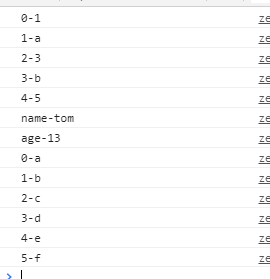
4.offset()的区别
jQ中
1、获取匹配元素在当前视口的相对偏移。
2、返回的对象包含两个整型属性:top 和 left。此方法只对可见元素有效。
$(function(){
var $offset = $('#box').offset();
console.log($offset);
console.log($offset.top);
//获取width,height时为undefined
console.log($offset.width);
})
zepto中
- offset()
1、获得当前元素相对于视口的位置。
2、返回一个对象含有: top, left, width和height(获取的宽高是盒模型可见区域的宽高)
<style type="text/css">
*{
margin: 0;
padding: 0;
}
#box{
width: 200px;
height: 200px;
position: relative;
left: 50px;
top: 50px;
font-size: 22px;
background: #FF0000;
text-align: center;
line-height: 200px;
padding: 200px;
}
</style>
</head>
<body>
<!--
* offset()
1、获得当前元素相对于视口的位置。
2、返回一个对象含有: top, left, width和height(获取的宽高是盒模型可见区域的宽高)
-->
<div id="box">新年快乐,大吉大利</div>
<script src="../../../js/zepto.js" type="text/javascript" charset="utf-8"></script>
<script type="text/javascript">
$(function(){
var $offset = $('#box').offset();
console.log($offset);
console.log($offset.left);
console.log($offset.width);
})
</script>
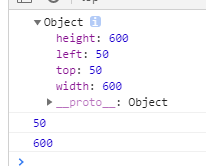
5.width(),height()
jQ中
jquery获取宽高的方法
1、width(),height()—content内容区的宽高,没有单位px;
2、.css(‘width’)----可以获取content内容区的宽高,padding,border的值,有单位px;
3、innerHeight(),innerWidth()—outerHeight(),outerWidth()来获取
$(function(){
//jquery中width(),height(),[无单位]
// .css()返回的始终是content区域的宽高[有单位]
console.log($('#box').width());
console.log($('#box').height());
console.log($('#box').css('width'));
//可以通过css()获取padding,border的值
console.log($('#box').css('padding'));
console.log($('#box').css('border-width'));
//也可以利用innerHeight(),outerHeight(),innerWidth(),outerWidth()等来获取padding和border的值
console.log($('#box').innerHeight());//包含了padding
console.log($('#box').outerHeight()+'outerHeight');//padding和border 这两个都没单位
})
zepto中
//zepto用width(),height()是根据盒模型决定的,并且不包含单位PX
//包含padding的值,border的值
//zepto中没有innerHeight(),innerWidth()---outerHeight(),outerWidth()
console.log($('#box').width());
console.log($('#box').height());
//用.css('width')获取的是content的宽高。
console.log($('#box').css('width'));
//* 单独获取padding,border的值
console.log($('#box').css('padding'));
console.log($('#box').css('border-width')+'border');
})
6.事件委托(尽量用on,少用delegate)
jQ中
$(function(){
console.log($('.a').length);
//1.7以后已经不 支持live了。
// $('#a').live('click',function(){
// alert('a');
// })
// $('#box').delegate('.a','click',function(){
// alert('delegate');
// })
//在jquery中事件委托只是找相应的event.target触发元素进行的回调函数执行,其他的并不关心。
//原理:冒泡
//委托给父级
//this是自己 .a
$('#box').on("click",'.a',function(){
alert('a事件');
$(this).removeClass('a').addClass('b');
});
$('#box').on("click" ,'.b',function(){
alert('b事件');
$(this).removeClass('b').addClass('a');
});
$('#box').append('<div class="a" style="font-size: 30px;">我是新添加的div</div>')
})
zepto中
这里面其他的倒是一样,有一种特殊情况例外,
这里出现了一种例外情况,点击a,b也被触发了,但是a没有变化,
<!DOCTYPE html>
<html>
<head>
<meta charset="UTF-8">
<meta name="viewport" content="width=device-width,initial-scale=1,minimum-scale=1,maximum-scale=1,user-scalable=no" />
<title>zepto_事件委托</title>
<style type="text/css">
#box{
width: 400px;
background: green;
}
.a{
width: 200px;
height: 200px;
background: #FF0000;
}
.b{
width: 100px;
height: 100px;
background: #F0f;
}
</style>
</head>
<body>
<div id="box">
<div class="a">a 的事件委托</div>
<br />
<br />
<br />
<div class="b">b的事件委托</div>
<br />
<br />
<br />
<div id="a">#a的事件委托</div>
<p>Click me!</p>
</div>
<script src="../../../js/zepto.js" type="text/javascript" charset="utf-8"></script>
<script src="../../../js/touch.js" type="text/javascript" charset="utf-8"></script>
<script type="text/javascript">
$(function(){
//在zepto的官网表示已经废除了live,delegate等。
// $('.a').live('click',function(){
// alert('a')
// })
//* 坑!!!!
/*
* ---在zepto中事件委托 同时满足这样才会
委托的事件先被依次放入数组队列里,然后由自身开始往后找直到找到最后,期间符合条件的元素委托的事件都会执行。
1、委托在同一个父元素,或者触发的元素的事件范围小于同类型事件(冒泡能冒到自身范围)
2、同一个事件
3、委托关联 操作的类要进行关联
4、绑定顺序---从当前的位置往后看
*/
$('#box').on("click",'.a',function(){
alert('a事件');
$(this).removeClass('a').addClass('b');
});
$('#box').on("click",'.b',function(){
alert('b事件');
$(this).removeClass('b').addClass('a');
});
$('#box').append($('<p>我是新添加的p标签</p>',{class:'a'}));
})
</script>
</body>
</html>
7.隐藏元素高度
jQ中
jquery可以获取隐藏元素的宽高
zepto中
zepto无法获取隐藏元素宽高
这里补充了一下问题,这里还是有疑惑,具体情况具体分析吧,用多了就好了,这里就不深如研究了
clientX:当鼠标事件发生时(不管是onclick,还是omousemove,onmouseover等),鼠标相对于浏览器(这里说的是浏览器的有效区域)x轴的位置;
clientY:当鼠标事件发生时,鼠标相对于浏览器(这里说的是浏览器的有效区域)y轴的位置;
offsetX:当鼠标事件发生时,鼠标相对于事件源x轴的位置
offsetY:当鼠标事件发生时,鼠标相对于事件源y轴的位置

























 3397
3397











 被折叠的 条评论
为什么被折叠?
被折叠的 条评论
为什么被折叠?








