springboot+uniapp实现简单注册登录
前言
简单学了springboot后想做一个小demo,本文记录一下从头开始新建一个项目,包括前端,后端,java连接数据库进行相关操作,UUID等,有什么写错的地方望大佬指正
后端
新建springboot项目
File->New->Project
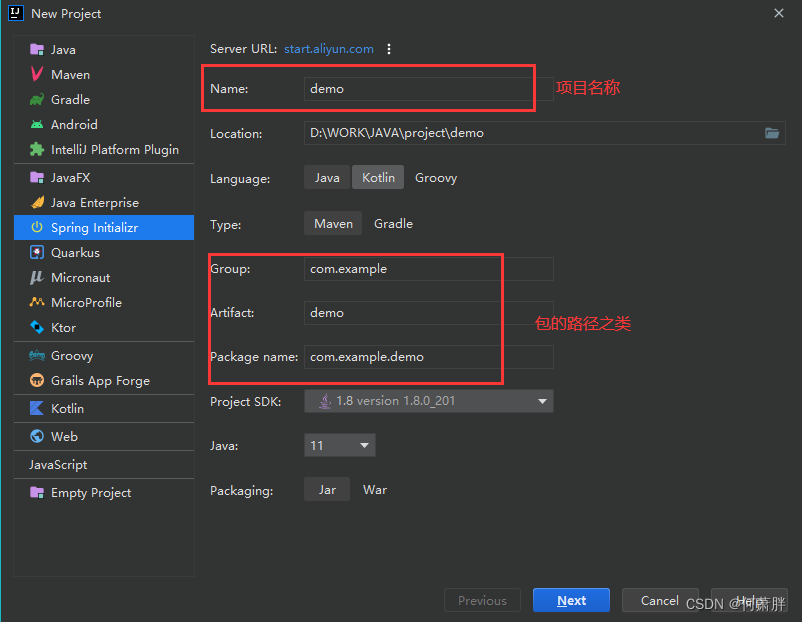
导入相关依赖(可以不选,后面复制我的)Finsh
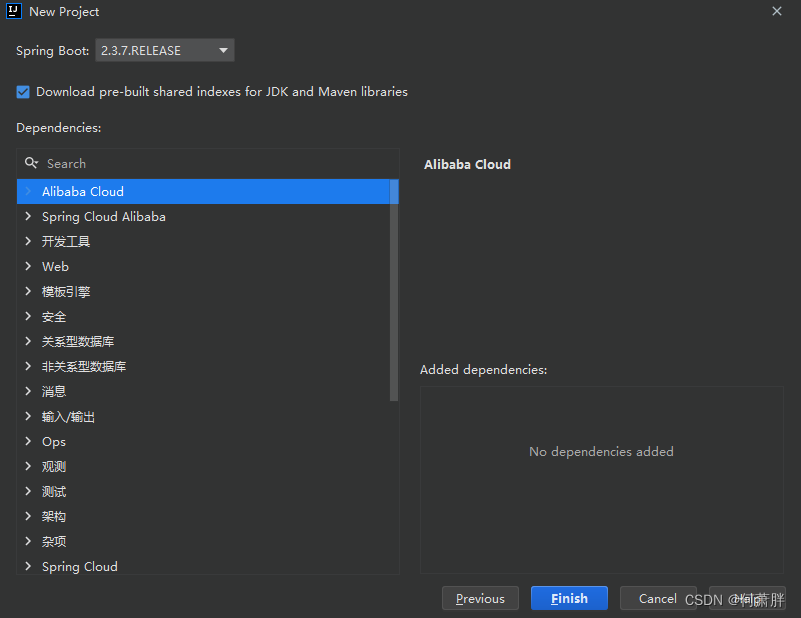
打开pom.xml文件,
<modelVersion>4.0.0</modelVersion>
<groupId>com</groupId>
<artifactId>NowToDo</artifactId>
<version>0.0.1-SNAPSHOT</version>
<name>NowToDo</name>
<description>NowToDo</description>
这些根据你的项目实际情况更改,其他cv大法,主要是<dependencies>标签里的代码
<?xml version="1.0" encoding="UTF-8"?>
<project xmlns="http://maven.apache.org/POM/4.0.0" xmlns:xsi="http://www.w3.org/2001/XMLSchema-instance"
xsi:schemaLocation="http://maven.apache.org/POM/4.0.0 https://maven.apache.org/xsd/maven-4.0.0.xsd">
<modelVersion>4.0.0</modelVersion>
<groupId>com</groupId>
<artifactId>NowToDo</artifactId>
<version>0.0.1-SNAPSHOT</version>
<name>NowToDo</name>
<description>NowToDo</description>
<properties>
<java.version>1.8</java.version>
<project.build.sourceEncoding>UTF-8</project.build.sourceEncoding>
<project.reporting.outputEncoding>UTF-8</project.reporting.outputEncoding>
<spring-boot.version>2.3.7.RELEASE</spring-boot.version>
</properties>
<dependencies>
<dependency>
<groupId>org.mybatis.spring.boot</groupId>
<artifactId>mybatis-spring-boot-starter</artifactId>
<version>2.2.2</version>
</dependency>
<dependency>
<groupId>org.springframework.boot</groupId>
<artifactId>spring-boot-starter-jdbc</artifactId>
</dependency>
<dependency>
<groupId>mysql</groupId>
<artifactId>mysql-connector-java</artifactId>
<scope>runtime</scope>
</dependency>
<dependency>
<groupId>org.springframework.boot</groupId>
<artifactId>spring-boot-starter-test</artifactId>
<scope>test</scope>
<exclusions>
<exclusion>
<groupId>org.junit.vintage</groupId>
<artifactId>junit-vintage-engine</artifactId>
</exclusion>
</exclusions>
</dependency>
<dependency>
<groupId>org.springframework.boot</groupId>
<artifactId>spring-boot-starter-web</artifactId>
</dependency>
<dependency>
<groupId>com.vaadin.external.google</groupId>
<artifactId>android-json</artifactId>
<version>0.0.20131108.vaadin1</version>
<scope>compile</scope>
</dependency>
<dependency>
<groupId>net.minidev</groupId>
<artifactId>json-smart</artifactId>
</dependency>
<dependency>
<groupId>com.alibaba</groupId>
<artifactId>fastjson</artifactId>
<version>1.2.76</version>
</dependency>
<dependency>
<groupId>junit</groupId>
<artifactId>junit</artifactId>
<scope>test</scope>
</dependency>
<dependency>
<groupId>org.apache.httpcomponents</groupId>
<artifactId>httpcore</artifactId>
<version>4.4.13</version>
</dependency>
</dependencies>
<dependencyManagement>
<dependencies>
<dependency>
<groupId>org.springframework.boot</groupId>
<artifactId>spring-boot-dependencies</artifactId>
<version>${spring-boot.version}</version>
<type>pom</type>
<scope>import</scope>
</dependency>
<dependency>
<groupId>org.springframework.boot</groupId>
<artifactId>spring-boot-starter-web</artifactId>
<version>2.3.7.RELEASE</version>
</dependency>
</dependencies>
</dependencyManagement>
<build>
<plugins>
<plugin>
<groupId>org.apache.maven.plugins</groupId>
<artifactId>maven-compiler-plugin</artifactId>
<version>3.8.1</version>
<configuration>
<source>1.8</source>
<target>1.8</target>
<encoding>UTF-8</encoding>
</configuration>
</plugin>
<plugin>
<groupId>org.springframework.boot</groupId>
<artifactId>spring-boot-maven-plugin</artifactId>
<version>2.3.7.RELEASE</version>
<configuration>
<mainClass>com.QuestionnaireApplication</mainClass>
</configuration>
<executions>
<execution>
<id>repackage</id>
<goals>
<goal>repackage</goal>
</goals>
</execution>
</executions>
</plugin>
</plugins>
<resources>
<resource>
<directory>src/main/java</directory>
<includes>
<include>**/*.xml</include>
</includes>
<filtering>true</filtering>
</resource>
</resources>
</build>
</project>
下载依赖,需要提前下载并配置好Maven,否则无法运行
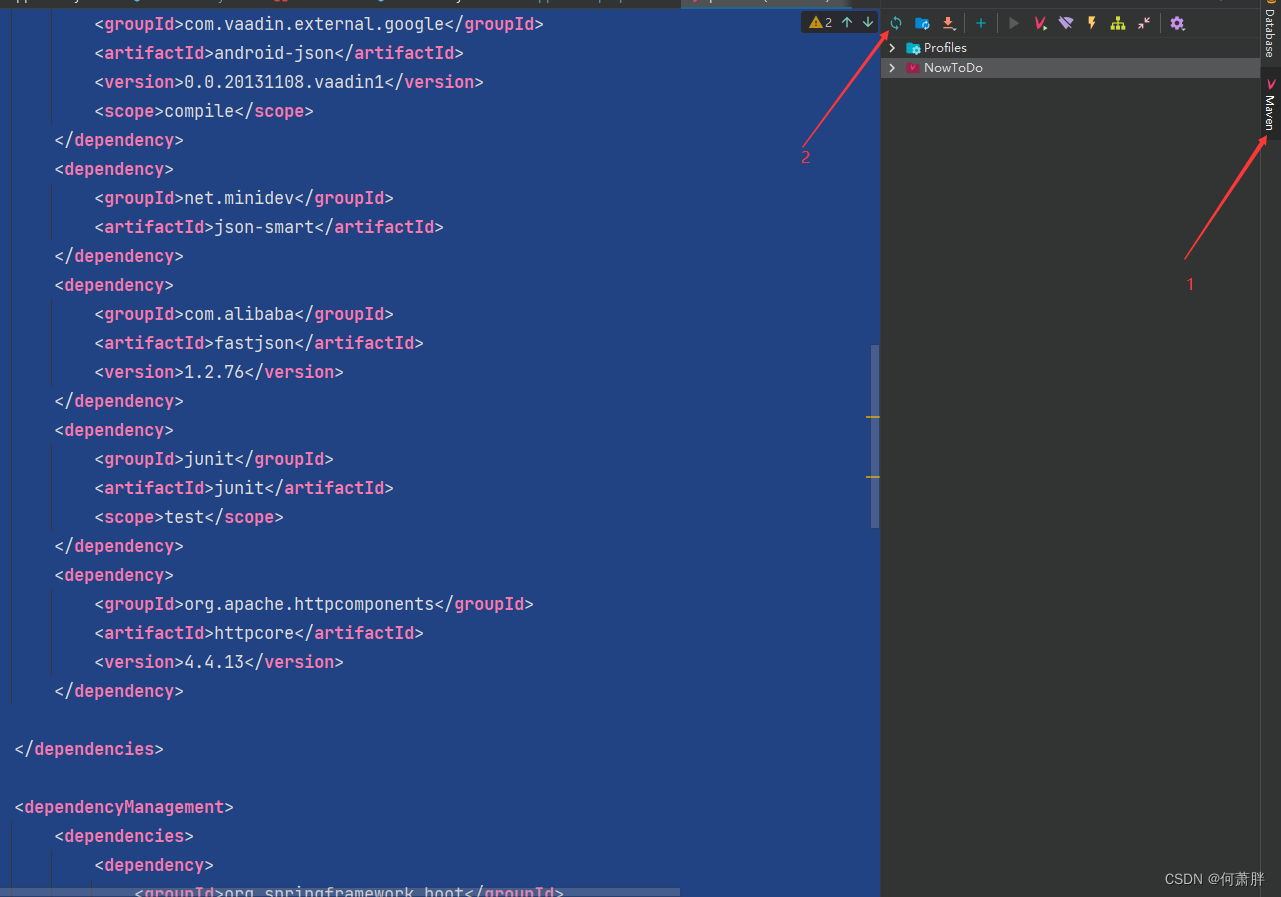
大概要写的类
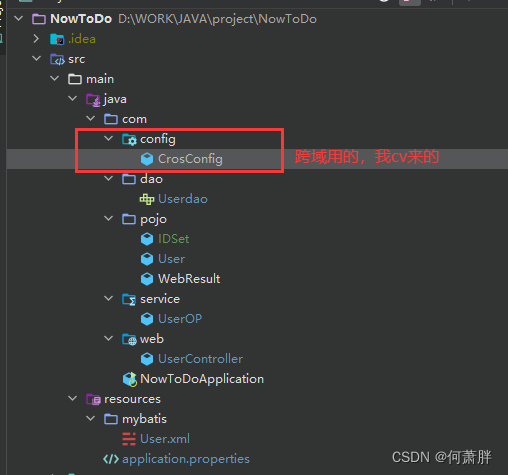 CrosConfig
CrosConfig
package com.config;
import org.springframework.context.annotation.Configuration;
import org.springframework.web.servlet.config.annotation.CorsRegistry;
import org.springframework.web.servlet.config.annotation.WebMvcConfigurer;
@Configuration
public class CrosConfig implements WebMvcConfigurer {
@Override
public void addCorsMappings(CorsRegistry registry) {
registry.addMapping("/**")
.allowedOrigins("*")
.allowedMethods("GET","HEAD","POST","DELETE","OPTIONS","PUT")
.allowCredentials(true)
.maxAge(3600)
.allowedHeaders("*");
}
}
配置数据库
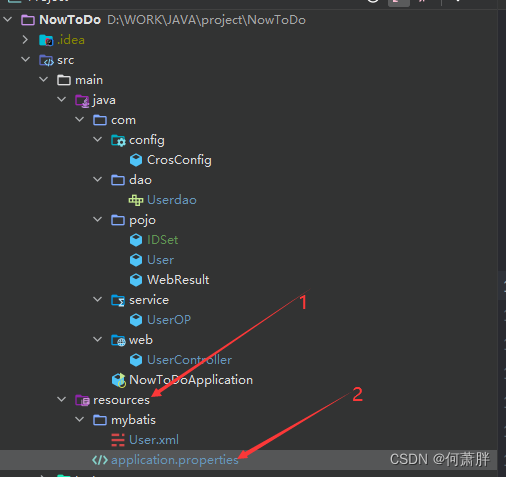
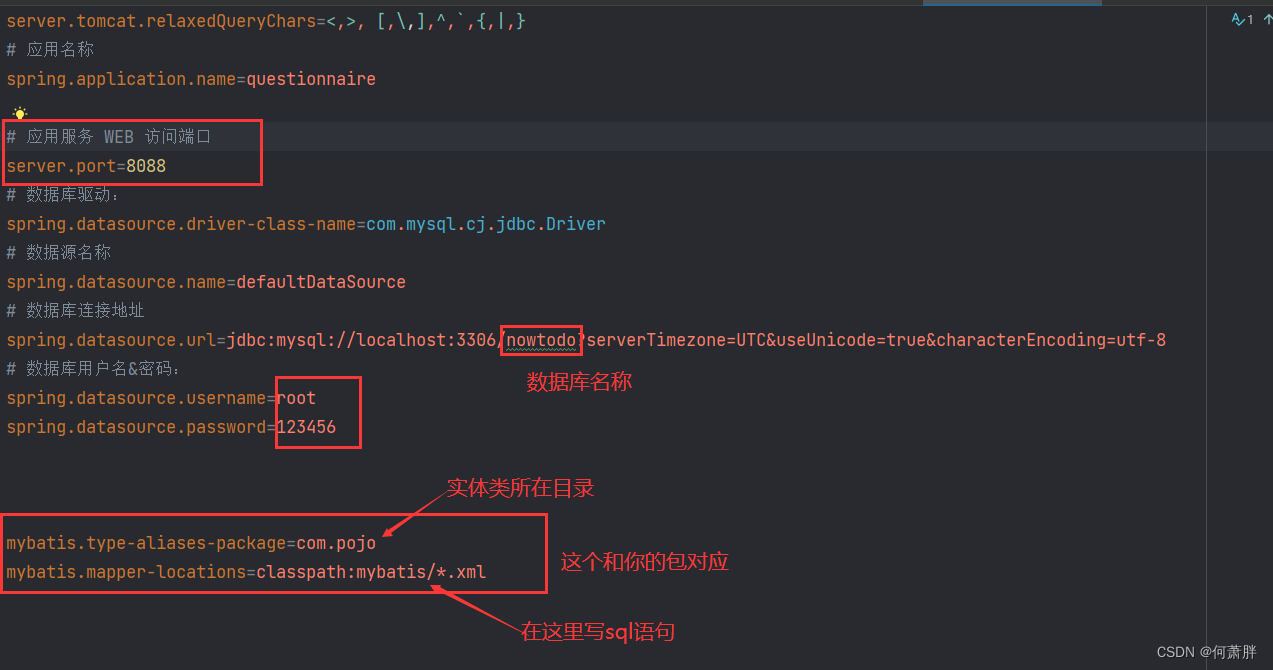
application.properties
server.tomcat.relaxedQueryChars=<,>, [,\,],^,`,{,|,}
# 应用名称
spring.application.name=questionnaire
# 应用服务 WEB 访问端口
server.port=8088
# 数据库驱动:
spring.datasource.driver-class-name=com.mysql.cj.jdbc.Driver
# 数据源名称
spring.datasource.name=defaultDataSource
# 数据库连接地址
spring.datasource.url=jdbc:mysql://localhost:3306/数据库?serverTimezone=UTC&useUnicode=true&characterEncoding=utf-8
# 数据库用户名&密码:
spring.datasource.username=用户名
spring.datasource.password=密码
mybatis.type-aliases-package=com.pojo
mybatis.mapper-locations=classpath:mybatis/*.xml
建表,写对应类
新建数据库,简单写个user表
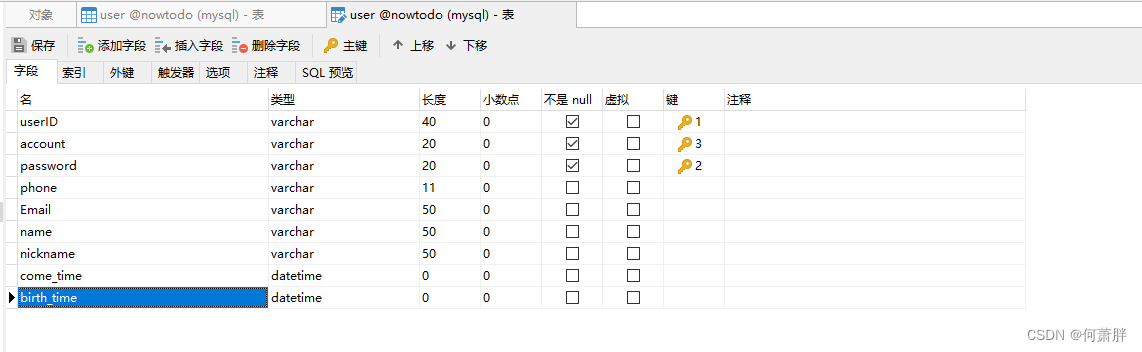
pojo->User类
类的属性名称要和数据库的名称对应
package com.pojo;
import java.util.Date;
public class User {
private String account;
private String password;
private String phone;
private String Email;
private String name;
private String nickname;
private Date come_time;
private Date birth_time;
private String userID;
public User(String userID ,String account,String password,String nickname){
this.userID=userID;
this.account = account;
this.password=password;
this.nickname=nickname;
}
public User(){
}
public String getUserID() {
return userID;
}
public void setUserID(String userID) {
this.userID = userID;
}
public void setAccount(String account) {
this.account = account;
}
public String getPassword() {
return password;
}
public void setPassword(String password) {
this.password = password;
}
public String getPhone() {
return phone;
}
public void setPhone(String phone) {
this.phone = phone;
}
public String getEmail() {
return Email;
}
public void setEmail(String email) {
Email = email;
}
public String getName() {
return name;
}
public void setName(String name) {
this.name = name;
}
public String getNickname() {
return nickname;
}
public void setNickname(String nickname) {
this.nickname = nickname;
}
public Date getCome_time() {
return come_time;
}
public void setCome_time(Date come_time) {
this.come_time = come_time;
}
public Date getBirth_time() {
return birth_time;
}
public void setBirth_time(Date birth_time) {
this.birth_time = birth_time;
}
public String getAccount() {
return account;
}
}
写接口,写对应xml文件
dao->Userdao
package com.dao;
import com.pojo.User;
import org.apache.ibatis.annotations.Mapper;
import org.apache.ibatis.annotations.Param;
import org.springframework.stereotype.Repository;
@Mapper
@Repository
public interface Userdao {
// 通过账号判断用户是否已经注册
int getUserNumberByAccount(@Param("account") String account);
// 通过账户密码获取用户信息,验证用户是否存在
User getBypassword(@Param("account") String account,
@Param("password") String password);
// 创建用户
void createUser(User user);
// 更改密码
void updatePassword(@Param("account") String account, @Param("Newpassword") String Newpassword);
// 确认密码
int configCount(@Param("OriginalPassword") String OriginalPassword,@Param("id") String id);
}
resources->mybatis->User.xml
<mapper namespace=“com.dao.Userdao”>这里要和Userdao类的路径对应
<?xml version="1.0" encoding="UTF-8" ?>
<!DOCTYPE mapper
PUBLIC "-//mybatis.org//DTD Mapper 3.0//EN"
"http://mybatis.org/dtd/mybatis-3-mapper.dtd">
<mapper namespace="com.dao.Userdao">
<select id="getUserNumberByAccount" resultType="int">
select count(*) from USER where account=#{account};
</select>
<select id="getBypassword" resultType="User">
select * from user
where account=#{account} and password=#{password};
</select>
<insert id="createUser" parameterType="User" >
insert into user(userID,account,password,come_time,nickname)
value (#{userID},#{account},#{password},NOW(),#{nickname})
</insert>
<update id="updatePassword" >
update user set password=#{Newpassword} where account=#{account}
</update>
</mapper>
封装返回信息,封装UUID
pojo->WebResult
返回给前端的消息
package com.pojo;
public class WebResult<T> {
// 数据
private T data;
// 状态码
// ERROR(-1, "失败"),
// SUCCESS(0, "成功");
private int code;
// 返回消息
private String message;
public WebResult() {
}
public WebResult(T data) {
this.data = data;
}
//成功
public void success() {
this.code = 1;
message ="成功";
}
//出错
public void error() {
this.code =-1;
message = "出错";
}
//成功,携带信息
public void success(String message) {
this.code = 1;
this.message = message;
}
//失败,携带信息
public void error(String message) {
this.code =-1;
this.message = message;
}
public T getData() {
return data;
}
public void setData(T data) {
this.data = data;
}
public int getCode() {
return code;
}
public void setCode(int code) {
this.code = code;
}
public String getMessage() {
return message;
}
public void setMessage(String message) {
this.message = message;
}
}
IDSet 随机生成8位不重复的字符串
package com.pojo;
import java.util.UUID;
public class IDSet {
public static String[] chars = new String[] { "a", "b", "c", "d", "e", "f",
"g", "h", "i", "j", "k", "l", "m", "n", "o", "p", "q", "r", "s",
"t", "u", "v", "w", "x", "y", "z", "0", "1", "2", "3", "4", "5",
"6", "7", "8", "9", "A", "B", "C", "D", "E", "F", "G", "H", "I",
"J", "K", "L", "M", "N", "O", "P", "Q", "R", "S", "T", "U", "V",
"W", "X", "Y", "Z" };
public static String getShortUuid() {
StringBuilder shortBuffer = new StringBuilder();
String uuid = UUID.randomUUID().toString().replace("-", "");
for (int i = 0; i < 8; i++) {
String str = uuid.substring(i * 4, i * 4 + 4);
int x = Integer.parseInt(str, 16);
shortBuffer.append(chars[x % 0x3E]);
}
return shortBuffer.toString();
}
}
Service层
service->UserOP
package com.service;
import com.dao.Userdao;
import com.pojo.IDSet;
import com.pojo.User;
import com.pojo.WebResult;
import org.springframework.beans.factory.annotation.Autowired;
import org.springframework.stereotype.Service;
@Service
public class UserOP {
@Autowired
Userdao userdao;
/*输入账号密码进行登录
account:账号
password:密码
账号不存在,未注册:webResult.setCode(-2);
账号存在,密码错误 webResult.setCode(-1);
账号存在,密码正确 webResult.setCode(1);
* */
public WebResult UserLogin(String account , String password){
WebResult webResult =new WebResult();
try {
int count =userdao.getUserNumberByAccount(account);
// 账号不存在
if(count==0){
System.out.println("账号不存在");
webResult.setCode(-2);
webResult.setMessage("账号不存在");
}
else {
User user= userdao.getBypassword(account,password);
if(user==null){
System.out.println(account+"密码错误");
webResult.error("密码错误");
}
else{
webResult.success("登录成功");
System.out.println(account+"登录成功");
}
}
}
catch (Exception ignored){
webResult.error("访问数据库出错");
System.out.println("访问数据库出错");
}
return webResult;
}
/*用户注册
account:账号
password:密码
账号已存在 code = -1;
账号不存在 注册成功 code = 1;
注册失败 code = -1 程序提示报错
* */
public WebResult userRegister(String username ,String password){
// System.out.println(username);
// System.out.println(password);
WebResult webResult = new WebResult();
try{
int userCount = userdao.getUserNumberByAccount(username);
if(userCount==0){
System.out.println("此账号为新用户");
User user =new User(IDSet.getShortUuid(),username,password,"小月亮"+IDSet.getShortUuid());
userdao.createUser(user);
webResult.success("账号注册成功");
}
else{
webResult.error(username+"账号已被注册");
System.out.println(username+"账号已被注册");
}
}
catch (Exception exception){
webResult.error("访问数据库出错");
System.out.println("数据库查询出错");
}
return webResult;
}
public WebResult changePassword(String account ,String password){
WebResult webResult = new WebResult();
try {
userdao.updatePassword(account,password);
webResult.success("修改密码成功");
}
catch (Exception exception){
webResult.error("访问数据库出错");
System.out.println("数据库查询出错");
}
return webResult;
}
}
Control层
web->UserController
package com.web;
import com.pojo.WebResult;
import com.service.UserOP;
import org.springframework.beans.factory.annotation.Autowired;
import org.springframework.web.bind.annotation.*;
import java.util.HashMap;
@RestController
@RequestMapping("/user")
public class UserController {
@Autowired
private UserOP userOP;
@RequestMapping("/login")
public WebResult login(@RequestBody HashMap<String, String> map) {
return userOP.UserLogin(map.get("account"), map.get("password"));
}
@RequestMapping("/userRegister")
public WebResult userRegister(@RequestBody HashMap<String ,String> map){
return userOP.userRegister(map.get("account"), map.get("password"));
}
@RequestMapping("/forgetPassword")
public WebResult forgetPassword(@RequestBody HashMap<String ,String> map){
return userOP.changePassword(map.get("account"), map.get("password"));
}
}
前端
前端使用HbuilderX,uniapp和vue语法很像,我就直接开干了,主要的是js的代码,用vue做web项目的时候简单改一下就行了,下面的只是我写(copy)的一个例子,前端各位可以随意发挥
下载插件
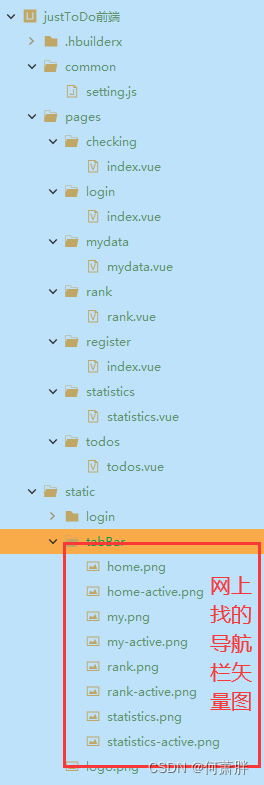
pages.json
{
"pages": [ //pages数组中第一项表示应用启动页,参考:https://uniapp.dcloud.io/collocation/pages++
{
"path": "pages/todos/todos",
"style": {
"navigationBarTitleText": "首页",//顶部样式
"navigationBarBackgroundColor":"#007AFF",
"enablePullDownRefresh": false,
"navigationStyle": "default",
"navigationStyle": "custom"//设置自定义导航栏
}
}
,{
"path" : "pages/rank/rank",
"style" :
{
"navigationBarTitleText": "排名",
"navigationBarBackgroundColor":"#007AFF",
"enablePullDownRefresh": false
}
}
,{
"path" : "pages/statistics/statistics",
"style" :
{
"navigationBarTitleText": "统计",
"navigationBarBackgroundColor":"#007AFF",
"enablePullDownRefresh": false
}
}
,{
"path" : "pages/mydata/mydata",
"style" :
{
"navigationBarTitleText": "个人中心",
"navigationBarBackgroundColor":"#007AFF",
"enablePullDownRefresh": false
}
},
{
"path": "pages/login/index",
"style": {
"navigationBarTitleText": ""
}
},
{
"path": "pages/register/index",
"style": {
"navigationBarTitleText": ""
}
},
{
"path": "pages/checking/index",
"style": {
"navigationBarTitleText": ""
}
}
],
"globalStyle": {
"navigationBarTextStyle": "black",
"navigationBarTitleText": "uni-app",
"navigationBarBackgroundColor": "#ffffff",
"backgroundColor": "#ffffff"
},
"tabBar":{
"color":"#999",
"selectedColor":"#00b783",
"borderStyle":"#fff",
"backgroundColor":"white",
"list":[
{
"pagePath":"pages/todos/todos",
"text":"首页",
"iconPath":"static/tabBar/home.png",
"selectedIconPath":"static/tabBar/home-active.png"
},
{
"pagePath":"pages/rank/rank",
"text":"排名",
"iconPath":"static/tabBar/rank.png",
"selectedIconPath":"static/tabBar/rank-active.png"
},
{
"pagePath":"pages/statistics/statistics",
"text":"统计",
"iconPath":"static/tabBar/statistics.png",
"selectedIconPath":"static/tabBar/statistics-active.png"
},
{
"pagePath":"pages/mydata/mydata",
"text":"个人中心",
"iconPath":"static/tabBar/my.png",
"selectedIconPath":"static/tabBar/my-active.png"
}
]
}
}
login->index.vue
<template>
<view class="zai-box">
<image src="../../static/login/login.png" mode='aspectFit' class="zai-logo"></image>
<view class="zai-title">LOGO区域</view>
<view class="zai-form">
<input class="zai-input" maxlength="11" v-model="account" placeholder="请输入账号" />
<input class="zai-input" v-model="password" password placeholder="请输入密码"/>
<navigator url="../checking/index" hover-class="none" class="zai-label">忘记密码?</navigator>
<button class="zai-btn" @click="login()">立即登录</button>
<navigator url="../register/index" hover-class="none" class="zai-label">还没有账号?点此注册.</navigator>
</view>
</view>
</template>
<script>
import setting from '../../common/setting.js'
export default {
data() {
return {
account:'',
password:''
}
},
// onLoad(){
// if(!store.state.hasLogin){
// uni.showToast({
// icon: 'none',
// title: '请登录'
// });
// }
// },
methods: {
login(){
var re=/^[0-9]*$/
if ((this.account.length !=11 )|| (!re.test(this.account))) {
uni.showToast({
icon: 'none',
title: '请正确输入11位账号'
});
return;
}
else if (this.password.length < 6) {
uni.showToast({
icon: 'none',
title: '密码最短为 6 个字符'
});
return;
}
else{
uni.request({
method: 'POST',
url: setting.url+'/user/login',
data:{
account:this.account,
password:this.password,
},
success(res) {
console.log(res)
if(res.statusCode==200){
if(res.data.code==-2){
uni.showToast({
icon:'none',
title:'该账号未注册'
})
}
else if(res.data.code==-1){
uni.showToast({
icon:'none',
title:'密码或者账号错误'
})
}
else{
// store.commit('setUesrInfo',res.data);
// uni.setStorage({
// key:'uesrInfo',
// data:res.data
// })
uni.showToast({
icon:'none',
title:'登录成功'
})
uni.reLaunch({
url:'../todos/todos'
})
}
}
else{
uni.showToast({
icon:'none',
title:'网络错误'
})
}
}
})
}
}
},
}
</script>
<style>
.zai-box{
padding: 0 100upx;
position: relative;
}
.zai-logo{
width: 100%;
width: 100%;
height: 310upx;
}
.zai-title{
position: absolute;
top: 0;
line-height: 360upx;
font-size: 68upx;
color: #fff;
text-align: center;
width: 100%;
margin-left: -100upx;
}
.zai-form{
margin-top: 300upx;
}
.zai-input{
background: #e2f5fc;
margin-top: 30upx;
border-radius: 100upx;
padding: 20upx 40upx;
font-size: 36upx;
}
.input-placeholder, .zai-input{
color: #94afce;
}
.zai-label{
padding: 60upx 0;
text-align: center;
font-size: 30upx;
color: #a7b6d0;
}
.zai-btn{
background: #ff65a3;
color: #fff;
border: 0;
border-radius: 100upx;
font-size: 36upx;
}
.zai-btn:after{
border: 0;
}
/*按钮点击效果*/
.zai-btn.button-hover{
transform: translate(1upx, 1upx);
}
</style>
register->index.vue
<template>
<view class="zai-box">
<image src="../../static/login/register.png" mode='aspectFit' class="zai-logo"></image>
<view class="zai-title">LOGO区域</view>
<view class="zai-form">
<input class="zai-input" maxlength="11" v-model="username" placeholder="请输入手机号" />
<input class="zai-input" v-model="password" password placeholder="请输入密码"/>
<input class="zai-input" v-model="confirmpassword" password placeholder="请再输入一次密码"/>
<button class="zai-btn" @click="register()">立即注册</button>
<view class="zai-label"><text @click="toLogin()">已有账号,点此去登录.</text></view>
</view>
</view>
</template>
<script>
import setting from '../../common/setting.js'
export default {
data() {
return {
username: '',
password: '',
confirmpassword: ''
}
},
methods: {
register(){
var re=/^[0-9]*$/
if ((this.username.length !=11 )|| (!re.test(this.username))) {
uni.showToast({
icon: 'none',
title: '请正确输入11位手机号'
});
return;
}
else if (this.password.length < 6) {
uni.showToast({
icon: 'none',
title: '密码最短为 6 个字符'
});
return;
}
else if(this.password!=this.confirmpassword){
uni.showToast({
icon:'none',
title:'两次密码输入不一致'
});
}
else{
uni.request({
method: 'post',
url: setting.url+'/user/userRegister',
data:{
account:this.username,
password:this.password,
},
success(res) {
console.log(res.data)
if(res.data.code==-1){
uni.showToast({
icon:'none',
title:'此账号已被注册,请更换手机号'
});
}
else{
uni.showToast({
icon:'none',
title:'账号注册成功,已登录'
})
uni.reLaunch({
url:'../todos/todos'
})
}
}
})
}
},
toLogin(){
uni.reLaunch({
url:'../login/index'
})
}
}
}
</script>
<style>
.zai-box{
padding: 0 100upx;
position: relative;
}
.zai-logo{
width: 100%;
width: 100%;
height: 310upx;
}
.zai-title{
position: absolute;
top: 0;
line-height: 360upx;
font-size: 68upx;
color: #fff;
text-align: center;
width: 100%;
margin-left: -100upx;
}
.zai-form{
margin-top: 300upx;
}
.zai-input{
background: #e2f5fc;
margin-top: 30upx;
border-radius: 100upx;
padding: 20upx 40upx;
font-size: 36upx;
}
.input-placeholder, .zai-input{
color: #94afce;
}
.zai-label{
padding: 60upx 0;
text-align: center;
font-size: 30upx;
color: #a7b6d0;
}
.zai-btn{
background: #ff65a3;
color: #fff;
border: 0;
border-radius: 100upx;
font-size: 36upx;
margin-top: 60upx;
}
.zai-btn:after{
border: 0;
}
/*按钮点击效果*/
.zai-btn.button-hover{
transform: translate(1upx, 1upx);
}
</style>
checking->index.vue
<template>
<view class="zai-box">
<image src="../../static/login/register.png" mode='aspectFit' class="zai-logo"></image>
<view class="zai-title">LOGO区域</view>
<view class="zai-form">
<input class="zai-input" v-model="username" maxlength="11" placeholder="请输入手机号码" />
<view class="zai-input-btn">
<input class="zai-input" maxlength="6" placeholder="验证码"/>
<view class="zai-checking" @click="checking" v-if="state===false">获取验证码</view>
<view class="zai-checking zai-time" v-if="state===true">倒计时{{ currentTime }}s</view>
</view>
<input class="zai-input" v-model="password" maxlength="16" password placeholder="请输入新的密码"/>
<input class="zai-input" v-model="confirmpassword" maxlength="16" password placeholder="请确认密码"/>
<button class="zai-btn" @click="changePassword()">修改密码并登录</button>
<view class="zai-label"><text @click="toLogin()">已有账号,点此去登录.</text></view>
</view>
</view>
</template>
<script>
import setting from '../../common/setting.js'
export default {
data() {
return {
state: false, //是否开启倒计时
totalTime: 60, //总时间,单位秒
recordingTime: 0, //记录时间变量
currentTime: 0, //显示时间变量
username: '',
password: '',
confirmpassword: ''
}
},
onLoad() {
},
methods: {
checking() {
//把显示时间设为总时间
this.currentTime = this.totalTime;
//开始倒计时
this.state = true;
//执行倒计时
this.checkingTime();
},
checkingTime(){
let that = this;
//判断是否开启
if(this.state){
//判断显示时间是否已到0,判断记录时间是否已到总时间
if(this.currentTime > 0 && this.recordingTime <= this.totalTime){
//记录时间增加 1
this.recordingTime = this.recordingTime + 1;
//显示时间,用总时间 - 记录时间
this.currentTime = this.totalTime - this.recordingTime;
//1秒钟后,再次执行本方法
setTimeout(() => {
//定时器内,this指向外部,找不到vue的方法,所以,需要用that变量。
that.checkingTime();
}, 1000)
}else{
//时间已完成,还原相关变量
this.state = false; //关闭倒计时
this.recordingTime = 0; //记录时间为0
this.currentTime = this.totalTime; //显示时间为总时间
}
}else{
//倒计时未开启,初始化默认变量
this.state = false;
this.recordingTime = 0;
this.currentTime = this.totalTime;
}
},
toLogin(){
uni.reLaunch({
url:'../login/index'
})
},
changePassword(){
var re=/^[0-9]*$/
if ((this.username.length !=11 )|| (!re.test(this.username))) {
uni.showToast({
icon: 'none',
title: '请正确输入11位手机号'
});
return;
}
else if (this.password.length < 6) {
uni.showToast({
icon: 'none',
title: '密码最短为 6 个字符'
});
return;
}
else if(this.password!=this.confirmpassword){
uni.showToast({
icon:'none',
title:'两次密码输入不一致'
});
}
else{
uni.request({
method: 'post',
url: setting.url+'/user/forgetPassword',
data:{
account:this.username,
password:this.password,
},
success(res) {
console.log(res.data)
if(res.data.code==-1){
uni.showToast({
icon:'none',
title:'此账号已被注册,请更换手机号'
});
}
else{
uni.showToast({
icon:'none',
title:'账号注册成功,已登录'
})
uni.reLaunch({
url:'../todos/todos'
})
}
}
})
}
}
}
}
</script>
<style>
.zai-box{
padding: 0 100upx;
position: relative;
}
.zai-logo{
width: 100%;
width: 100%;
height: 310upx;
}
.zai-title{
position: absolute;
top: 0;
line-height: 360upx;
font-size: 68upx;
color: #fff;
text-align: center;
width: 100%;
margin-left: -100upx;
}
.zai-form{
margin-top: 300upx;
}
.zai-input{
background: #e2f5fc;
margin-top: 30upx;
border-radius: 100upx;
padding: 20upx 40upx;
font-size: 36upx;
}
.input-placeholder, .zai-input{
color: #94afce;
}
.zai-label{
padding: 60upx 0;
text-align: center;
font-size: 30upx;
color: #a7b6d0;
}
.zai-btn{
background: #ff65a3;
color: #fff;
border: 0;
border-radius: 100upx;
font-size: 36upx;
margin-top: 60upx;
}
.zai-btn:after{
border: 0;
}
/*验证码输入框*/
.zai-input-btn{
position: relative;
}
.zai-input-btn .zai-input{
padding-right: 260upx;
}
.zai-checking{
position: absolute;
right: 0;
top: 0;
background: #ff65a3;
color: #fff;
border: 0;
border-radius: 110upx;
font-size: 36upx;
margin-left: auto;
margin-right: auto;
padding-left: 28upx;
padding-right: 28upx;
box-sizing: border-box;
text-align: center;
text-decoration: none;
line-height: 2.55555556;
-webkit-tap-highlight-color: transparent;
overflow: hidden;
padding-top: 2upx;
padding-bottom: 2upx;
}
.zai-checking.zai-time{
background: #a7b6d0;
}
/*按钮点击效果*/
.zai-btn.button-hover{
transform: translate(1upx, 1upx);
}
</style>
common->setting,js
与后端url和端口对应
export default {
// url:'http://192.168.1.178:5000'
url:'http://127.0.0.1:8088',
}
结果
注册
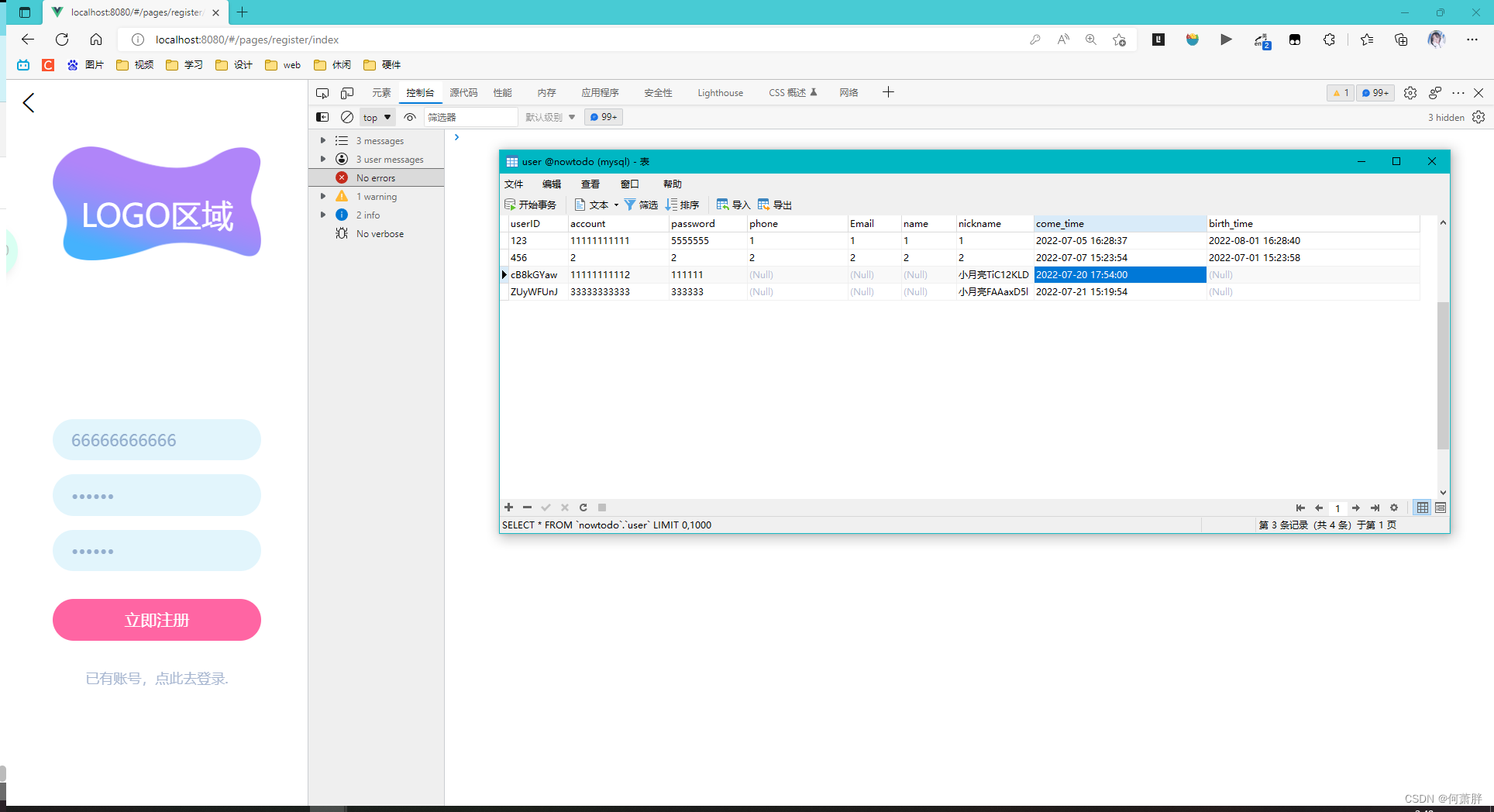
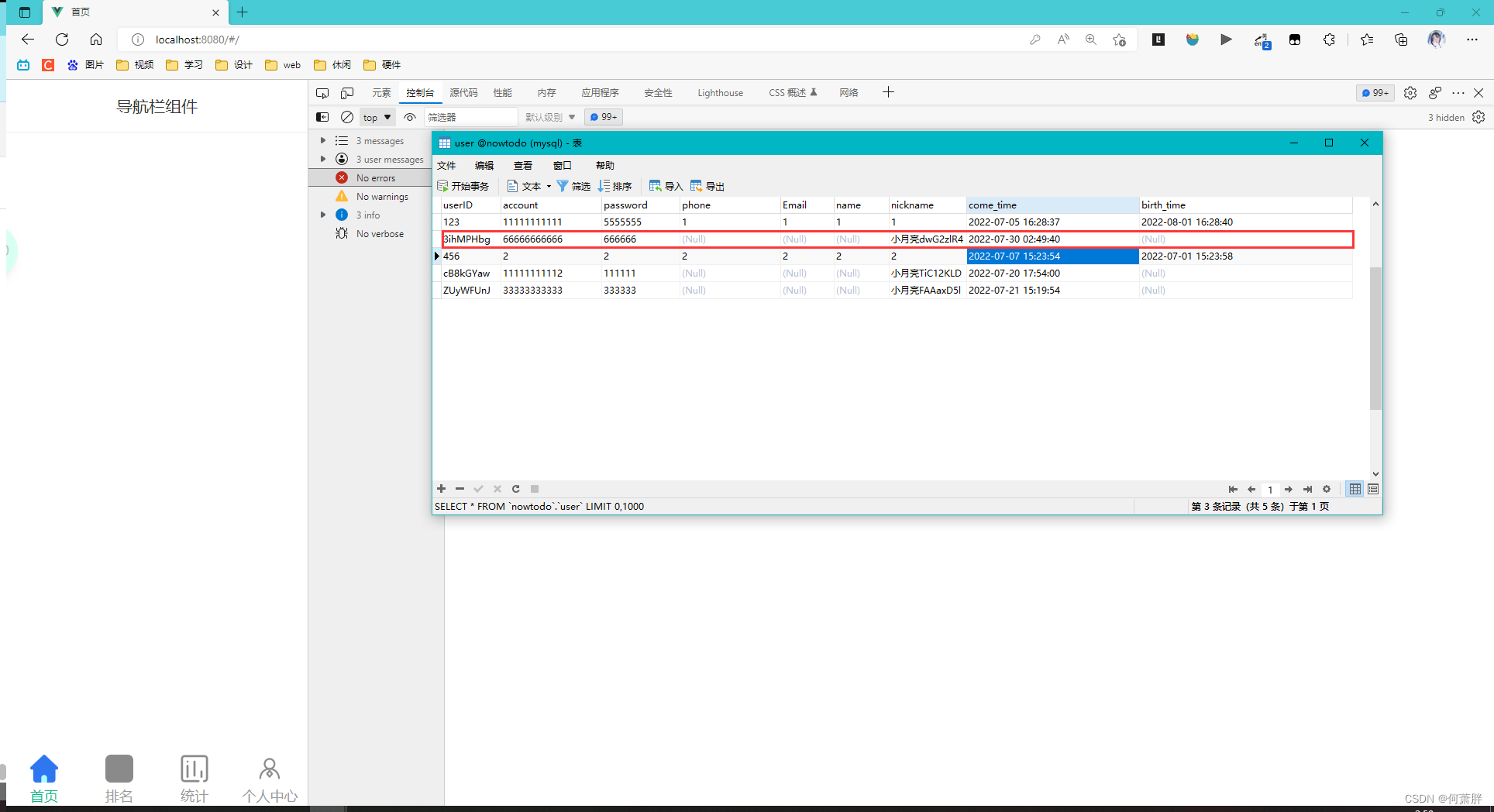
登录
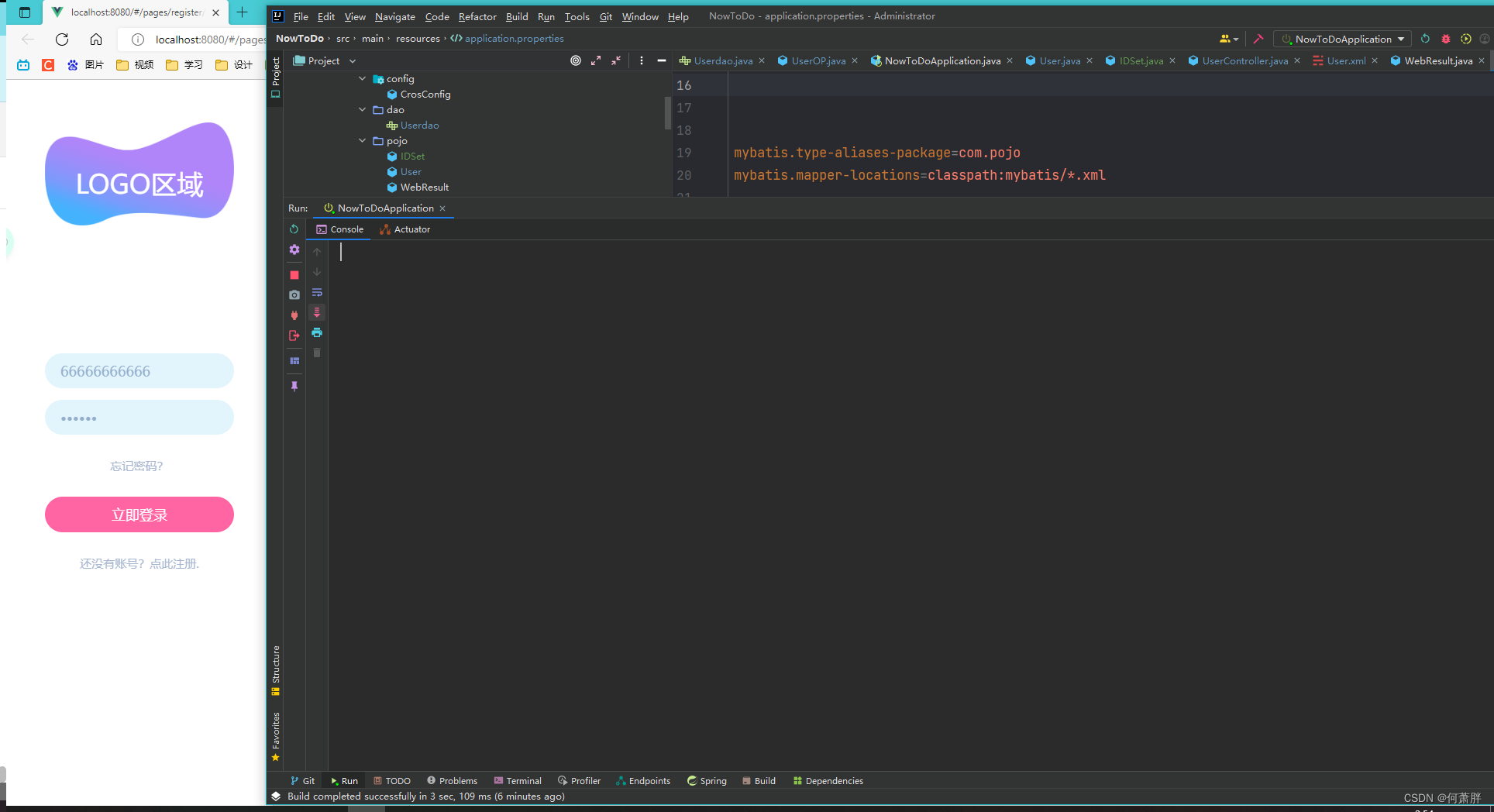
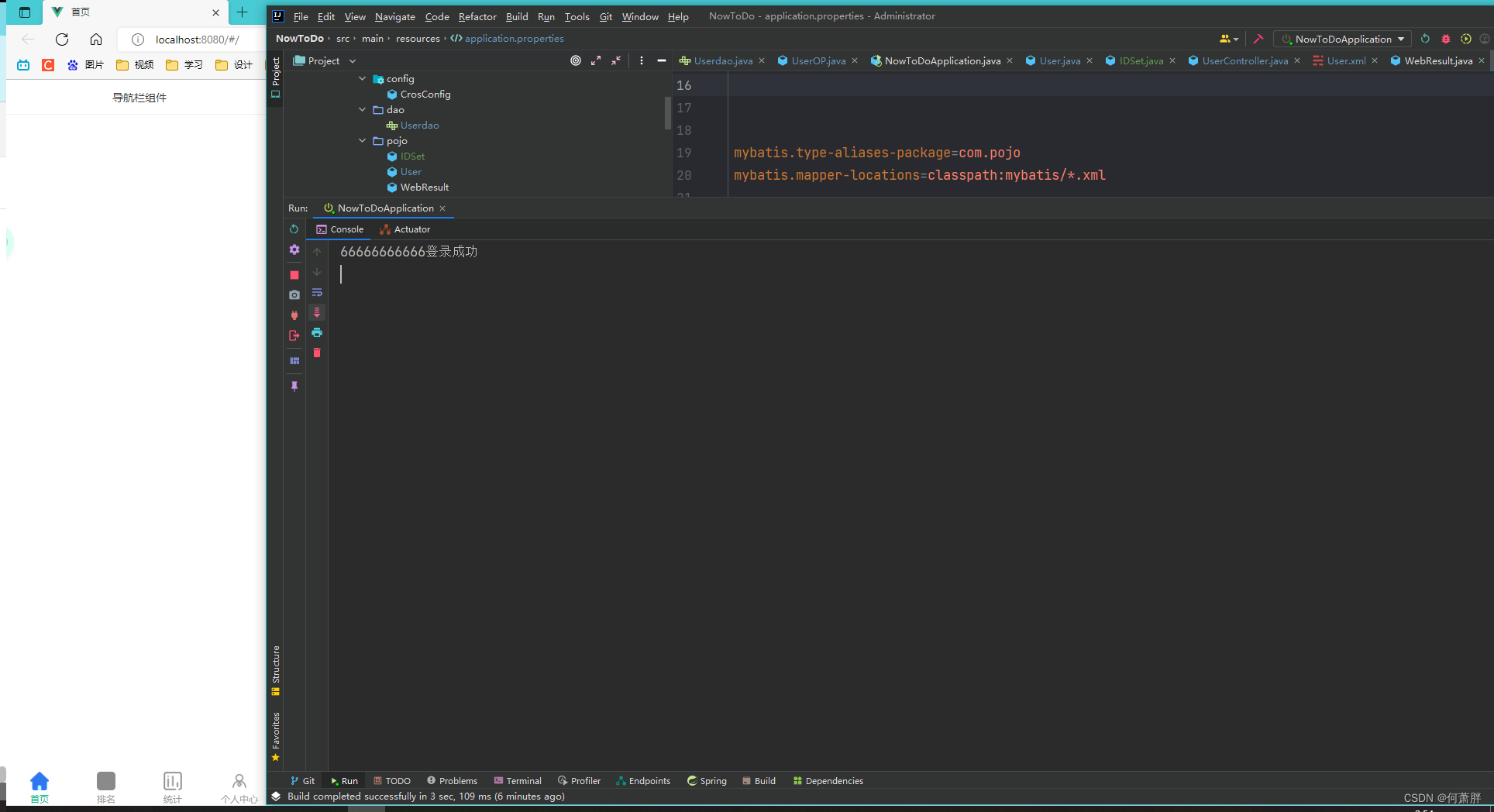





















 666
666











 被折叠的 条评论
为什么被折叠?
被折叠的 条评论
为什么被折叠?








