命令行版Linux Kali 手动设置IP地址
一、 查询IP
输入 ifconfig 查看IP地址 可以看到没有IPv4地址或者有IPv4地址 但是却无法联网
这个时候就需要重新配置一个可以上网的IP

二、 配置IP地址
输入 sudo vim /etc/network/interfaces 输入密码 修改IP地址
按 i 进入编辑模式 将 allow-hotplug eth0 和 iface eth0 inet dhcp 这两行禁用

添加IP地址 在下方输入
auto eth0
iface eth0 inet static
address IP地址
netmask 子网掩码
gateway 网关 
输入完成后 按 ESC 退出编辑模式 Shift+; 输入 wq 保存并退出
三、 配置DNS
输入 sudo vim /etc/resolv.conf 输入密码 修改DNS地址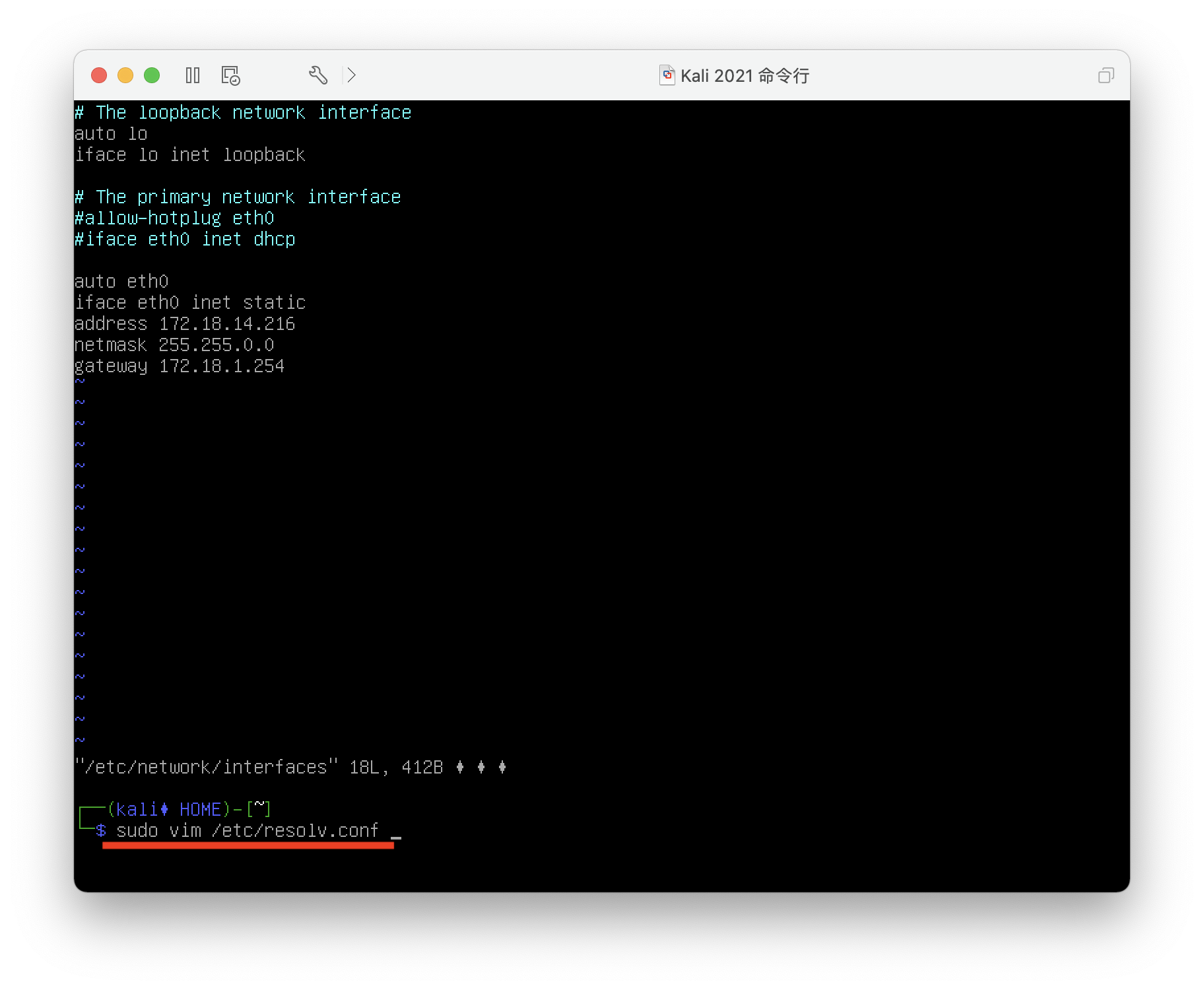
按 i 键进入编辑模式 将第一行禁用
在下方输入需要的 DNS
nameserver 8.8.8.8
nameserver 114.114.114.114
nameserver 202.99.160.68
第三行 202.99.160.68 是我当前网络必须要配置的 不用照着我的来
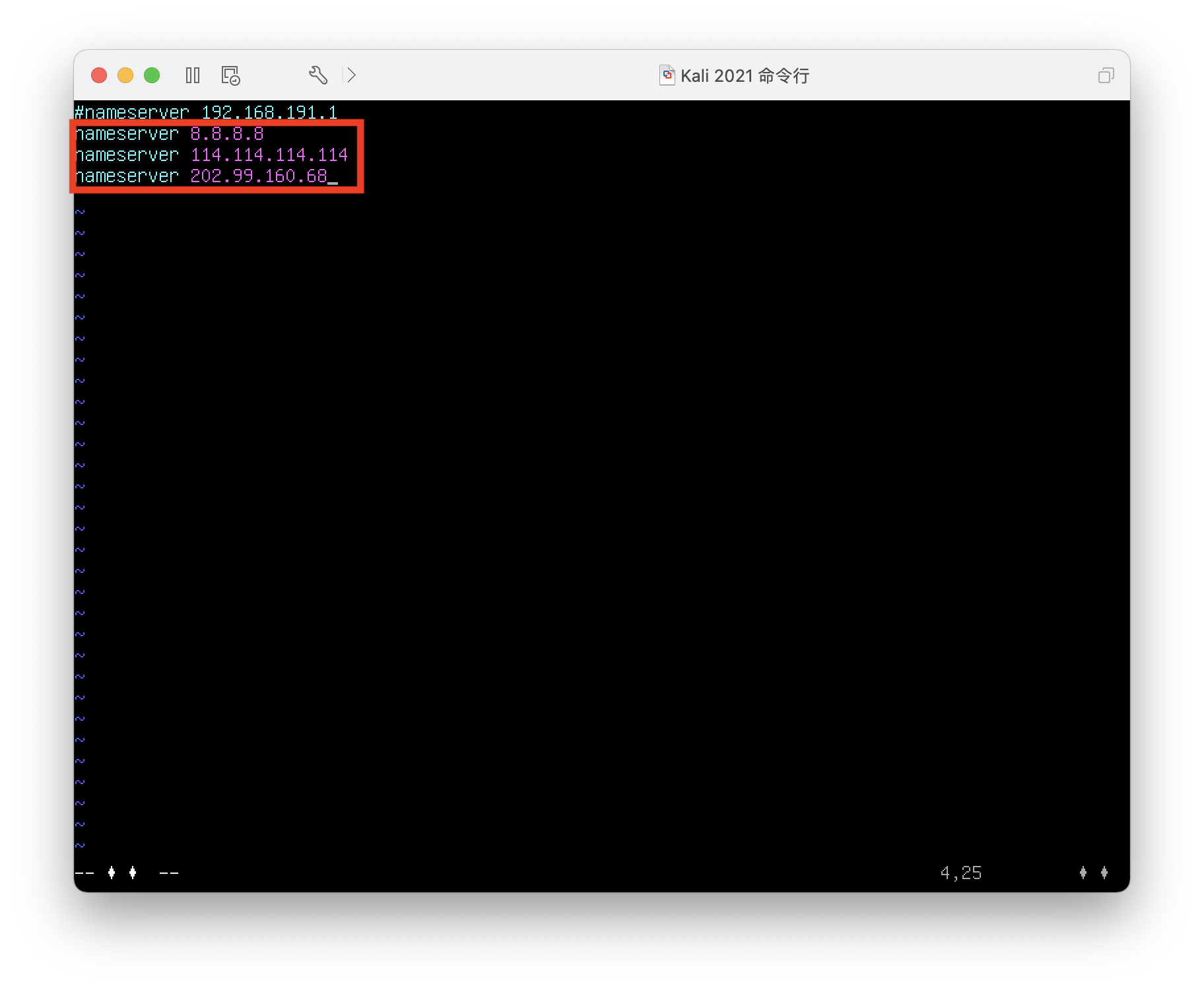








 本文介绍了如何在命令行版Linux Kali中手动设置IP地址和DNS,包括查询IP、配置IP、修改DNS、重启网络服务以及验证网络连通性的步骤。
本文介绍了如何在命令行版Linux Kali中手动设置IP地址和DNS,包括查询IP、配置IP、修改DNS、重启网络服务以及验证网络连通性的步骤。





















 790
790

 被折叠的 条评论
为什么被折叠?
被折叠的 条评论
为什么被折叠?










