Echarts版本:
- echarts引入
import * as echarts from "echarts";
//k折线图
simpleData().then((ok: any) => {
console.log("折线图", ok);
console.log(ok.data);
// 基于准备好的dom,初始化echarts实例
var myChart = echarts.init(
document.getElementById("main") as HTMLDivElement
);
var option = {
title: {
text: "折线图",
left: 'center',
top: 20,
textStyle: {
color: "#f00",
},
},
tooltip: {
trigger: "axis",
},
xAxis: {
type: "category",
data: ok.data.map((item: any) => item.x),
},
yAxis: {
type: "value",
},
series: [
{
data: ok.data.map((item: any) => item.val),
type: "line",
markPoint: {
data: [
{
type: "max",
name: "最大值",
},
{
type: "min",
name: "最小值",
},
],
},
},
],
};
// 使用刚指定的配置项和数据显示图表。
myChart.setOption(option);
});
- 饼图
// 饼图
simpleData().then((ok: any) => {
console.log("饼图", ok);
console.log(ok.data);
// 基于准备好的dom,初始化echarts实例
var myChart = echarts.init(
document.getElementById("two") as HTMLDivElement, 'dark'
);
let seriesData = reactive({
arr: [],
});
ok.data.forEach((item: any) => {
let obj = reactive({
newobj: {},
});
obj.newobj = {
name: item.x,
value: item.val,
};
seriesData.arr.push(obj.newobj);
});
console.log(seriesData.arr);
var option = {
title: {
text: "饼图",
left: 'center',
top: 20,
textStyle: {
color: "#f00",
},
},
legend: {
top: "bottom",
},
toolbox: {
show: true,
// feature: {
// mark: { show: true },
// dataView: { show: true, readOnly: false },
// restore: { show: true },
// saveAsImage: { show: true },
// },
},
series: [
{
name: "Nightingale Chart",
type: "pie",
radius: [50, 250],
center: ["50%", "50%"],
roseType: "area",
itemStyle: {
borderRadius: 8,
normal: {
label: {
show: true,
formatter: "{b} : {c} ({d}%)",
},
labelLine: { show: true },
},
},
data: seriesData.arr,
},
],
};
// 使用刚指定的配置项和数据显示图表。
myChart.setOption(option);
});
二、多个请求发送
可以使用 promise
// prolist().then((ok) => {
// console.log(ok);
// arr.data = ok.data;
// });
// prolisttotal().then((ok)=>{
// console.log(ok.data.length);
// listnum.value = ok.data.length
// })
Promise.all([prolist(), prolisttotal()]).then((ok) => {
console.log(ok);
arr.data = ok[0].data;
listnum.value = ok[1].data.length;
});
三、使用async修饰请求
// onMounted(()=>{
// bannerlist().then((ok)=>{
// console.log(ok);
// })
// })
onMounted(async () => {
let ok = await bannerlist();
console.log(ok.data);
arr.data = ok.data;
console.log(arr.data);
});
四、删除操作
const handleDelete = (index: number, row: any) => {
console.log(index, row.adminid);
ElMessageBox.confirm("是否删除?", "删除", {
confirmButtonText: "确定",
cancelButtonText: "取消",
type: "warning",
})
.then(() => {
admindelete(row.adminid).then((ok:any) => {
console.log(ok);
});
})
.catch(() => {});
};







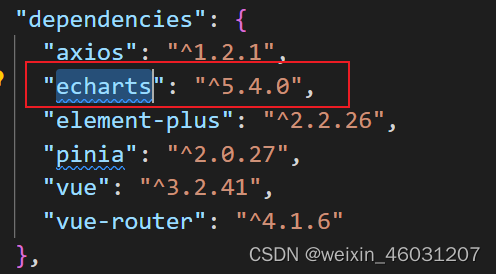














 561
561











 被折叠的 条评论
为什么被折叠?
被折叠的 条评论
为什么被折叠?








