Spring+Mybatis+数据库连接池
1.依赖项
<dependency>
<groupId>junit</groupId>
<artifactId>junit</artifactId>
<version>4.13.2</version>
<scope>test</scope>
</dependency>
<dependency>
<groupId>org.mybatis</groupId>
<artifactId>mybatis</artifactId>
<version>3.5.5</version>
</dependency>
<!-- https://mvnrepository.com/artifact/mysql/mysql-connector-java -->
<dependency>
<groupId>mysql</groupId>
<artifactId>mysql-connector-java</artifactId>
<version>8.0.21</version>
</dependency>
<!-- https://mvnrepository.com/artifact/org.projectlombok/lombok -->
<dependency>
<groupId>org.projectlombok</groupId>
<artifactId>lombok</artifactId>
<version>1.18.16</version>
<scope>provided</scope>
</dependency>
<!-- https://mvnrepository.com/artifact/org.springframework/spring-context -->
<dependency>
<groupId>org.springframework</groupId>
<artifactId>spring-context</artifactId>
<version>5.3.6</version>
</dependency>
<!-- https://mvnrepository.com/artifact/org.springframework/spring-test -->
<dependency>
<groupId>org.springframework</groupId>
<artifactId>spring-test</artifactId>
<version>5.3.6</version>
<scope>test</scope>
</dependency>
<!-- https://mvnrepository.com/artifact/com.mchange/c3p0 -->
<dependency>
<groupId>com.mchange</groupId>
<artifactId>c3p0</artifactId>
<version>0.9.5.2</version>
</dependency>
<!-- https://mvnrepository.com/artifact/org.springframework/spring-tx -->
<dependency>
<groupId>org.springframework</groupId>
<artifactId>spring-tx</artifactId>
<version>5.3.6</version>
</dependency>
<!-- https://mvnrepository.com/artifact/org.springframework/spring-jdbc -->
<dependency>
<groupId>org.springframework</groupId>
<artifactId>spring-jdbc</artifactId>
<version>5.3.6</version>
</dependency>
<!-- https://mvnrepository.com/artifact/org.mybatis/mybatis-spring -->
<dependency>
<groupId>org.mybatis</groupId>
<artifactId>mybatis-spring</artifactId>
<version>2.0.6</version>
</dependency>
<!-- https://mvnrepository.com/artifact/com.alibaba/druid -->
<dependency>
<groupId>com.alibaba</groupId>
<artifactId>druid</artifactId>
<version>1.2.3</version>
</dependency>
mybatis注意项:
添加以下标签,在进行编译的过程中对.properties和xml配置文件不进行过滤
<build>
<resources>
<resource>
<directory>src/main/java</directory>
<includes>
<include>**/*.properties</include>
<include>**/*.xml</include>
</includes>
<filtering>false</filtering>
</resource>
<resource>
<directory>src/main/resources</directory>
<includes>
<include>**/*.properties</include>
<include>**/*.xml</include>
</includes>
<filtering>false</filtering>
</resource>
</resources>
</build>
2.填写数据库基础连接信息
application.properties
jdbc.driver=com.mysql.cj.jdbc.Driver
jdbc.url=jdbc:mysql://localhost:3306/mybatistest?useUnicode=true&characterEncoding=utf8&serverTimezone=GMT%2B8&useSSL=false
jdbc.user=root
jdbc.password=root
3.利用Spring的IOC创建所需的实体
<?xml version="1.0" encoding="UTF-8"?>
<beans xmlns="http://www.springframework.org/schema/beans"
xmlns:xsi="http://www.w3.org/2001/XMLSchema-instance"
xmlns:context="http://www.springframework.org/schema/context"
xsi:schemaLocation="http://www.springframework.org/schema/beans
http://www.springframework.org/schema/beans/spring-beans.xsd
http://www.springframework.org/schema/context
https://www.springframework.org/schema/context/spring-context.xsd">
<!--开启包扫描-->
<context:component-scan base-package="com.hzu.*"/>
<!--使用@AutoWired,@Resource注解-->
<context:annotation-config/>
<!--读取.properties文件,location指定其路径-->
<context:property-placeholder location="config/setting/application.properties"/>
<!--C3P0连接池的基础配置,读取application.properties文件的内容-->
<bean id="dataSource" class="com.mchange.v2.c3p0.ComboPooledDataSource">
<property name="driverClass" value="${jdbc.driver}"/>
<property name="jdbcUrl" value="${jdbc.url}"/>
<property name="user" value="${jdbc.user}"/>
<property name="password" value="${jdbc.password}"/>
</bean>
<!--Druid连接池的基础配置,读取application.properties文件的内容-->
<bean id="druidDataSource" class="com.alibaba.druid.pool.DruidDataSource">
<property name="driverClassName" value="${jdbc.driver}"/>
<property name="url" value="${jdbc.url}"/>
<property name="username" value="${jdbc.user}"/>
<property name="password" value="${jdbc.password}"/>
</bean>
<!--创建mybatis会话工厂-->
<bean id="sqlSessionFactory" class="org.mybatis.spring.SqlSessionFactoryBean">
<property name="dataSource" ref="druidDataSource"/>
<property name="mapperLocations" value="classpath:com/hzu/dao/*Mapper.xml"/>
</bean>
<!--创建mybatis会话template-->
<bean id="sqlSessionTemplate" class="org.mybatis.spring.SqlSessionTemplate">
<constructor-arg index="0" ref="sqlSessionFactory"/>
</bean>
<!--注册接口类的bean,使得程序中可以用注解方式获取-->
<bean class="org.mybatis.spring.mapper.MapperScannerConfigurer">
<property name="basePackage" value="com.hzu.dao"/>
</bean>
</beans>
4.查询实体
Student.class
package com.hzu.po;
import lombok.*;
/**
* @Author Changqing
* @Description: Student实现类
* @Date 2021/3/28 16:07
* @Version 1.0.0
*/
@Setter
@Getter
@AllArgsConstructor
@NoArgsConstructor
@ToString
public class Student {
Integer id;
String name;
String email;
Integer age;
}
5.DAO
StudentDao.class
package com.hzu.dao;
import com.hzu.po.Student;
import com.hzu.vo.QueryParam;
import org.apache.ibatis.annotations.Param;
import java.util.List;
/**
* @Author FangChangqing
* @Description: student表的Dao接口
* @Date 2021/3/28 15:51
* @Version 1.0.0
*/
public interface StudentDao {
/**
* @Description 查询student表的所有数据
* @Param [NULL]
* @Return [List<Student>] student表的所有内容
*/
public List<Student> selectStudents();
/**
* @Description 向数据库中插入数据
* @Param [student] 表示要插入到数据库的数据
* @Return [int] 表示执行insert操作后影响数据库的行数
*/
public int insertStudent(Student student);
/**
* @Description 查询指定ID的学生的所有信息
* @Param [id] 需要查询学生的id
* @Return [Student] 该id学生的所有信息
*/
public Student selectStudentById(Integer id);
/**
* @Description 查询指定ID和AGE的学生的所有信息(存在同名同年龄)
* @Param [name] 学生的名字
* @Param [age] 学生的年龄
* @Return [List<Student>] 指定ID和AGE的学生的所有信息
*/
public List<Student> selectStudentsByNameAndAge(@Param("Name") String name, @Param("Age") Integer age);
/**
* @Description 同上
* @Param [queryParam.paramName] 学生的姓名
* @Param [queryParam.paramAge] 学生的年龄
* @Return [List<Student>] 指定ID和AGE的学生的所有信息
*/
public List<Student> selectStudentsByObject(QueryParam queryParam);
/**
* @Description 通过姓名模糊查询查询学生信息
* @Param [target] 模糊查询的字段
* @Return [List<Student>] 模糊查询到的学生的所有信息
*/
public List<Student> selectStudentsNameLike(@Param("target") String target);
/**
* @Description 条件查询
* @Param [Student] name和age其中一个参数
* @Return [List<Student>] 条件查询结果
*/
public List<Student> selectStudentsIf(Student student);
/**
* @Description
* @Param [Student]
* @Return [List<Student>]
*/
public List<Student> selectStudentWhere(Student student);
/**
* @Description
* @Param [null]
* @Return [List<Student>]
*/
public List<Student> selectStudentFor();
}
其中QueryParam.class文件内容
package com.hzu.vo;
import lombok.AllArgsConstructor;
import lombok.Getter;
import lombok.Setter;
@Getter
@Setter
@AllArgsConstructor
public class QueryParam {
private String paramName;
private Integer paramAge;
}
6.XML映射文件
StudentDaoMapper.xml
<?xml version="1.0" encoding="UTF-8" ?>
<!DOCTYPE mapper
PUBLIC "-//mybatis.org//DTD Mapper 3.0//EN"
"http://mybatis.org/dtd/mybatis-3-mapper.dtd">
<mapper namespace="com.hzu.dao.StudentDao">
<select id="selectStudents" resultType="com.hzu.po.Student">
select id, name, email, age
from student
order by id
</select>
<select id="insertStudent">
insert into student values(#{id},#{name},#{email},#{age})
</select>
<select id="selectStudentById" resultType="com.hzu.po.Student" parameterType="java.lang.Integer">
select id, name, email, age
from student
where id=#{id}
</select>
<!-- 多个参数使用@Param注解 -->
<select id="selectStudentsByNameAndAge" resultType="com.hzu.po.Student">
select id, name, email, age
from student
where name=#{Name} or age=#{Age}
</select>
<!-- 多个参数,使用java对象的属性值,作为参数的实际值
完整的语法格式: #{属性名,javaType=类型名称,jdbcType=数据类型} 很少使用
javaType: 指java中的属性的数据类型
jdbcType: 在数据库中的数据类型
例如: #{paramName,javaType=java.lang.String,jdbcType=VARCHAR}
简化方式: #{属性名}
-->
<select id="selectStudentsByObject" resultType="com.hzu.po.Student">
select id, name, email, age
from student
where name=#{paramName} or age=#{paramAge}
</select>
<select id="selectStudentsNameLike" resultType="com.hzu.po.Student">
select id, name, email, age
from student
where name like #{target}
</select>
<!-- if:test="使用参数java对象的属性值作为判断条件, 语法:属性=XXX值" -->
<select id="selectStudentsIf" resultType="com.hzu.po.Student">
select id,name,email,age from student
where 1=1
<if test="name != null and name !=''">
name = #{name}
</if>
<if test="age > 0">
and age > #{age}
</if>
</select>
<select id="selectStudentWhere" resultType="com.hzu.po.Student">
select id,name,email,age from student
<where>
<if test="name != null and name !=''">
name = #{name}
</if>
<if test="age > 0">
and age > #{age}
</if>
</where>
</select>
<select id="selectStudentFor" resultType="com.hzu.po.Student">
select id,name,email,age from student
</select>
</mapper>
<!--
sql映射文件:专门写sql语句,mybatis会执行这些sql
1.指定约束文件:
<!DOCTYPE mapper
PUBLIC "-//mybatis.org//DTD Mapper 3.0//EN"
"http://mybatis.org/dtd/mybatis-3-mapper.dtd">
mybatis-3-mapper.dtd是约束文件的名称,扩展名是dtd的
2.约束文件的作用: 限制、检查在当前文件中出现的标签,属性必须符合mybatis的要求
3.mapper 是当前文件的根标签,必须的
namespace:叫做命名空间,唯一值,可以是自定义的字符串。要求使用dao接口的全限定名称
4.在当前文件中,可以使用特定的标签,表示数据的特定操作。
<select>: 表示执行查询,select语句
<update>: 表示更新数据的操作,就是在<update>标签中写的update sql语句
<insert>: 表示插入,放的是insert语句
<delete>: 表示删除,放的是delete语句
-->
<!--
1.select表示查询操作。
id->要执行的sql语句的唯一标识,mybatis会使用这个id的值来找到要执行的sql语句。可以自定义,但是要求使用接口中方法名称
resultType->表示结果的类型,是sql语句执行后得到ResultSet,遍历这个ResultSet得到的java对象的类型。值为类型的全限定名称
-->
7.测试
package com.hzu;
import org.junit.runner.RunWith;
import org.springframework.test.context.ContextConfiguration;
import org.springframework.test.context.junit4.SpringJUnit4ClassRunner;
@RunWith(SpringJUnit4ClassRunner.class)
@ContextConfiguration(locations = "classpath:bean.xml")
public class BaseTest {
}
package com.hzu;
import com.hzu.dao.StudentDao;
import com.hzu.po.Student;
import org.junit.Test;
import org.springframework.beans.factory.annotation.Autowired;
import java.util.List;
public class TestStudentDao extends BaseTest {
@Autowired
StudentDao studentDao;
@Test
public void testSelectStudent() {
List<Student> students = studentDao.selectStudents();
for (Student student : students) {
System.out.println("student = " + student);
}
}
}
数据库内容:
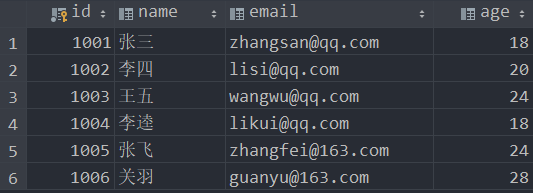
测试结果:
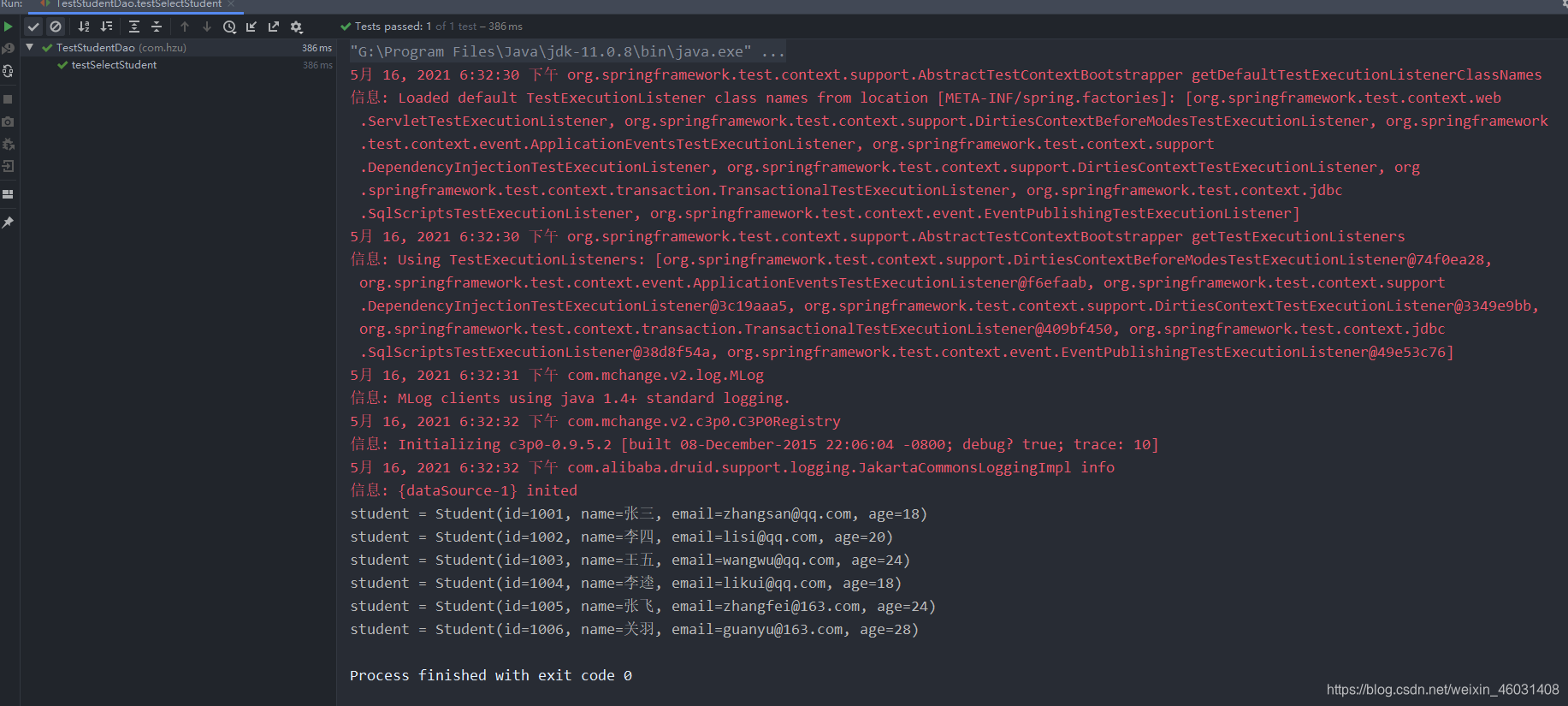





 本文介绍了如何在Spring框架下整合Mybatis,使用C3P0和Druid连接池,并通过XML映射文件实现数据库操作。涵盖了基础配置、实体映射和测试案例。
本文介绍了如何在Spring框架下整合Mybatis,使用C3P0和Druid连接池,并通过XML映射文件实现数据库操作。涵盖了基础配置、实体映射和测试案例。
















 5061
5061

 被折叠的 条评论
为什么被折叠?
被折叠的 条评论
为什么被折叠?








