Android开机动画,framework修改Bootanimation动画绘制文字。
frameworks/base/cmds/bootanimation/bootanimation.cpp
绘制时间的一个方法

// We render 12 or 24 hour time.
void BootAnimation::drawClock(const Font& font, const int xPos, const int yPos) {
static constexpr char TIME_FORMAT_12[] = "%l:%M";
static constexpr char TIME_FORMAT_24[] = "%H:%M";
static constexpr int TIME_LENGTH = 6;
获取系统时间
time_t rawtime;
time(&rawtime);
struct tm* timeInfo = localtime(&rawtime);
char timeBuff[TIME_LENGTH];
//显示时间的字符串
const char* timeFormat = mTimeFormat12Hour ? TIME_FORMAT_12 : TIME_FORMAT_24;
size_t length = strftime(timeBuff, TIME_LENGTH, timeFormat, timeInfo);
if (length != TIME_LENGTH - 1) {
SLOGE("Couldn't format time; abandoning boot animation clock");
mClockEnabled = false;
return;
}
char* out = timeBuff[0] == ' ' ? &timeBuff[1] : &timeBuff[0];
int x = xPos;
int y = yPos;
//绘制文本
drawText(out, font, false, &x, &y);
}
绘制文本
void BootAnimation::drawText(const char* str, const Font& font, bool bold, int* x, int* y) {
glEnable(GL_BLEND); // Allow us to draw on top of the animation
glBindTexture(GL_TEXTURE_2D, font.texture.name);
const int len = strlen(str);
const int strWidth = font.char_width * len;
if (*x == TEXT_CENTER_VALUE) {
*x = (mWidth - strWidth) / 2;
} else if (*x < 0) {
*x = mWidth + *x - strWidth;
}
if (*y == TEXT_CENTER_VALUE) {
*y = (mHeight - font.char_height) / 2;
} else if (*y < 0) {
*y = mHeight + *y - font.char_height;
}
int cropRect[4] = { 0, 0, font.char_width, -font.char_height };
for (int i = 0; i < len; i++) {
char c = str[i];
if (c < FONT_BEGIN_CHAR || c > FONT_END_CHAR) {
c = '?';
}
// Crop the texture to only the pixels in the current glyph
const int charPos = (c - FONT_BEGIN_CHAR); // Position in the list of valid characters
const int row = charPos / FONT_NUM_COLS;
const int col = charPos % FONT_NUM_COLS;
cropRect[0] = col * font.char_width; // Left of column
cropRect[1] = row * font.char_height * 2; // Top of row
// Move down to bottom of regular (one char_heigh) or bold (two char_heigh) line
cropRect[1] += bold ? 2 * font.char_height : font.char_height;
glTexParameteriv(GL_TEXTURE_2D, GL_TEXTURE_CROP_RECT_OES, cropRect);
glDrawTexiOES(*x, *y, 0, font.char_width, font.char_height);
*x += font.char_width;
}
glDisable(GL_BLEND); // Return to the animation's default behaviour
glBindTexture(GL_TEXTURE_2D, 0);
}
初始化字体

声明一个成员变量Font。

来到android()的initFont()

这是一个文件名字符串
static const char CLOCK_FONT_ASSET[] = "images/clock_font.png";
opengl只是支持图片纹理,所以文件是一张图片
然后会把这个图片加载进来,设置宽高等等。

绘制

对这个图片进行裁剪

我们新增代码在这里TEXT_CENTER_VALUE居中显示, yc + mAndroid[0].h计算绘制的y坐标系
yc是原本Android动画的一个坐标系,但是我们不能覆盖他,所以要比他高,放到原生Android动画的上边+ mAndroid[0].h
drawClock(mClockFont, TEXT_CENTER_VALUE, yc + mAndroid[0].h);

bool BootAnimation::android()
{
SLOGD("%sAnimationShownTiming start time: %" PRId64 "ms", mShuttingDown ? "Shutdown" : "Boot",
elapsedRealtime());
initTexture(&mAndroid[0], mAssets, "images/android-logo-mask.png");
initTexture(&mAndroid[1], mAssets, "images/android-logo-shine.png");
mCallbacks->init({});
// clear screen
glShadeModel(GL_FLAT);
//qfh add
bool hasInitFont = false;
if (initFont(&mClockFont, CLOCK_FONT_ASSET) == NO_ERROR) {
hasInitFont = true;
ALOGD("android init Font ok ,fontname = %u",mClockFont.texture.name);
}
//qfh add
glDisable(GL_DITHER);
glDisable(GL_SCISSOR_TEST);
glClearColor(0,0,0,1);
glClear(GL_COLOR_BUFFER_BIT);
eglSwapBuffers(mDisplay, mSurface);
glEnable(GL_TEXTURE_2D);
glTexEnvx(GL_TEXTURE_ENV, GL_TEXTURE_ENV_MODE, GL_REPLACE);
const GLint xc = (mWidth - mAndroid[0].w) / 2;
const GLint yc = (mHeight - mAndroid[0].h) / 2;
// const Rect updateRect(xc, yc, xc + mAndroid[0].w, yc + mAndroid[0].h);
//qfh modify
const Rect updateRect(xc, yc, xc + mAndroid[0].w, yc + mAndroid[0].h*2);
glScissor(updateRect.left, mHeight - updateRect.bottom, updateRect.width(),
updateRect.height() * 2);
//qfh modify
// Blend state
glBlendFunc(GL_SRC_ALPHA, GL_ONE_MINUS_SRC_ALPHA);
glTexEnvx(GL_TEXTURE_ENV, GL_TEXTURE_ENV_MODE, GL_REPLACE);
const nsecs_t startTime = systemTime();
do {
nsecs_t now = systemTime();
double time = now - startTime;
float t = 4.0f * float(time / us2ns(16667)) / mAndroid[1].w;
GLint offset = (1 - (t - floorf(t))) * mAndroid[1].w;
GLint x = xc - offset;
glDisable(GL_SCISSOR_TEST);
glClear(GL_COLOR_BUFFER_BIT);
glEnable(GL_SCISSOR_TEST);
glDisable(GL_BLEND);
glBindTexture(GL_TEXTURE_2D, mAndroid[1].name);
glDrawTexiOES(x, yc, 0, mAndroid[1].w, mAndroid[1].h);
glDrawTexiOES(x + mAndroid[1].w, yc, 0, mAndroid[1].w, mAndroid[1].h);
glEnable(GL_BLEND);
glBindTexture(GL_TEXTURE_2D, mAndroid[0].name);
glDrawTexiOES(xc, yc, 0, mAndroid[0].w, mAndroid[0].h);
drawClock(mClockFont, TEXT_CENTER_VALUE, yc + mAndroid[0].h);
EGLBoolean res = eglSwapBuffers(mDisplay, mSurface);
if (res == EGL_FALSE)
break;
// 12fps: don't animate too fast to preserve CPU
const nsecs_t sleepTime = 83333 - ns2us(systemTime() - now);
if (sleepTime > 0)
usleep(sleepTime);
checkExit();
} while (!exitPending());
glDeleteTextures(1, &mAndroid[0].name);
glDeleteTextures(1, &mAndroid[1].name);
//qfh add
if (hasInitFont)
glDeleteTextures(1, &mClockFont.texture.name);
//qfh add
return false;
}
opengl绘制源码分析
安卓原生的开机动画是一个渐变色,由白色到灰色的渐变,直到launcher启动完成。
主要是这两个图片起作用
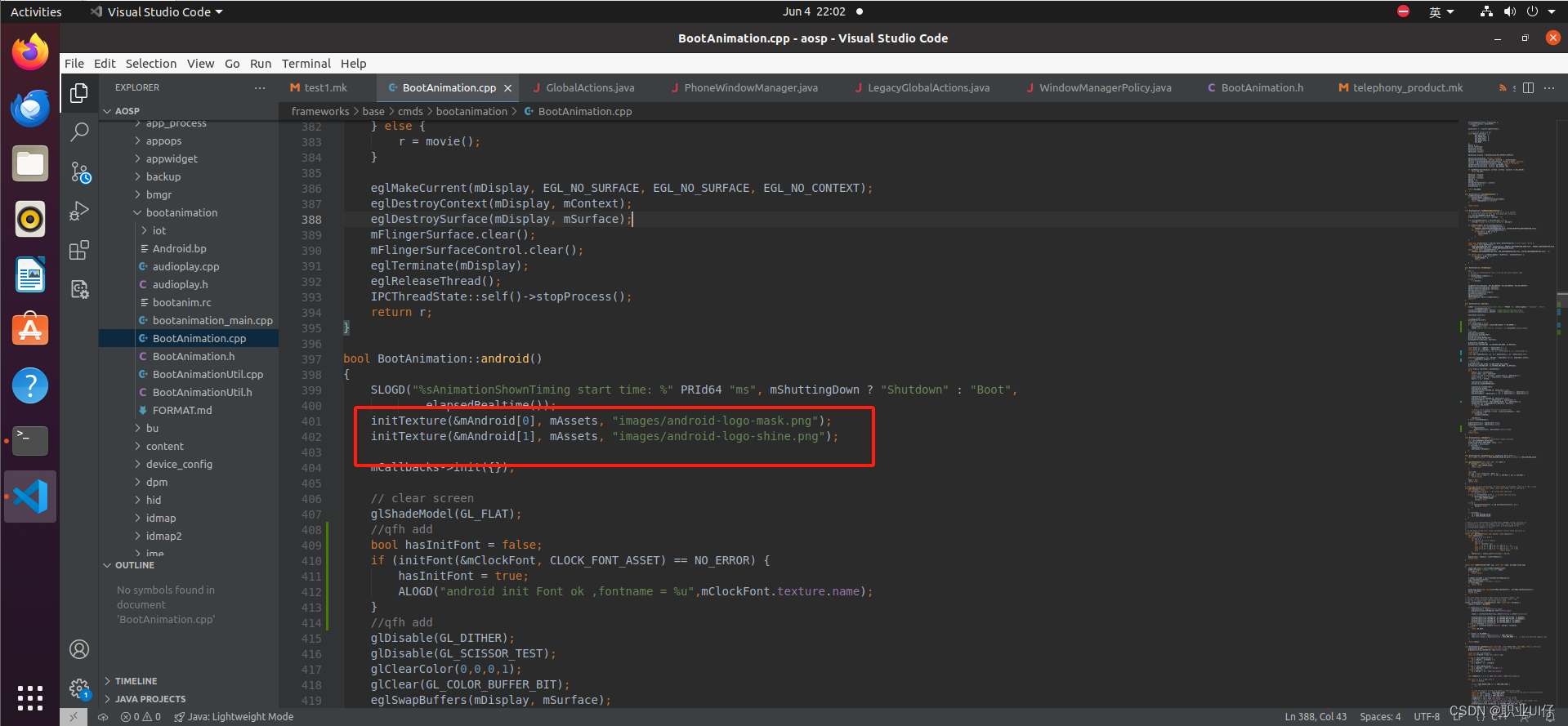
initTexture就是初始化纹理的意思,这就是aosp原生的动画图片,这个Android字样是镂空的,由其他图片去填充它,
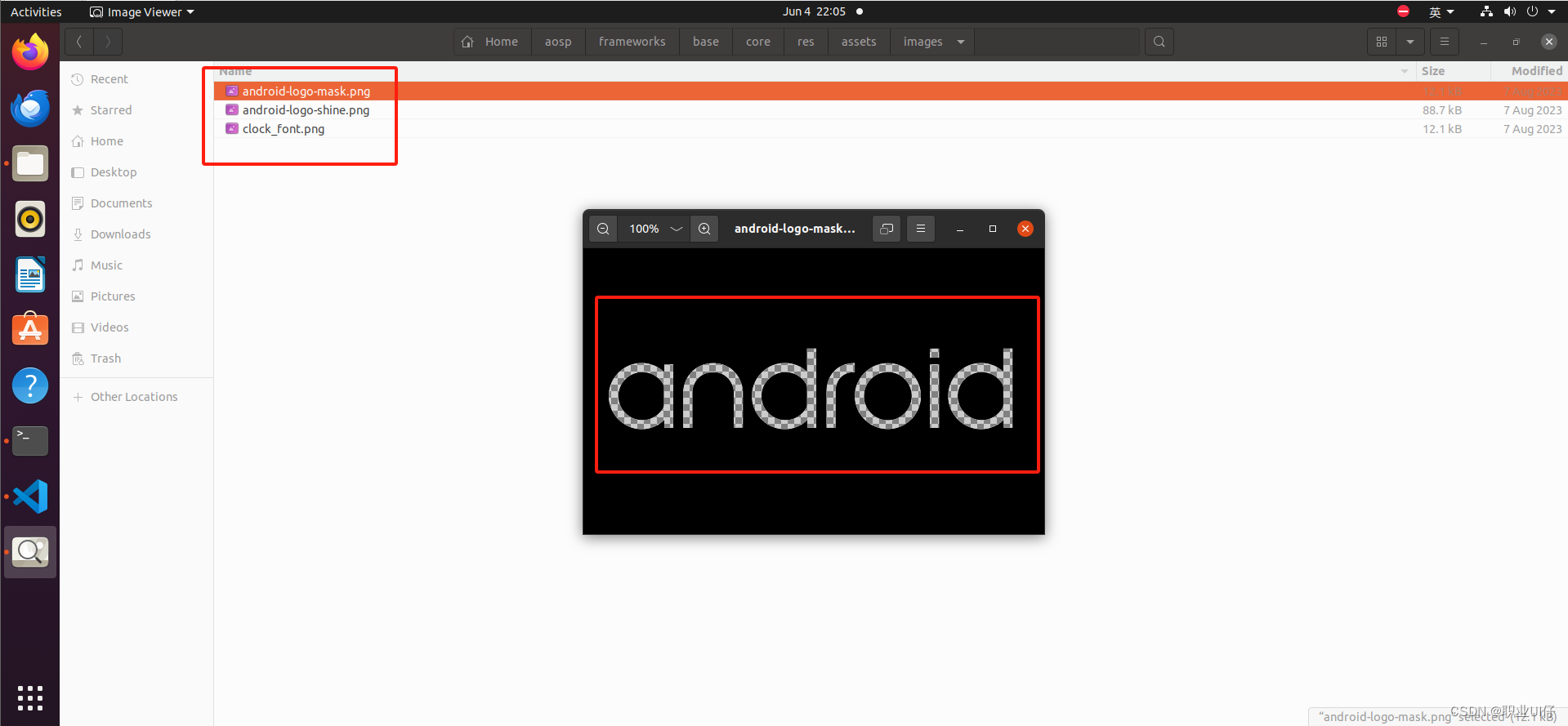
下面这是第二张图片,也加载了
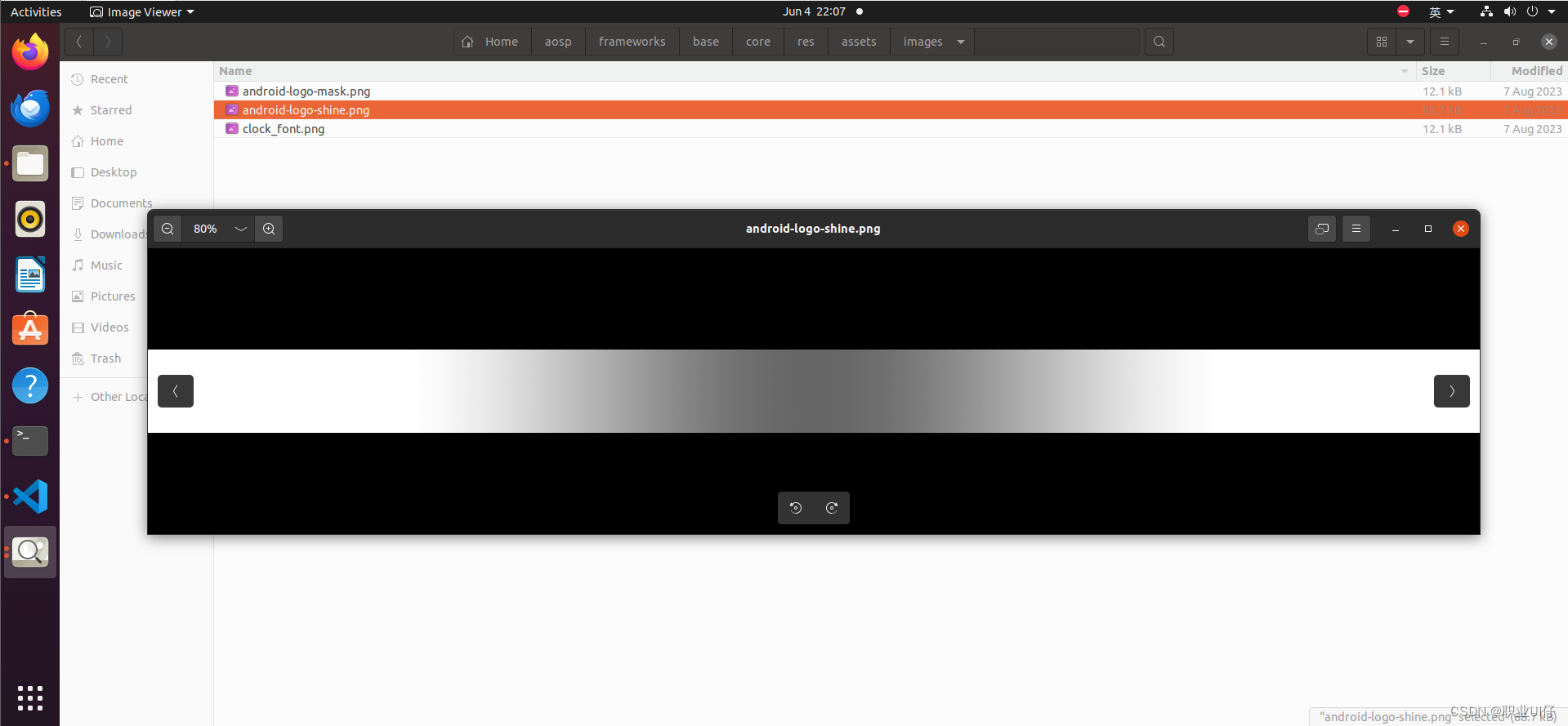
一白一灰,原理就是扫光动画,它在最底层,,两张图片叠加就可以动画了,把这张图片从左往右一直反复移动,就可看到一白一灰的渐变动画了。
看下这个方法做了什么
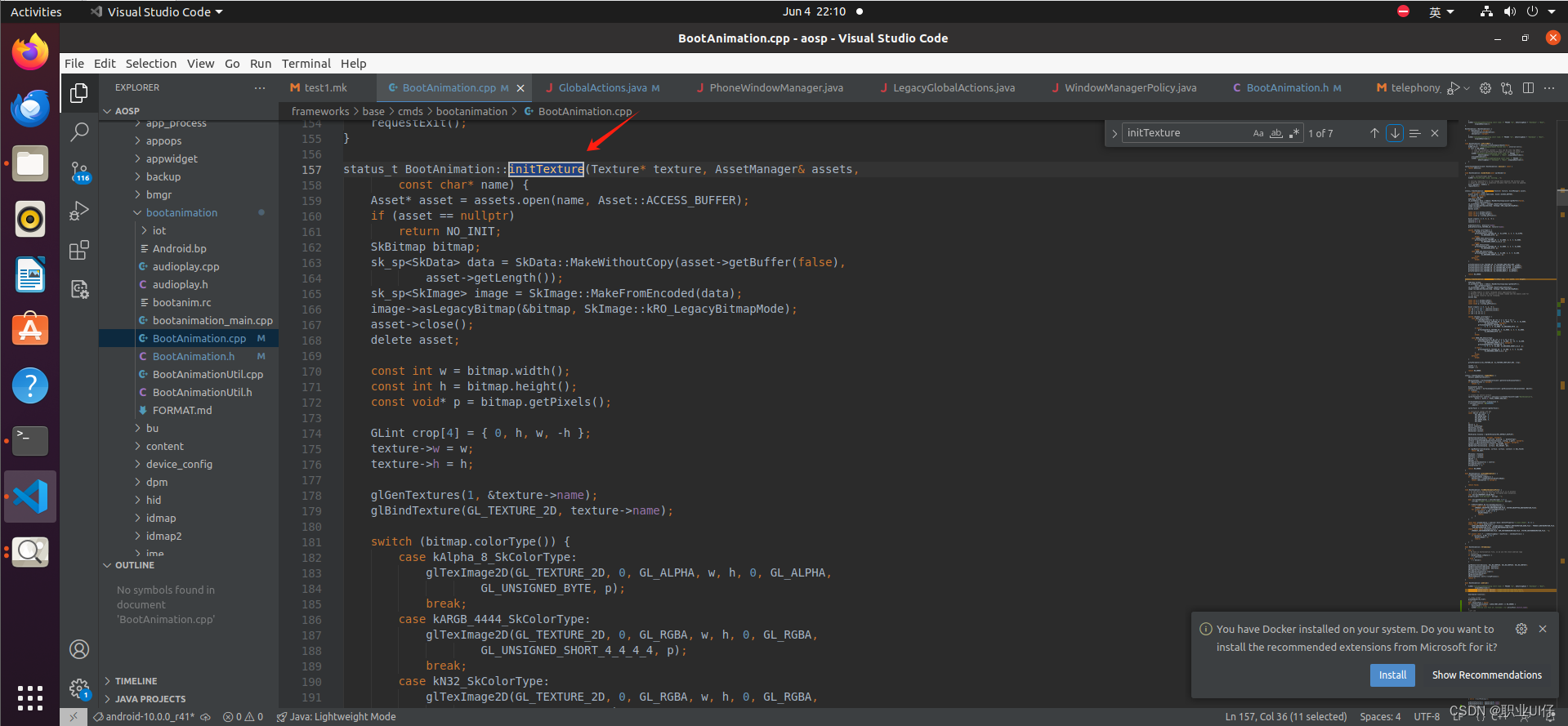
打开一个文件转换成Bitmap
Asset* asset = assets.open(name, Asset::ACCESS_BUFFER);
if (asset == nullptr)
return NO_INIT;
SkBitmap bitmap;
sk_sp<SkData> data = SkData::MakeWithoutCopy(asset->getBuffer(false),
asset->getLength());
sk_sp<SkImage> image = SkImage::MakeFromEncoded(data);
image->asLegacyBitmap(&bitmap, SkImage::kRO_LegacyBitmapMode);
asset->close();
delete asset;
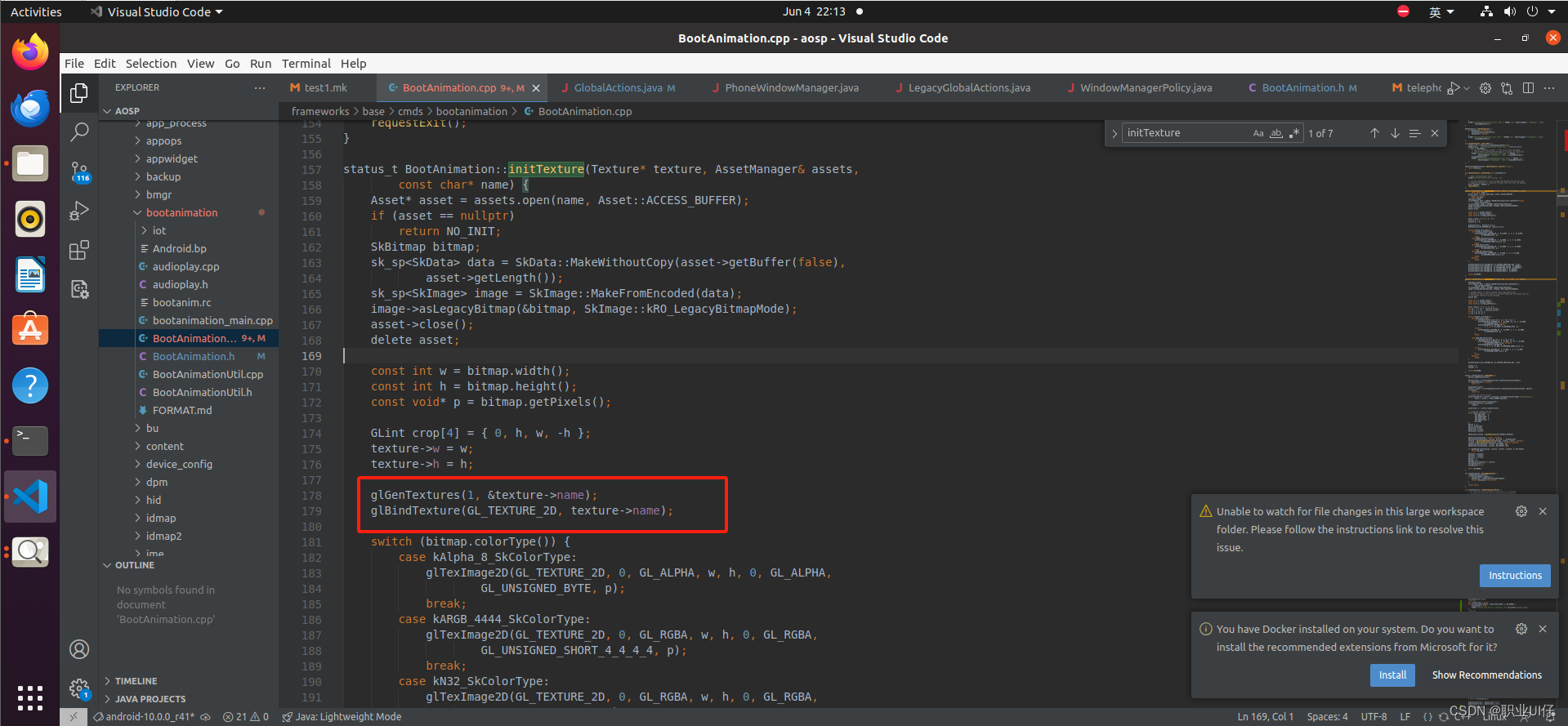
这两个才是opengl部分。绑定图片纹理图案,
glScissor(updateRect.left, mHeight - updateRect.bottom, updateRect.width(),
updateRect.height() * 2);
裁剪区域,不完全绘制屏幕的全部区域,选择性裁剪绘制显示区域。
glBlendFunc(GL_SRC_ALPHA, GL_ONE_MINUS_SRC_ALPHA);
glTexEnvx(GL_TEXTURE_ENV, GL_TEXTURE_ENV_MODE, GL_REPLACE);
叠加融合,就是两张图片叠加在一起绘制显示,
do {
nsecs_t now = systemTime();
double time = now - startTime;
float t = 4.0f * float(time / us2ns(16667)) / mAndroid[1].w;
GLint offset = (1 - (t - floorf(t))) * mAndroid[1].w;
GLint x = xc - offset;
glDisable(GL_SCISSOR_TEST);
glClear(GL_COLOR_BUFFER_BIT);
glEnable(GL_SCISSOR_TEST);
glDisable(GL_BLEND);
//绑定,绘制mAndroid[1]的图片
glBindTexture(GL_TEXTURE_2D, mAndroid[1].name);
glDrawTexiOES(x, yc, 0, mAndroid[1].w, mAndroid[1].h);
glDrawTexiOES(x + mAndroid[1].w, yc, 0, mAndroid[1].w, mAndroid[1].h);
//开启融合
glEnable(GL_BLEND);
//绑定 mAndroid[0]的图片,
glBindTexture(GL_TEXTURE_2D, mAndroid[0].name);
glDrawTexiOES(xc, yc, 0, mAndroid[0].w, mAndroid[0].h);
drawClock(mClockFont, TEXT_CENTER_VALUE, yc + mAndroid[0].h);
//调用opengl的方法显示到屏幕上
EGLBoolean res = eglSwapBuffers(mDisplay, mSurface);
if (res == EGL_FALSE)
break;
// 12fps: don't animate too fast to preserve CPU
const nsecs_t sleepTime = 83333 - ns2us(systemTime() - now);
if (sleepTime > 0)
usleep(sleepTime);
checkExit();
} while (!exitPending());
do,while循环绘制核心,开机动画是不断变化的,所以肯定在这个循环里实现,不断绘制的过程,绘制是有帧率的,循环不会一直执行的,因为会有功耗,所以12fps为一次绘制,一秒绘制12张图片






















 1412
1412











 被折叠的 条评论
为什么被折叠?
被折叠的 条评论
为什么被折叠?








