清除float浮动
clear:指定不允许元素周围有浮动元素。
left
right
both
none
inherit

<!DOCTYPE html>
<html lang="en">
<head>
<meta charset="UTF-8">
<meta http-equiv="X-UA-Compatible" content="IE=edge">
<meta name="viewport" content="width=device-width, initial-scale=1.0">
<title>Document</title>
<style>
#box1{width: 100px;height: 100px;background-color: red;float: left;}
#box2{width: 200px;height: 200px;background-color: blue;/* clear: left */clear: both;}
</style>
</head>
<body>
<div id="box1"></div>
<div id="box2"></div>
</body>
</html>

使用clear
<!DOCTYPE html>
<html lang="en">
<head>
<meta charset="UTF-8">
<meta http-equiv="X-UA-Compatible" content="IE=edge">
<meta name="viewport" content="width=device-width, initial-scale=1.0">
<title>Document</title>
<style>
.box1,.box2{
width: 200px;
height: 200px;
float: left;
}
.box1{
background-color: yellow;
}
.box2{
background-color: blue;
}
.box{
width: 300px;
height: 300px;
background-color: red;
clear: left;
}
</style>
</head>
<body>
<div>
<div class="box1"></div>
<div class="box2"></div>
</div>
<div class="box"></div>
</body>
</html>

也可以
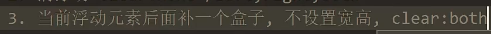
<!DOCTYPE html>
<html lang="en">
<head>
<meta charset="UTF-8">
<meta http-equiv="X-UA-Compatible" content="IE=edge">
<meta name="viewport" content="width=device-width, initial-scale=1.0">
<title>Document</title>
<style>
.box1,.box2{
width: 200px;
height: 200px;
float: left;
}
.box1{
background-color: yellow;
}
.box2{
background-color: blue;
}
.box{
width: 300px;
height: 300px;
background-color: red;
}
</style>
</head>
<body>
<div>
<div class="box1"></div>
<div class="box2"></div>
<div style="clear: both;"></div>
</div>
<div class="box"></div>
</body>
</html>
常用:after伪类
clear属性只能操作块标签,对内联标签不起作用
<!DOCTYPE html>
<html lang="en">
<head>
<meta charset="UTF-8">
<meta http-equiv="X-UA-Compatible" content="IE=edge">
<meta name="viewport" content="width=device-width, initial-scale=1.0">
<title>Document</title>
<style>
#box1{width: 200px;border: 1px black solid;}
#box2{width: 100px;height: 200px;background-color: red; float: left;}
.clear::after{content: '';clear: both;display: block;} /* 清除浮动 */
</style>
</head>
<body>
<div id="box1" class="clear">
<div id="box2"></div>
</div>
</body>
</html>

其他方法(不推荐)
固定宽高
父元素浮动(会影响后面的元素)
overflow:hidden(子元素溢出,受到影响)
overflow:hidden(子元素溢出,受到影响)实例
<!DOCTYPE html>
<html lang="en">
<head>
<meta charset="UTF-8">
<meta http-equiv="X-UA-Compatible" content="IE=edge">
<meta name="viewport" content="width=device-width, initial-scale=1.0">
<title>Document</title>
<style>
.box1,.box2{
width: 200px;
height: 200px;
float: left;
}
.box1{
background-color: yellow;
}
.box2{
background-color: blue;
}
.box{
width: 300px;
height: 300px;
background-color: red;
}
.container {
overflow: hidden;
}
</style>
</head>
<body>
<div class="container">
<div class="box1"></div>
<div class="box2"></div>
</div>
<div class="box"></div>
</body>
</html>

练习
<!DOCTYPE html>
<html lang="en">
<head>
<meta charset="UTF-8">
<meta http-equiv="X-UA-Compatible" content="IE=edge">
<meta name="viewport" content="width=device-width, initial-scale=1.0">
<title>Document</title>
<style>
*{margin: 0;padding: 0;}
ul{list-style: none;}
img{display: block;}
a{text-decoration: none;color: chocolate;}
h1,h2,h3{font-size: 16px;}
.l{float: left;}
.r{float: right;}
.clear{content: "";display: block;clear: both;}
#main{width: 366px;margin: auto 20px;}
#main.title{height: 23px;line-height: 23px;font-size: 12px;font-weight: bold;padding-left: 30px;/* background: url();repeat-x; */}
#main ul{overflow: hidden;margin-top: 13px;}
#main li{margin-bottom: 22px;}
#main .pic{width: 99px;border: 1px solid greenyellow;}
#main .pic img{margin: 2px;}
#main .content{width: 240px;margin-left: 13px;}
#main .content h2{font-size: 12px;line-height: 24px;}
#main .content p{font-size: 12px;line-height: 20px;}
</style>
</head>
<body>
<div id="main">
<h2 class="title">金晨</h2>
<ul>
<li class="clear">
<div class="l pic">
<a href="#">
<img src="https://ps.ssl.qhimg.com/sdmt/120_186_100/t012df863969a6890e1.webp" width="50px">
</a>
</div>
<div class="l content">
<h2>金晨与神秘男子同返公寓</h2>
<p>
2月25日,有媒体曝光了一段金晨和一名年轻帅气小伙子共进晚餐后,同返公寓的画面,一时间也受到了网友们的广泛关注。当天的金晨和李斯丹妮一同现身北京机场,两人一黑一白的造型也特别...
<a href="#">详细</a>
</p>
</div>
</li>
</ul>
</div>
</body>
</html>






















 395
395











 被折叠的 条评论
为什么被折叠?
被折叠的 条评论
为什么被折叠?








