概要
提示:通过使用"vue-codemirror": "^4.0.6",实现输入提示,类似于vscode提示效果
效果图: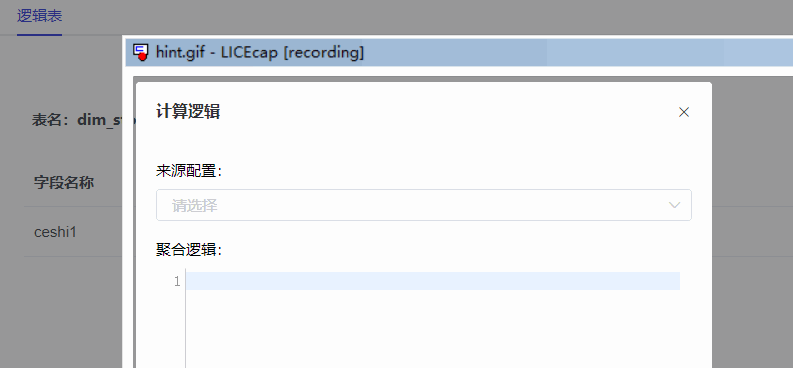
实现原理
1.得到光标位置,定义提示内容
handleShowHint() {
// 获取输入框实例
const cmInstance = this.$refs.mySql.codemirror
// 得到光标
let cursor = cmInstance.getCursor()
// 得到行内容
let cursorLine = cmInstance.getLine(cursor.line)
// 得到光标位置
let end = cursor.ch
this.list = []
// 得到光标标识
let token = cmInstance.getTokenAt(cursor)
this.getListHint(cursorLine, end)
return {
list: this.list, // 自定义提示内容
// ch:选择提示内容替换的开始位置,line: 光标所在行
from: { ch: token.start, line: cursor.line },
to: { ch: token.end, line: cursor.line }
}
},2.设置分隔符,得到光标与分隔符之间的搜索内容
getListHint(cursorLine, cursorIndex) {
let indexList = []
for (let i = 0; i < cursorIndex; i++) {
// 获取所有分隔符小于当前光标的位置
if (this.splitRules.includes(cursorLine[i])) indexList.push(i)
}
// 得到当前距离光标最近且小于光标位置的字符位置
const earlayRightIndex = indexList[indexList.length - 1]
// 截取光标与最近且位置坐标小于光标的内容
const str = cursorLine.substring(earlayRightIndex + 1, cursorIndex)
// 遍历自定义提示数组,得到满足条件的提示内容
this.hintList.forEach(item => {
if (item[this.hintLabel].indexOf(str) !== -1 && str) {
this.list.push(item[this.hintLabel])
}
})
}核心原理:
获取当前光标与最近分隔符之间的内容
可以设置多种分隔符,例如:,. _ ( ),空格等
通过截取到的内容来遍历数组获取符合条件的自定义提示
this.hintList.forEach(item => {
if (item[this.hintLabel].indexOf(str) !== -1 && str) {
this.list.push(item[this.hintLabel])
}
})
全部代码
封装好的代码
<template>
<div class="sqlTemplate">
<codemirror
ref="mySql"
v-model="sql"
:options="sqlOptions"
></codemirror>
</div>
</template>
<script>
import 'codemirror/lib/codemirror.css'
import 'codemirror/mode/sql/sql.js' // 引入mode
import 'codemirror/theme/solarized.css' // 引入theme
import { codemirror } from 'vue-codemirror'
import 'codemirror/theme/idea.css'
import 'codemirror/mode/shell/shell'
// 代码提示功能 具体语言可以从 codemirror/addon/hint/ 下引入多个
import 'codemirror/addon/hint/show-hint.css'
import 'codemirror/addon/hint/show-hint'
// 高亮行功能
import 'codemirror/addon/selection/active-line'
import 'codemirror/addon/selection/selection-pointer'
// 全屏功能 由于项目复杂,自带的全屏功能一般不好使
import 'codemirror/addon/display/fullscreen.css'
import 'codemirror/addon/display/fullscreen'
export default {
components: { codemirror },
props: {
// 回显code
code: {
type: String
},
// 自定义提示列表
hintList: {
type: Array
},
// 自定义提示列表中对应的字段标识
hintLabel: {
type: String
},
// 字段分隔符,根据字段分隔符做出截取需要提示的字段
splitRules: {
type: Array
},
// 是否开启输入提示
isHint: {
type: Boolean,
default: false
}
},
data() {
return {
sql: '',
list: [],
sqlOptions: {
tabSize: 4,
lineNumbers: true,
line: true,
mode: 'text/x-mssql', // SQL SERVER
smartIndent: true,
indentUnit: 4,
autoRefresh: true,
theme: 'default',
lineWrapping: true,
// 高亮行功能
styleActiveLine: true,
hintOptions: {
completeSingle: false,
hint: this.handleShowHint
}
}
}
},
mounted() {
this.sql = this.code
// 代码提示功能 当用户有输入时,显示提示信息
this.$refs.mySql.codemirror.on('inputRead', (mySql) => {
if (!this.isHint) return
mySql.showHint()
})
// 设置输入区域高度
this.$refs.mySql.codemirror.setSize('auto', 100 + 'px')
// this.$nextTick(() => {
// window.addEventListener('resize', () => {
// // 监听浏览器窗口大小改变
// // 浏览器变化执行动作
// this.$refs.mySql.codemirror.setSize('auto', 100 + 'px')
// })
// })
},
methods: {
handleShowHint() {
// 获取输入框实例
const cmInstance = this.$refs.mySql.codemirror
// 得到光标
let cursor = cmInstance.getCursor()
// 得到行内容
let cursorLine = cmInstance.getLine(cursor.line)
// 得到光标位置
let end = cursor.ch
this.list = []
// 得到光标标识
let token = cmInstance.getTokenAt(cursor)
this.getListHint(cursorLine, end)
return {
list: this.list, // 自定义提示内容
// ch:选择提示内容替换的开始位置,line: 光标所在行
from: { ch: token.start, line: cursor.line },
to: { ch: token.end, line: cursor.line }
}
},
getListHint(cursorLine, cursorIndex) {
let indexList = []
for (let i = 0; i < cursorIndex; i++) {
// 获取所有分隔符小于当前光标的位置
if (this.splitRules.includes(cursorLine[i])) indexList.push(i)
}
// 得到当前距离光标最近且小于光标位置的字符位置
const earlayRightIndex = indexList[indexList.length - 1]
// 截取光标与最近且位置坐标小于光标的内容
const str = cursorLine.substring(earlayRightIndex + 1, cursorIndex)
// 遍历自定义提示数组,得到满足条件的提示内容
this.hintList.forEach(item => {
if (item[this.hintLabel].indexOf(str) !== -1 && str) {
this.list.push(item[this.hintLabel])
}
})
}
}
}
</script>
<style>
</style>
具体使用
<template>
<div class="databaseModelingOnLogic">
<span class="mt10 mb10">聚合逻辑:</span>
<div class="main">
<sql-template
ref="cm"
:hintList="hintList"
:code="code"
:hintLabel="label"
:splitRules="splitRules"
:isHint="true"
></sql-template>
</div>
</div>
</template>
<script>
import SqlTemplate from '@/components/page/sql_template'
export default {
components: {
SqlTemplate
},
data() {
return {
code: '',
source_table: '',
label: 'name',
list: [],
selectData: [],
splitRules: ['(', ')', '.', ' '],
hintList: [
{
name: 'xiaohong'
},
{
name: 'count'
},
{
name: 'select'
},
{
name: 'from'
}
]
}
}
}
</script>
<style lang="scss">
.databaseModelingOnLogic {
display: flex;
flex-direction: column;
justify-content: space-between;
}
.CodeMirror-hints{
z-index: 3000 !important;
}
</style>
小结
这就是vue-codemirror设置自定义提示功能的全部内容了,欢迎大家讨论。






















 3992
3992











 被折叠的 条评论
为什么被折叠?
被折叠的 条评论
为什么被折叠?








