1.导入simple-keyboard组件
我使用的node版本为16.2.0,使用的simple-keyboard版本为3.7.59。
npm i simple-keyboard@3.7.592.封装simple-keyboard组件
在components目录下创建公共组件SimpleKeyboard.vue文件,代码如下:
<template>
<div :class="keyboardClass"></div>
</template>
<script>
import Keyboard from "simple-keyboard";
import "simple-keyboard/build/css/index.css";
export default {
name: "SimpleKeyboard",
props: {
type: {
type: String,
default: 'zhang'
}
},
data: () => ({
keyboard: null,
keyboardClass: 'simple-keyboard',
layout: {
// 0 - = {bksp}
default: [
"q w e r t y u i o p",
"{lock} a s d f g h j k l",
"{123} z x c v b n m {bksp}",
],
123: [
"1 2 3 {bksp}",
"4 5 6 0",
"7 8 9 {abc}",
],
lock: [
"Q W E R T Y U I O P",
"{big} A S D F G H J K L",
"{123} Z X C V B N M {bksp}",
]
}
}),
created() {
if(this.type == 'zhang') {
this.layout = {
default: [
"q w e r t y u i o p",
"{lock} a s d f g h j k l",
"{123} z x c v b n m {bksp}",
],
123: [
"1 2 3 {bksp}",
"4 5 6 0",
"7 8 9 {abc}",
],
lock: [
"Q W E R T Y U I O P",
"{big} A S D F G H J K L",
"{123} Z X C V B N M {bksp}",
]
}
} else {
this.layout = {
default: [
"1 2 3 {bksp}",
"4 5 6 0",
"7 8 9 {abc}",
],
abc: [
"q w e r t y u i o p",
"{lock} a s d f g h j k l",
"{123} z x c v b n m {bksp}",
],
lock: [
"Q W E R T Y U I O P",
"{big} A S D F G H J K L",
"{123} Z X C V B N M {bksp}",
]
}
}
},
mounted() {
this.keyboard = new Keyboard(this.keyboardClass, {
onChange: this.onChange,
onKeyPress: this.onKeyPress,
});
this.keyboard.setOptions({
layoutName: "default",
layout: this.layout,
display: {
"{enter}": "close",
"{123}": "123",
"{bksp}": "<img src='自行配置图片' style='margin-top: 9px;' width='20'>",
"{tab}": "tab",
"{space}": "space",
"{lock}": "<img src='自行配置图片' style='margin-top: 5px;' width='20'>",
"{abc}": "abc",
"{big}": "<img src='自行配置图片' style='margin-top: 5px;' width='20'>",
},
});
},
methods: {
onChange(input) {
this.$emit("onChange", input);
},
onKeyPress(button) {
this.$emit("onKeyPress", button);
/**
* If you want to handle the shift and caps lock buttons
*/
if (button === "{123}" || button === "{abc}") {
this.handleShift();
}
if(button === "{lock}" || button === "{big}") this.hadleLock();
},
handleShift() {
let currentLayout = this.keyboard.options.layoutName;
let shiftToggle;
if(this.type == 'zhang') {
shiftToggle = currentLayout === "default" ? "123" : "default";
} else {
shiftToggle = currentLayout === "default" ? "abc" : "default";
}
this.keyboard.setOptions({
layoutName: shiftToggle,
});
},
hadleLock(e) {
let currentLayout = this.keyboard.options.layoutName;
let shiftToggle;
if(this.type == 'zhang') {
shiftToggle = currentLayout === "default" ? "lock" : "default";
} else {
shiftToggle = currentLayout === "abc" ? "lock" : "abc";
}
this.keyboard.setOptions({
layoutName: shiftToggle,
});
},
resetInput(text) {
this.keyboard.setInput(text);
},
},
// watch: {
// input(input) {
// console.log(input, '更改了')
// this.keyboard.setInput(input);
// },
// },
};
</script>
<style lang="scss" scoped>
.simple-keyboard {
background: none !important;
font-size: 20px;
}
::v-deep(.hg-button:nth-of-type(4)) {
box-sizing: border-box;
width: 20px;
}
</style>
3.引用封装的SimpleKeyboard.vue组件
在需要使用虚拟键盘的页面引用
<template>
<div class="content">
<simple-keyboard ref="accountKeyWord" @onChange="onChange" />
</div>
</template>
<script>
import SimpleKeyboard from '@/components/SimpleKeyboard';
export default {
components: {
SimpleKeyboard
},
methods: {
onChange(e) {
console.log(e);
},
}
}
</script>
<style lang="scss" scoped>
.content {
width: 100%;
height: 100%;
}
</style>
其中onchange事件是当SimpleKeyboard出现更改时触发的事件。
4.成品图
这里我没有做中文键盘,如果还需要中文键盘,还需要小伙伴自行下载中文键盘的组件,以及更改一些配置。

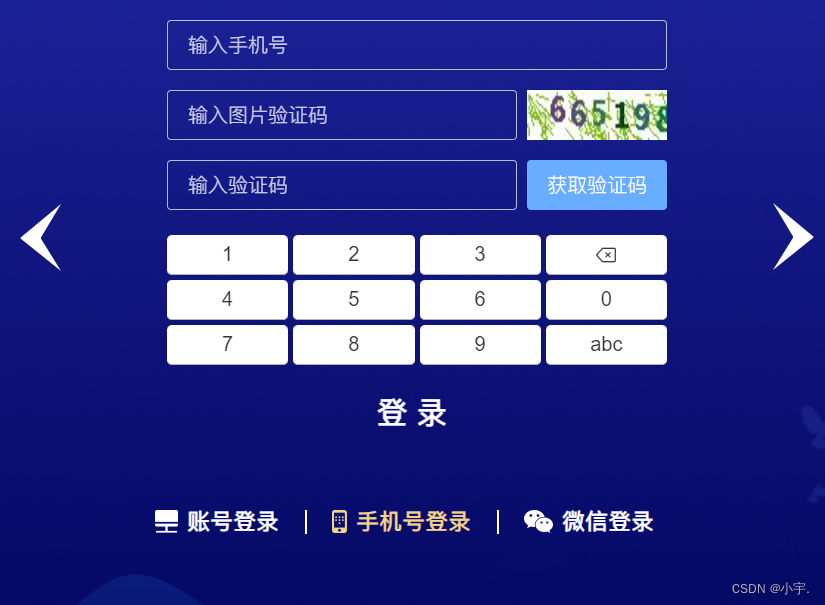

























 1796
1796











 被折叠的 条评论
为什么被折叠?
被折叠的 条评论
为什么被折叠?








