Hystrix理解
熔断器本身是一种开关装置,用于在电路上保护线路过载。当线路中有电器发生短路时,熔断器能够及时切断故障电路,防止发生过载、发热甚至起火等严重后果。这种保护机制被借鉴到分布式系统的设计中,形成了类似Hystrix中的熔断器功能。熔断器在分布式系统中的作用主要是快速失败并返回错误,避免因为某个服务的故障导致整个系统的崩溃。
一、服务熔断
解决的问题
解决服务雪崩效应
1、导入hystrix依赖
<!-- 熔断器 hystrix-->
<!-- https://mvnrepository.com/artifact/org.springframework.cloud/spring-cloud-starter-hystrix -->
<dependency>
<groupId>org.springframework.cloud</groupId>
<artifactId>spring-cloud-starter-netflix-hystrix</artifactId>
</dependency>
2、使用服务熔断机制
在服务提供者基础上添加服务熔断机制,提供者=>这里!!!
3、控制层部分代码
@RestController
public class DeptController {
@Autowired
private DeptService deptService;
@GetMapping("/dept/get/{id}")
// 使用@HystrixCommand注解标记get方法,并指定fallback方法
@HystrixCommand(fallbackMethod = "hystrixGet")
public Dept get(@PathVariable("id") Long id){
Dept dept = deptService.queryById(id);
if( dept == null ){
throw new RuntimeException("id=>"+id+",不存在该用户信息,或信息无法找到");
}
return dept;
}
// 备选方案
public Dept hystrixGet(@PathVariable("id") Long id){
Dept dept = new Dept();
dept.setDeptno(id)
.setDname("id=>"+id+",不存在该用户信息")
.setDb_source("no this database in MySQL");
return dept;
}
}
4、Hystrix服务提供者启动类
@EnableCircuitBreaker开启熔断服务
@SpringBootApplication
@EnableEurekaClient // 自动在服务启动后自动注册到Eureka中
@EnableCircuitBreaker // 熔断支持
public class SpringBootProviderHystrixApplication_8001 {
public static void main(String[] args) {
SpringApplication.run(SpringBootProviderHystrixApplication_8001.class,args);
}
// 下面的代码是固定的 配合监控使用
@Bean
public ServletRegistrationBean hystrixMetricsStreamServlet(){
ServletRegistrationBean registration = new ServletRegistrationBean(new HystrixMetricsStreamServlet());
registration.addUrlMappings("/actuator/hystrix.stream");
return registration;
}
}
5、测试结果
启动3个eureka服务、3个提供者服务、1个消费者服务,只是参考也可以不启动这么多服务,也可以使用单机版。
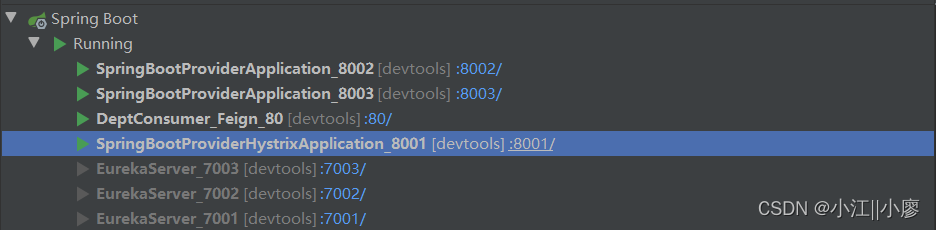
客户端请求访问一个数据库不存在的信息http://localhost/consumer/dept/get/11,使用的是集群服务,其中只有一个服务实现了熔断机制,总有一次会显示提示信息。其它两次提供者服务没有使用熔断机制是不会返回信息的。
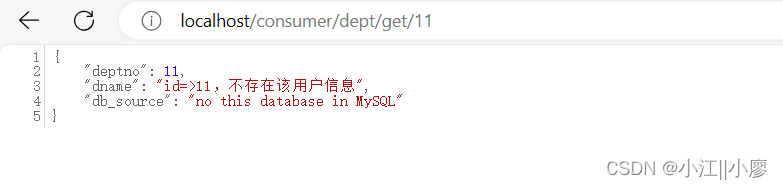
二、服务降级
和客户端有关,服务端提供降级信息。
使用场景
使用Hystrix服务降级使用场景,当故障服务调用失败或超时时,Hystrix会快速返回这个备选响应,而不是让调用方长时间等待或抛出异常。这样,即使部分服务出现问题,整个系统依然能够正常运行,用户也能够得到及时的反馈,而不是无休止的等待。
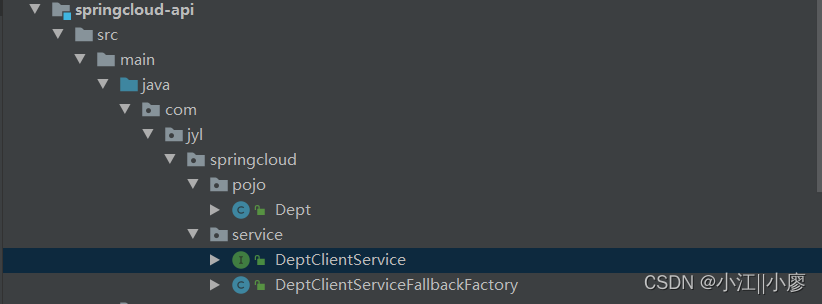
1、实现FallbackFactory 降级处理工厂类
// 服务降级
@Component
public class DeptClientServiceFallbackFactory implements FallbackFactory {
// 也就是放回整个类
@Override
public DeptClientService create(Throwable throwable) {
return new DeptClientService() {
@Override
public Dept get(Long id) {
return new Dept().setDeptno(id)
.setDname("id=>"+id+"没有找到该信息 ,这是客户端提供的降级信息,这个服务现在已经被关闭")
.setDb_source("没有可获得的数据");
}
// 下面的方法也需要返回结果,懒没有实现
@Override
public List<Dept> getAll() {
return null;
}
@Override
public boolean add(Dept dept) {
return false;
}
};
}
}
2、使用Feign来调用Http请求
@FeignClient注解添加fallbackFactory参数返回之前创建的DeptClientServiceFallbackFactory类
// fallbackFactory 放回工厂,降级操作
@FeignClient(name = "SPRINGCLOUD-PROVIDER-DEPT",fallbackFactory = DeptClientServiceFallbackFactory.class)
public interface DeptClientService {
@GetMapping("/dept/get/{id}")
public Dept get(@PathVariable("id") Long id);
@GetMapping("/dept/list")
public List<Dept> getAll();
@PostMapping("/dept/add")
public boolean add(Dept dept);
}
3、消费者客户端application.yml
# 核心配置展示
# feign 配置 在客户端
feign:
hystrix:
enabled: true # feign 开启服务降级
4、Feign客户端启动类
@SpringBootApplication
@EnableEurekaClient
@EnableFeignClients(basePackages = {"com.jyl.springcloud"}) // 扫描到springcloud-api中的sercie包下的DeptClientService接口
public class DeptConsumer_Feign_80 {
public static void main(String[] args) {
SpringApplication.run(DeptConsumer_Feign_80.class,args);
}
}
5、测试结果
当将所有的提供者服务关闭之后。
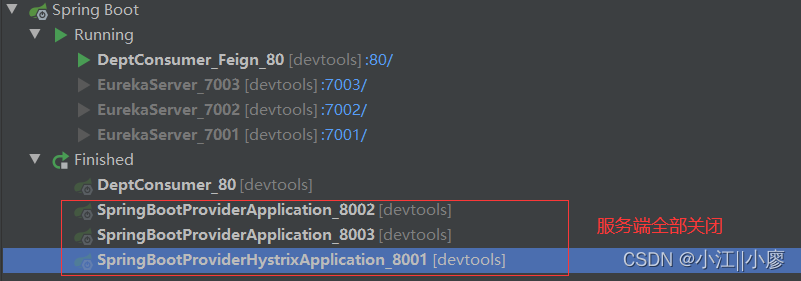
客户端访问http://localhost/consumer/dept/get/1 ,依旧可以返回内容,不会服务崩掉。
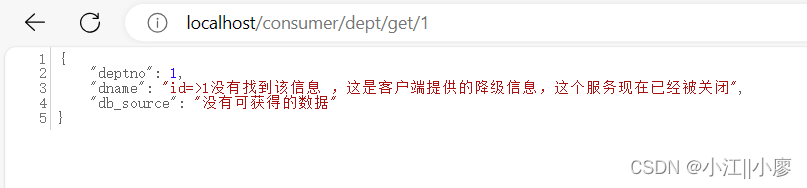
三、监控页面
项目名称:springcloud-consumer-hystrix-dashboard
1、导入依赖
<!-- 熔断 hystrix-->
<!-- https://mvnrepository.com/artifact/org.springframework.cloud/spring-cloud-starter-hystrix -->
<dependency>
<groupId>org.springframework.cloud</groupId>
<artifactId>spring-cloud-starter-netflix-hystrix</artifactId>
</dependency>
<!-- dashboard -->
<dependency>
<groupId>org.springframework.cloud</groupId>
<artifactId>spring-cloud-starter-hystrix-dashboard</artifactId>
<version>1.4.6.RELEASE</version>
</dependency>
服务端提供者必须导入下面依赖:
<!-- 解决 eureka Status actuator/info 完善监控信息-->
<dependency>
<groupId>org.springframework.boot</groupId>
<artifactId>spring-boot-starter-actuator</artifactId>
</dependency>
2、application.yml
修改端口号,避免端口冲突
server:
port: 9001
3、客户端启动类
@EnableHystrixDashboard开启监控
@SpringBootApplication
@EnableHystrixDashboard // 开启监控
public class DeptConsumerDashboard_9001 {
public static void main(String[] args) {
SpringApplication.run(DeptConsumerDashboard_9001.class,args);
}
}
4、服务端提供者启动类
需要在服务端启动类中添加ServletRegistrationBean
@SpringBootApplication
@EnableEurekaClient // 自动在服务启动后自动注册到Eureka中
@EnableDiscoveryClient // 服务发现
@EnableCircuitBreaker // 熔断支持
public class SpringBootProviderHystrixApplication_8001 {
public static void main(String[] args) {
SpringApplication.run(SpringBootProviderHystrixApplication_8001.class,args);
}
// 下面的代码是固定的
@Bean
public ServletRegistrationBean hystrixMetricsStreamServlet(){
ServletRegistrationBean registration = new ServletRegistrationBean(new HystrixMetricsStreamServlet());
registration.addUrlMappings("/actuator/hystrix.stream");
return registration;
}
}
5、测试结果
访问http://localhost:9001/hystrix
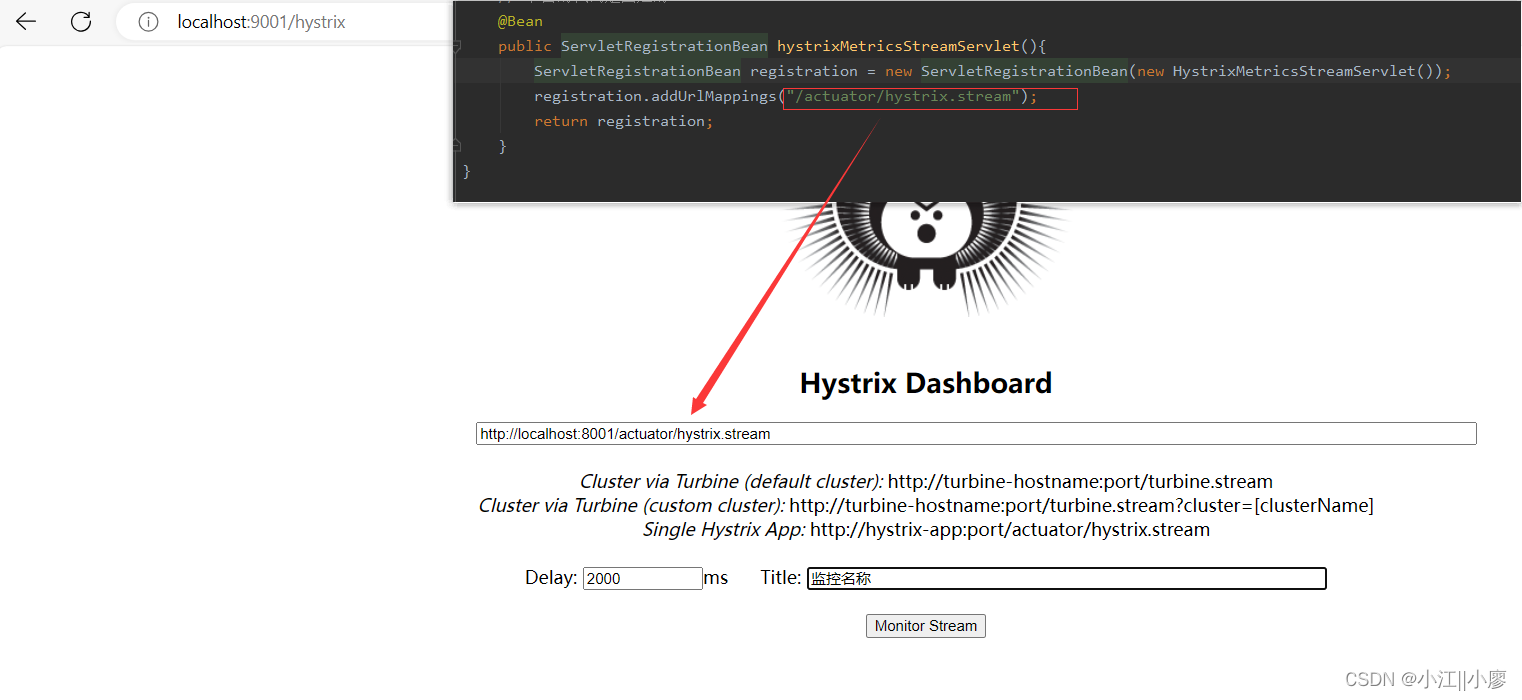
点击Monitor Stream按钮实时监控服务端提供者localhost:8001
监控请求信息
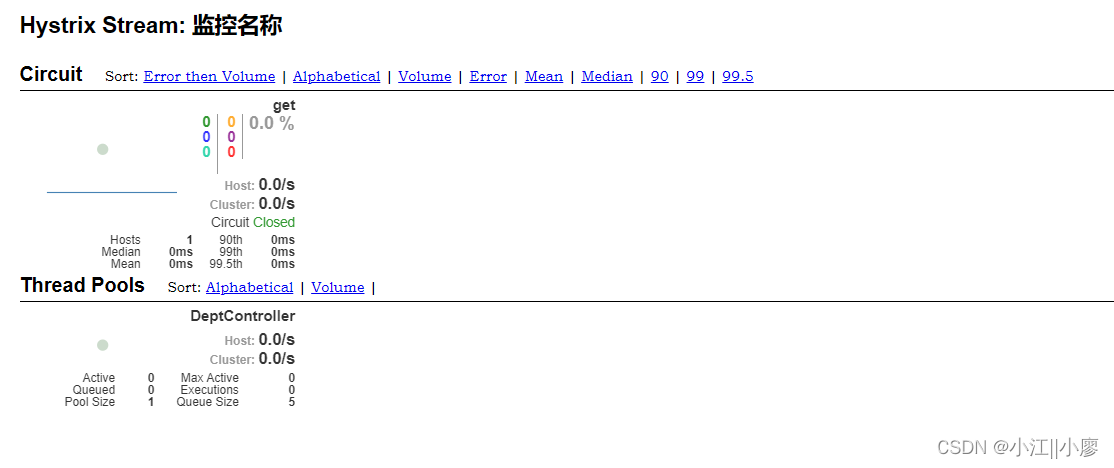
七色一圈一线
-
七色

-
一圈
实心圆:公有两种含义,他通过颜色的变化代表了实例的健康程度它的健康程度从绿色<黄色<橙色<红色递减
该实心圆除了颜色的变化之外,它的大小也会根据实例的请求流量发生变化,流量越大,该实心圆就越大,所以通过该实心圆的展示,就可以在大量的实例中快速发现故障实例和高压力实例。 -
一线
曲线:用来记录2分钟内流量的相对变化,可以通过它来观察到流量的上升和下降趋势! I
如果不清楚请看B站大佬视频=>狂神说























 842
842











 被折叠的 条评论
为什么被折叠?
被折叠的 条评论
为什么被折叠?










