ajax实现级联下拉菜单,使用Springboot实现。
思路很简单,使用ajax异步请求数据库数据即可。
文末有项目源码!
实现效果:


废话不多说,现在我们来开始实现!
第一步、
创建三张表:省、市、县。
CREATE TABLE `province` (
`id` int(11) NOT NULL AUTO_INCREMENT,
`provinceID` int(11) NOT NULL,
`province` varchar(20) NOT NULL,
PRIMARY KEY (`id`)
) ENGINE=InnoDB AUTO_INCREMENT=35 DEFAULT CHARSET=utf8;
CREATE TABLE `city` (
`id` int(11) NOT NULL AUTO_INCREMENT,
`cityID` int(11) NOT NULL,
`city` varchar(20) NOT NULL,
`fatherID` int(11) NOT NULL,
PRIMARY KEY (`id`)
) ENGINE=InnoDB AUTO_INCREMENT=346 DEFAULT CHARSET=utf8;
CREATE TABLE `area` (
`id` int(11) NOT NULL AUTO_INCREMENT,
`areaID` int(11) NOT NULL,
`area` varchar(20) CHARACTER SET gbk NOT NULL,
`fatherID` int(11) NOT NULL,
PRIMARY KEY (`id`)
) ENGINE=InnoDB AUTO_INCREMENT=3145 DEFAULT CHARSET=utf8;
自己随便插入点数据。
第二步、
创建Springboot项目,添加web模块,构建项目路径。
项目路径:

第三步、
pom.xml依赖
<dependencies>
<dependency>
<groupId>org.springframework.boot</groupId>
<artifactId>spring-boot-starter-web</artifactId>
</dependency>
<dependency>
<groupId>org.springframework.boot</groupId>
<artifactId>spring-boot-devtools</artifactId>
<scope>runtime</scope>
<optional>true</optional>
</dependency>
<dependency>
<groupId>org.projectlombok</groupId>
<artifactId>lombok</artifactId>
<optional>true</optional>
</dependency>
<dependency>
<groupId>org.springframework.boot</groupId>
<artifactId>spring-boot-starter-test</artifactId>
<scope>test</scope>
</dependency>
<!-- 添加servlet依赖模块 -->
<dependency>
<groupId>javax.servlet</groupId>
<artifactId>javax.servlet-api</artifactId>
</dependency>
<!-- 添加jstl标签库依赖模块 -->
<dependency>
<groupId>javax.servlet</groupId>
<artifactId>jstl</artifactId>
</dependency>
<!--添加tomcat依赖模块.-->
<dependency>
<groupId>org.springframework.boot</groupId>
<artifactId>spring-boot-starter-tomcat</artifactId>
</dependency>
<!-- 使用jsp引擎,springboot内置tomcat没有此依赖 -->
<dependency>
<groupId>org.apache.tomcat.embed</groupId>
<artifactId>tomcat-embed-jasper</artifactId>
</dependency>
<!--mybatis依赖-->
<dependency>
<groupId>org.mybatis.spring.boot</groupId>
<artifactId>mybatis-spring-boot-starter</artifactId>
<version>2.1.2</version>
</dependency>
<!--mysql依赖-->
<dependency>
<groupId>mysql</groupId>
<artifactId>mysql-connector-java</artifactId>
<version>8.0.23</version>
</dependency>
</dependencies>
第四步、
实体类、dao、service、controller
实体类:
Province.java
package com.example.jsptest.entity;
import lombok.AllArgsConstructor;
import lombok.Data;
import lombok.NoArgsConstructor;
@Data
@AllArgsConstructor
@NoArgsConstructor
public class Province {
private Integer id;
private String province;
private Integer provinceID;
}
City.java
package com.example.jsptest.entity;
import lombok.AllArgsConstructor;
import lombok.Data;
import lombok.NoArgsConstructor;
@Data
@AllArgsConstructor
@NoArgsConstructor
public class City {
private Integer id;
private Integer fatherID;
private Integer cityID;
private String city;
}
Area.java
package com.example.jsptest.entity;
import lombok.AllArgsConstructor;
import lombok.Data;
import lombok.NoArgsConstructor;
@Data
@AllArgsConstructor
@NoArgsConstructor
public class Area {
private Integer id;
private Integer fatherID;
private Integer areaID;
private String area;
}
dao层:
AreaDao.java
package com.example.jsptest.dao;
import com.example.jsptest.entity.Area;
import com.example.jsptest.entity.City;
import com.example.jsptest.entity.Province;
import org.apache.ibatis.annotations.Mapper;
import java.util.List;
@Mapper
public interface AreaDao {
public List<Province> getProvinces();
public List<City> getCitys(String province);
public List<Area> getAreas(String city);
}
Service层:
AreaService.java
package com.example.jsptest.service;
import com.example.jsptest.entity.Area;
import com.example.jsptest.entity.City;
import com.example.jsptest.entity.Province;
import java.util.List;
public interface AreaService {
List<Province> getProvinces();
List<City> getCity(String province);
List<Area> getArea(String city);
}
实现类:
AreaServiceImpl.java
package com.example.jsptest.service.impl;
import com.example.jsptest.dao.AreaDao;
import com.example.jsptest.entity.Area;
import com.example.jsptest.entity.City;
import com.example.jsptest.entity.Province;
import com.example.jsptest.service.AreaService;
import org.springframework.beans.factory.annotation.Autowired;
import org.springframework.stereotype.Service;
import java.util.List;
@Service
public class AreaServiceImpl implements AreaService {
@Autowired
private AreaDao areaDao;
@Override
public List<Province> getProvinces() {
return areaDao.getProvinces();
}
@Override
public List<City> getCity(String province) {
return areaDao.getCitys(province);
}
@Override
public List<Area> getArea(String city) {
return areaDao.getAreas(city);
}
}
控制器:
AreaController.java
package com.example.jsptest.controller;
import com.example.jsptest.entity.Area;
import com.example.jsptest.entity.City;
import com.example.jsptest.entity.Province;
import com.example.jsptest.service.AreaService;
import org.springframework.beans.factory.annotation.Autowired;
import org.springframework.stereotype.Controller;
import org.springframework.ui.ModelMap;
import org.springframework.web.bind.annotation.PathVariable;
import org.springframework.web.bind.annotation.RequestMapping;
import org.springframework.web.bind.annotation.RequestMethod;
import org.springframework.web.bind.annotation.ResponseBody;
import java.util.List;
@Controller
public class AreaController {
@Autowired
private AreaService areaService;
@RequestMapping("/area")
public String toArea(){
return "area";
}
@RequestMapping("/getProvinces")
public Object getProvince(ModelMap map){
List<Province> provinces = areaService.getProvinces();
map.addAttribute("provinces",provinces);
return "area";
}
@RequestMapping(value = "/getCity/{pr_name}",method = RequestMethod.GET)
@ResponseBody
public Object getCity(@PathVariable("pr_name") String province){
List<City> city = areaService.getCity(province);
return city;
}
@RequestMapping(value = "/getArea/{ci_name}",method = RequestMethod.GET)
@ResponseBody
public Object getArae(@PathVariable("ci_name") String city){
System.out.println(city);
List<Area> area = areaService.getArea(city);
for(Area area1 :area){
System.out.println(area1);
}
return area;
}
}
第五步、
mapper配置文件。
AreaMapper.xml
<?xml version="1.0" encoding="UTF-8" ?>
<!DOCTYPE mapper PUBLIC "-//mybatis.org//DTD Mapper 3.0//EN"
"http://mybatis.org/dtd/mybatis-3-mapper.dtd">
<mapper namespace="com.example.jsptest.dao.AreaDao">
<resultMap id="BaseResultMap" type="com.example.jsptest.entity.Province">
<id column="id" jdbcType="INTEGER" property="id"/>
<result column="province" jdbcType="VARCHAR" property="province"/>
<result column="provinceID" jdbcType="INTEGER" property="provinceID"/>
</resultMap>
<resultMap id="BaseResultMapCity" type="com.example.jsptest.entity.City">
<id column="id" jdbcType="INTEGER" property="id"/>
<result column="cityID" jdbcType="INTEGER" property="cityID"/>
<result column="city" jdbcType="VARCHAR" property="city"/>
<result column="fatherID" jdbcType="INTEGER" property="fatherID"/>
</resultMap>
<resultMap id="BaseResultMapArea" type="com.example.jsptest.entity.Area">
<id column="id" jdbcType="INTEGER" property="id"/>
<result column="areaID" jdbcType="INTEGER" property="areaID"/>
<result column="area" jdbcType="VARCHAR" property="area"/>
<result column="fatherID" jdbcType="INTEGER" property="fatherID"/>
</resultMap>
<select id="getProvinces" resultMap="BaseResultMap">
select * from province
</select>
<select id="getCitys" resultMap="BaseResultMapCity">
select *
from city c
join province p
on c.fatherID= p.provinceID
where province =#{province}
</select>
<select id="getAreas" resultMap="BaseResultMapArea">
select *
from area a
join city c
on a.fatherID=c.cityID
where city=#{city}
</select>
</mapper>
application.properties
server.address=localhost
server.port=8080
spring.mvc.view.prefix=/WEB-INF/jsp/
spring.mvc.view.suffix=.jsp
spring.datasource.driver-class-name=com.mysql.cj.jdbc.Driver
spring.datasource.url=jdbc:mysql://localhost:3306/ssm?useUnicode=true&serverTimezone=Asia/Shanghai&characterEncoding=utf-8
spring.datasource.username=root
spring.datasource.password=root
mybatis.mapper-locations=classpath:mappers/*.xml
mybatis.configuration.map-underscore-to-camel-case=true
pagehelper.helper-dialect=mysql
pagehelper.reasonable=true
第六步、
jsp文件:
area.jsp
<%@ page language="java" contentType="text/html; charset=UTF-8"
pageEncoding="UTF-8"%>
<%@ taglib uri="http://java.sun.com/jsp/jstl/core" prefix="c" %>
<!DOCTYPE html>
<html>
<head>
<meta charset="UTF-8">
<title>Insert title here</title>
<script src="https://cdn.staticfile.org/jquery/1.10.2/jquery.min.js">
</script>
<script type="text/javascript">
function getCity(){
var pr_name = $("#province").val();
console.log(pr_name);
$("#city").html('<option value="">----请选择城市----</option>');
$.ajax({
url : "${pageContext.request.contextPath}/getCity/"+pr_name,
type : "GET",
dataType : "json",
success : function(data){
if(data!=null){
$(data).each(function(index){
$("#city").append(
'<option value="'+data[index].city+'">'+data[index].city+'</option>'
);
});
}
}
});
}
function testJson2(){
var ci_name = $("#city option:selected").val();
$("#county").html('<option value="">--请选择县城--</option>');
$.ajax({
url : "${pageContext.request.contextPath }/getArea/"+ci_name,
type : "GET",
dataType : "json",
success : function(data){
if(data!=null){
$(data).each(function(index){
$("#county").append(
'<option value="'+data[index].area+'">'+data[index].area+'</option>'
);
});
}
}
});
}
</script>
</head>
<body>
<select name="province" id="province" onclick="getCity()" >
<option value="" >请选择省份</option>
<c:forEach items="${provinces}" var="c1">
<option value="${c1.province}">${c1.province}</option>
</c:forEach>
</select>
<select name="city" id="city" onclick="testJson2()">
<option value="">请选择城市</option>
</select>
<select name="county" id="county" >
<option value="">请选择县城</option>
</select>
</body>
</html>
启动项目,访问localhost:8080/getProvinces,成功!
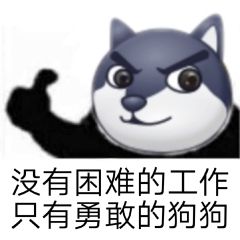

























 3271
3271











 被折叠的 条评论
为什么被折叠?
被折叠的 条评论
为什么被折叠?








