一、组件特点
基于element ui的datePicker的二次封装。两个特点:
1. 回显格式可以自定义
element ui的控件控制回显的属性为format,但是只能包含一个日期对象。
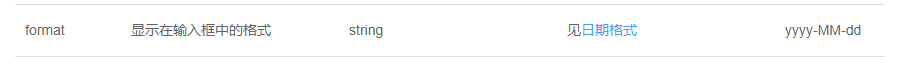
业务需要展示为两个日期段,如:选择 一月,展示为 2020-01-01 ~ 2020-01-31。该组件采用一个假的input框通过css覆盖到原始的datePicker的input框上,然后可以自定义回显内容。
2. 同一个组件支持日、月、周、季、年的切换
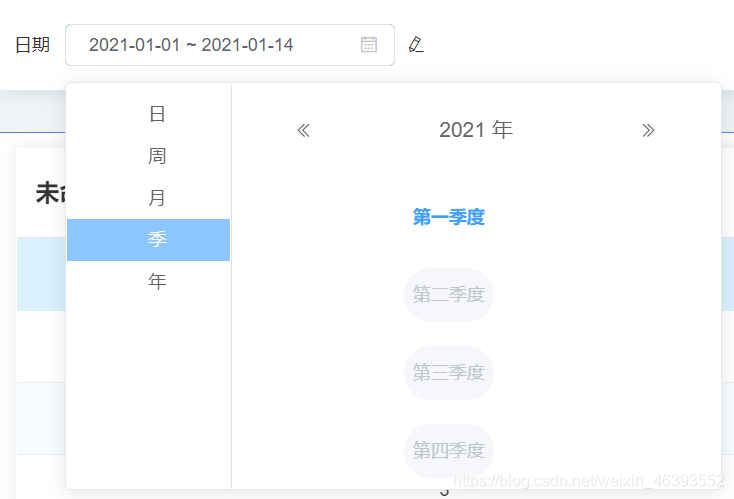
element ui官方文档上没有季的选项
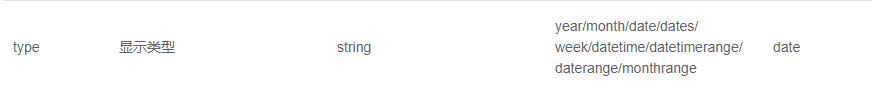
但是实际上,通过查看element源码发现有部分quater的代码,且dom可以发现element里面有quater的面板,通过把type设置为quater可以调出季度选择的面板。
该组件通过修改element的shortCut类型面板,实现了在同一个组件内切换日月周季年的功能。
二、代码补充说明
- dateChange函数接入element暴露出来的选择日期之后的回调。
该函数中,按照业务需要处理了日期: 选择的日期不能包含今天以及今天以后的日期。如果选择时间段的结束日期超过了今天,则结束时间采用昨天替代 - 笔者偷懒没有写通用的css,需要自己补充css部分,将假的input覆盖到真的input上去。注意要让假input的z-index高于原生的input框
三、代码
<template>
<div class="container">
<el-date-picker
ref="refDatePicker"
v-model="datePickerTime"
:type="dateType"
placeholder="选择日期"
:picker-options="pickerOptions"
popper-class="datePicker"
@change="dateChange"
/>
<el-input
v-model="myInput"
type="text"
class="copyInput"
suffix-icon="el-icon-date"
placeholder="请输入内容"
@click.native="onInputFocus"
/>
</div>
</template>
<script>
export default {
props: {
mulDateType: {
type: String,
default: ''
},
config: {
type: Object,
default: () => {}
}
},
data() {
const clickFuncGenerator = (picker, type, text) => {
this.dateType = type
picker.$emit('pick', new Date())
setTimeout(() => {
this.$refs.refDatePicker.focus()
this.active(text)
}, 200)
}
return {
dateType: 'date',
startTime: '',
endTime: '',
datePickerTime: '', // 控件日期
myInput: '', // 输入框日期
pickerOptions: {
firstDayOfWeek: 1,
disabledDate: (time) => {
return time.getTime() > Date.now() - 24 * 3600 * 1000
},
shortcuts: [{
text: '日',
onClick: picker => clickFuncGenerator(picker, 'date', '日')
}, {
text: '周',
onClick: picker => clickFuncGenerator(picker, 'week', '周')
}, {
text: '月',
onClick: picker => clickFuncGenerator(picker, 'month', '月')
}, {
text: '季',
onClick: picker => clickFuncGenerator(picker, 'quarter', '季')
}, {
text: '年',
onClick: picker => clickFuncGenerator(picker, 'year', '年') }]
}
}
},
mounted() {
this.dateType = this.config.mulDateType || 'date'
this.startTime = this.config.startTime
this.endTime = this.config.endTime
this.myInput = '' // 取消输入框回显
},
methods: {
// 激活组件左边快捷选项的状态
active(str) { // 传入中文或英文都可以
const map = { date: '日', month: '月', week: '周', quarter: '季', year: '年' }
const zh = map[str] || str
const doms = document.getElementsByClassName('el-picker-panel__shortcut')
Array.from(doms).forEach(dom => {
if (dom.innerText === zh) { // dom的innerText是中文
dom.classList.add('date-picker-selected-shortcut')
}
})
},
// 时间控件的change事件
dateChange(val) {
const dateObj = new Date(val)
const today = {
year: new Date().getFullYear(),
month: new Date().getMonth() + 1,
date: new Date().getDate()
}
const todayTs = new Date(today.year + '-' + today.month + '-' + today.date).getTime()
const yesterday = this.$moment(new Date().getTime() - 24 * 60 * 60 * 1000).format('YYYY-MM-DD')
// 传入一个日期对象,返回该日期对象当月的总天数。 如:getLastDay(new Date('2020-11-02')) => 31
const getLastDay = (date) => {
const dateObj = new Date(date)
const month = dateObj.getMonth()
const year = dateObj.getFullYear()
const lastDay = new Date(new Date(year, month + 1, 1).getTime() - 1000 * 60 * 60 * 24)
return lastDay.getDate()
}
if (this.dateType === 'date') {
this.startTime = this.$moment(dateObj).format('YYYY-MM-DD') === this.$moment(new Date()).format('YYYY-MM-DD') ? yesterday : this.$moment(dateObj).format('YYYY-MM-DD')
this.endTime = this.startTime
this.myInput = this.endTime
} else if (this.dateType === 'month') {
this.startTime = this.$moment(dateObj).format('YYYY-MM') + '-01'
const shortTime = this.$moment(dateObj).format('YYYY-MM') + '-' + getLastDay(dateObj)
this.endTime = todayTs < new Date(shortTime).getTime() ? yesterday : shortTime
this.myInput = this.startTime + ' ~ ' + this.endTime
} else if (this.dateType === 'week') {
if (dateObj.getDay() === 1) { // 传入的是周一(该情况只会在今天为周一的时候触发)
this.startTime = this.$moment(dateObj.getTime() - 24 * 3600 * 1000 * 7).format('YYYY-MM-DD')
this.endTime = this.$moment(dateObj.getTime() - 24 * 3600 * 1000).format('YYYY-MM-DD')
} else { // 手动选择日期,element总是让dateObj为周二(如果今天不是周一,选择其他周一,dateObj也是周二)
const temp1 = new Date(dateObj.getTime() - 24 * 3600 * 1000 * (dateObj.getDay() - 1))
const temp2 = new Date(new Date(temp1).getTime() + 24 * 3600 * 1000 * 6)
this.startTime = this.$moment(temp1).format('YYYY-MM-DD')
const shortTime = this.$moment(temp2).format('YYYY-MM-DD')
this.endTime = todayTs < new Date(shortTime).getTime() ? yesterday : shortTime
}
this.myInput = this.startTime + ' ~ ' + this.endTime
} else if (this.dateType === 'quarter') {
const month = dateObj.getMonth()
const year = dateObj.getFullYear()
const startMonth = (month / 3) * 3 // 该季度的第一个月
const endMonth = startMonth + 2 // 该季度的最后一个月
const firstDay = new Date(year, startMonth, 1)
const lastDay = new Date(new Date(year, endMonth + 1, 1).getTime() - 1000 * 60 * 60 * 24)
this.startTime = this.$moment(firstDay).format('YYYY-MM-DD')
const shortTime = this.$moment(lastDay).format('YYYY-MM-DD')
this.endTime = todayTs < new Date(shortTime).getTime() ? yesterday : shortTime
this.myInput = this.startTime + ' ~ ' + this.endTime
} else if (this.dateType === 'year') {
this.startTime = dateObj.getFullYear() + '-01-01'
const shortTime = dateObj.getFullYear() + '-12-31'
this.endTime = todayTs < new Date(shortTime).getTime() ? yesterday : shortTime
this.myInput = this.startTime + ' ~ ' + this.endTime
}
this.datePickerTime = this.endTime
this.$emit('handleMuldate', { mulDateType: this.dateType, startTime: this.startTime, endTime: this.endTime })
},
// 假input框获取焦点时让原始日期组件获取焦点
onInputFocus() {
this.$refs.refDatePicker.focus()
this.$nextTick(() => {
this.active(this.dateType)
})
}
}
}
</script>
转载请注明原文链接,谢谢






















 5704
5704











 被折叠的 条评论
为什么被折叠?
被折叠的 条评论
为什么被折叠?








