一、pom.xml
<dependencies>
<!-- springboot 整合web组件-->
<dependency>
<groupId>org.springframework.boot</groupId>
<artifactId>spring-boot-starter-web</artifactId>
</dependency>
<dependency>
<groupId>com.google.guava</groupId>
<artifactId>guava</artifactId>
<version>18.0</version>
</dependency>
<dependency>
<groupId>org.springframework.boot</groupId>
<artifactId>spring-boot-starter-aop</artifactId>
</dependency>
<dependency>
<groupId>org.apache.commons</groupId>
<artifactId>commons-lang3</artifactId>
<version>3.12.0</version>
</dependency>
<dependency>
<groupId>org.springframework.boot</groupId>
<artifactId>spring-boot-starter-web</artifactId>
</dependency>
</dependencies>
二、限流注解
import java.lang.annotation.*;
@Target({ElementType.METHOD})
@Retention(RetentionPolicy.RUNTIME)
@Inherited
public @interface CurrentLimitingAnnotation {
/**
* name 限流的名称
*
* @return
*/
String name() default "";
/**
* 每秒 能够允许访问的次数 20 底层
* 令牌桶
*
* @return
*/
double maxPermits() default 20;
}
三、AOP
import com.google.common.util.concurrent.RateLimiter;
import com.qi.annotation.CurrentLimitingAnnotation;
import org.aspectj.lang.ProceedingJoinPoint;
import org.aspectj.lang.Signature;
import org.aspectj.lang.annotation.AfterReturning;
import org.aspectj.lang.annotation.Around;
import org.aspectj.lang.annotation.Aspect;
import org.aspectj.lang.annotation.Before;
import org.aspectj.lang.reflect.MethodSignature;
import org.springframework.stereotype.Component;
import java.util.concurrent.ConcurrentHashMap;
@Component
@Aspect
public class CurrentLimitingAop {
/**
* google guava中提供了一个限流实现: RateLimiter,这个类设计的非常精巧,该类基于令牌桶算法(Token Bucket)来完成限流,
* 可以适用于我们日常业务中大多数流控的场景,但鉴于使用场景的多样性,使用时也需要相当小心。
*/
private ConcurrentHashMap<String,RateLimiter> rateLimiters = new ConcurrentHashMap<>();
/**
* 只要使用CurrentLimitingAnnotation注解就会被拦截。
*/
@Around(value = "@annotation(com.qi.annotation.CurrentLimitingAnnotation)")
public Object around(ProceedingJoinPoint joinPoint) {
try {
//获取拦截的方法名
Signature sig = joinPoint.getSignature();
//获取拦截的方法名
MethodSignature methodSignature = (MethodSignature) sig;
CurrentLimitingAnnotation currentLimitingAnnotation = methodSignature.getMethod().getDeclaredAnnotation(CurrentLimitingAnnotation.class);
// 获取到该注解的name
String name = currentLimitingAnnotation.name();
// 获取该注解的token
double maxPermits = currentLimitingAnnotation.maxPermits();
// 判断该名称是否有创建RateLimiter
RateLimiter rateLimiter = rateLimiters.get(name);
if (rateLimiter == null) {
rateLimiter = RateLimiter.create(maxPermits);
rateLimiters.put(name, rateLimiter);
}
/**
* 如果被限流的话
*/
boolean result = rateLimiter.tryAcquire();
if (!result) {
return "当前访问人数过多,请稍后重试!";
}
Object proceedResult = joinPoint.proceed();// 目标方法 public String get() {}
return proceedResult;
} catch (Throwable throwable) {
return "系统出现了错误!";
}
}
}
四、Controller
import com.qi.annotation.CurrentLimitingAnnotation;
import org.springframework.web.bind.annotation.GetMapping;
import org.springframework.web.bind.annotation.RestController;
@RestController
public class CurrentLimitingController {
//private RateLimiter rateLimiter = RateLimiter.create(2.0);
@GetMapping("/get")
@CurrentLimitingAnnotation(name = "get", maxPermits = 1)
public String get() {
System.out.println("执行方法");
return "my is get";
}
@GetMapping("/query")
@CurrentLimitingAnnotation(name = "qbh-query", maxPermits = 5)
public String query() {
System.out.println("执行方法");
return "my is query";
}
}
五、在浏览器中测试效果
当连续多次点击时:
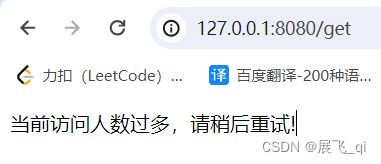




















 2278
2278











 被折叠的 条评论
为什么被折叠?
被折叠的 条评论
为什么被折叠?








