假设现在有一个需求,在某网站上,用户访问某个社区链接,就可以得到该社区的全部内容,用Go语言后端实现如下(使用Gin框架):
首先先创建一个社区表并添加一些默认的内容
create database mydb;
use mydb;
CREATE TABLE `community` (
`id` int(11) primary key NOT NULL AUTO_INCREMENT,
`community_id` int(10) unsigned NOT NULL,
`community_name` varchar(128) COLLATE utf8mb4_general_ci NOT NULL,
`introduction` varchar(256) COLLATE utf8mb4_general_ci NOT NULL,
`create_time` timestamp NOT NULL DEFAULT CURRENT_TIMESTAMP,
`update_time` timestamp NOT NULL DEFAULT CURRENT_TIMESTAMP ON UPDATE CURRENT_TIMESTAMP,
UNIQUE KEY `idx_community_id` (`community_id`),
UNIQUE key `idx_community_name` (`community_name`)
) ENGINE=InnoDB DEFAULT CHARSET=utf8mb4 COLLATE=utf8mb4_general_ci;
INSERT INTO `community` VALUES ('1', '1', '科幻', '带你走进科幻的世界', '2021-7-31 08:00:00', '2023-3-31 08:30:00');
INSERT INTO `community` VALUES ('2', '2', '游戏', '上百款超值游戏任你选', '2022-1-23 08:30:00', '2023-3-31 08:30:00');
INSERT INTO `community` VALUES ('3', '3', '综艺', '让你开心是我们的职责', '2022-2-03 07:00:00', '2023-3-31 08:30:00');
INSERT INTO `community` VALUES ('4', '4', '学习', '保持学习,终生成长', '2023-1-21 14:37:00', '2023-3-31 08:30:00');
在这里我们默认在数据库mydb中创建了一个叫community的表格,表格里的数据如下:
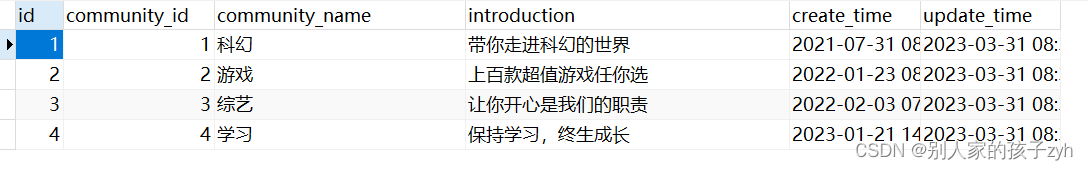
接着就可以编写Go语言代码进行查询了,首先来看一下项目的结构

这里一共有5个.go文件,内容分别如下:
main.go
package main
import (
"fmt"
"github.com/gin-gonic/gin"
"myProject/mysql"
)
func main() {
if err := mysql.Init(); err != nil {
fmt.Printf("init mysql failed, err:%v\n", err)
return
}
defer mysql.Close()
r := gin.Default()
r.GET("/community", CommunityHandler)
r.Run(":8080")
}
func CommunityHandler(c *gin.Context) {
data, _ := mysql.SelectCommunity()
ResponseSuccess(c, data)
}
response.go
package main
import (
"github.com/gin-gonic/gin"
"net/http"
)
type ResCode int64
const CodeSuccess ResCode = 100
var codeMsgMap = map[ResCode]string{
CodeSuccess: "success",
}
type ResponseData struct {
Code ResCode `json:"code"`
Msg interface{} `json:"msg"`
Data interface{} `json:"data,omitempty"`
}
func (rc ResCode) Msg() string {
msg, _ := codeMsgMap[rc]
return msg
}
func ResponseSuccess(c *gin.Context, data interface{}) {
c.JSON(http.StatusOK, &ResponseData{
Code: CodeSuccess,
Msg: CodeSuccess.Msg(),
Data: data,
})
}
mysql.go(注意:这里的数据库配置要改成自己的)
package mysql
import (
_ "github.com/go-sql-driver/mysql"
"github.com/jmoiron/sqlx"
"github.com/spf13/viper"
"go.uber.org/zap"
)
var db *sqlx.DB
func Init() (err error) {
dsn := "root:123456@tcp(127.0.0.1:3306)/mydb"
// 也可以使用MustConnect连接不成功就panic
db, err = sqlx.Connect("mysql", dsn)
if err != nil {
zap.L().Error("connect DB failed, err:%v\n", zap.Error(err))
return
}
db.SetMaxOpenConns(viper.GetInt("mysql.max_open_conns"))
db.SetMaxIdleConns(viper.GetInt("mysql.max_idle_conns"))
return
}
func Close() {
_ = db.Close()
}
mysql/community.go
package mysql
import (
"database/sql"
"go.uber.org/zap"
"myProject/model"
)
func SelectCommunity() (communityList []*model.Community, err error) {
sqlStr := "select community_id, community_name, introduction from community"
if err := db.Select(&communityList, sqlStr); err != nil {
if err == sql.ErrNoRows {
zap.L().Warn("there is no community in db")
err = nil
}
}
return
}
model/community.go
package model
type Community struct {
ID int64 `json:"id" db:"community_id"`
Name string `json:"name" db:"community_name"`
Introduction string `json:"introduction" db:"introduction" `
}
代码编写完后用postman测试一下
GET方法访问:http://localhost:8080/community,就可以查看到返回的数据了
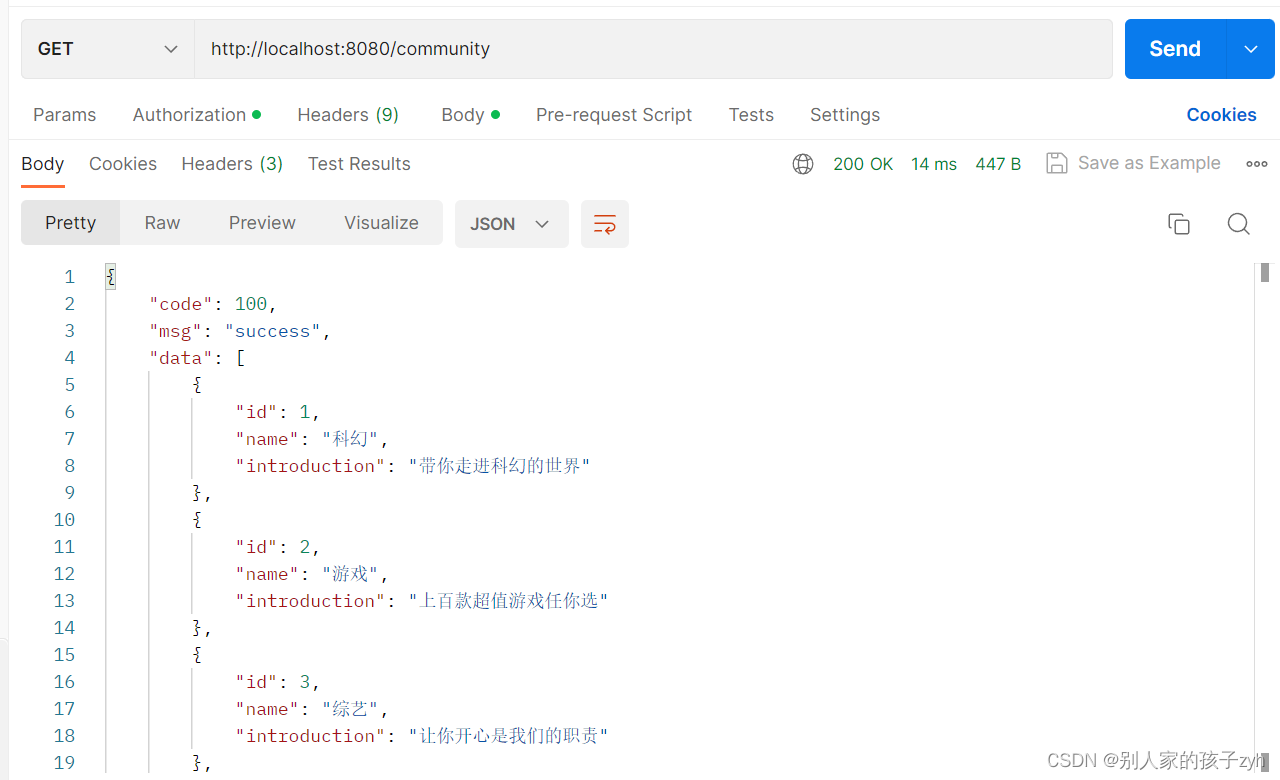





















 979
979











 被折叠的 条评论
为什么被折叠?
被折叠的 条评论
为什么被折叠?








