下面先来总结一下软件的基本目录结构,这一般是开发的关键,只有明白了软件的目录结构,才能更加可灵活的设计软件。关注过我的人应该都知道,我主要是走的前端方向,然后摸一摸基础的后端,盘一盘网安,偶尔为自己的软件接口抓个包什么的。因此下面的介绍会通过与前端的对比来总结。
1.软件整体结构
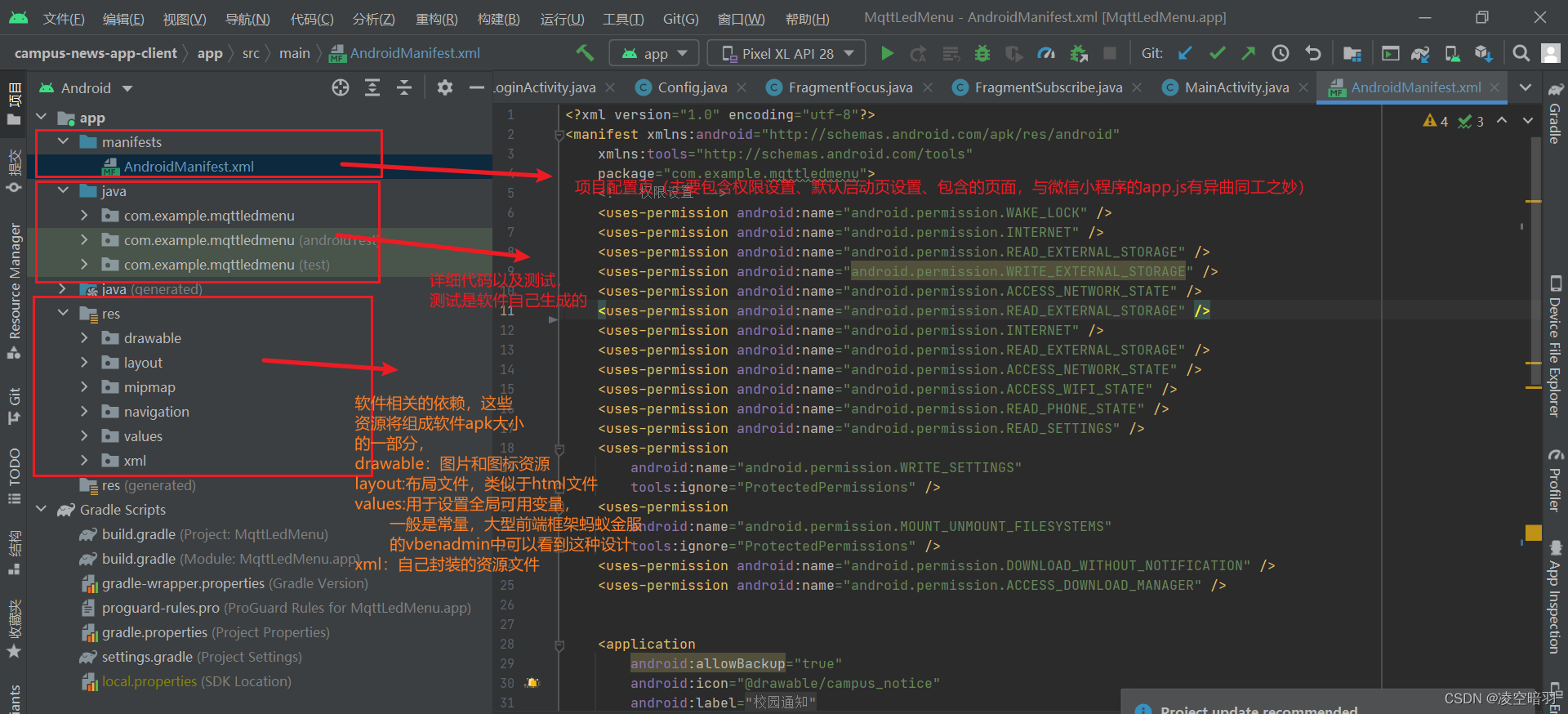
(1)权限设置:
<uses-permission android:name="android.permission.INTERNET" />
<uses-permission android:name="android.permission.READ_EXTERNAL_STORAGE" />
<uses-permission android:name="android.permission.WRITE_EXTERNAL_STORAGE" />
最常规的比如上面的网络权限设置和文件读写权限等,具体需要的权限可以根据实际开发需要去查找就行;
(2)软件基本配置:
<application
android:allowBackup="true"
android:icon="@drawable/campus_notice"
android:label="@string/app_name"
android:networkSecurityConfig="@xml/network_security_config"
android:requestLegacyExternalStorage="true"
android:roundIcon="@drawable/campus_notice"
android:supportsRtl="true"
android:theme="@style/Theme.MqttLedMenu">
</application>
解释:上面的@引入的资源其实就在drawable和values目录下,
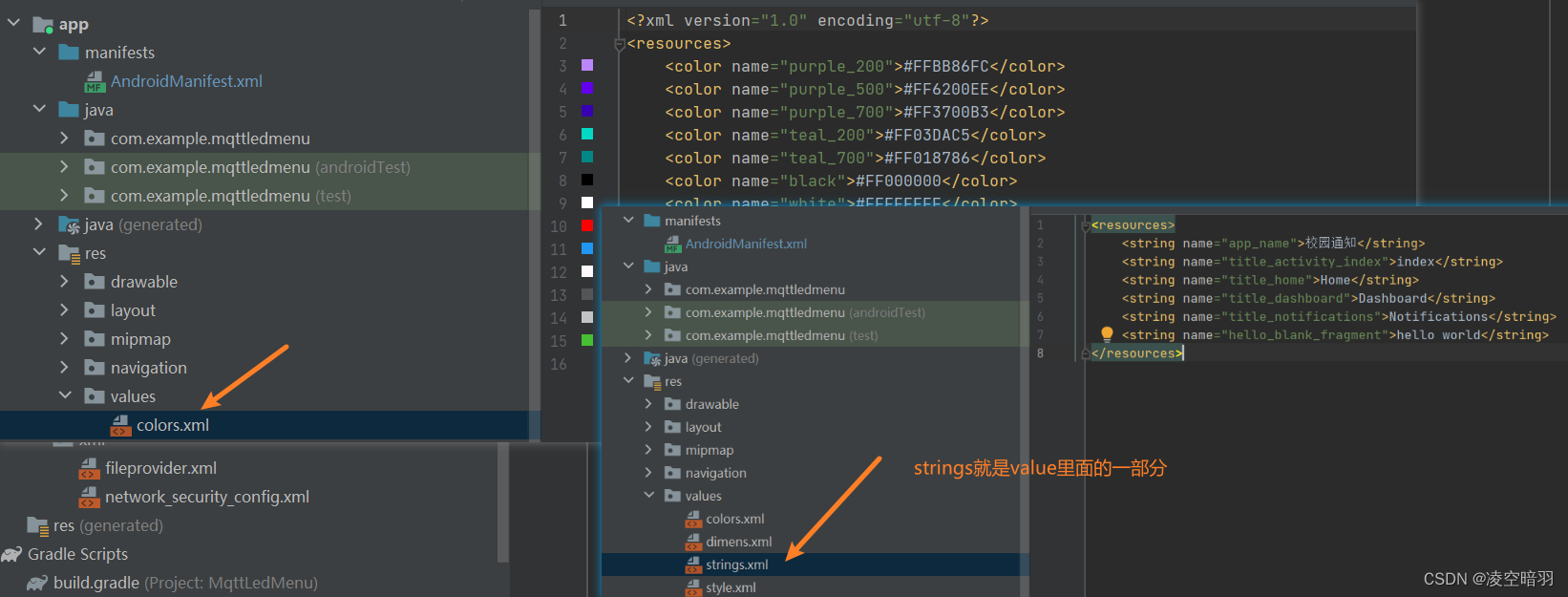
说明一下network_security_config,因为Android默认只能使用https访问,但是由于项目调试以及部分接口不是安全协议,因此可能需要用到。具体内容如下(通过xml引入),详细了解可以浏览(Android网络安全之NetworkSecurityConfig):
<?xml version="1.0" encoding="utf-8"?>
<network-security-config xmlns:android="http://schemas.android.com/apk/res/android">
<base-config cleartextTrafficPermitted="true" />
</network-security-config>
2.具体的页面书写
接下来以MainActivity页面为例,注意这里的名字是默认的,也建议采用这个,类似于微信小程序里面的index,不叫index也可以,只是大家习惯这么命名。
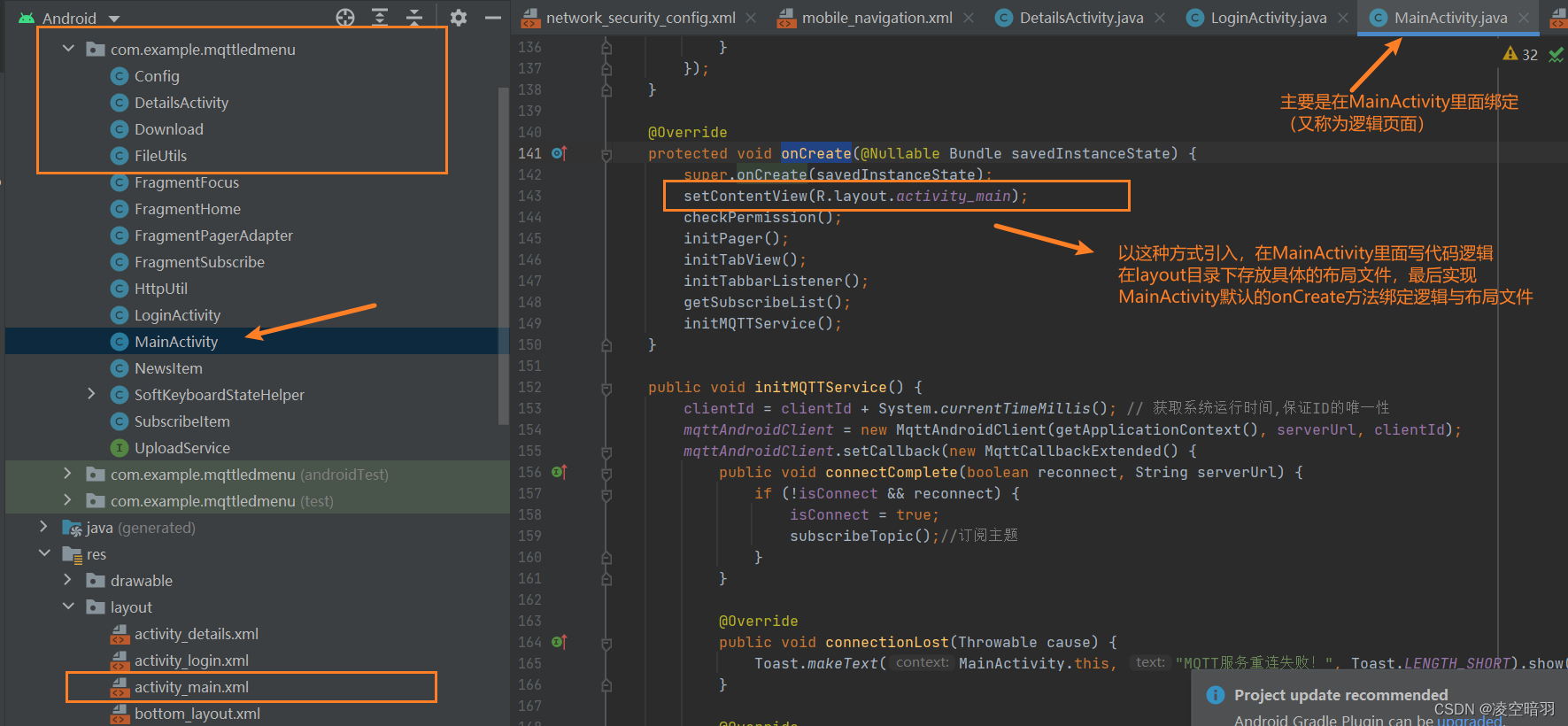
对于页面的XML文件的功能按钮做一下说明:
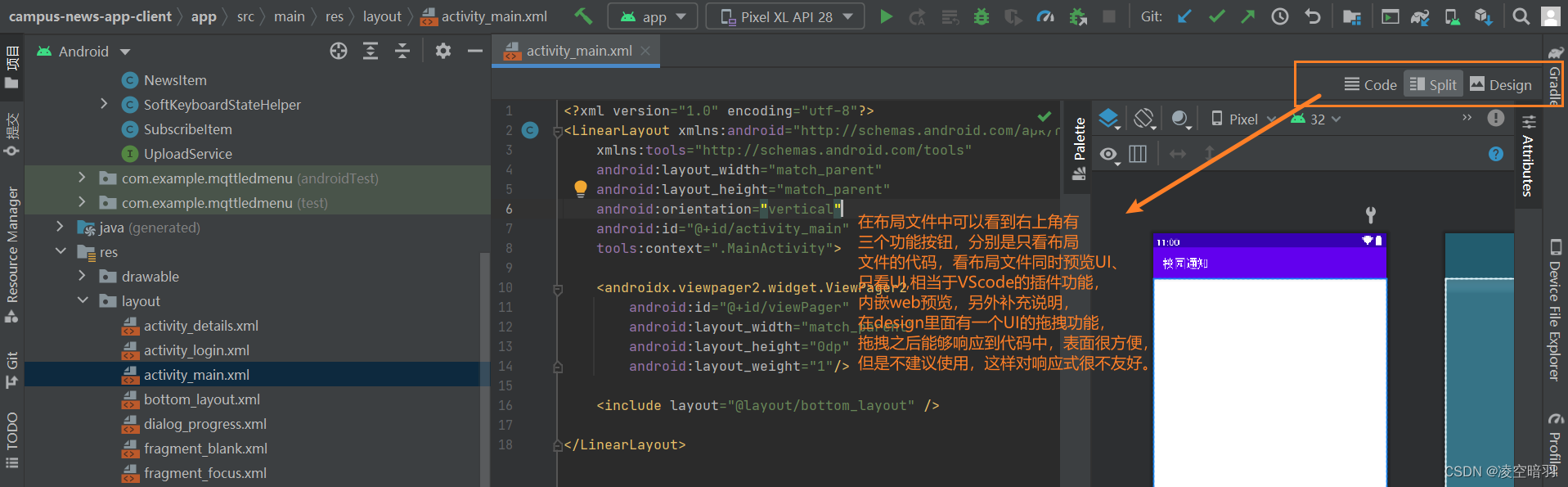
3.实例分析
以登录页面的为例,补充,写入了LoginActivity页面,要想在页面中具体使用,需要在AndroidManifest.xml中做如下注册:
<activity
android:name=".LoginActivity"
android:exported="true">
<intent-filter>
<action android:name="android.intent.action.MAIN" />
<category android:name="android.intent.category.LAUNCHER" />
</intent-filter>
<!--intent-filter部分其实就表示默认展示页面-->
</activity>
分析如下:
<?xml version="1.0" encoding="utf-8"?>
<LinearLayout xmlns:android="http://schemas.android.com/apk/res/android"
xmlns:app="http://schemas.android.com/apk/res-auto"
xmlns:tools="http://schemas.android.com/tools"
android:layout_width="match_parent"
android:layout_height="match_parent"
android:background="@drawable/background"
android:orientation="vertical"
android:padding="30dp"
tools:context=".LoginActivity">
<LinearLayout
android:layout_width="match_parent"
android:layout_height="wrap_content"
android:layout_marginTop="160dp"
android:orientation="vertical">
<TextView
android:layout_width="60dp"
android:layout_height="wrap_content"
android:text="用户名:"
android:textFontWeight="@integer/material_motion_duration_long_2" />
<EditText
android:id="@+id/username"
android:layout_width="match_parent"
android:layout_height="wrap_content"
android:hint="请输入用户名~"
android:textFontWeight="@integer/material_motion_duration_medium_1" />
</LinearLayout>
<LinearLayout
android:layout_width="match_parent"
android:layout_height="wrap_content"
android:orientation="vertical">
<TextView
android:layout_width="wrap_content"
android:layout_height="wrap_content"
android:text="密码:"
android:textFontWeight="@integer/material_motion_duration_long_2" />
<EditText
android:id="@+id/password"
android:layout_width="823dp"
android:layout_height="wrap_content"
android:hint="请输入登录密码~"
android:password="true"
<!--开启密码显示-->
android:textFontWeight="@integer/material_motion_duration_medium_1"
tools:ignore="Deprecated" />
</LinearLayout>
<LinearLayout
<!--emm,这里的布局被误调了,尴尬,不建议这么书写-->
android:layout_width="800dp"
android:layout_height="88dp"
android:orientation="horizontal">
<CheckBox
android:id="@+id/isRemember"
android:layout_width="wrap_content"
android:layout_height="wrap_content"
android:text="记住密码">
</CheckBox>
<TextView
android:id="@+id/isForget"
android:layout_width="wrap_content"
android:layout_height="wrap_content"
android:layout_marginLeft="40dp"
android:text="忘记密码?" />
</LinearLayout>
<LinearLayout
android:layout_width="match_parent"
android:layout_height="wrap_content"
android:padding="30dp">
<Button
android:id="@+id/login"
android:layout_width="100dp"
android:layout_height="wrap_content"
android:layout_weight="1"
android:background="@color/btn"
android:padding="10dp"
android:text="登录" />
</LinearLayout>
</LinearLayout>
对应的逻辑代码如下:
package com.example.mqttledmenu;
//导入部分我给省了,如果报错就直接alt+enter导入就行
public class LoginActivity extends AppCompatActivity implements View.OnClickListener {
private EditText username;
private EditText password;
private CheckBox isRemember;
private TextView isForget;
private Button login;
private SharedPreferences sp;
//利用SharedPreferences存储用户密码实现自动登录功能
@Override
protected void onCreate(Bundle savedInstanceState) {
//初始化UI绑定,相当于html最原始的document的getElementById
super.onCreate(savedInstanceState);
setContentView(R.layout.activity_login);
username = findViewById(R.id.username);
password = findViewById(R.id.password);
login = findViewById(R.id.login);
isRemember = findViewById(R.id.isRemember);
isForget = findViewById(R.id.isForget);
//绑定点击事件,这里因为implements(实现)了View.OnClickListener接口,因此
//可以实现对绑定时间的集体封装,最后利用switch case便于统一管理点击事件。
login.setOnClickListener(this);
isRemember.setOnClickListener(this);
isForget.setOnClickListener(this);
//检测密码信息
sp = getSharedPreferences("config", Context.MODE_PRIVATE);
Boolean autoLogin = sp.getBoolean("remember", false);
if (autoLogin) {
username.setText(sp.getString("username", ""));
password.setText(sp.getString("password", ""));
isRemember.setChecked(true);
} else {
isRemember.setChecked(false);
}
}
//集中管理点击事件
@Override
public void onClick(View view) {
switch (view.getId()) {
case R.id.login:
String usernameStr = username.getText().toString();
String passwordStr = password.getText().toString();
if (usernameStr.equals("") || passwordStr.equals("")) {
Toast.makeText(this, "用户名和密码不能为空!", Toast.LENGTH_SHORT).show();
} else {
//登录请求的逻辑,稍后新开一个文章详细解释,基础不好的先可以跳过
Retrofit retrofit = new Retrofit.Builder().baseUrl(Config.serverUrl).build();
UploadService uploadService = retrofit.create(UploadService.class);
Call<ResponseBody> call = uploadService.login(usernameStr, passwordStr);
call.enqueue(new Callback<ResponseBody>() {
@Override
public void onResponse(Call<ResponseBody> call, Response<ResponseBody> response) {
String result = null;
try {
result = response.body().string();
JsonObject returnData = new JsonParser().parse(result).getAsJsonObject();
if (!returnData.get("code").toString().equals("200")) {
Toast.makeText(LoginActivity.this, "用户名或密码错误~", Toast.LENGTH_SHORT).show();
return;
}
JsonObject temp = new JsonParser().parse(returnData.get("data").toString()).getAsJsonObject();
Config.getInstance().setUserId(temp.get("userId").toString());//存储用户的id
Config.getInstance().setUserAvatar(temp.get("userAvatar").toString());//存储用户的头像
if (isRemember.isChecked()) {
//存储用户用户名和密码
SharedPreferences.Editor edit = sp.edit();
edit.putString("username", usernameStr);
edit.putString("password", passwordStr);
edit.putBoolean("remember", true);
edit.apply();
}
//页面跳转逻辑
Intent intent = new Intent();
//设置不能返回上一页,其实就是清空(clear)了页面栈
intent.setFlags(Intent.FLAG_ACTIVITY_CLEAR_TASK | Intent.FLAG_ACTIVITY_NEW_TASK);
//第一个参数:当前页面(getApplicationContext能够自动获取当前页面)
//第二个参数:想要跳转的页面
intent.setClass(getApplicationContext(), MainActivity.class);
startActivity(intent);
} catch (IOException e) {
Toast.makeText(LoginActivity.this, "服务端异常~", Toast.LENGTH_SHORT).show();
e.printStackTrace();
}
}
@Override
public void onFailure(Call<ResponseBody> call, Throwable t) {
}
});
}
break;
case R.id.isForget:
Toast.makeText(this, "请联系辅导员重置密码哦!", Toast.LENGTH_SHORT).show();
break;
}
}
}
4.后续
由于时间比较紧,可能写的相对粗糙,如果有什么不懂的可以在评论区提出来,我会根据时间尽快安排新的文章,喜欢的话可以点个赞支持一下呀!。























 459
459











 被折叠的 条评论
为什么被折叠?
被折叠的 条评论
为什么被折叠?










