靶场说明
靶机地址解释: 第一行:目标机器 WEB 服务地址 第二行:目标机器 SSH 地址以及端口 第三行:Check 服务访问地址。
- http://99bdd2da-7d5e-4b5c-a7ee-79713b8ecabc.node5.buuoj.cn:81
- 99bdd2da-7d5e-4b5c-a7ee-79713b8ecabc.node5.buuoj.cn:28877
- http://8ec6f741-f2f8-448b-ac58-72651a4a8f27.node5.buuoj.cn:81
修复方法:
- SSH 连接上目标机器,用户 ctf,密码 123456。
- 对目标机器上的服务进行加固。
- 访问 Check 服务的 /check进行 check。
- 若返回 True,则访问 /flag 可获得 /flag。
- 每次 check 后目标机器会重置。
操作教程
1.SSH连接目标服务器,这里使用finalshell进行连接。
2.登录成功,进入/var/www/html 进行对代码加固。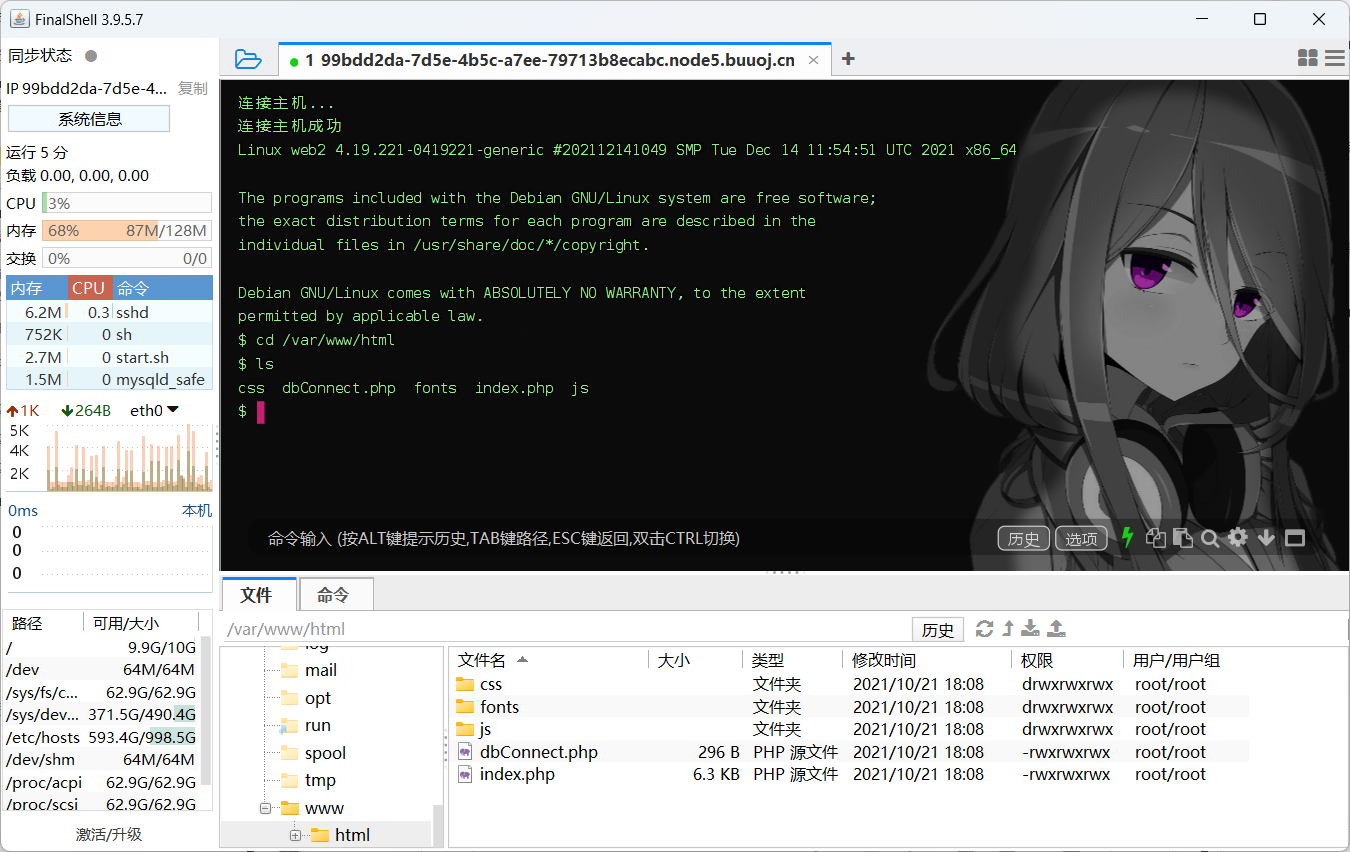
3.添加如下代码,对输入的内容进行限制。
$username = addslashes($username);
$password = addslashes($password);
关于addslashes() 函数的解释:
addslashes() 函数返回在预定义字符之前添加反斜杠的字符串。
预定义字符是:
单引号(')
双引号(")
反斜杠(\)
NULL
该函数可用于为存储在数据库中的字符串以及数据库查询语句准备字符串。
4.修改后的完整文件。
<!DOCTYPE html>
<html lang="zh">
<head>
<meta charset="UTF-8">
<meta http-equiv="X-UA-Compatible" content="IE=edge,chrome=1">
<meta name="viewport" content="width=device-width, initial-scale=1.0">
<title>有搞头</title>
<link href="http://cdn.bootcss.com/bootstrap/3.3.7/css/bootstrap.min.css" rel="stylesheet">
<link href="http://cdn.bootcss.com/font-awesome/4.6.3/css/font-awesome.min.css" rel="stylesheet">
<link rel="stylesheet" type="text/css" href="css/htmleaf-demo.css">
<style type="text/css">
.form-bg {
padding: 2em 0;
}
.form-horizontal {
background: #ffffff;
padding-bottom: 40px;
border-radius: 15px;
text-align: center;
}
.form-horizontal .heading {
display: block;
font-size: 35px;
font-weight: 700;
padding: 35px 0;
border-bottom: 1px solid #f0f0f0;
margin-bottom: 30px;
}
.form-horizontal .form-group {
padding: 0 40px;
margin: 0 0 25px 0;
position: relative;
}
.form-horizontal .form-control {
background: #f0f0f0;
border: none;
border-radius: 20px;
box-shadow: none;
padding: 0 20px 0 45px;
height: 40px;
transition: all 0.3s ease 0s;
}
.form-horizontal .form-control:focus {
background: #e0e0e0;
box-shadow: none;
outline: 0 none;
}
.form-horizontal .form-group i {
position: absolute;
top: 12px;
left: 60px;
font-size: 17px;
color: #c8c8c8;
transition: all 0.5s ease 0s;
}
.form-horizontal .form-control:focus + i {
color: #00b4ef;
}
.form-horizontal .fa-question-circle {
display: inline-block;
position: absolute;
top: 12px;
right: 60px;
font-size: 20px;
color: #808080;
transition: all 0.5s ease 0s;
}
.form-horizontal .fa-question-circle:hover {
color: #000;
}
.form-horizontal .main-checkbox {
float: left;
width: 20px;
height: 20px;
background: #11a3fc;
border-radius: 50%;
position: relative;
margin: 5px 0 0 5px;
border: 1px solid #11a3fc;
}
.form-horizontal .main-checkbox label {
width: 20px;
height: 20px;
position: absolute;
top: 0;
left: 0;
cursor: pointer;
}
.form-horizontal .main-checkbox label:after {
content: "";
width: 10px;
height: 5px;
position: absolute;
top: 5px;
left: 4px;
border: 3px solid #fff;
border-top: none;
border-right: none;
background: transparent;
opacity: 0;
-webkit-transform: rotate(-45deg);
transform: rotate(-45deg);
}
.form-horizontal .main-checkbox input[type=checkbox] {
visibility: hidden;
}
.form-horizontal .main-checkbox input[type=checkbox]:checked + label:after {
opacity: 1;
}
.form-horizontal .text {
float: left;
margin-left: 7px;
line-height: 20px;
padding-top: 5px;
text-transform: capitalize;
}
.form-horizontal .btn {
float: right;
font-size: 14px;
color: #fff;
background: #00b4ef;
border-radius: 30px;
padding: 10px 25px;
border: none;
text-transform: capitalize;
transition: all 0.5s ease 0s;
}
@media only screen and (max-width: 479px) {
.form-horizontal .form-group {
padding: 0 25px;
}
.form-horizontal .form-group i {
left: 45px;
}
.form-horizontal .btn {
padding: 10px 20px;
}
}
</style>
</head>
<body>
<div class="htmleaf-container">
<header class="htmleaf-header">
<h1>跟上团队,赚钱像呼吸一样简单。</h1>
<div class="htmleaf-links">
</div>
</header>
<div class="demo form-bg">
<div class="container">
<div class="row">
<div class="col-md-offset-3 col-md-6">
<form class="form-horizontal" method="get" action="">
<span class="heading">让我访问</span>
<div class="form-group">
<input type="text" class="form-control" id="inputEmail3" placeholder="用户名" name="username">
</div>
<div class="form-group help">
<input type="password" class="form-control" id="inputPassword3" placeholder="密码"
name="password">
</div>
<div class="form-group help">
<input type="submit" class="form-control" id="inputSubmit">
</div>
</form>
</div>
</div>
</div>
</div>
<div class="related">
</div>
</div>
</body>
</html>
<h4 style="text-align: center; color: #000000">
<?php
error_reporting(0);
include 'dbConnect.php';
$username = $_GET['username'];
$password = $_GET['password'];
$username = addslashes($username);
$password = addslashes($password);
if (isset($_GET['username']) && isset($_GET['password'])) {
$sql = "SELECT * FROM users WHERE username = '$username' AND password = '$password'";
$result = $mysqli->query($sql);
if (!$result)
die(mysqli_error($mysqli));
$data = $result->fetch_all(); // 从结果集中获取所有数据
if (!empty($data)) {
echo '登录成功!';
}
else { echo "用户名或密码错误"; }
}
?>
</h4>
5.访问 Check 服务的 /Check 进行 Check
http://8ec6f741-f2f8-448b-ac58-72651a4a8f27.node5.buuoj.cn:81/check
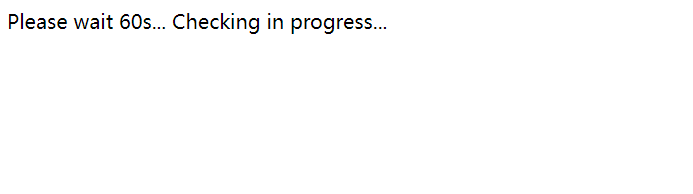
6.访问 Check 服务的 /flag 获得 flag
http://8ec6f741-f2f8-448b-ac58-72651a4a8f27.node5.buuoj.cn:81/flag
Your flag: flag{7557f0b1-210d-4ba7-9aba-1bb16e99fb1f}
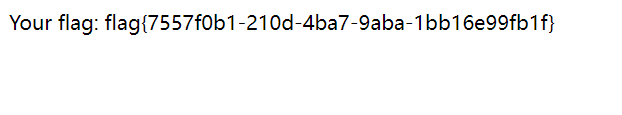






















 626
626











 被折叠的 条评论
为什么被折叠?
被折叠的 条评论
为什么被折叠?








