先看一下上一篇我们导出的表格样子:
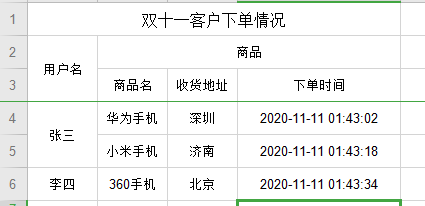
上一篇提到几个优化点:时间显示、枚举类使用、可能一个用户有多笔订单这种需要合并展示的,试了一下,对于枚举的处理可能还是用replace参数最方便,就不再优化了,对于时间类型的@Excel注解有几个格式化日期相关的注解:
导出excel时可以使用exportFormat这个属性设置日期格式,导入的时候可以使用importFormat这个属性,使用format相当于设置了前面两个,例如你可以这样设置:@Excel(name = "生产时间",exportFormat = "yyyy-mm-dd hh:mm:ss")
先不说了,一会贴代码,先看下咱这篇要导出表格的样子吧:
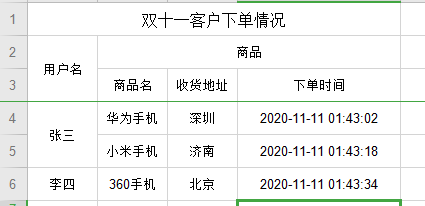
如上:双十一刚过几天,店家统计一下双十一的销售情况,张三买了两个手机,一个华为一个小米,消费能力还是挺强的,李四就比较屌丝了,买了一个360手机,不知道大家用过360手机吗,其实还是挺好用的,我用过一款360N5,挺好的,性价比很高,可惜360不做手机业务了,扯远了,贴下导出实体的代码吧:
@Data
public class UserGoodsDto {
@Excel(name = "用户名",needMerge = true)
private String userName;
@ExcelCollection(name = "商品")
private List<UserGoods> userGoodsList;
}
@Data
public class UserGoods {
private Integer id;
@Excel(name = "商品名")
private String goodsName;
@Excel(name = "收货地址")
private String goodsAddress;
@Excel(name = "下单时间",exportFormat = "yyyy-MM-dd HH:mm:ss")
private Date createdTime;
}
简单说明一下:先说下needMerge属性,官方文档这样描述:是否需要纵向合并单元格(用于含有list中,单个的单元格,合并list创建的多个row),因为我们的张三同学买了两件商品,是需要合并的,所以加上needMerge=true即可,
另外时间也使用了上面说的exportFormat属性进行了格式化,使用到的另一个注解就是@ExcelCollection,对于@ExcelCollection官方这样描述:一对多的集合注解,用以标记集合是否被数据以及集合的整体排序。这个解释就比较难受了,我反正是没明白后半句,好在前半句一对多的集合注解好理解,反正就是一对多的时候使用的呗,用户跟商品也是一对多,那就试试呗,@ExcelCollection注解的效果就是如上图,可以实现嵌套集合的展示。
顺便贴一下xml吧:
<resultMap id="userGoodsMap" type="com.example.springbootmp.dto.user.UserGoodsDto">
<result property="userName" column="user_name" />
<collection property="userGoodsList" column="user_id" ofType="com.example.springbootmp.domain.UserGoods">
<result property="goodsName" column="goods_name" />
<result property="goodsAddress" column="goods_address" />
<result property="createdTime" column="created_time" />
</collection>
</resultMap>
<select id="selectUserGoods" resultMap="userGoodsMap">
select tu.user_name,tug.goods_name,tug.goods_address,tug.created_time
from t_user_excel tu
left join t_user_goods_excel tug on tu.id = tug.user_id
</select>
忘记或者不太清楚mybatis一对多关联查询的小伙伴可以参考下CSDN![]() https://mp.csdn.net/editor/html/108537464:springboot整合mybatis使用collection查询 一对多 多对一 多对多查询
https://mp.csdn.net/editor/html/108537464:springboot整合mybatis使用collection查询 一对多 多对一 多对多查询
最后贴下controller的导出方法代码,其它的就不贴了,
@GetMapping("/goods")
public void export1(HttpServletResponse response) throws IOException {
List<UserGoodsDto> userGoodsDtos = userExcelService.selectUserGoods();
System.out.println(userGoodsDtos);
ExportParams exportParams = new ExportParams("双十一客户下单情况",null);
ExcelUtil.exportExcel(userGoodsDtos,UserGoodsDto.class,"测试",exportParams,response);
}





















 2610
2610











 被折叠的 条评论
为什么被折叠?
被折叠的 条评论
为什么被折叠?








