鼠标悬浮在表格行上时,符合条件的数据会有提示文字
在这里再详细的描述一下文章解决的问题,比如说现在你的页面上有一个表格 el-table ,这个表格有两列,分别是姓名,性别。但是后端传过来的其实是三列(还有一个是分数),可是业务要求是不展示分数。这时当你的鼠标悬浮在表格行上时,如果这个同学的分数是100,那就会在这行上悬浮显示:这个小孩真牛逼!
主要就是用cell-mouse-enter和cell-mouse-leave
下面是图示:
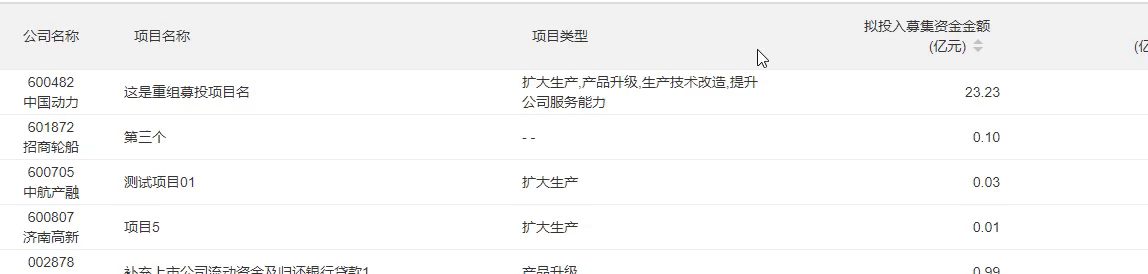
template
<el-table
:data="invCaseList"
@cell-mouse-enter="caseRowEnter"
@cell-mouse-leave="caseRowLeave"
>
<el-table-column
sortable="custom"
prop="inv_invest_plan_d"
:label="'拟投入募集资金金额\n(亿元)'" min-width="15%" align="right">
<template slot-scope="scope">
<div v-if="scope.row.projectSummary">
<div v-if="scope.row.investPlan">{{scope.row.investPlan}}</div>
</div>
<div v-else>
<el-popover trigger="hover" placement="top" :ref="'popover' + scope.row.id" >
<span>提示:该募投项目未披露项目信息,无法查看项目详情</span>
<div slot="reference">
<div>{{scope.row.investPlan}}</div>
</div>
</el-popover>
</div>
</template>
</el-table-column>
</el-table>
//文章中的projectSummary 就相当于上面所说的分数 investPlan相当于姓名
// 这个提示框你自己选择要放在哪个位置
methods
caseRowEnter(row){
if (!row.projectSummary) {
this.$refs['popover'+row.id].showPopper = true
}
},
caseRowLeave(row){
this.$refs['popover'+row.id].showPopper = false
},























 726
726











 被折叠的 条评论
为什么被折叠?
被折叠的 条评论
为什么被折叠?










