springboot 2.2.1.RELEASE+mybatis+mysql
Sa
文章目录
1.工程前期准备
1.pom
<parent>
<groupId>org.springframework.boot</groupId>
<artifactId>spring-boot-starter-parent</artifactId>
<version>2.2.1.RELEASE</version>
<relativePath/> <!-- lookup parent from repository -->
</parent>
<dependencies>
<!-- mybatis-->
<dependency>
<groupId>org.mybatis.spring.boot</groupId>
<artifactId>mybatis-spring-boot-starter</artifactId>
<version>2.2.2</version>
</dependency>
<!-- Sa-Token 权限认证, 在线文档:http://sa-token.dev33.cn/ -->
<dependency>
<groupId>cn.dev33</groupId>
<artifactId>sa-token-spring-boot-starter</artifactId>
<version>1.30.0</version>
</dependency>
<!-- fastjson 处理json数据转换-->
<dependency>
<groupId>com.alibaba</groupId>
<artifactId>fastjson</artifactId>
<version>1.2.15</version>
</dependency>
<dependency>
<groupId>org.springframework.boot</groupId>
<artifactId>spring-boot-starter-web</artifactId>
</dependency>
<!-- mysql-->
<dependency>
<groupId>mysql</groupId>
<artifactId>mysql-connector-java</artifactId>
<scope>runtime</scope>
</dependency>
<!-- 简化实体类的创建-->
<dependency>
<groupId>org.projectlombok</groupId>
<artifactId>lombok</artifactId>
<optional>true</optional>
</dependency>
<dependency>
<groupId>org.springframework.boot</groupId>
<artifactId>spring-boot-starter-test</artifactId>
<scope>test</scope>
</dependency>
</dependencies>
2.配置文件
server.port=8081
#mysql数据库
spring.datasource.hikari.max-lifetime=120000
spring.datasource.url= jdbc:mysql://数据库地址:3306/vhr
spring.datasource.username=数据库账号
spring.datasource.password=数据库密码
spring.datasource.driver-class-name=com.mysql.cj.jdbc.Driver
#json时间
spring.jackson.date-format=yyyy-MM-dd HH:mm:ss
spring.jackson.time-zone=GMT+8
#mapper xml路径
mybatis.mapper-locations=classpath:mapper/*.xml
#打印sql
logging.level.com.lzp.vhrserver=debug
#sa-token登录过期时间 单位为s
sa-token.activity-timeout=3000
logging.file.name=D://lzp/log/product.log
3.配置类
4.创建出需要包
entity controller service等等
5.统一返回给前端的数据类型
成功或者失败,对返回数据统一
/**
* @author:lzp
* @create: 2022-06-26 09:07
* @Description: 通用数据返回工具类
*/
public class R extends HashMap<String, Object> {
private static final long serialVersionUID = 1L;
public R setData(Object data) {
put("data",data);
return this;
}
//利用fastjson进行反序列化
//public <T> T getData(TypeReference<T> typeReference) {
// Object data = get("data"); //默认是map
// String jsonString = JSON.toJSONString(data);
// T t = JSON.parseObject(jsonString, typeReference);
// return t;
//}
利用fastjson进行反序列化
//public <T> T getData(String key,TypeReference<T> typeReference) {
// Object data = get(key); //默认是map
// //转为json字符串
// String jsonString = JSON.toJSONString(data);
// //转成需要的对象
// T t = JSON.parseObject(jsonString, typeReference);
// return t;
//}
public static long getSerialVersionUID() {
return serialVersionUID;
}
public R() {
put("code", 0);
put("msg", "success");
}
//public static R error() {
// return error(HttpStatus.SC_INTERNAL_SERVER_ERROR, "未知异常,请联系管理员");
//}
//
public static R error(String msg) {
return error(500, msg);
}
public static R error(int code, String msg) {
R r = new R();
r.put("code", code);
r.put("msg", msg);
return r;
}
public static R ok(String msg) {
R r = new R();
r.put("msg", msg);
return r;
}
public static R ok(Map<String, Object> map) {
R r = new R();
r.putAll(map);
return r;
}
public static R ok() {
return new R();
}
public R put(String key, Object value) {
super.put(key, value);
return this;
}
public Integer getCode() {
return (Integer) this.get("code");
}
}
2.sa-token使用
官网:https://sa-token.dev33.cn/doc
使用到的功能:登录拦截,权限控制
使用步骤:
1.引入依赖
2.增加配置类
拦截器 对路径进行拦截,放行登录相关的请求
@Configuration
public class SaFiterConfigure {
/**
* 注册 [Sa-Token全局过滤器]
*/
@Bean
public SaServletFilter getSaServletFilter(HttpServletRequest servletRequest,
HttpServletResponse servletResponse) {
SaServletFilter saServletFilter = new SaServletFilter();
saServletFilter
// 指定 拦截路由 与 放行路由
.addInclude("/**")
//.addExclude("/favicon.ico")
.addExclude("/vhr/verifyCode")
.addExclude("/vhr/checkUsername")
// 认证函数: 每次请求执行
.setAuth(obj -> {
System.out.println("---------- 进入Sa-Token全局认证 -----------");
// 登录认证 -- 拦截所有路由,并排除/user/doLogin 用于开放登录
SaRouter.match("/**", "/vhr/dologin", () -> StpUtil.checkLogin());
// 更多拦截处理方式,请参考“路由拦截式鉴权”章节
}).
// 异常处理函数:每次认证函数发生异常时执行此函数 包括未登录时访问的不存在的路径
setError(e -> {
NotLoginException notLoginException = (NotLoginException) e;
//未登录
if(notLoginException.getType().equals(NotLoginException.NOT_TOKEN)){
return JSON.toJSONString(R.error(ExceptionEnum.NOT_LOGIN_EXCEPTION.getCode(),
ExceptionEnum.NOT_LOGIN_EXCEPTION.getMsg()));
//token过期
}else if(notLoginException.getType().equals(NotLoginException.TOKEN_TIMEOUT)){
StpUtil.logout();
return JSON.toJSONString(R.error(ExceptionEnum.TOKEN_TIMEOUT_EXCEPTION.getCode(),
ExceptionEnum.TOKEN_TIMEOUT_EXCEPTION.getMsg()));
//在另一台设备登录
}else if (notLoginException.getType().equals(NotLoginException.BE_REPLACED)) {
StpUtil.logout();
return JSON.toJSONString(R.error(ExceptionEnum.TOKEN_REPEAD_EXCEPTION.getCode(),
ExceptionEnum.TOKEN_REPEAD_EXCEPTION.getMsg()));
//被踢
} else if (notLoginException.getType().equals(NotLoginException.KICK_OUT)) {
StpUtil.logout();
return JSON.toJSONString(R.error(ExceptionEnum.KICK_OUT_EXCEPTION.getCode(),
ExceptionEnum.KICK_OUT_EXCEPTION.getMsg()));
//token失效
}else if (notLoginException.getType().equals(NotLoginException.INVALID_TOKEN)) {
StpUtil.logout();
return JSON.toJSONString(R.error(ExceptionEnum.TOKEN_INVALID_EXCEPTION.getCode(),
ExceptionEnum.TOKEN_INVALID_EXCEPTION.getMsg()));
//其他
} else {
return JSON.toJSONString(R.error(ExceptionEnum.OTHER_EXCEPTION.getCode(),
ExceptionEnum.OTHER_EXCEPTION.getMsg()));
}
});
return saServletFilter;
}
}
这样就可以对请求进行登录拦截,对于不同的登录状态进行返回。
3.对角色进行拦截
实现StpInterface 接口 重写getRoleList方法,去数据库进行查询,获取当前id的所有角色
1.增加配置类
/**
* @author:lzp
* @create: 2022-06-30 09:13
* @Description: 角色配置类
*/
@Component // 保证此类被SpringBoot扫描,完成Sa-Token的自定义权限验证扩展
public class StpInterfaceImpl implements StpInterface {
@Autowired
HrService hrService;
/**
* 返回一个账号所拥有的权限码集合
*/
@Override
public List<String> getPermissionList(Object loginId, String loginType) {
// 本list仅做模拟,实际项目中要根据具体业务逻辑来查询权限
List<String> list = new ArrayList<String>();
list.add("101");
list.add("user-add");
list.add("user-delete");
list.add("user-update");
list.add("user-get");
list.add("article-get");
return list;
}
/**
* 返回一个账号所拥有的角色标识集合 (权限与角色可分开校验)
*/
@Override
public List<String> getRoleList(Object loginId, String loginType) {
//去数据库获取角色
HrVo hrInfo = hrService.getHrInfo(Integer.parseInt(loginId.toString()));
List<String> rolesZh = hrInfo.getRoles();
return rolesZh;
}
}
2.使用
对于需要校验角色的请求
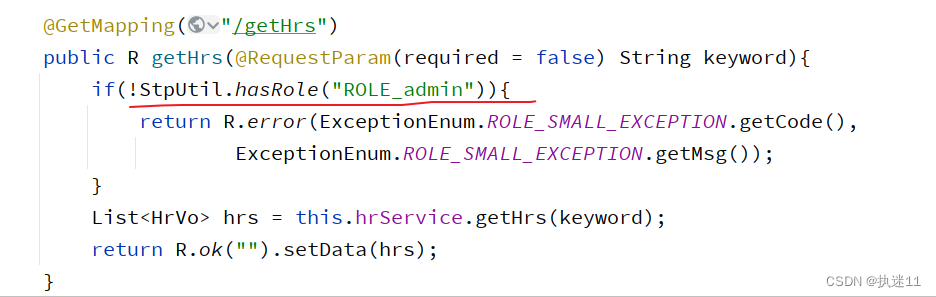
也可以使用注解的方式,需要配置拦截器,这里用的过滤器拦截路径的方式,所以没有用注解
3.业务逻辑
1.登录处理
1.验证码
controller
/**
*@param request
*@param resp
*@return: void
*@Author: lzp
*@date: 2022/6/26 9:56
*@Description: 生成验证码 返回给前端
*/
@GetMapping("/verifyCode")
public void verifyCode(HttpServletRequest request, HttpServletResponse resp) throws IOException {
//验证码实体类
VerificationCode code = new VerificationCode();
//获取验证码图片
BufferedImage image = code.getImage();
//获取验证码内容
String text = code.getText();
//将内容存到session
HttpSession session = request.getSession(true);
session.setAttribute("verify_code", text);
//将图片返回给前端
VerificationCode.output(image,resp.getOutputStream());
}
2.验证账号是否存在
controller
/**
*@param username
*@return: com.lzp.vhrserver.utils.R
*@Author: lzp
*@date: 2022/6/26 9:47
*@Description: 校验用户名是否存在
*/
@RequestMapping("/checkUsername")
public R checkUsername(String username){
if(!hrService.checkUsername(username)){
return R.error(ExceptionEnum.USER_NOT_EXIST.getCode(),
ExceptionEnum.USER_NOT_EXIST.getMsg());
}
return R.ok("√");
}
service
/**
* @Author lzp
* @Description: 查询用户名是否存在
* @Date: 11:05 2022/6/28
* @Param: [username]
* @return: boolean
*/
public boolean checkUsername(String username) {
if(hrMapper.checkUsername(username)==0){
return false;
}
return true;
}
sql
就是根据输入的账号去数据库查询,如果数量为0,说明没有此账号
<select id="checkUsername" resultType="java.lang.Integer">
select count(1) from hr where username=#{username}
</select>
3.验证密码
controller
/**
*@param hrLoginVo
*@param httpServletRequest
*@return: com.lzp.vhrserver.utils.R
*@Author: lzp
*@date: 2022/6/26 9:50
*@Description: 登录处理
*/
@RequestMapping("dologin")
public R doLogin(@RequestBody HrLoginVo hrLoginVo,HttpServletRequest httpServletRequest) {
//校验验证码
//String verifyCode = (String) httpServletRequest.getSession().getAttribute("verify_code");
//if(!hrLoginVo.getCode().equalsIgnoreCase(verifyCode)) {
// return R.error(ExceptionEnum.CODE_ERROE.getCode(),
// ExceptionEnum.CODE_ERROE.getMsg());
//}
//校验密码
HrVo hrvo = hrService.doLogin(hrLoginVo);
//没查到就返回密码错误
if(hrvo==null){
return R.error(ExceptionEnum.PASSWORD_ERROE.getCode(),
ExceptionEnum.PASSWORD_ERROE.getMsg());
}
StpUtil.login(hrvo.getId());
return R.ok("登录成功").setData(hrvo);
}
service
/**
* @Author lzp
* @Description: 校验密码,返回用户信息 包括角色信息
* @Date: 11:06 2022/6/28
* @Param: [hrLoginVo]
* @return: com.lzp.vhrserver.vo.HrVo
*/
public HrVo doLogin(HrLoginVo hrLoginVo) {
//根据用户名和密码去数据库查,如果查不到就说明密码不对
HrEntity hrEntity = hrMapper.getHrInfoByHrname(hrLoginVo.getUsername(),
SaSecureUtil.md5(hrLoginVo.getPassword()));
//一定要注意对象为空的判断 ,从数据库取出一条数据,从里边取值之前一定要判断改对象是否为空!!!
if(hrEntity!=null) {
HrVo hrVo = new HrVo();
//获取角色 根据hrid
List<RoleEntity> roleEntities = hrMapper.getRolesByHrId(hrEntity.getId());
BeanUtils.copyProperties(hrEntity, hrVo);
List<String> nameList = new ArrayList<>();
List<String> namezHList = new ArrayList<>();
//获取角色的英文名和中文名,前台根据英文名进行权限校验
for (RoleEntity roleEntity : roleEntities) {
nameList.add(roleEntity.getName());
namezHList.add(roleEntity.getNameZh());
}
hrVo.setRoles(nameList);
hrVo.setRolesZh(namezHList);
return hrVo;
}
//没查到就返回空
return null;
}
返回的数据
包括当前的hrid和角色的中文名和英文名
{
"msg": "登录成功",
"code": 0,
"data": {
"id": 3,
"name": null,
"phone": null,
"telephone": null,
"address": null,
"enabled": null,
"username": null,
"password": null,
"userface": null,
"remark": null,
"roles": ["ROLE_admin"],
"rolesZh": ["系统管理员"]
}
}
2.个人中心
1.hr信息展示
controller
根据当前hrId查询用户信息
/**
*@Author: lzp
*@Description:
*@Date: 2022/6/27 21:29
*@Params [hrId]
*@return com.lzp.vhrserver.utils.R
**/
@GetMapping("/getHrInfo")
public R getHrInfo(Integer hrId){
HrVo hrInfo = hrService.getHrInfo(hrId);
if (hrInfo!=null){
return R.ok("").setData(hrInfo);
}
return R.ok("");
}
service
/**
*@Author: lzp
*@Description: 根据id获取用户信息
*@Date: 2022/6/27 21:31
*@Params [hrId]
*@return com.lzp.vhrserver.vo.HrVo
**/
public HrVo getHrInfo(Integer hrId) {
//根据id查询hr信息
HrEntity hrInfo = hrMapper.getHrInfo(hrId);
HrVo hrVo = new HrVo();
if(StringUtils.isEmpty(hrInfo)){
return null;
}
//将信息拷贝到hrvo
BeanUtils.copyProperties(hrInfo,hrVo);
List<String> nameList = new ArrayList<>();
List<String> namezHList = new ArrayList<>();
//获取角色信息
List<RoleEntity> roleEntities = hrMapper.getRolesByHrId(hrId);
//遍历角色信息,遍历前判断是否为空
if(!StringUtils.isEmpty(roleEntities)){
for(RoleEntity roleEntity:roleEntities){
nameList.add(roleEntity.getName());
namezHList.add(roleEntity.getNameZh());
}
hrVo.setRoles(nameList);
hrVo.setRolesZh(namezHList);
}
return hrVo;
}
sql
获取角色和hr信息
<select id="getRolesByHrId" resultType="com.lzp.vhrserver.entity.RoleEntity">
SELECT role.name,role.nameZh FROM hr_role JOIN role ON hr_role.`rid`=role.`id` WHERE hrid=#{HrId}
</select>
<select id="getHrInfo" resultType="com.lzp.vhrserver.entity.HrEntity">
select id,name,phone,telephone,address,userface from hr where id=#{hrId};
</select>
2.修改hr信息
controller
//这里接收参数可以用HrEntity(最好别用map。。。)
/**
* @Author lzp
* @Description: 修改用户信息
* @Date: 11:51 2022/6/28
* @Param: [ruleForm]
* @return: com.lzp.vhrserver.utils.R
*/
@PostMapping("/modifyUserInfo")
public R modifyUserInfo(@RequestBody Map<String, Object> hrInfoForm){
hrService.modifyUserInfo(hrInfoForm);
return R.ok("修改信息成功");
}
service
public void modifyUserInfo(Map<String, Object> hrInfoForm) {
//System.out.println(hrInfoForm);
hrMapper.modifyUserInfo(hrInfoForm);
}
sql
<update id="modifyUserInfo">
update hr set
name=#{hrInfoForm.name},phone=#{hrInfoForm.phone},telephone=#{hrInfoForm.telephone},address=#{hrInfoForm.address} where id=#{hrInfoForm.id}
</update>
3.修改密码
controller
/**
* @Author lzp
* @Description: 修改密码
* @Date: 10:19 2022/6/28
* @Param: [ruleForm]
* @return: com.lzp.vhrserver.utils.R
*/
@PostMapping("/modefyPassword")
public R modefyPassword(@RequestBody Map<String, Object> ruleForm){
if(!hrService.modefyPassword(ruleForm))
return R.error(ExceptionEnum.PASSWORD_NOT_SAME.getCode(),ExceptionEnum.PASSWORD_NOT_SAME.getMsg());
return R.ok("更新密码成功,请重新登录");
}
service
/**
* @Author lzp
* @Description: 修改密码
* @Date: 11:06 2022/6/28
* @Param: [ruleForm]
* @return: java.lang.Boolean
*/
public Boolean modefyPassword( Map<String, Object> ruleForm) {
//根据hrid查询用户的密码
String password = hrMapper.getPasswordById(ruleForm.get("hrId"));
//和传进来的原密码进行匹配
if(!SaSecureUtil.md5((String) ruleForm.get("oldpass")).equals(password)){
return false;
}
//修改数据库密码
hrMapper.modefyPassword(SaSecureUtil.md5((String) ruleForm.get("checkPass")),ruleForm.get("hrId"));
return true;
}
sql
<!-- 获取原密码-->
<select id="getPasswordById" resultType="java.lang.String">
select password from hr where id=#{hrId}
</select>
<!-- 修改密码-->
<update id="modefyPassword">
update hr set password=#{checkPass} where id=#{hrId}
</update>
3.超级管理员的设置
1.查询所有的hr
需要有超级管理员的角色才可以查询
可能会模糊搜索查询
html
/**
* @Author lzp
* @Description: 获取所有的hr
* @Date: 16:46 2022/6/28
* @Param: [keyword] 模糊查询的关键字
* @return: com.lzp.vhrserver.utils.R
*/
@GetMapping("/getHrs")
public R getHrs(@RequestParam(required = false) String keyword){
if(!StpUtil.hasRole("ROLE_admin")){
return R.error(ExceptionEnum.ROLE_SMALL_EXCEPTION.getCode(),
ExceptionEnum.ROLE_SMALL_EXCEPTION.getMsg());
}
List<HrVo> hrs = this.hrService.getHrs(keyword);
return R.ok("").setData(hrs);
}
service
public List<HrVo> getHrs(String keyword) {
List<HrVo> hrs = this.hrMapper.getHrs(keyword);
return hrs;
}
sql
<select id="getHrs" resultType="com.lzp.vhrserver.vo.HrVo" resultMap="hrsResultMap">
SELECT h.*,role.nameZh
FROM hr h
LEFT JOIN hr_role ro
ON h.id=ro.hrid
LEFT JOIN role
ON ro.rid=role.`id`
where 1=1
<if test="keyword!=''and keyword != null ">
and h.name like concat('%',#{keyword,jdbcType=VARCHAR},'%')
</if>
</select>
<!-- 结果映射 需要注意每个hr的角色信息 是一个string类型的集合,使用colection-->
<resultMap id="hrsResultMap" type="com.lzp.vhrserver.vo.HrVo">
<id property="id" column="id" />
<result property="name" column="name" />
<result property="phone" column="phone" />
<result property="telephone" column="telephone" />
<result property="address" column="address" />
<result property="enabled" column="enabled" />
<result property="remark" column="remark" />
<result property="userface" column="userface" />
<collection property="rolesZh" ofType="java.lang.String" javaType="list">
<result column="nameZh"/>
</collection>
</resultMap>
2.获取所有角色
修改用户角色时需要获取所有的角色

controller
/**
*@Author: lzp
*@Description: 获取所有角色名称
*@Date: 2022/6/28 22:01
*@Params []
*@return com.lzp.vhrserver.utils.R
**/
@GetMapping("/getRoles")
public R getRoles(){
List<RoleEntity> roles = this.hrService.getRoles();
return R.ok("").setData(roles);
}
service
public List<RoleEntity> getRoles() {
List<RoleEntity> roles = this.hrMapper.getRoles();
return roles;
}
sql
<select id="getRoles" resultType="com.lzp.vhrserver.entity.RoleEntity">
select id,nameZh from role
</select>
3.修改hr角色
controller
/**
* @Author lzp
* @Description: 修改某个hr的角色信息
* @Date: 11:24 2022/6/29
* @Param: [hrVo] hrid集合 rolesZh集合
* @return: com.lzp.vhrserver.utils.R
*/
@PostMapping("/modifyRoles")
public R modifyRoles(@RequestBody HrVo hrVo){
if(!this.hrService.modifyRoles(hrVo)){
return R.error(ExceptionEnum.ROLE_NULL_EXCEPTION.getCode(),
ExceptionEnum.ROLE_NULL_EXCEPTION.getMsg());
}
return R.ok();
}
service
/**
* @Author lzp
* @Description: 先删除当前hr的所有角色
* @Date: 14:38 2022/6/30
* @Param: [hrVo]
* @return: java.lang.Boolean
*/
@Transactional
public Boolean modifyRoles(HrVo hrVo) {
//删除当前hr的所有角色
this.hrMapper.deleteRoleByHrId(hrVo.getId());
List<String> rolesZh = hrVo.getRolesZh();
if(rolesZh.size()==0){
return false;
}
//根据中文名获取id 前端传过来的为中文名
List<Integer> rolesId = hrMapper.selectRolesIdByNameZh(rolesZh);
//更新角色
this.hrMapper.modifyRoles(hrVo.getId(),rolesId);
return true;
}
sql
<!-- 删除当前hr的所有角色-->
<delete id="deleteRoleByHrId">
delete from hr_role where hrid=#{hrId}
</delete>
<!-- 根据中文名集合 查询id集合-->
<select id="selectRolesIdByNameZh" resultType="java.lang.Integer">
select id from role where nameZh in
<foreach collection="rolesZh" item="nameZh" open="(" close=")"
separator=" , ">
#{nameZh}
</foreach>
</select>
<!-- 插入前端传过来的角色-->
<insert id="modifyRoles">
insert into hr_role(hrid,rid)
values
<foreach collection ="rolesId" item="roleId" separator =",">
(#{hrId}, #{roleId})
</foreach >
</insert>
4.修改用户使能情况
前端可以根据这个字段,对当前登录的hr进行鉴权
controller
/**
* @Author lzp
* @Description: 修改hr的使能状态
* @Date: 8:55 2022/6/29
* @Param: [id]
* @return: com.lzp.vhrserver.utils.R
*/
@GetMapping ("/modifyEnabled")
public R modifyEnabled(Integer id,Integer enabled){
this.hrService.modifyEnabled(id, enabled);
if(enabled==1){
return R.ok("账号启用成功");
}
return R.ok("账号禁用成功");
}
service
public void modifyEnabled(Integer id,Integer enabled) {
this.hrMapper.modifyEnabled(id,enabled);
}
sql
<update id="modifyEnabled">
update hr set enabled=#{enabled} where id = #{id}
</update>
5.删除hr的信息
html
/**
* @Author lzp
* @Description: 删除hr信息
* @Date: 14:56 2022/6/29
* @Param: [hrId]
* @return: com.lzp.vhrserver.utils.R
*/
@GetMapping("/deleteHr")
public R deleteHr(Integer hrId){
this.hrService.deleteHr(hrId);
return R.ok("删除成功");
}
service
先删除hr的信息
再删除该hr的角色
@Transactional
public void deleteHr(Integer hrId) {
this.hrMapper.deleteHr(hrId);
this.hrMapper.deleteRoleByHrId(hrId);
}
6.新增hr
controller
/**
* @Author lzp
* @Description: 添加hr信息
* @Date: 16:39 2022/6/29
* @Param: [hrEntity]
* @return: com.lzp.vhrserver.utils.R
*/
@PostMapping("/addHrInfo")
public R addHrInfo(@RequestBody HrEntity hrEntity){
this.hrService.addHrInfo(hrEntity);
return R.ok("添加成功");
}
service
public void addHrInfo(HrEntity hrEntity) {
//密码加密
String s = SaSecureUtil.md5((String) hrEntity.getPassword());
hrEntity.setPassword(s);
this.hrMapper.addHrInfo(hrEntity);
}
sql
<insert id="addHrInfo">
insert into hr (name,phone,telephone,address,username,password)
values(#{hrEntity.name,},#{hrEntity.phone},#{hrEntity.telephone},#{hrEntity.address},#{hrEntity.username},#{hrEntity.password})
</insert>
4.员工资料
1.分页查询所有员工资料
controller
paramsMap中包含分页参数(每页记录数和当前页)和查询条件
@GetMapping("/getEmps")
public R getEmps(@RequestParam Map<String, Object> paramsMap){
PageInfo<EmpVo> emps = employeeEntityService.getEmps(paramsMap);
return R.ok("").setData(emps);
}
service
先从map中获取搜索条件,如果根据部门搜索要特殊处理,因为可能是通过父节点搜索,要找出所有该节点部门的员工
public PageInfo<EmpVo> getEmps(Map<String, Object> paramsMap) {
//获取到搜索参数
Object searchParam = paramsMap.get("searchParam");
//转为json
String s = JSON.toJSONString(searchParam);
//进一步转化 不然parseObject会报错 syntax error, expect {, actual string, pos 0
String parse =(String) JSON.parse(s);
//转为对象 SearchParam
SearchParam searchParam2 = JSON.parseObject(parse, SearchParam.class);
//如果根据部门id查询
if(null!=searchParam2.getDepartmentId()) {
//判断这个id是不是父id
Integer isParentId = this.departmentEntityMapper.isParmentId(searchParam2.getDepartmentId());
//如果是
if(isParentId==1){
List<Integer> childId = findChildId(searchParam2.getDepartmentId(),new ArrayList<>());
searchParam2.setChildId(childId);
//如果是父id就不需要根据当前的部门id查询了,需要根据最后一级子id
searchParam2.setDepartmentId(0);
}
}
//分页查询
PageHelper.startPage(paramsMap);
PageInfo<EmpVo> employeesPageInfo =
new PageInfo<>(employeeEntityMapper.getEmps(searchParam2));
return employeesPageInfo;
}
//获取到父id的所有最后一级的子id
public List<Integer> findChildId(Integer parentId,List <Integer> idList){
//找到子id
List<Integer> childId = this.departmentEntityMapper.findChildId(parentId);
//如果没有子id了,就说明是最后一级了,把它存起来
if(childId.size()==0){
idList.add(parentId);
}else {
//遍历子id
childId.forEach((item) -> {
List<Integer> childId1 = findChildId(item,idList);
});
}
return idList;
}
查询参数类
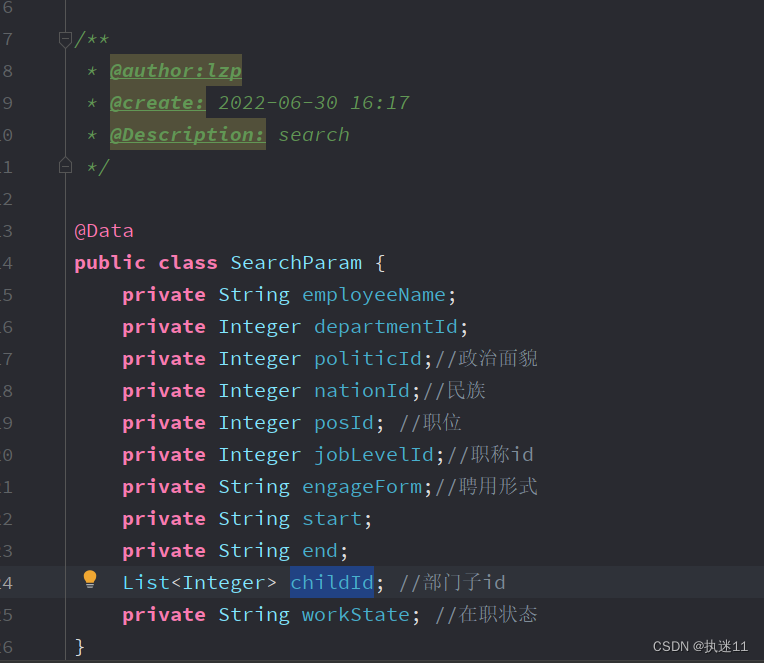
sql
关联查询根据id查询出部门名字等名称参数,然后判断条件存在的话匹配条件,注意名字的like查询和时间段查询语法,返回需要映射map,因为查询了其他对象
<select id="getEmps" resultType="com.lzp.vhrserver.vo.EmpVo" resultMap="EmpVoMap">
select e.*,
n.id as 'nationId',n.name as 'nationName',
p.id as 'politicId',p.name as 'politicName',
d.id as 'departmentId', d.name as 'departmentName' ,
j.id as 'joblevelId',j.name as 'joblevelName' ,
po.id as 'posId' ,po.name as 'posName'
from employee e
left join nation n on e.nationId=n.id
left join politicsstatus p on e.politicId=p.id
left join department d on e.departmentId=d.id
left join joblevel j on e.jobLevelId=j.id
left join position po on e.posId=po.id where 1=1
<if test="searchParam.employeeName!=''and searchParam.employeeName != null ">
and e.name like concat('%',#{searchParam.employeeName,jdbcType=VARCHAR},'%')
</if>
<if test="searchParam.departmentId>0 ">
and e.departmentId =#{searchParam.departmentId}
</if>
<if test="searchParam.politicId>0 ">
and e.politicId = #{searchParam.politicId}
</if>
<if test="searchParam.nationId>0 ">
and e.nationId = #{searchParam.nationId}
</if>
<if test="searchParam.posId>0 ">
and e.posId = #{searchParam.posId}
</if>
<if test="searchParam.jobLevelId>0 ">
and e.jobLevelId = #{searchParam.jobLevelId}
</if>
<if test="searchParam.engageForm!='' and searchParam.engageForm != null ">
and e.engageForm = #{searchParam.engageForm}
</if>
<if test=" searchParam.start != null and searchParam.start!='' ">
and date_format(beginDate,'%Y-%m-%d') >= str_to_date(#{searchParam.start},'%Y-%m-%d')
</if>
<if test=" searchParam.end != null and searchParam.end!='' ">
and date_format(beginDate,'%Y-%m-%d') <= str_to_date(#{searchParam.end},'%Y-%m-%d')
</if>
<if test="searchParam.childId!=null and searchParam.childId.size()>0">
and departmentId in
<foreach collection="searchParam.childId" item="item" open="(" close=")" separator=",">
#{item}
</foreach>
</if>
<if test="searchParam.workState!='' and searchParam.workState != null ">
and e.workState = #{searchParam.workState}
</if>
</select>
<resultMap id="EmpVoMap" type="com.lzp.vhrserver.vo.EmpVo">
<id property="id" column="id" jdbcType="INTEGER"/>
<result property="name" column="name" jdbcType="VARCHAR"/>
<result property="gender" column="gender" jdbcType="CHAR"/>
<result property="birthday" column="birthday" jdbcType="DATE"/>
<result property="idCard" column="idCard" jdbcType="CHAR"/>
<result property="wedlock" column="wedlock" jdbcType="OTHER"/>
<result property="nationId" column="nationId" jdbcType="INTEGER"/>
<result property="nativePlace" column="nativePlace" jdbcType="VARCHAR"/>
<result property="politicId" column="politicId" jdbcType="INTEGER"/>
<result property="email" column="email" jdbcType="VARCHAR"/>
<result property="phone" column="phone" jdbcType="VARCHAR"/>
<result property="address" column="address" jdbcType="VARCHAR"/>
<result property="departmentId" column="departmentId" jdbcType="INTEGER"/>
<result property="jobLevelId" column="jobLevelId" jdbcType="INTEGER"/>
<result property="posId" column="posId" jdbcType="INTEGER"/>
<result property="engageForm" column="engageForm" jdbcType="VARCHAR"/>
<result property="tiptopDegree" column="tiptopDegree" jdbcType="OTHER"/>
<result property="specialty" column="specialty" jdbcType="VARCHAR"/>
<result property="school" column="school" jdbcType="VARCHAR"/>
<result property="beginDate" column="beginDate" jdbcType="DATE"/>
<result property="workState" column="workState" jdbcType="OTHER"/>
<result property="workId" column="workID" jdbcType="CHAR"/>
<result property="contractTerm" column="contractTerm" jdbcType="DOUBLE"/>
<result property="conversionTime" column="conversionTime" jdbcType="DATE"/>
<result property="notWorkDate" column="notWorkDate" jdbcType="DATE"/>
<result property="beginContract" column="beginContract" jdbcType="DATE"/>
<result property="endContract" column="endContract" jdbcType="DATE"/>
<result property="workAge" column="workAge" jdbcType="INTEGER"/>
<association property="joblevelEntity" javaType="com.lzp.vhrserver.entity.JoblevelEntity">
<id property="id" column="joblevelId"></id>
<result property="name" column="joblevelName"></result>
</association>
<association property="departmentEntity" javaType="com.lzp.vhrserver.entity.DepartmentEntity">
<id property="id" column="departmentId"></id>
<result property="name" column="departmentName"></result>
</association>
<association property="positionEntity" javaType="com.lzp.vhrserver.entity.PositionEntity">
<id property="id" column="posId"></id>
<result property="name" column="posName"></result>
</association>
<association property="politicsstatusEntity" javaType="com.lzp.vhrserver.entity.PoliticsstatusEntity">
<id property="id" column="politicId"></id>
<result property="name" column="politicName"></result>
</association>
<association property="nationEntity" javaType="com.lzp.vhrserver.entity.NationEntity">
<id property="id" column="nationId"></id>
<result property="name" column="nationName"></result>
</association>
</resultMap>
增强类
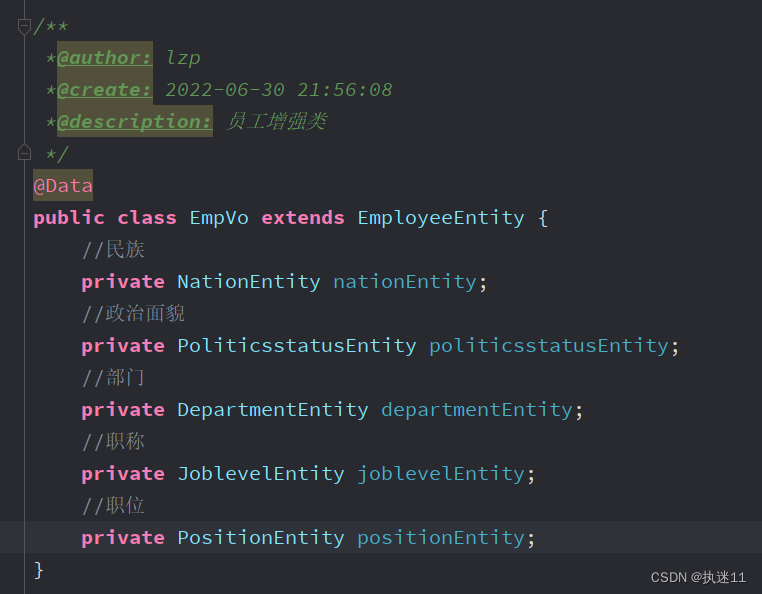
2.编辑用户信息
此处使用putmapping
controller
/**
* @Author lzp
* @Description: 更新员工信息
* @Date: 15:35 2022/7/3
* @Param: [employeeEntity]
* @return: com.lzp.vhrserver.utils.R
*/
@PutMapping("/updateEmp")
public R updateEmp(@RequestBody EmployeeEntity employeeEntity){
if(this.employeeEntityService.updateEmp(employeeEntity)){
return R.ok("修改成功");
}
return R.error(3,"修改失败");
}
service
同样返回作用的条数,如果不是1,说明修改失败
public Boolean updateEmp(EmployeeEntity employeeEntity) {
Integer integer = this.employeeEntityMapper.updateEmp(employeeEntity);
if(integer==1){
return true;
}
return false;
}
sql
这里判断似乎没有必要,因为传过来是员工对象,每一项都有数据—,暂时未想到办法
<update id="updateEmp" parameterType="com.lzp.vhrserver.entity.EmployeeEntity">
update employee
<set>
<if test="name != null">
name = #{name,jdbcType=VARCHAR},
</if>
<if test="gender != null">
gender = #{gender,jdbcType=CHAR},
</if>
<if test="birthday != null">
birthday = #{birthday,jdbcType=DATE},
</if>
<if test="idCard != null">
idCard = #{idCard,jdbcType=CHAR},
</if>
<if test="wedlock != null">
wedlock = #{wedlock,jdbcType=CHAR},
</if>
<if test="nationId != null">
nationId = #{nationId,jdbcType=INTEGER},
</if>
<if test="nativePlace != null">
nativePlace = #{nativePlace,jdbcType=VARCHAR},
</if>
<if test="politicId != null">
politicId = #{politicId,jdbcType=INTEGER},
</if>
<if test="email != null">
email = #{email,jdbcType=VARCHAR},
</if>
<if test="phone != null">
phone = #{phone,jdbcType=VARCHAR},
</if>
<if test="address != null">
address = #{address,jdbcType=VARCHAR},
</if>
<if test="departmentId != null">
departmentId = #{departmentId,jdbcType=INTEGER},
</if>
<if test="jobLevelId != null">
jobLevelId = #{jobLevelId,jdbcType=INTEGER},
</if>
<if test="posId != null">
posId = #{posId,jdbcType=INTEGER},
</if>
<if test="engageForm != null">
engageForm = #{engageForm,jdbcType=VARCHAR},
</if>
<if test="tiptopDegree != null">
tiptopDegree = #{tiptopDegree,jdbcType=CHAR},
</if>
<if test="specialty != null">
specialty = #{specialty,jdbcType=VARCHAR},
</if>
<if test="school != null">
school = #{school,jdbcType=VARCHAR},
</if>
<if test="beginDate != null">
beginDate = #{beginDate,jdbcType=DATE},
</if>
<if test="workState != null">
workState = #{workState,jdbcType=CHAR},
</if>
<if test="workId != null">
workID = #{workId,jdbcType=CHAR},
</if>
<if test="contractTerm != null">
contractTerm = #{contractTerm,jdbcType=DOUBLE},
</if>
<if test="conversionTime != null">
conversionTime = #{conversionTime,jdbcType=DATE},
</if>
<if test="notWorkDate != null">
notWorkDate = #{notWorkDate,jdbcType=DATE},
</if>
<if test="beginContract != null">
beginContract = #{beginContract,jdbcType=DATE},
</if>
<if test="endContract != null">
endContract = #{endContract,jdbcType=DATE},
</if>
<if test="workAge != null">
workAge = #{workAge,jdbcType=INTEGER},
</if>
</set>
where id = #{id,jdbcType=INTEGER}
</update>
3.删除员工信息
controller
删除会返回作用的条数,如果不大于0说明删除失败,数据库无此员工信息
/**
* @Author lzp
* @Description: 删除员工信息
* @Date: 10:55 2022/7/2
* @Param:
* @return:
*/
@DeleteMapping("/deleteEmpById")
//@RequestParam作用:可以指定别名 可以设置参数非必须 可以传表单数据,只支持Content-Type: 为 application/x-www-form-urlencoded
public R deleteEmpById( Integer empId){
Integer integer = this.employeeEntityService.deleteEmpById(empId);
if(integer>0)
return R.ok("删除成功");
else
return R.ok("员工不存在");
}
service
public Integer deleteEmpById(Integer empId) {
Integer integer = this.employeeEntityMapper.deleteEmpById(empId);
return integer;
}
sql
<delete id="deleteEmpById">
delete from employee where id=#{empId}
</delete>
4.新增用户信息
controller
/**
* @Author lzp
* @Description: 添加员工
* @Date: 11:11 2022/7/3
* @Param: []
* @return: com.lzp.vhrserver.utils.R
*/
@PostMapping("/addEmp")
public R addEmp(@RequestBody EmployeeEntity employeeEntity){
if(this.employeeEntityService.addEmp(employeeEntity)){
return R.ok("添加成功!");
}
return R.error(1,"添加失败");
}
/**
* @Author lzp
* @Description: 新增员工时获取当前员工的Id
* @Date: 11:02 2022/7/3
* @Param: []
* @return: com.lzp.vhrserver.utils.R
*/
@GetMapping("/getMaxWorkID")
public R getMaxWorkID(){
String NewEmpMaxWorkID = this.employeeEntityService.getMaxWorkID();
return R.ok("").setData(NewEmpMaxWorkID);
}
最大id+1,就是要添加的用户id
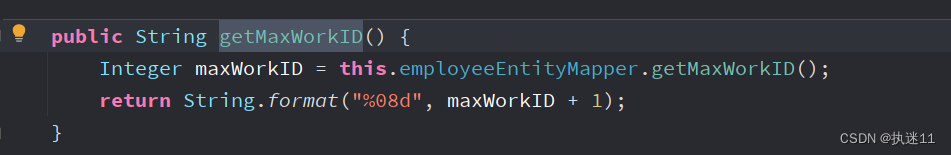
service
public Boolean addEmp(EmployeeEntity employeeEntity) {
//workState contractTerm notWorkDate workAge id
employeeEntity.setWorkState("在职");
employeeEntity.setNotWorkDate(null);//离职日期
employeeEntity.setWorkAge(null);
//获取到合同起始时间 和结束时间
Date beginContract = employeeEntity.getBeginContract();
Date endContract = employeeEntity.getEndContract();
//年份相减*12+月份相减 就是合同的总月数
double month = (Double.parseDouble(yearFormat.format(endContract)) - Double.parseDouble(yearFormat.format(beginContract))) * 12 + (Double.parseDouble(monthFormat.format(endContract)) - Double.parseDouble(monthFormat.format(beginContract)));
//除以12转为年 用 decimalFormat保留小数位数
employeeEntity.setContractTerm(Double.parseDouble(decimalFormat.format(month / 12)));
Integer integer = this.employeeEntityMapper.addEmp(employeeEntity);
return integer == 1;
}
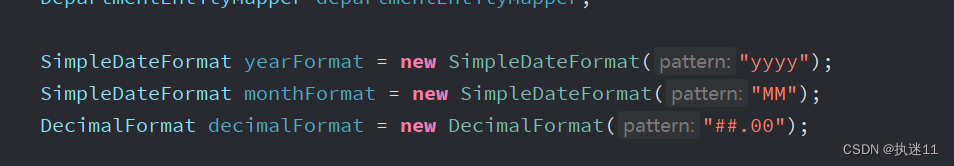
sql
<insert id="addEmp">
insert into employee values
(null,#{emp.name},#{emp.gender},#{emp.birthday},#{emp.idCard},#{emp.wedlock},#{emp.nationId},
#{emp.nativePlace},#{emp.politicId},#{emp.email},#{emp.phone},#{emp.address},#{emp.departmentId},
#{emp.jobLevelId},#{emp.posId},#{emp.engageForm},#{emp.tiptopDegree},#{emp.specialty},#{emp.school},
#{emp.beginDate},#{emp.workState},#{emp.workId},#{emp.contractTerm},#{emp.conversionTime},
#{emp.notWorkDate},#{emp.beginContract},#{emp.endContract},#{emp.workAge})
</insert>
5.导出数据
前端点击导出,发送请求到后端,后端将表格返回前端,下载的方式
controller
/**
* @Author lzp
* @Description: 导出员工数据
* @Date: 16:09 2022/7/3
* @Param: []
* @return: com.lzp.vhrserver.utils.R
*/
@GetMapping ("/exportEmpData")
public void exportEmpData(HttpServletResponse response){
employeeEntityService.exportEmpData(response);
}
service
public void exportEmpData(HttpServletResponse response) {
try {
//设置下载的信息
response.setContentType("application/vnd.ms-excel");//格式excel
response.setCharacterEncoding("utf-8");
//这里URLEncoder.encode可以防止中文乱码 当然和easyexcel没有关系
String fileName = URLEncoder.encode("员工表", "UTF-8");
//Content-disposition:以下载的方式执行此操作
response.setHeader("Content-disposition", "attachment;filename="+ fileName + ".xlsx");
//获取所有的员工信息
List<EmpExcelVo> employeeEntities = this.getAllEmp();
//将表格返回给前端
EasyExcel.write(response.getOutputStream(), EmpExcelVo.class).sheet("员工表").doWrite(employeeEntities);
} catch (IOException e) {
e.printStackTrace();
}
}
查询所有员工sql
<select id="getAllEmp" resultType="com.lzp.vhrserver.vo.EmpExcelVo" resultMap="empExcelMap">
select e.*,
n.name as 'nationName',
p.name as 'politicName',
d.name as 'departmentName' ,
j.name as 'jobLevelName' ,
po.name as 'posName'
from employee e
left join nation n on e.nationId=n.id
left join politicsstatus p on e.politicId=p.id
left join department d on e.departmentId=d.id
left join joblevel j on e.jobLevelId=j.id
left join position po on e.posId=po.id
</select>
<resultMap id="empExcelMap" type="com.lzp.vhrserver.vo.EmpExcelVo">
<id property="id" column="id" jdbcType="INTEGER"/>
<result property="name" column="name" jdbcType="VARCHAR"/>
<result property="gender" column="gender" jdbcType="CHAR"/>
<result property="birthday" column="birthday" jdbcType="OTHER"/>
<result property="idCard" column="idCard" jdbcType="CHAR"/>
<result property="wedlock" column="wedlock" jdbcType="OTHER"/>
<result property="nationName" column="nationName" jdbcType="VARCHAR"/>
<result property="nativePlace" column="nativePlace" jdbcType="VARCHAR"/>
<result property="politicName" column="politicName" jdbcType="VARCHAR"/>
<result property="email" column="email" jdbcType="VARCHAR"/>
<result property="phone" column="phone" jdbcType="VARCHAR"/>
<result property="address" column="address" jdbcType="VARCHAR"/>
<result property="departmentName" column="departmentName" jdbcType="INTEGER"/>
<result property="jobLevelName" column="jobLevelName" jdbcType="VARCHAR"/>
<result property="posName" column="posName" jdbcType="VARCHAR"/>
<result property="engageForm" column="engageForm" jdbcType="VARCHAR"/>
<result property="tiptopDegree" column="tiptopDegree" jdbcType="OTHER"/>
<result property="specialty" column="specialty" jdbcType="VARCHAR"/>
<result property="school" column="school" jdbcType="VARCHAR"/>
<result property="beginDate" column="beginDate" jdbcType="DATE"/>
<result property="workState" column="workState" jdbcType="OTHER"/>
<result property="workId" column="workID" jdbcType="CHAR"/>
<result property="contractTerm" column="contractTerm" jdbcType="DOUBLE"/>
<result property="conversionTime" column="conversionTime" jdbcType="DATE"/>
<result property="notWorkDate" column="notWorkDate" jdbcType="DATE"/>
<result property="beginContract" column="beginContract" jdbcType="DATE"/>
<result property="endContract" column="endContract" jdbcType="DATE"/>
<result property="workAge" column="workAge" jdbcType="INTEGER"/>
</resultMap>
excelvo类
需要对时间特殊处理,easyexcel默认date为java.util.date,如果用sql.date就需要特殊转换器,这里用了util.date+@DateTimeFormat(“yyyy-MM-dd”)注解,可以正确生成excel中的正确时间,导入数据要单独解析时间,不然获得的时间类型不是sql.date,无法保存。必须转换成sql.date。
/**
* @author:lzp
* @create: 2022-07-03 15:57
* @Description: excelVo
*/
@Data
public class EmpExcelVo {
/**
* 员工编号
*/
@ExcelProperty(value = "编号" ,index = 0)
private Integer id;
/**
* 员工姓名
*/
@ExcelProperty(value = "姓名" ,index = 1)
private String name;
/**
* 工号
*/
@ExcelProperty(value = "工号" ,index = 2)
private String workId;
/**
* 性别
*/
@ExcelProperty(value = "性别" ,index = 3)
private String gender;
/**
* 出生日期
*/
@ExcelProperty(value = "出生日期" ,index =4 )
@DateTimeFormat("yyyy-MM-dd")
private java.util.Date birthday;
/**
* 身份证号
*/
@ExcelProperty(value = "身份证号码" ,index = 5)
private String idCard;
/**
* 婚姻状况
*/
@ExcelProperty(value = "婚姻状况" ,index = 6)
private String wedlock;
/**
* 民族
*/
@ExcelProperty(value = "民族" ,index = 7)
private String nationName;
/**
* 籍贯
*/
@ExcelProperty(value = "籍贯" ,index = 8)
private String nativePlace;
/**
* 政治面貌
*/
@ExcelProperty(value = "政治面貌" ,index = 9)
private String politicName;
/**
* 邮箱
*/
@ExcelProperty(value = "邮箱" ,index = 10)
private String email;
/**
* 电话号码
*/
@ExcelProperty(value = "电话号码" ,index = 11)
private String phone;
/**
* 联系地址
*/
@ExcelProperty(value = "联系地址" ,index = 12)
private String address;
/**
* 所属部门
*/
@ExcelProperty(value = "所属部门" ,index = 13)
private String departmentName;
/**
* 职称ID
*/
@ExcelProperty(value = "职称" ,index = 14)
private String jobLevelName;
/**
* 职位ID
*/
@ExcelProperty(value = "职位" ,index = 15)
private String posName;
/**
* 聘用形式
*/
@ExcelProperty(value = "聘用形式" ,index = 16)
private String engageForm;
/**
* 最高学历
*/
@ExcelProperty(value = "最高学历" ,index = 17)
private String tiptopDegree;
/**
* 所属专业
*/
@ExcelProperty(value = "专业" ,index = 18)
private String specialty;
/**
* 毕业院校
*/
@ExcelProperty(value = "毕业院校" ,index = 19)
private String school;
/**
* 入职日期
*/
@ExcelProperty(value = "入职日期" ,index = 20)
@DateTimeFormat("yyyy-MM-dd")
private Date beginDate;
/**
* 在职状态
*/
@ExcelProperty(value = "在职状态" ,index = 21)
private String workState;
/**
* 合同期限
*/
@ExcelProperty(value = "合同期限" ,index = 22)
private Double contractTerm;
/**
* 转正日期
*/
@ExcelProperty(value = "转正日期" ,index = 23)
@DateTimeFormat("yyyy-MM-dd")
private java.util.Date conversionTime;
/**
* 离职日期
*/
@ExcelProperty(value = "离职日期" ,index = 24)
@DateTimeFormat("yyyy-MM-dd")
private java.util.Date notWorkDate;
/**
* 合同起始日期
*/
@ExcelProperty(value = "合同起始日期" ,index = 25)
@DateTimeFormat("yyyy-MM-dd")
private java.util.Date beginContract;
/**
* 合同终止日期
*/
@ExcelProperty(value = "合同终止日期" ,index = 26)
@DateTimeFormat("yyyy-MM-dd")
private java.util.Date endContract;
/**
* 工龄
*/
@ExcelProperty(value = "工龄" ,index = 27)
private Integer workAge;
}
导出的数据:
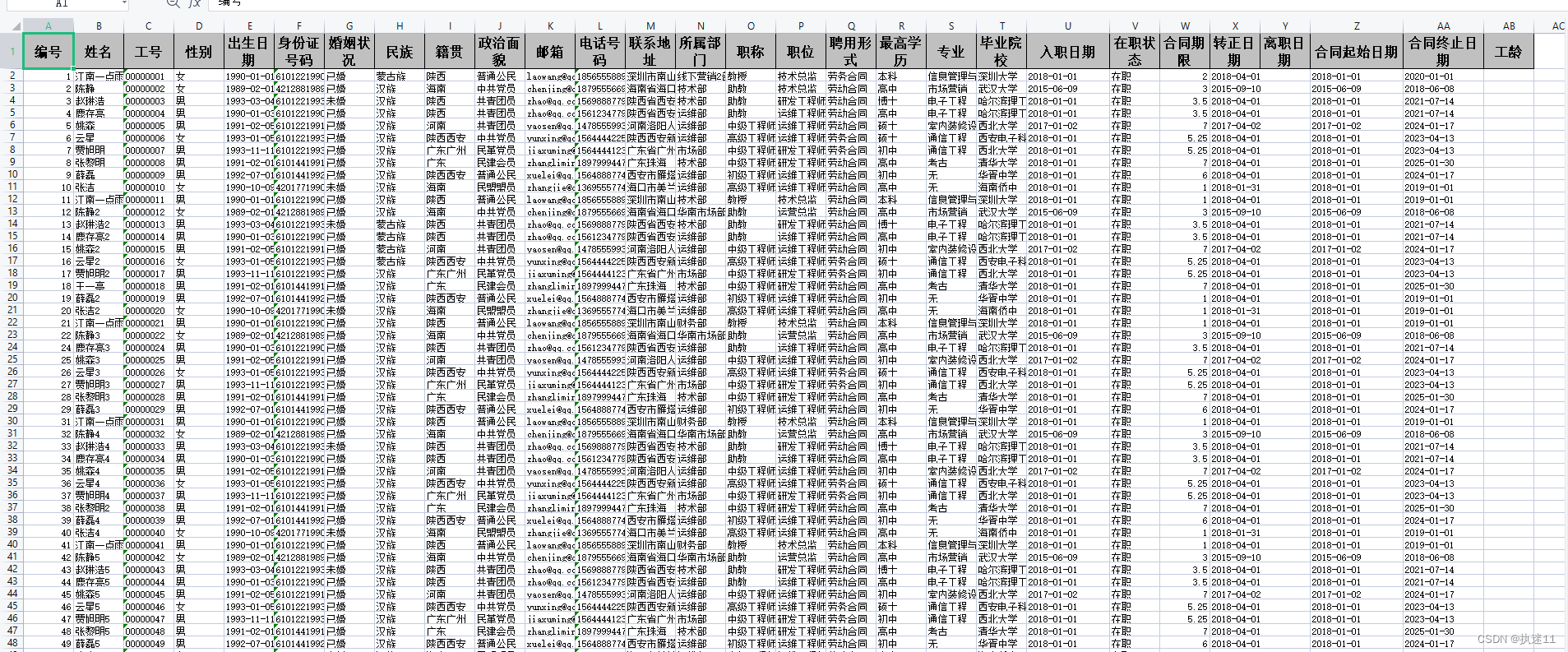
6.导入数据
前端点击导入,将excel文件传给后端,后端将数据保存到数据库。
controller
@PostMapping("/importEmpData")
public R importEmpData(MultipartFile file){
this.employeeEntityService.importEmpData(file);
return R.ok("导入成功!");
}
servcie
直接调用read方法,读取文件。主要功能在listener中完成。
public void importEmpData(MultipartFile file) {
try {
EasyExcel.read(file.getInputStream(),EmpExcelVo.class,new ExcelListener(this.employeeEntityMapper)).sheet().doRead();
} catch (IOException e) {
e.printStackTrace();
}
}
listener
/**
*@author: lzp
*@create: 2022-07-03 21:36:29
*@description: 导入
*/
public class ExcelListener extends AnalysisEventListener<EmpExcelVo> {
private EmployeeEntityMapper employeeEntityMapper;
public ExcelListener(EmployeeEntityMapper employeeEntityMapper) {
this.employeeEntityMapper = employeeEntityMapper;
}
@Override
public void invoke(EmpExcelVo dictEeVo, AnalysisContext analysisContext) {
//调用方法添加数据库
//Dict dict = new Dict();
EmployeeEntity employeeEntity =new EmployeeEntity();
BeanUtils.copyProperties(dictEeVo,employeeEntity);
//获取到util.date 出生日期
Date birthday = dictEeVo.getBirthday();
//合同起始日期
Date beginContract = dictEeVo.getBeginContract();
//合同终止日期
Date endContract = dictEeVo.getEndContract();
//入职日期
Date beginDate = dictEeVo.getBeginDate();
//离职日期
Date notWorkDate = dictEeVo.getNotWorkDate();
//转正日期
Date conversionTime = dictEeVo.getConversionTime();
//转化成sql.date employeeEntity中的birthday为sql.date类型的
employeeEntity.setBirthday(new java.sql.Date(birthday.getTime()));
employeeEntity.setBeginContract(new java.sql.Date(beginContract.getTime()));
employeeEntity.setEndContract(new java.sql.Date(endContract.getTime()));
employeeEntity.setBeginDate(new java.sql.Date(beginDate.getTime()));
if(null!=notWorkDate)
employeeEntity.setNotWorkDate(new java.sql.Date(notWorkDate.getTime()));
employeeEntity.setConversionTime(new java.sql.Date(conversionTime.getTime()));
//获取id 设置id
Integer departmentId = employeeEntityMapper.getIdByDepName(dictEeVo.getDepartmentName());
Integer nationId = employeeEntityMapper.getIdByNaName(dictEeVo.getNationName());
Integer politicsstatusId = employeeEntityMapper.getIdByPolictName(dictEeVo.getPoliticName());
Integer jobLevelId = employeeEntityMapper.getIdByJobName(dictEeVo.getJobLevelName());
Integer positionId = employeeEntityMapper.getIdByPosName(dictEeVo.getPosName());
employeeEntity.setDepartmentId(departmentId);
employeeEntity.setNationId(nationId);
employeeEntity.setPoliticId(politicsstatusId);
employeeEntity.setJobLevelId(jobLevelId);
employeeEntity.setPosId(positionId);
employeeEntityMapper.addEmp(employeeEntity);
}
@Override
public void doAfterAllAnalysed(AnalysisContext analysisContext) {
}
}






















 4759
4759











 被折叠的 条评论
为什么被折叠?
被折叠的 条评论
为什么被折叠?








