前言
本文主要介绍如何使用SpringBoot上传到minio服务器。
没什么可多说的,公司用什么咱们开发研究什么就完事了。直接分享核心代码。
单个文件上传
minio依赖
<!-- minio依赖 -->
<dependency>
<groupId>io.minio</groupId>
<artifactId>minio</artifactId>
<version>8.2.1</version>
</dependency>
配置文件
首先是核心的参数,包括服务器minio地址,以及用户名密码,使用的桶名称
# 配置minio文件上传的几个核心参数
minio:
minio_url: xxx
minio_name: xxx
minio_pass: xxx
bucketName: xxxx
controller代码
如果只需要上传文件,只需要MultipartFile参数就够了。我的这几个参数都是为了完成业务逻辑
@ApiOperation(value = "身份信息表-附件信息-上传文件", notes = "身份信息表-附件信息-上传文件")
@PostMapping(value = "/upload")
public Result<?> upload(MultipartFile file, Integer fileTypeDic, Integer fileCategoryDic) throws Exception {
return identityFileInfoService.uploadMinio(file, fileTypeDic, fileCategoryDic);
}
service代码
/**
* @Author 魏一鹤
* @Description 上传到minio服务器
* @Date 10:51 2022/12/20
*/
Result<?> uploadMinio(MultipartFile file, Integer fileTypeDic, Integer fileCategoryDic) throws Exception;
serviceImpl代码
做主要的代码就是这在里,获取配置文件里面的几个参数。初始化一个minio客户端
这里面方法的部分参数和代码都是为了满足我个人需求,比如创建存放文件的年月目录层级,获取文件前后缀等。根据自己的需求灵活改变即可。
注意:一下代码进行了部分代码割舍,直接复制可能会报错,根据自己的需求灵活改变即可。
package org.jeecg.front.service.impl;
import com.baomidou.mybatisplus.extension.service.impl.ServiceImpl;
import io.minio.MinioClient;
import io.minio.PutObjectArgs;
import lombok.extern.slf4j.Slf4j;
import org.apache.commons.lang.StringUtils;
import org.jeecg.common.api.vo.Result;
import org.jeecg.common.util.filter.FileTypeFilter;
import org.jeecg.common.util.filter.StrAttackFilter;
import org.jeecg.front.entity.IdentityFileInfo;
import org.jeecg.front.service.IdentityFileInfoService;
import org.jeecg.modules.common.FileUtils;
import org.jeecg.modules.common.IOUtils;
import org.jeecg.modules.mapper.IdentityFileInfoMapper;
import org.springframework.beans.factory.annotation.Value;
import org.springframework.stereotype.Service;
import org.springframework.web.multipart.MultipartFile;
import javax.servlet.http.HttpServletRequest;
import javax.servlet.http.HttpServletResponse;
import java.io.InputStream;
import java.net.URLEncoder;
import java.text.SimpleDateFormat;
import java.time.LocalDateTime;
import java.util.Calendar;
import java.util.Date;
import static org.jeecg.modules.common.ResultCodeStatusEnum.FAIL;
import static org.jeecg.modules.common.ResultCodeStatusEnum.SUCCESS;
/**
* @Author 魏一鹤
* @Description 身份信息表-附件信息service接口实现类
* @Date 2022/12/19
**/
@Service
public class IdentityFileInfoServiceImpl extends ServiceImpl<IdentityFileInfoMapper, IdentityFileInfo> implements IdentityFileInfoService {
// 上传路径
@Value(value = "${jeecg.minio.minio_url}")
private String minioUrl;
// 上传类型 minio
@Value(value = "${jeecg.uploadType}")
private String uploadType;
// 桶名称
@Value(value = "${jeecg.minio.bucketName}")
private String bucketName;
// minio用户名
@Value(value = "${jeecg.minio.minio_name}")
private String minioName;
// minio密码
@Value(value = "${jeecg.minio.minio_pass}")
private String minioPass;
// minio客户端
private static MinioClient minioClient = null;
// 系统路径
private String sysPath = "";
/**
* @Author 魏一鹤
* @Description 上传到minio服务器
* @Date 10:51 2022/12/20
*/
@Override
public Result<?> uploadMinio(MultipartFile file, Integer identityInfoId, Integer fileTypeDic) throws Exception {
Result<IdentityFileInfo> result = new Result<>();
Calendar calendar = Calendar.getInstance();
// 当前年份,用于拼接系统路径
int year = calendar.get(Calendar.YEAR);
// 当前月份,注意加1,用于拼接系统路径
int month = calendar.get(Calendar.MONTH) + 1;
// 格式化时间
SimpleDateFormat sdf = new SimpleDateFormat("yyyyMMddHHmmssSSS");
String time = sdf.format(new Date());
// 上传后的完整路径
String filePath = "";
// 文件大小
long size = file.getSize();
// 拼接的系统上传路径
String spliceSysPath = sysPath + year + "/" + month;
spliceSysPath = StrAttackFilter.filter(spliceSysPath);
FileTypeFilter.fileTypeFilter(file);
InputStream stream = null;
try {
// 初始化minio客户端
initMinio(minioUrl, minioName, minioPass);
stream = file.getInputStream();
// 获取原文件名 这个文件名用于文件路径拼接
String orgName = file.getOriginalFilename();
String objectName = null;
// 获取原文件名 这个文件名就是原文件名
String originalFilename = null;
// 文件前缀
String prefix = null;
// 文件后缀
String suffix = null;
if (StringUtils.isNotBlank(orgName)) {
originalFilename = file.getOriginalFilename();
prefix = orgName.substring(0, orgName.lastIndexOf("."));
// 文件后缀
suffix = orgName.substring(orgName.lastIndexOf("."));
objectName = spliceSysPath + "/" + prefix + "_" + time + suffix;
}
PutObjectArgs objectArgs = PutObjectArgs.builder()
.object(objectName)
.bucket(bucketName)
.contentType("application/octet-stream")
.stream(stream, stream.available(), -1).build();
minioClient.putObject(objectArgs);
filePath = minioUrl + bucketName + "/" + objectName;
} catch (Exception e) {
log.error(e.getMessage(), e);
} finally {
if (stream != null) {
stream.close();
}
}
return result;
}
/**
* 初始化客户端
*
* @param minioUrl
* @param minioName
* @param minioPass
* @return
*/
private static MinioClient initMinio(String minioUrl, String minioName, String minioPass) {
if (minioClient == null) {
try {
minioClient = MinioClient.builder()
.endpoint(minioUrl)
.credentials(minioName, minioPass)
.build();
} catch (Exception e) {
e.printStackTrace();
}
}
return minioClient;
}
}
测试
这样访问接口的url,选择File类型的文件,就能进行文件上传了:
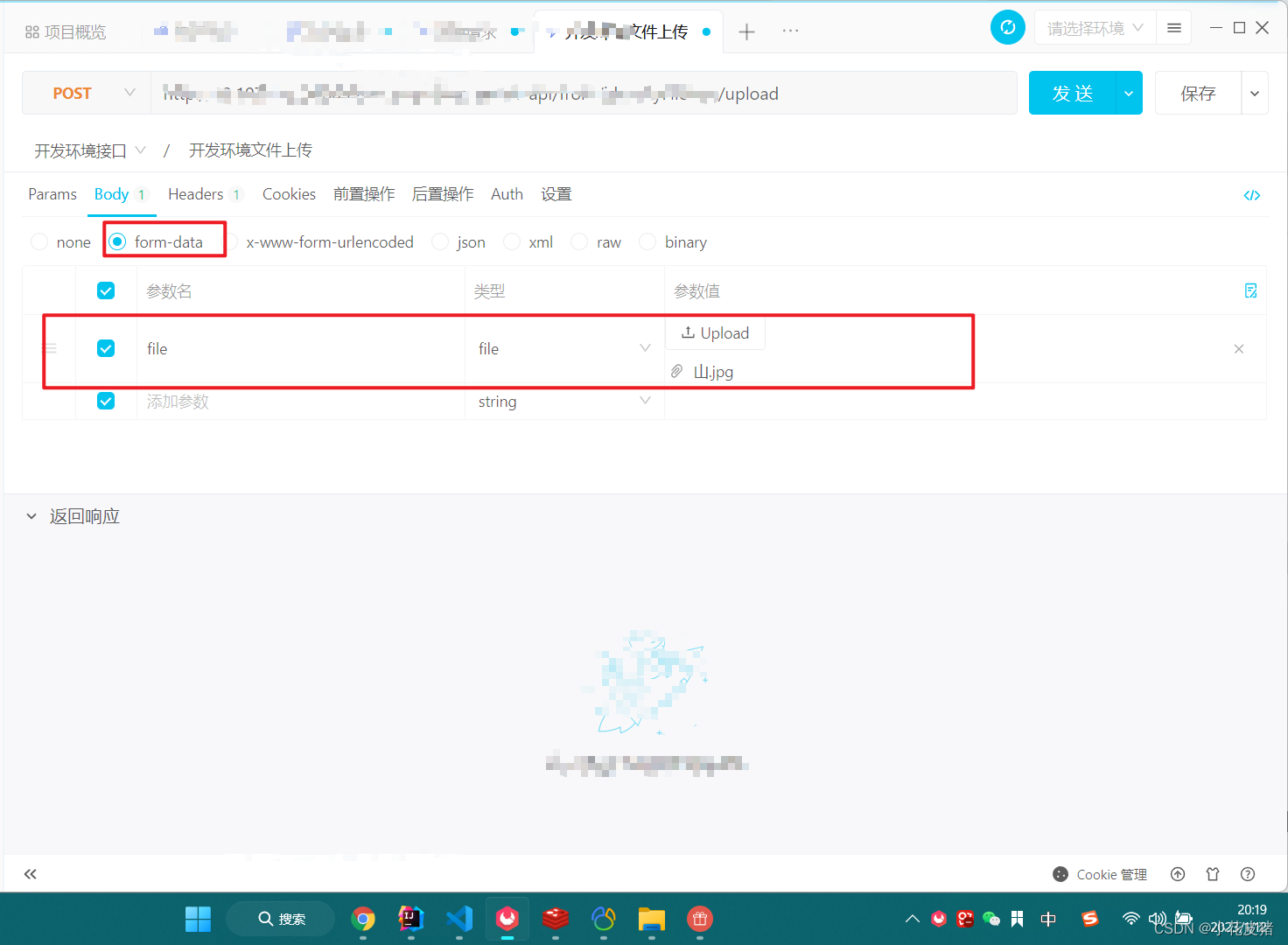
在桶里面也是可以看到的
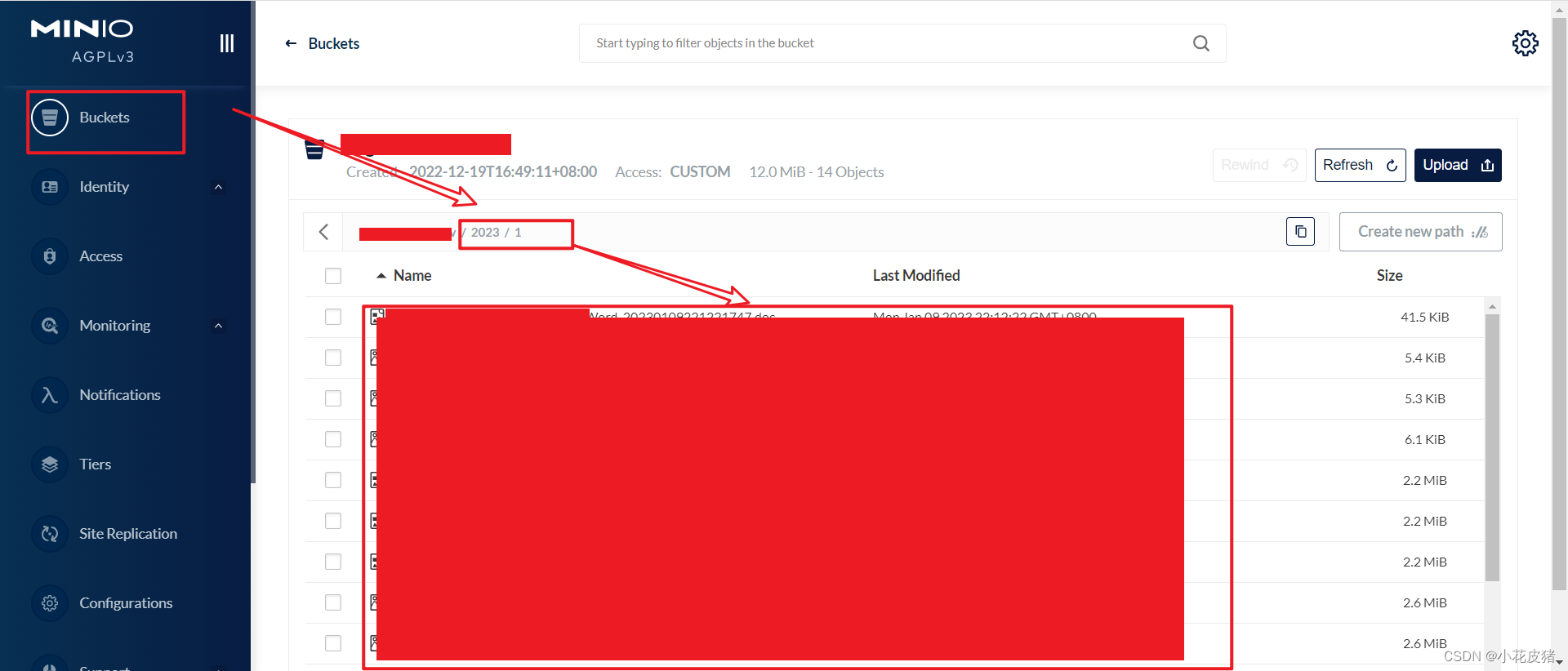
批量文件上传
如果想要进行批量上传,也很简单。只需要把文件改为数组的格式即可:
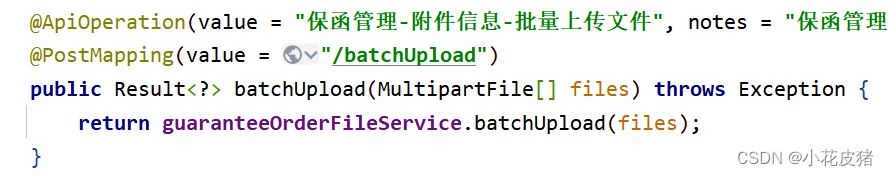
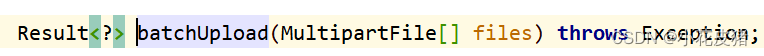
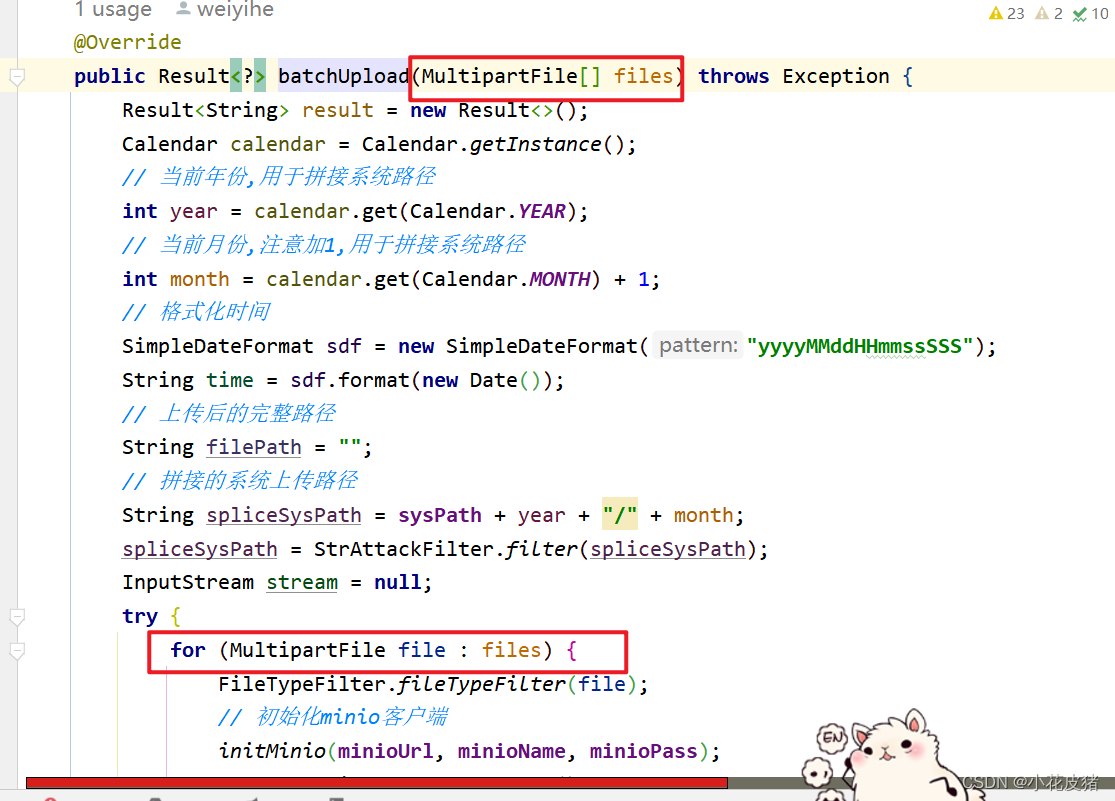
核心代码如下:
Result<?> batchUpload(MultipartFile[] files) throws Exception;
public Result<?> batchUpload(MultipartFile[] files) throws Exception {
Result<String> result = new Result<>();
Calendar calendar = Calendar.getInstance();
// 当前年份,用于拼接系统路径
int year = calendar.get(Calendar.YEAR);
// 当前月份,注意加1,用于拼接系统路径
int month = calendar.get(Calendar.MONTH) + 1;
// 格式化时间
SimpleDateFormat sdf = new SimpleDateFormat("yyyyMMddHHmmssSSS");
String time = sdf.format(new Date());
// 上传后的完整路径
String filePath = "";
// 拼接的系统上传路径
String spliceSysPath = sysPath + year + "/" + month;
spliceSysPath = StrAttackFilter.filter(spliceSysPath);
InputStream stream = null;
try {
for (MultipartFile file : files) {
FileTypeFilter.fileTypeFilter(file);
// 初始化minio客户端
initMinio(minioUrl, minioName, minioPass);
stream = file.getInputStream();
// 获取原文件名 这个文件名用于文件路径拼接
String orgName = file.getOriginalFilename();
String objectName = null;
// 文件前缀
String prefix = null;
// 文件后缀
String suffix = null;
if (StringUtils.isNotBlank(orgName)) {
prefix = orgName.substring(0, orgName.lastIndexOf("."));
// 文件后缀
suffix = orgName.substring(orgName.lastIndexOf("."));
objectName = spliceSysPath + "/" + prefix + "_" + time + suffix;
}
PutObjectArgs objectArgs = PutObjectArgs.builder()
.object(objectName)
.bucket(bucketName)
.contentType("application/octet-stream")
.stream(stream, stream.available(), -1).build();
minioClient.putObject(objectArgs);
filePath = minioUrl + bucketName + "/" + objectName;
}
result.setMessage(SUCCESS.getDesc());
result.setSuccess(true);
result.setCode(SUCCESS.getCode());
result.setResult(filePath);
} catch (Exception e) {
log.error(e.getMessage(), e);
result.setMessage(FAIL.getDesc());
result.setCode(FAIL.getCode());
result.setSuccess(false);
} finally {
if (stream != null) {
stream.close();
}
}
return result;
}
测试
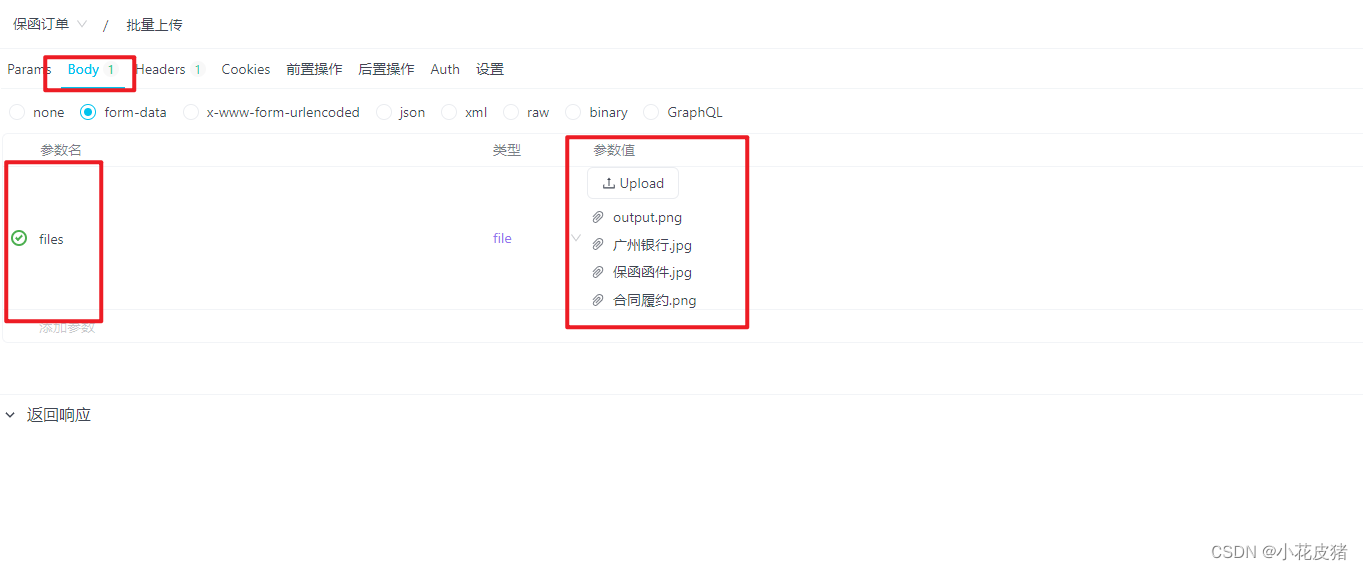

























 1333
1333











 被折叠的 条评论
为什么被折叠?
被折叠的 条评论
为什么被折叠?










