文章目录
Playbook搭建lamp架构
1.首先我们利用playbook搭建lamp架构,我们得写一个剧本,写剧本得方式有很多,我们可以把个服务(apche、mysql、php)写三个剧本,也可以写在一个剧本里。
| 主机名 | 服务 | ip地址 |
|---|---|---|
| ansible | ansible | 192.168.100.146 |
| node1 | apache | 192.168.100.147 |
| node2 | mysql | 192.168.100.148 |
| node3 | php | 192.168.100.149 |
首先我们得在控制机上创建一个目录,并在里面创建相应剧本,并写入剧本,剧本后缀名为(.yml)
[root@centos8-1 ansible]# ls
ansible.cfg fei hosts long node shen
[root@centos8-1 ansible]# cd fei
[root@centos8-1 fei]# ls
httpd.conf index.php lamp.yml www.conf //这是相应剧本的名字,加上各配置文件
[root@centos8-1 fei]#
[root@centos8-1 fei]# cat httpd.conf //查看创建http.conf的配置文件
#
# This is the main Apache HTTP server configuration file. It contains the
# configuration directives that give the server its instructions.
# See <URL:http://httpd.apache.org/docs/2.4/> for detailed information.
# In particular, see
# <URL:http://httpd.apache.org/docs/2.4/mod/directives.html>
# for a discussion of each configuration directive.
#
# See the httpd.conf(5) man page for more information on this configuration,
# and httpd.service(8) on using and configuring the httpd service.
#
# Do NOT simply read the instructions in here without understanding
# what they do. They're here only as hints or reminders. If you are unsure
# consult the online docs. You have been warned.
#
# Configuration and logfile names: If the filenames you specify for many
# of the server's control files begin with "/" (or "drive:/" for Win32), the
# server will use that explicit path. If the filenames do *not* begin
# with "/", the value of ServerRoot is prepended -- so 'log/access_log'
# with ServerRoot set to '/www' will be interpreted by the
# server as '/www/log/access_log', where as '/log/access_log' will be
# interpreted as '/log/access_log'.
#
# ServerRoot: The top of the directory tree under which the server's
# configuration, error, and log files are kept.
#
# Do not add a slash at the end of the directory path. If you point
# ServerRoot at a non-local disk, be sure to specify a local disk on the
# Mutex directive, if file-based mutexes are used. If you wish to share the
# same ServerRoot for multiple httpd daemons, you will need to change at
# least PidFile.
#
ServerRoot "/etc/httpd"
#
# Listen: Allows you to bind Apache to specific IP addresses and/or
# ports, instead of the default. See also the <VirtualHost>
# directive.
#
# Change this to Listen on specific IP addresses as shown below to
# prevent Apache from glomming onto all bound IP addresses.
#
#Listen 12.34.56.78:80
Listen 80
#
# Dynamic Shared Object (DSO) Support
#
# To be able to use the functionality of a module which was built as a DSO you
# have to place corresponding `LoadModule' lines at this location so the
# directives contained in it are actually available _before_ they are used.
# Statically compiled modules (those listed by `httpd -l') do not need
# to be loaded here.
#
# Example:
# LoadModule foo_module modules/mod_foo.so
#
Include conf.modules.d/*.conf
#
# If you wish httpd to run as a different user or group, you must run
# httpd as root initially and it will switch.
#
# User/Group: The name (or #number) of the user/group to run httpd as.
# It is usually good practice to create a dedicated user and group for
# running httpd, as with most system services.
#
User apache
Group apache
# 'Main' server configuration
#
# The directives in this section set up the values used by the 'main'
# server, which responds to any requests that aren't handled by a
# <VirtualHost> definition. These values also provide defaults for
# any <VirtualHost> containers you may define later in the file.
#
# All of these directives may appear inside <VirtualHost> containers,
# in which case these default settings will be overridden for the
# virtual host being defined.
#
#
# ServerAdmin: Your address, where problems with the server should be
# e-mailed. This address appears on some server-generated pages, such
# as error documents. e.g. admin@your-domain.com
#
ServerAdmin root@localhost
#
# ServerName gives the name and port that the server uses to identify itself.
# This can often be determined automatically, but we recommend you specify
# it explicitly to prevent problems during startup.
#
# If your host doesn't have a registered DNS name, enter its IP address here.
#
#ServerName www.example.com:80
#
# Deny access to the entirety of your server's filesystem. You must
# explicitly permit access to web content directories in other
# <Directory> blocks below.
#
<Directory />
AllowOverride none
Require all denied
</Directory>
#
# Note that from this point forward you must specifically allow
# particular features to be enabled - so if something's not working as
# you might expect, make sure that you have specifically enabled it
# below.
#
#
# DocumentRoot: The directory out of which you will serve your
# documents. By default, all requests are taken from this directory, but
# symbolic links and aliases may be used to point to other locations.
#
DocumentRoot "/var/www/html"
#
# Relax access to content within /var/www.
#
<Directory "/var/www">
AllowOverride None
# Allow open access:
Require all granted
</Directory>
# Further relax access to the default document root:
<Directory "/var/www/html">
#
# Possible values for the Options directive are "None", "All",
# or any combination of:
# Indexes Includes FollowSymLinks SymLinksifOwnerMatch ExecCGI MultiViews
#
# Note that "MultiViews" must be named *explicitly* --- "Options All"
# doesn't give it to you.
#
# The Options directive is both complicated and important. Please see
# http://httpd.apache.org/docs/2.4/mod/core.html#options
# for more information.
#
Options Indexes FollowSymLinks
#
# AllowOverride controls what directives may be placed in .htaccess files.
# It can be "All", "None", or any combination of the keywords:
# Options FileInfo AuthConfig Limit
#
AllowOverride None
#
# Controls who can get stuff from this server.
#
Require all granted
</Directory>
#
# DirectoryIndex: sets the file that Apache will serve if a directory
# is requested.
#
<IfModule dir_module>
DirectoryIndex index.php index.html //这里我们的加上执行的index.php
</IfModule>
#
# The following lines prevent .htaccess and .htpasswd files from being
# viewed by Web clients.
#
<Files ".ht*">
Require all denied
</Files>
#
# ErrorLog: The location of the error log file.
# If you do not specify an ErrorLog directive within a <VirtualHost>
# container, error messages relating to that virtual host will be
# logged here. If you *do* define an error logfile for a <VirtualHost>
# container, that host's errors will be logged there and not here.
#
ErrorLog "logs/error_log"
#
# LogLevel: Control the number of messages logged to the error_log.
# Possible values include: debug, info, notice, warn, error, crit,
# alert, emerg.
#
LogLevel warn
<IfModule log_config_module>
#
# The following directives define some format nicknames for use with
# a CustomLog directive (see below).
#
LogFormat "%h %l %u %t \"%r\" %>s %b \"%{Referer}i\" \"%{User-Agent}i\"" combined
LogFormat "%h %l %u %t \"%r\" %>s %b" common
<IfModule logio_module>
# You need to enable mod_logio.c to use %I and %O
LogFormat "%h %l %u %t \"%r\" %>s %b \"%{Referer}i\" \"%{User-Agent}i\" %I %O" combinedio
</IfModule>
#
# The location and format of the access logfile (Common Logfile Format).
# If you do not define any access logfiles within a <VirtualHost>
# container, they will be logged here. Contrariwise, if you *do*
# define per-<VirtualHost> access logfiles, transactions will be
# logged therein and *not* in this file.
#
#CustomLog "logs/access_log" common
#
# If you prefer a logfile with access, agent, and referer information
# (Combined Logfile Format) you can use the following directive.
#
CustomLog "logs/access_log" combined
</IfModule>
<IfModule alias_module>
#
# Redirect: Allows you to tell clients about documents that used to
# exist in your server's namespace, but do not anymore. The client
# will make a new request for the document at its new location.
# Example:
# Redirect permanent /foo http://www.example.com/bar
#
# Alias: Maps web paths into filesystem paths and is used to
# access content that does not live under the DocumentRoot.
# Example:
# Alias /webpath /full/filesystem/path
#
# If you include a trailing / on /webpath then the server will
# require it to be present in the URL. You will also likely
# need to provide a <Directory> section to allow access to
# the filesystem path.
#
# ScriptAlias: This controls which directories contain server scripts.
# ScriptAliases are essentially the same as Aliases, except that
# documents in the target directory are treated as applications and
# run by the server when requested rather than as documents sent to the
# client. The same rules about trailing "/" apply to ScriptAlias
# directives as to Alias.
#
ScriptAlias /cgi-bin/ "/var/www/cgi-bin/"
</IfModule>
#
# "/var/www/cgi-bin" should be changed to whatever your ScriptAliased
# CGI directory exists, if you have that configured.
#
<Directory "/var/www/cgi-bin">
AllowOverride None
Options None
Require all granted
</Directory>
<IfModule mime_module>
#
# TypesConfig points to the file containing the list of mappings from
# filename extension to MIME-type.
#
TypesConfig /etc/mime.types
#
# AddType allows you to add to or override the MIME configuration
# file specified in TypesConfig for specific file types.
#
#AddType application/x-gzip .tgz
#
# AddEncoding allows you to have certain browsers uncompress
# information on the fly. Note: Not all browsers support this.
#
#AddEncoding x-compress .Z
#AddEncoding x-gzip .gz .tgz
#
# If the AddEncoding directives above are commented-out, then you
# probably should define those extensions to indicate media types:
#
AddType application/x-compress .Z
AddType application/x-gzip .gz .tgz //这里的四条命令不能少,注意查看
AddType application/x-httpd-php .php
AddType application/x-httpd-php-source .phps
#
# AddHandler allows you to map certain file extensions to "handlers":
# actions unrelated to filetype. These can be either built into the server
# or added with the Action directive (see below)
#
# To use CGI scripts outside of ScriptAliased directories:
# (You will also need to add "ExecCGI" to the "Options" directive.)
#
#AddHandler cgi-script .cgi
# For type maps (negotiated resources):
#AddHandler type-map var
#
# Filters allow you to process content before it is sent to the client.
#
# To parse .shtml files for server-side includes (SSI):
# (You will also need to add "Includes" to the "Options" directive.)
#
AddType text/html .shtml
AddOutputFilter INCLUDES .shtml
</IfModule>
#
# Specify a default charset for all content served; this enables
# interpretation of all content as UTF-8 by default. To use the
# default browser choice (ISO-8859-1), or to allow the META tags
# in HTML content to override this choice, comment out this
# directive:
#
AddDefaultCharset UTF-8
<IfModule mime_magic_module>
#
# The mod_mime_magic module allows the server to use various hints from the
# contents of the file itself to determine its type. The MIMEMagicFile
# directive tells the module where the hint definitions are located.
#
MIMEMagicFile conf/magic
</IfModule>
#
# Customizable error responses come in three flavors:
# 1) plain text 2) local redirects 3) external redirects
#
# Some examples:
#ErrorDocument 500 "The server made a boo boo."
#ErrorDocument 404 /missing.html
#ErrorDocument 404 "/cgi-bin/missing_handler.pl"
#ErrorDocument 402 http://www.example.com/subscription_info.html
#
#
# EnableMMAP and EnableSendfile: On systems that support it,
# memory-mapping or the sendfile syscall may be used to deliver
# files. This usually improves server performance, but must
# be turned off when serving from networked-mounted
# filesystems or if support for these functions is otherwise
# broken on your system.
# Defaults if commented: EnableMMAP On, EnableSendfile Off
#
#EnableMMAP off
EnableSendfile on
# Supplemental configuration
#
# Load config files in the "/etc/httpd/conf.d" directory, if any.
IncludeOptional conf.d/*.conf
<VirtualHost *:80>
DocumentRoot "/var/www/html/www1" //这里是最终的配置,要看自己的路径是哪里, 然后更改路径和ip地址
ServerName www.scl.com //这里不用改,无所谓
ProxyRequests Off
ProxyPassMatch ^/(.*\.php)$ fcgi://192.168.100.149:9000/var/www/html/index.php/$1 //ip地址和路径需要更改
<Directory "/var/www/html/">
Options none
AllowOverride none
Require all granted
</Directory>
</VirtualHost>
[root@centos8-1 fei]#
[root@centos8-1 fei]# cat www.conf //这里内容比较长,我们只需要更改里面两个ip地址
; Start a new pool named 'www'.
; the variable $pool can be used in any directive and will be replaced by the
; pool name ('www' here)
[www]
; Per pool prefix
; It only applies on the following directives:
; - 'access.log'
; - 'slowlog'
; - 'listen' (unixsocket)
; - 'chroot'
; - 'chdir'
; - 'php_values'
; - 'php_admin_values'
; When not set, the global prefix (or @php_fpm_prefix@) applies instead.
; Note: This directive can also be relative to the global prefix.
; Default Value: none
;prefix = /path/to/pools/$pool
; Unix user/group of processes
; Note: The user is mandatory. If the group is not set, the default user's group
; will be used.
; RPM: apache user chosen to provide access to the same directories as httpd
user = apache
; RPM: Keep a group allowed to write in log dir.
group = apache
; The address on which to accept FastCGI requests.
; Valid syntaxes are:
; 'ip.add.re.ss:port' - to listen on a TCP socket to a specific IPv4 address on
; a specific port;
; '[ip:6:addr:ess]:port' - to listen on a TCP socket to a specific IPv6 address on
; a specific port;
; 'port' - to listen on a TCP socket to all addresses
; (IPv6 and IPv4-mapped) on a specific port;
; '/path/to/unix/socket' - to listen on a unix socket.
; Note: This value is mandatory.
listen=192.168.240.50:9000 //第一个ip需要更改php的地址
; Set listen(2) backlog.
; Default Value: 511
;listen.backlog = 511
; Set permissions for unix socket, if one is used. In Linux, read/write
; permissions must be set in order to allow connections from a web server.
; Default Values: user and group are set as the running user
; mode is set to 0660
;listen.owner = nobody
;listen.group = nobody
;listen.mode = 0660
; When POSIX Access Control Lists are supported you can set them using
; these options, value is a comma separated list of user/group names.
; When set, listen.owner and listen.group are ignored
listen.acl_users = apache,nginx
;listen.acl_groups =
; List of addresses (IPv4/IPv6) of FastCGI clients which are allowed to connect.
; Equivalent to the FCGI_WEB_SERVER_ADDRS environment variable in the original
; PHP FCGI (5.2.2+). Makes sense only with a tcp listening socket. Each address
; must be separated by a comma. If this value is left blank, connections will be
; accepted from any ip address.
; Default Value: any
listen.allowed_clients = 192.168.240.40 //这里需要更改apache地址
; Specify the nice(2) priority to apply to the pool processes (only if set)
; The value can vary from -19 (highest priority) to 20 (lower priority)
; Note: - It will only work if the FPM master process is launched as root
; - The pool processes will inherit the master process priority
; unless it specified otherwise
; Default Value: no set
; process.priority = -19
; Set the process dumpable flag (PR_SET_DUMPABLE prctl) even if the process user
; or group is differrent than the master process user. It allows to create process
; core dump and ptrace the process for the pool user.
; Default Value: no
; process.dumpable = yes
; Choose how the process manager will control the number of child processes.
; Possible Values:
; static - a fixed number (pm.max_children) of child processes;
; dynamic - the number of child processes are set dynamically based on the
; following directives. With this process management, there will be
; always at least 1 children.
; pm.max_children - the maximum number of children that can
; be alive at the same time.
; pm.start_servers - the number of children created on startup.
; pm.min_spare_servers - the minimum number of children in 'idle'
; state (waiting to process). If the number
; of 'idle' processes is less than this
; number then some children will be created.
; pm.max_spare_servers - the maximum number of children in 'idle'
; state (waiting to process). If the number
; of 'idle' processes is greater than this
; number then some children will be killed.
; ondemand - no children are created at startup. Children will be forked when
; new requests will connect. The following parameter are used:
; pm.max_children - the maximum number of children that
; can be alive at the same time.
; pm.process_idle_timeout - The number of seconds after which
; an idle process will be killed.
; Note: This value is mandatory.
pm = dynamic
; The number of child processes to be created when pm is set to 'static' and the
; maximum number of child processes when pm is set to 'dynamic' or 'ondemand'.
; This value sets the limit on the number of simultaneous requests that will be
; served. Equivalent to the ApacheMaxClients directive with mpm_prefork.
; Equivalent to the PHP_FCGI_CHILDREN environment variable in the original PHP
; CGI. The below defaults are based on a server without much resources. Don't
; forget to tweak pm.* to fit your needs.
; Note: Used when pm is set to 'static', 'dynamic' or 'ondemand'
; Note: This value is mandatory.
pm.max_children = 50
; The number of child processes created on startup.
; Note: Used only when pm is set to 'dynamic'
; Default Value: min_spare_servers + (max_spare_servers - min_spare_servers) / 2
pm.start_servers = 5
; The desired minimum number of idle server processes.
; Note: Used only when pm is set to 'dynamic'
; Note: Mandatory when pm is set to 'dynamic'
pm.min_spare_servers = 5
; The desired maximum number of idle server processes.
; Note: Used only when pm is set to 'dynamic'
; Note: Mandatory when pm is set to 'dynamic'
pm.max_spare_servers = 35
; The number of seconds after which an idle process will be killed.
; Note: Used only when pm is set to 'ondemand'
; Default Value: 10s
;pm.process_idle_timeout = 10s;
; The number of requests each child process should execute before respawning.
; This can be useful to work around memory leaks in 3rd party libraries. For
; endless request processing specify '0'. Equivalent to PHP_FCGI_MAX_REQUESTS.
; Default Value: 0
;pm.max_requests = 500
; The URI to view the FPM status page. If this value is not set, no URI will be
; recognized as a status page. It shows the following informations:
; pool - the name of the pool;
; process manager - static, dynamic or ondemand;
; start time - the date and time FPM has started;
; start since - number of seconds since FPM has started;
; accepted conn - the number of request accepted by the pool;
; listen queue - the number of request in the queue of pending
; connections (see backlog in listen(2));
; max listen queue - the maximum number of requests in the queue
; of pending connections since FPM has started;
; listen queue len - the size of the socket queue of pending connections;
; idle processes - the number of idle processes;
; active processes - the number of active processes;
; total processes - the number of idle + active processes;
; max active processes - the maximum number of active processes since FPM
; has started;
; max children reached - number of times, the process limit has been reached,
; when pm tries to start more children (works only for
; pm 'dynamic' and 'ondemand');
; Value are updated in real time.
; Example output:
; pool: www
; process manager: static
; start time: 01/Jul/2011:17:53:49 +0200
; start since: 62636
; accepted conn: 190460
; listen queue: 0
; max listen queue: 1
; listen queue len: 42
; idle processes: 4
; active processes: 11
; total processes: 15
; max active processes: 12
; max children reached: 0
;
; By default the status page output is formatted as text/plain. Passing either
; 'html', 'xml' or 'json' in the query string will return the corresponding
; output syntax. Example:
; http://www.foo.bar/status
; http://www.foo.bar/status?json
; http://www.foo.bar/status?html
; http://www.foo.bar/status?xml
;
; By default the status page only outputs short status. Passing 'full' in the
; query string will also return status for each pool process.
; Example:
; http://www.foo.bar/status?full
; http://www.foo.bar/status?json&full
; http://www.foo.bar/status?html&full
; http://www.foo.bar/status?xml&full
; The Full status returns for each process:
; pid - the PID of the process;
; state - the state of the process (Idle, Running, ...);
; start time - the date and time the process has started;
; start since - the number of seconds since the process has started;
; requests - the number of requests the process has served;
; request duration - the duration in µs of the requests;
; request method - the request method (GET, POST, ...);
; request URI - the request URI with the query string;
; content length - the content length of the request (only with POST);
; user - the user (PHP_AUTH_USER) (or '-' if not set);
; script - the main script called (or '-' if not set);
; last request cpu - the %cpu the last request consumed
; it's always 0 if the process is not in Idle state
; because CPU calculation is done when the request
; processing has terminated;
; last request memory - the max amount of memory the last request consumed
; it's always 0 if the process is not in Idle state
; because memory calculation is done when the request
; processing has terminated;
; If the process is in Idle state, then informations are related to the
; last request the process has served. Otherwise informations are related to
; the current request being served.
; Example output:
; ************************
; pid: 31330
; state: Running
; start time: 01/Jul/2011:17:53:49 +0200
; start since: 63087
; requests: 12808
; request duration: 1250261
; request method: GET
; request URI: /test_mem.php?N=10000
; content length: 0
; user: -
; script: /home/fat/web/docs/php/test_mem.php
; last request cpu: 0.00
; last request memory: 0
;
; Note: There is a real-time FPM status monitoring sample web page available
; It's available in: @EXPANDED_DATADIR@/fpm/status.html
;
; Note: The value must start with a leading slash (/). The value can be
; anything, but it may not be a good idea to use the .php extension or it
; may conflict with a real PHP file.
; Default Value: not set
;pm.status_path = /status
; The ping URI to call the monitoring page of FPM. If this value is not set, no
; URI will be recognized as a ping page. This could be used to test from outside
; that FPM is alive and responding, or to
; - create a graph of FPM availability (rrd or such);
; - remove a server from a group if it is not responding (load balancing);
; - trigger alerts for the operating team (24/7).
; Note: The value must start with a leading slash (/). The value can be
; anything, but it may not be a good idea to use the .php extension or it
; may conflict with a real PHP file.
; Default Value: not set
;ping.path = /ping
; This directive may be used to customize the response of a ping request. The
; response is formatted as text/plain with a 200 response code.
; Default Value: pong
;ping.response = pong
; The access log file
; Default: not set
;access.log = log/$pool.access.log
; The access log format.
; The following syntax is allowed
; %%: the '%' character
; %C: %CPU used by the request
; it can accept the following format:
; - %{user}C for user CPU only
; - %{system}C for system CPU only
; - %{total}C for user + system CPU (default)
; %d: time taken to serve the request
; it can accept the following format:
; - %{seconds}d (default)
; - %{miliseconds}d
; - %{mili}d
; - %{microseconds}d
; - %{micro}d
; %e: an environment variable (same as $_ENV or $_SERVER)
; it must be associated with embraces to specify the name of the env
; variable. Some exemples:
; - server specifics like: %{REQUEST_METHOD}e or %{SERVER_PROTOCOL}e
; - HTTP headers like: %{HTTP_HOST}e or %{HTTP_USER_AGENT}e
; %f: script filename
; %l: content-length of the request (for POST request only)
; %m: request method
; %M: peak of memory allocated by PHP
; it can accept the following format:
; - %{bytes}M (default)
; - %{kilobytes}M
; - %{kilo}M
; - %{megabytes}M
; - %{mega}M
; %n: pool name
; %o: output header
; it must be associated with embraces to specify the name of the header:
; - %{Content-Type}o
; - %{X-Powered-By}o
; - %{Transfert-Encoding}o
; - ....
; %p: PID of the child that serviced the request
; %P: PID of the parent of the child that serviced the request
; %q: the query string
; %Q: the '?' character if query string exists
; %r: the request URI (without the query string, see %q and %Q)
; %R: remote IP address
; %s: status (response code)
; %t: server time the request was received
; it can accept a strftime(3) format:
; %d/%b/%Y:%H:%M:%S %z (default)
; The strftime(3) format must be encapsuled in a %{<strftime_format>}t tag
; e.g. for a ISO8601 formatted timestring, use: %{%Y-%m-%dT%H:%M:%S%z}t
; %T: time the log has been written (the request has finished)
; it can accept a strftime(3) format:
; %d/%b/%Y:%H:%M:%S %z (default)
; The strftime(3) format must be encapsuled in a %{<strftime_format>}t tag
; e.g. for a ISO8601 formatted timestring, use: %{%Y-%m-%dT%H:%M:%S%z}t
; %u: remote user
;
; Default: "%R - %u %t \"%m %r\" %s"
;access.format = "%R - %u %t \"%m %r%Q%q\" %s %f %{mili}d %{kilo}M %C%%"
; The log file for slow requests
; Default Value: not set
; Note: slowlog is mandatory if request_slowlog_timeout is set
slowlog = /var/log/php-fpm/www-slow.log
; The timeout for serving a single request after which a PHP backtrace will be
; dumped to the 'slowlog' file. A value of '0s' means 'off'.
; Available units: s(econds)(default), m(inutes), h(ours), or d(ays)
; Default Value: 0
;request_slowlog_timeout = 0
; Depth of slow log stack trace.
; Default Value: 20
;request_slowlog_trace_depth = 20
; The timeout for serving a single request after which the worker process will
; be killed. This option should be used when the 'max_execution_time' ini option
; does not stop script execution for some reason. A value of '0' means 'off'.
; Available units: s(econds)(default), m(inutes), h(ours), or d(ays)
; Default Value: 0
;request_terminate_timeout = 0
; Set open file descriptor rlimit.
; Default Value: system defined value
;rlimit_files = 1024
; Set max core size rlimit.
; Possible Values: 'unlimited' or an integer greater or equal to 0
; Default Value: system defined value
;rlimit_core = 0
; Chroot to this directory at the start. This value must be defined as an
; absolute path. When this value is not set, chroot is not used.
; Note: you can prefix with '$prefix' to chroot to the pool prefix or one
; of its subdirectories. If the pool prefix is not set, the global prefix
; will be used instead.
; Note: chrooting is a great security feature and should be used whenever
; possible. However, all PHP paths will be relative to the chroot
; (error_log, sessions.save_path, ...).
; Default Value: not set
;chroot =
; Chdir to this directory at the start.
; Note: relative path can be used.
; Default Value: current directory or / when chroot
;chdir = /var/www
; Redirect worker stdout and stderr into main error log. If not set, stdout and
; stderr will be redirected to /dev/null according to FastCGI specs.
; Note: on highloaded environement, this can cause some delay in the page
; process time (several ms).
; Default Value: no
;catch_workers_output = yes
; Clear environment in FPM workers
; Prevents arbitrary environment variables from reaching FPM worker processes
; by clearing the environment in workers before env vars specified in this
; pool configuration are added.
; Setting to "no" will make all environment variables available to PHP code
; via getenv(), $_ENV and $_SERVER.
; Default Value: yes
;clear_env = no
; Limits the extensions of the main script FPM will allow to parse. This can
; prevent configuration mistakes on the web server side. You should only limit
; FPM to .php extensions to prevent malicious users to use other extensions to
; execute php code.
; Note: set an empty value to allow all extensions.
; Default Value: .php
;security.limit_extensions = .php .php3 .php4 .php5 .php7
; Pass environment variables like LD_LIBRARY_PATH. All $VARIABLEs are taken from
; the current environment.
; Default Value: clean env
;env[HOSTNAME] = $HOSTNAME
;env[PATH] = /usr/local/bin:/usr/bin:/bin
;env[TMP] = /tmp
;env[TMPDIR] = /tmp
;env[TEMP] = /tmp
; Additional php.ini defines, specific to this pool of workers. These settings
; overwrite the values previously defined in the php.ini. The directives are the
; same as the PHP SAPI:
; php_value/php_flag - you can set classic ini defines which can
; be overwritten from PHP call 'ini_set'.
; php_admin_value/php_admin_flag - these directives won't be overwritten by
; PHP call 'ini_set'
; For php_*flag, valid values are on, off, 1, 0, true, false, yes or no.
; Defining 'extension' will load the corresponding shared extension from
; extension_dir. Defining 'disable_functions' or 'disable_classes' will not
; overwrite previously defined php.ini values, but will append the new value
; instead.
; Note: path INI options can be relative and will be expanded with the prefix
; (pool, global or @prefix@)
; Default Value: nothing is defined by default except the values in php.ini and
; specified at startup with the -d argument
;php_admin_value[sendmail_path] = /usr/sbin/sendmail -t -i -f www@my.domain.com
;php_flag[display_errors] = off
php_admin_value[error_log] = /var/log/php-fpm/www-error.log
php_admin_flag[log_errors] = on
;php_admin_value[memory_limit] = 128M
; Set the following data paths to directories owned by the FPM process user.
;
; Do not change the ownership of existing system directories, if the process
; user does not have write permission, create dedicated directories for this
; purpose.
;
; See warning about choosing the location of these directories on your system
; at http://php.net/session.save-path
php_value[session.save_handler] = files
php_value[session.save_path] = /var/lib/php/session
php_value[soap.wsdl_cache_dir] = /var/lib/php/wsdlcache
;php_value[opcache.file_cache] = /var/lib/php/opcache
[root@centos8-1 fei]#
[root@centos8-1 fei]# cat lamp.yml //查看在受管主机执行的剧本,我是将所有需要安装重启的服务写在一个剧本之中
---
- name: ewqe
hosts: 192.168.100.147
tasks:
- name: creat user for ttxx
yum:
name: httpd //安装apache
state: present
- name: jiaoben
copy:
src: "/etc/ansible/httpd.conf" //cp刚刚上面查看的httpd.conf文件
dest: "/etc/httpd/conf/httpd.conf" //到对面的路径下面
- name: fireword
service:
name: firewalld.service //防火墙
state: stopped //停止
enabled: no //是否开机自启 (否)
- name: start
service:
name: httpd //apache服务
state: started //启动服务
enabled: yes //开机自启动(yes)
- name: php
hosts: 192.168.100.149
tasks:
- name: gpg
yum:
name: php* //安装php服务
state: present
- name: jiaoben
copy:
src: "/etc/ansible/www.conf" //这里的文件,就是上面的www.conf
dest: "/etc/php-fpm.d/www.conf" //cp到目标地址去
- name: firewalle
service:
name: firewalld.service //关闭php上的防火墙
state: stopped //停止
enabled: no //开机自启动(no)
- name: flie
copy:
src: "/etc/ansible/index.php"
dest: "/var/www/html/index.php"
- name: php
service:
name: php-fpm
state: started //启动服务
enabled: yes //开机自启动(yes)
- name: mysql
hosts: 192.168.100.148
tasks:
- name: create mysql
yum:
name: mysql* //安装mysql
state: present
- name: firewalle
service:
name: firewalld.service //关闭mysql主机防火墙
state: stopped
enabled: no
[root@centos8-1 fei]#
[root@centos8-1 fei]# cat index.php //查看这个文件内容
<?php
phpinfo();
?>
[root@centos8-1 fei]#
注:以上内容。除了lamp.yml和index.php里面的内容需要自己写以外。其他(www.conf htttpd.conf )的内容均可以copy服务内容过来修改然后再copy过去。
然后我们就可以执行
[root@centos8-1 ansible]# ansible-playbook fei/lamp.yml //执行脚本成功
PLAY [ewqe] ********************************************************************************************************
TASK [Gathering Facts] *********************************************************************************************
ok: [192.168.100.147]
TASK [creat user for ttxx] *****************************************************************************************
ok: [192.168.100.147]
TASK [jiaoben] *****************************************************************************************************
ok: [192.168.100.147]
TASK [fireword] ****************************************************************************************************
ok: [192.168.100.147]
TASK [start] *******************************************************************************************************
ok: [192.168.100.147]
PLAY [php] *********************************************************************************************************
TASK [Gathering Facts] *********************************************************************************************
ok: [192.168.100.149]
TASK [gpg] *********************************************************************************************************
ok: [192.168.100.149]
TASK [jiaoben] *****************************************************************************************************
changed: [192.168.100.149]
TASK [firewalle] ***************************************************************************************************
ok: [192.168.100.149]
TASK [flie] ********************************************************************************************************
changed: [192.168.100.149]
TASK [php] *********************************************************************************************************
ok: [192.168.100.149]
PLAY [mysql] *******************************************************************************************************
TASK [Gathering Facts] *********************************************************************************************
ok: [192.168.100.148]
TASK [create mysql] ************************************************************************************************
ok: [192.168.100.148]
TASK [firewalle] ***************************************************************************************************
ok: [192.168.100.148]
PLAY RECAP *********************************************************************************************************
192.168.100.147 : ok=5 changed=0 unreachable=0 failed=0 skipped=0 rescued=0 ignored=0
192.168.100.148 : ok=3 changed=0 unreachable=0 failed=0 skipped=0 rescued=0 ignored=0
192.168.100.149 : ok=6 changed=2 unreachable=0 failed=0 skipped=0 rescued=0 ignored=0
[root@centos8-1 ansible]#
然后我们就可以登录网站测试了
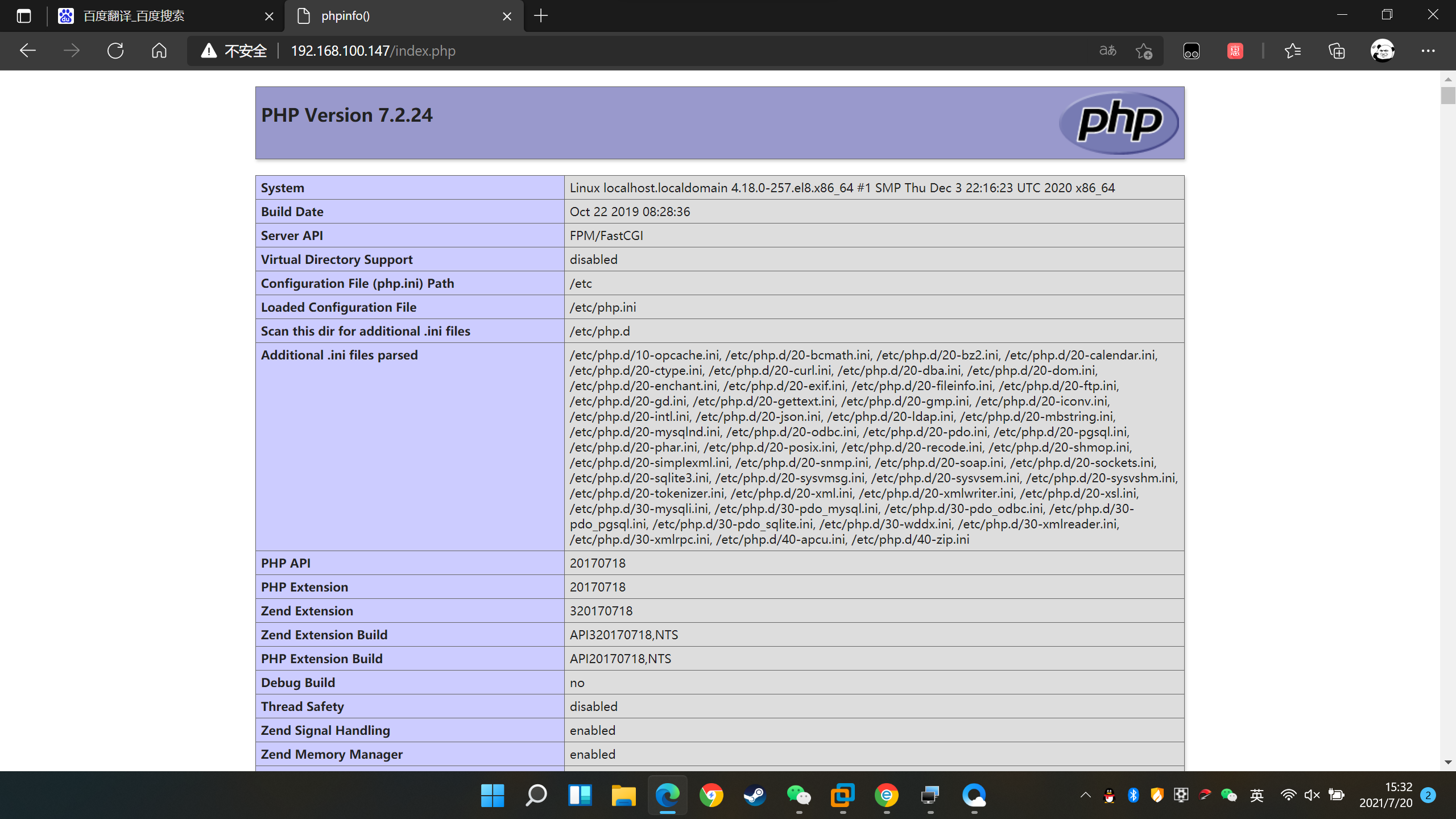
注:如果懒得打的话,以上内容均可copy哦,只需要更改ip地址和路径即可。如果在浏览器上没有登录成功,解决办法是去php主机上查看自己路径下面有没有index.php文件哦。






















 713
713











 被折叠的 条评论
为什么被折叠?
被折叠的 条评论
为什么被折叠?










