前言
使用Java局域网读取windows共享文件夹(smb协议)
一、smb协议简单了解
SMB(全称是Server Message Block)是一个网络协议名,它能被用于Web连接和客户端与服务器之间的信息沟通。SMB最初是IBM的贝瑞·费根鲍姆(Barry Feigenbaum)研制的,其目的是将DOS操作系统中的本地文件接口“中断13”改造为网络文件系统。
二、demo
1.设置文件夹为共享文件夹
(1)右键文件夹点击属性
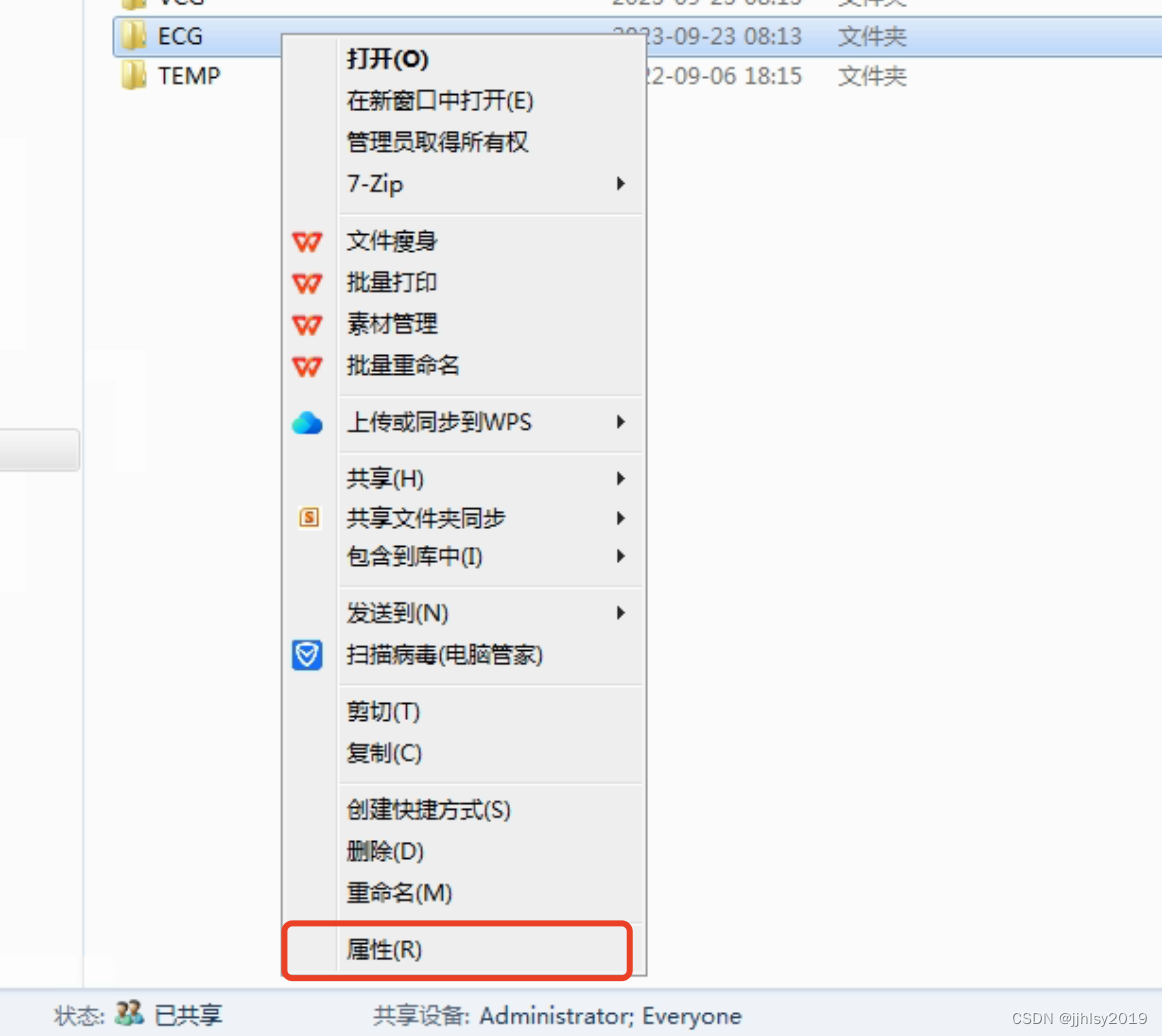
(2)点击共享
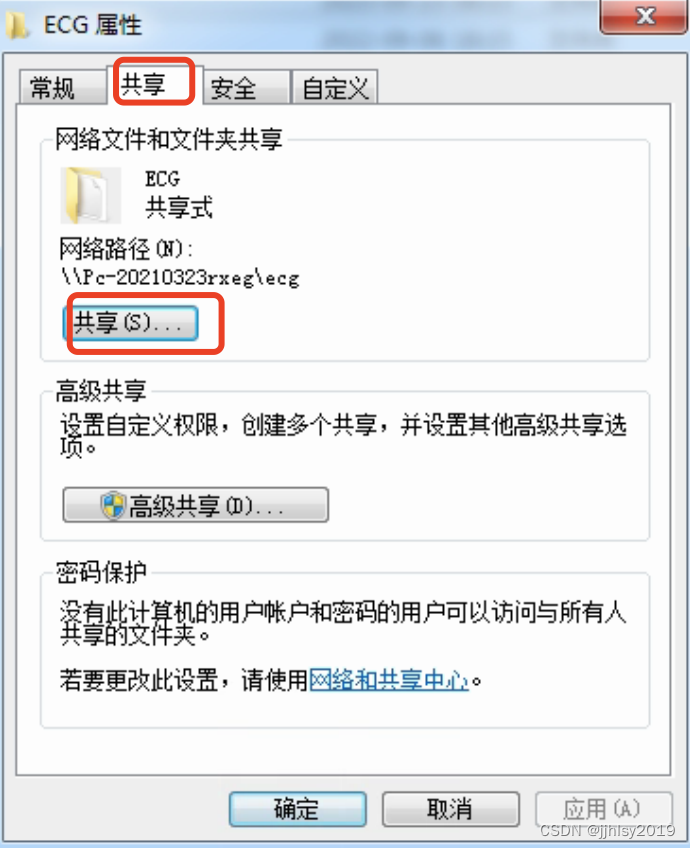
(3)添加everyone 点击共享
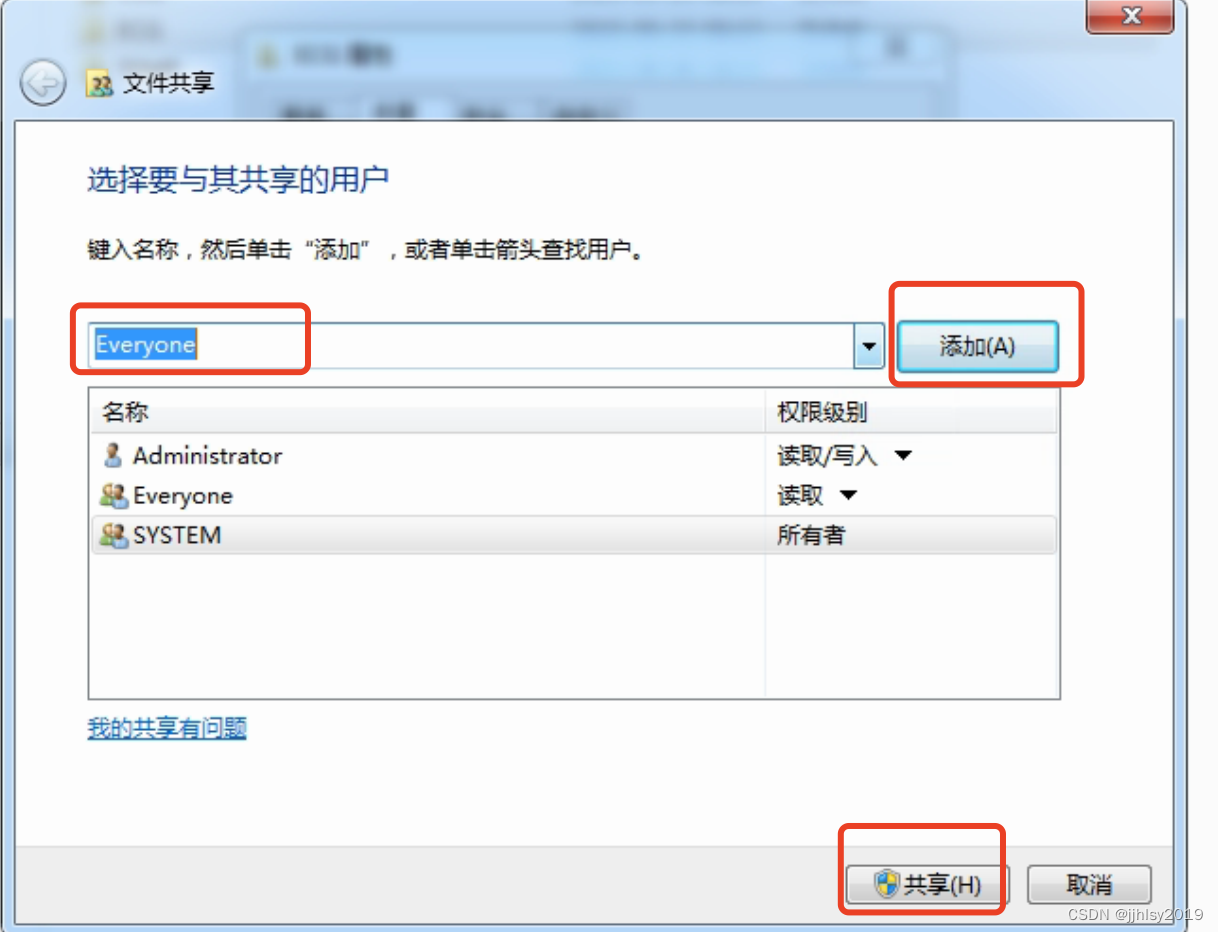
(4)点击网络共享中心配置
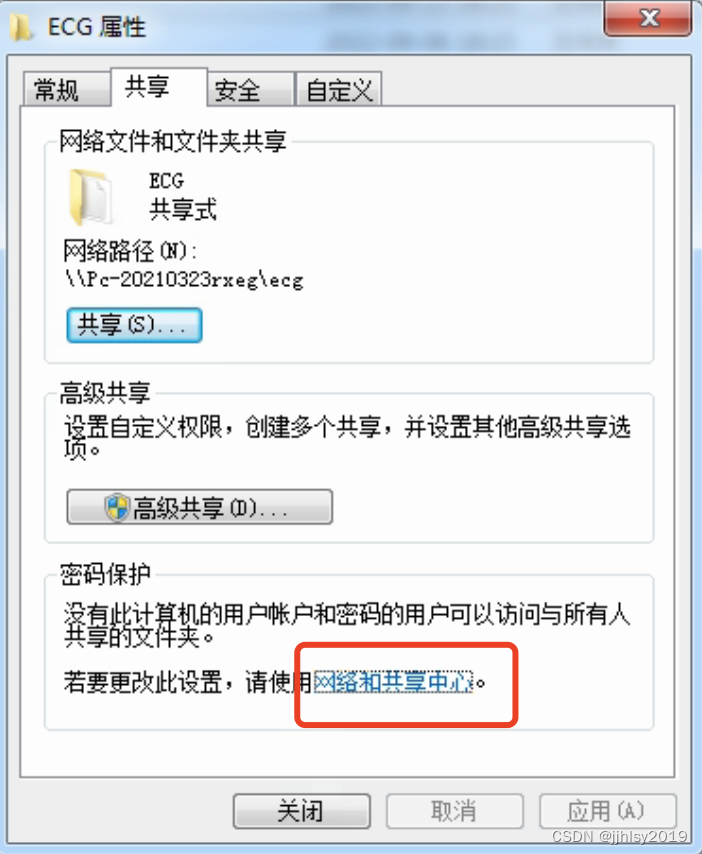
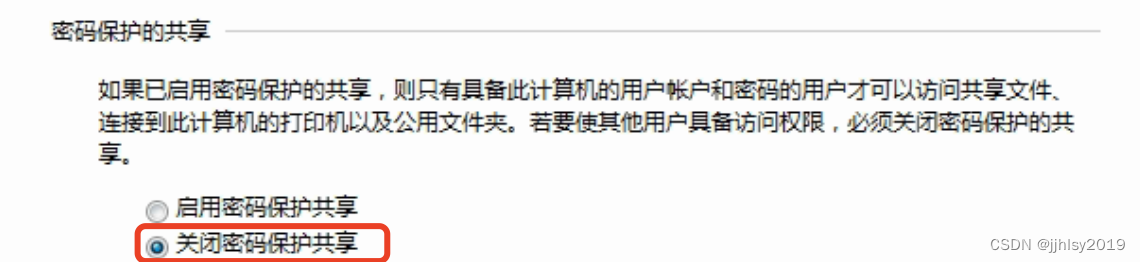
(4)另一台局域网电脑怎么访问共享的文件夹。
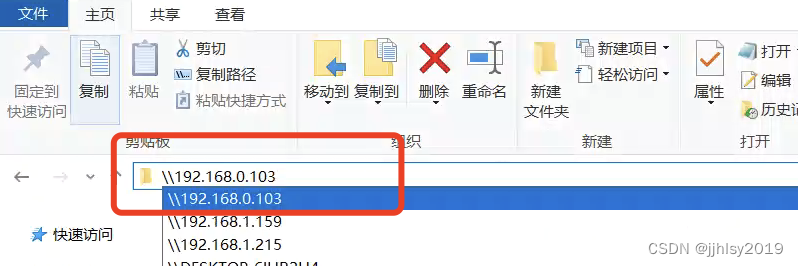
2.Java代码
(1)用到的Maven依赖
<!--smb协议获取共享文件夹内容-->
<dependency>
<groupId>jcifs</groupId>
<artifactId>jcifs</artifactId>
<version>1.3.17</version>
</dependency>
(2)获取共享文件夹下所有的文件
/**
* 读取共享文件夹下的所有文件(文件夹)的名称
*
* @param "smb://192.168.1.215/ecg/2022-09-29/
*/
public static SmbFile[] getSharedFileList(String smbFileUrl) {
SmbFile smbFile;
try {
smbFile = new SmbFile(smbFileUrl);
if (!smbFile.exists()) {
log.error("文件夹不存在");
} else {
SmbFile[] files = smbFile.listFiles();
return files;
}
} catch (MalformedURLException e) {
e.printStackTrace();
} catch (SmbException e) {
e.printStackTrace();
}
return null;
}
(2)下载文件到指定文件夹
/**
* 下载文件到指定文件夹
* @param remoteUrl 远程文件夹路径
* @param fileName 文件名称
* @param localDir 要下载到本地的路径
* @param localFileName 下载到本地的文件重命名名称
*/
public static void downloadFileToFolder(String remoteUrl, String fileName, String localDir, String localFileName) {
InputStream in = null;
OutputStream out = null;
try {
File dir = new File(localDir);
if(!dir.exists()){
dir.mkdir();
}
SmbFile remoteFile = new SmbFile(remoteUrl + "/" + fileName);
File localFile = new File(localDir + "/" + localFileName);
in = new BufferedInputStream(new SmbFileInputStream(remoteFile));
out = new BufferedOutputStream(new FileOutputStream(localFile));
byte[] buffer = new byte[1024];
while (in.read(buffer) != -1) {
out.write(buffer);
buffer = new byte[1024];
}
} catch (Exception e) {
e.printStackTrace();
} finally {
try {
out.close();
in.close();
} catch (IOException e) {
e.printStackTrace();
}
}
}
总结
注意要处与同一局域网内






















 1406
1406











 被折叠的 条评论
为什么被折叠?
被折叠的 条评论
为什么被折叠?








