1.什么是MybatisX?
MybatisX 是一款基于 IDEA 的快速开发插件,方便在使用mybatis以及mybatis-plus开始时简化繁琐的重复操作,提高开发速率。

2.使用MybatisX的好处
-
节省大量持久层代码开发时间
-
强大的功能为业务编写提供各类支持
-
配置简单,告别各类复杂的配置文件
3.如何使用MybatisX?
1.创建一个简单的数据库

2.创建一个简单的Springboot工程

3.在pom.xml文件中引入mybatis-plus依赖
pom.xml
<!--mybatisPlus-->
<dependency>
<groupId>com.baomidou</groupId>
<artifactId>mybatis-plus-boot-starter</artifactId>
<version>3.5.1</version>
</dependency>
4.在File->Settings->Plugins下载MybatiX插件
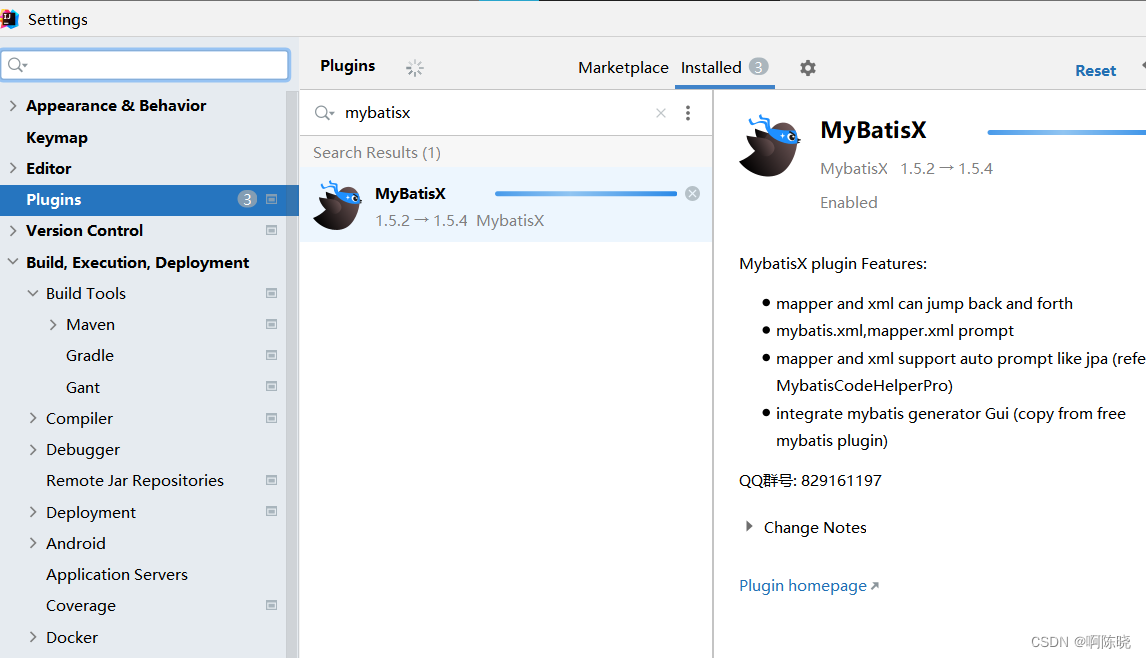
5.两下SHIFT键搜索database进入数据库

6.新建Mysql连接

输入用户、密码及数据库名

当Test Connection时会提示这么一段话:这是时区未设置问题

根据提示来到Advanced,找到severTimezone,将其设置为GMT(Greenwich Mean Time 格林尼治标准时间)

此时再测试连接会发现已经成功

这时候我们就可以看见我们想要连接的数据库和其对应的表等信息了
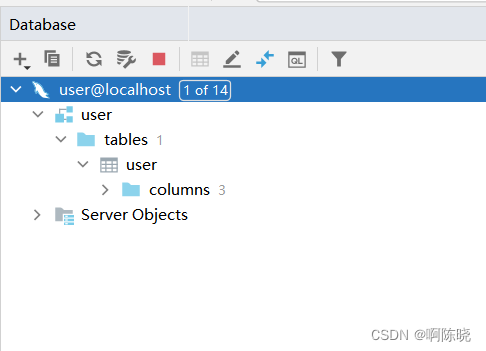
右键对应的表,我们可以看到MybatiX-Generator

点击后我们会看到这样一个页面,我们可以在这个页面中设置需要消除的前后缀、文件存放目录等...

点击Next,在下面是一些配置,我们勾选Mybatis-Plus的最新版本Mybatix-Plus 3 和 简化开发的Lombok

点击Finish,我们可以看到MybatisX为我们自动生成了该表对应的实体类、Mapper文件、Service和相对应的接口

在yaml中对数据库进行配置:
application.yaml
spring:
datasource:
driver-class-name: com.mysql.cj.jdbc.Driver
url: jdbc:mysql://localhost:3306/user?characterEncoding=utf-8&useSSL=false&serverTimezone=GMT
username: root
password: password
控制层编写方法,使用到Mybatis-Plus中的条件构造器:
package com.example.mybatixtest.controller;
import com.baomidou.mybatisplus.core.conditions.query.QueryWrapper;
import com.example.mybatixtest.pojo.User;
import com.example.mybatixtest.service.UserService;
import org.springframework.beans.factory.annotation.Autowired;
import org.springframework.web.bind.annotation.GetMapping;
import org.springframework.web.bind.annotation.RestController;
@RestController
public class TestController {
@Autowired
UserService userService;
@GetMapping("/test")
public User test(){
QueryWrapper<User> userQueryWrapper = new QueryWrapper<>();
userQueryWrapper.eq("user_id",1);
User user = userService.getOne(userQueryWrapper);
return user;
}
}
访问成功








 本文介绍了MybatisX,一款基于IDEA的插件,旨在简化Mybatis和Mybatis-Plus的开发流程。通过创建数据库和Springboot工程,引入Mybatis-Plus依赖,并配置MybatisX,可以快速生成持久层代码。此外,文章还展示了如何使用Mybatis-Plus的条件构造器进行查询,以及配置数据库连接。整个过程大大提高了开发效率。
本文介绍了MybatisX,一款基于IDEA的插件,旨在简化Mybatis和Mybatis-Plus的开发流程。通过创建数据库和Springboot工程,引入Mybatis-Plus依赖,并配置MybatisX,可以快速生成持久层代码。此外,文章还展示了如何使用Mybatis-Plus的条件构造器进行查询,以及配置数据库连接。整个过程大大提高了开发效率。

















 2万+
2万+

 被折叠的 条评论
为什么被折叠?
被折叠的 条评论
为什么被折叠?










