vant点击弹出手写签字并转文件流上传组件
实现效果:

点击签名按钮
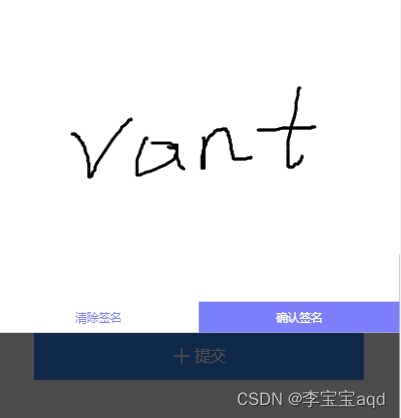
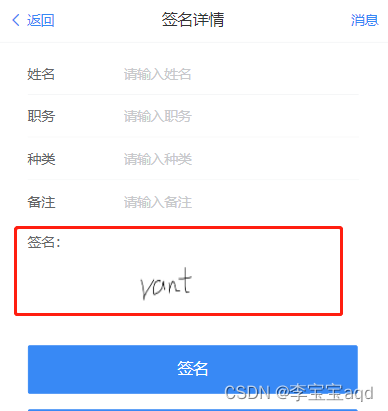
实现预览效果
组件代码:
<div class="content">
<div style="display: flex; margin-top: 10px">
<div
style="
color: #646566;
font-size: 14px;
margin-left: 16px;
margin-right: 50px;
"
>
签名:
</div>
<img
v-if="imagesrc"
style="width: 100px; height: 100px"
:src="imagesrc"
/>
</div>
<div class="changeBtn" style="margin: 16px" @click="openSign">
<van-button size="large" type="info " native-type="submit"
>签名</van-button
>
</div>
<van-popup v-model="showSign" position="top">
<div class="page sign-page">
<div class="content1">
<div class="sign-wrap" id="signWrap">
<canvas id="myCanvas" width="100%" height="300"></canvas>
</div>
</div>
<div class="con-btn">
<span class="staging-btn" @click="clear()">清除</span>
<span class="submit-btn" @click="confirm()">确认</span>
</div>
</div>
</van-popup>
</div>
export default {
name: "sign",
data() {
return {
image: "",
mousePressed: false,
c: "",
ctx: "",
lastX: 0,
lastY: 0,
showSign: false,
imagesrc: "",
};
},
methods: {
openSign() {
this.showSign = true;
setTimeout(() => {
this.$nextTick(() => {
this.InitThis();
});
}, 1000);
},
InitThis() {
this.image = "";
this.mousePressed = false;
var lastX, lastY;
this.ctx = document.getElementById("myCanvas").getContext("2d");
this.c = document.getElementById("myCanvas");
var signWrap = document.getElementById("signWrap");
this.c.width = signWrap.clientWidth; // 设置宽度
this.c.height = signWrap.clientHeight; // 设置高度
// 触摸屏
var that = this;
this.c.addEventListener(
"touchstart",
function (event) {
if (event.targetTouches.length == 1) {
event.preventDefault(); // 阻止浏览器默认事件,重要
var touch = event.targetTouches[0];
this.mousePressed = true;
that.Draw(
touch.pageX - this.offsetLeft,
touch.pageY - this.offsetTop,
false
);
}
},
false
);
this.c.addEventListener(
"touchmove",
function (event) {
if (event.targetTouches.length == 1) {
event.preventDefault(); // 阻止浏览器默认事件,重要
var touch = event.targetTouches[0];
if (this.mousePressed) {
that.Draw(
touch.pageX - this.offsetLeft,
touch.pageY - this.offsetTop,
true
);
}
}
},
false
);
this.c.addEventListener(
"touchend",
function (event) {
if (event.targetTouches.length == 1) {
event.preventDefault(); // 阻止浏览器默认事件,防止手写的时候拖动屏幕,重要
this.mousePressed = false;
}
},
false
);
// 鼠标
this.c.onmousedown = function (event) {
this.mousePressed = true;
that.Draw(
event.pageX - this.offsetLeft,
event.pageY - this.offsetTop,
false
);
};
this.c.onmousemove = function (event) {
if (this.mousePressed) {
that.Draw(
event.pageX - this.offsetLeft,
event.pageY - this.offsetTop,
true
);
}
};
this.c.onmouseup = function (event) {
this.mousePressed = false;
};
},
Draw(x, y, isDown) {
if (isDown) {
this.ctx.beginPath();
this.ctx.strokeStyle = "#000"; // 颜色
this.ctx.lineWidth = 3; // 线宽
this.ctx.lineJoin = "round";
this.ctx.lineMax = 10; // 设置画笔最大线宽
this.ctx.lineMin = 3; // 设置画笔最小线宽
this.ctx.linePressure = 1.2; // 设置画笔笔触压力
this.ctx.smoothness = 30; // 设置画笔笔触大小变化的平滑度
this.ctx.moveTo(this.lastX, this.lastY);
this.ctx.lineTo(x, y);
this.ctx.closePath();
this.ctx.stroke();
}
this.lastX = x;
this.lastY = y;
},
// 清空画板
clear() {
this.ctx.setTransform(1, 0, 0, 1, 0, 0);
this.ctx.clearRect(0, 0, this.ctx.canvas.width, this.ctx.canvas.height);
},
// 提交签名
confirm() {
this.checkEmpty(); // 调用 表单非空验证
},
checkEmpty() {
var c = document.getElementById("myCanvas"); // 获取html的canvas对象,我这个id="myCanvas"
if (this.isCanvasBlank(c)) {
alert("请在签名区域签名后再次确认");
return;
} else {
var image = this.c.toDataURL("image/png"); // 得到生成后的签名base64位 url 地址
//将base64转为文件流
let test = this.getBase64URL(image);
const forms = new FormData();
forms.append("file", test); // 获取上传图片信息
//上传接口
upload(forms).then((res) => {
if (res.code == 200) {
this.showSign = false;
this.imagesrc = this.baseUrl + res.fileName;
this.$emit('change', res.fileName)
}
});
}
},
getBase64URL(pic) {
const blob = this.base64ImgtoFile(pic);
return blob;
},
base64ImgtoFile(dataurl, filename = "file") {
//将base64格式分割:['data:image/png;base64','XXXX']
const arr = dataurl.split(",");
// .*? 表示匹配任意字符到下一个符合条件的字符 刚好匹配到:
// image/png
const mime = arr[0].match(/:(.*?);/)[1]; //image/png
//[image,png] 获取图片类型后缀
const suffix = mime.split("/")[1]; //png
const bstr = atob(arr[1]); //atob() 方法用于解码使用 base-64 编码的字符串
let n = bstr.length;
const u8arr = new Uint8Array(n);
while (n--) {
u8arr[n] = bstr.charCodeAt(n);
}
return new File([u8arr], `${filename}.${suffix}`, {
type: mime,
});
},
// 验证canvas画布是否为空函数
isCanvasBlank(canvas) {
var blank = document.createElement("canvas"); // 系统获取一个空canvas对象
blank.width = canvas.width;
blank.height = canvas.height;
return canvas.toDataURL() == blank.toDataURL(); // 比较值相等则为空
},
},
};
.page {
width: 100%;
.content {
width: 90%;
//height: 1.7rem;
background-size: 100% 100%;
background: url(../assets/qm.png) no-repeat center center;
.sign-wrap {
width: 100%;
height: 100%;
}
}
.con-btn {
width: 100%;
display: flex;
align-content: center;
justify-content: space-between;
opacity: 0.75;
span {
font-size: 0.14rem;
width: 100%;
height: 2rem;
display: flex;
align-items: center;
justify-content: center;
}
.staging-btn {
color: #4154ff;
background: #fff;
}
.submit-btn {
color: #fff;
background: #4154ff;
}
}
}





















 185
185











 被折叠的 条评论
为什么被折叠?
被折叠的 条评论
为什么被折叠?








