工作中经常遇到大数据量导致页面卡顿的问题。为了改善用户体验,通常会采用虚拟列表进行渲染优化。现在我将简要介绍两种虚拟列表的实现方法。
虚拟列表的核心原理是仅渲染用户可见的部分,从而减少DOM渲染的时间和DOM数量,避免页面卡顿。通过以下图示可以明确,只需渲染可视区域(绿色框线)内的DOM元素即可
为了方便描述,外部容器统称为Container,内部列表称为List。
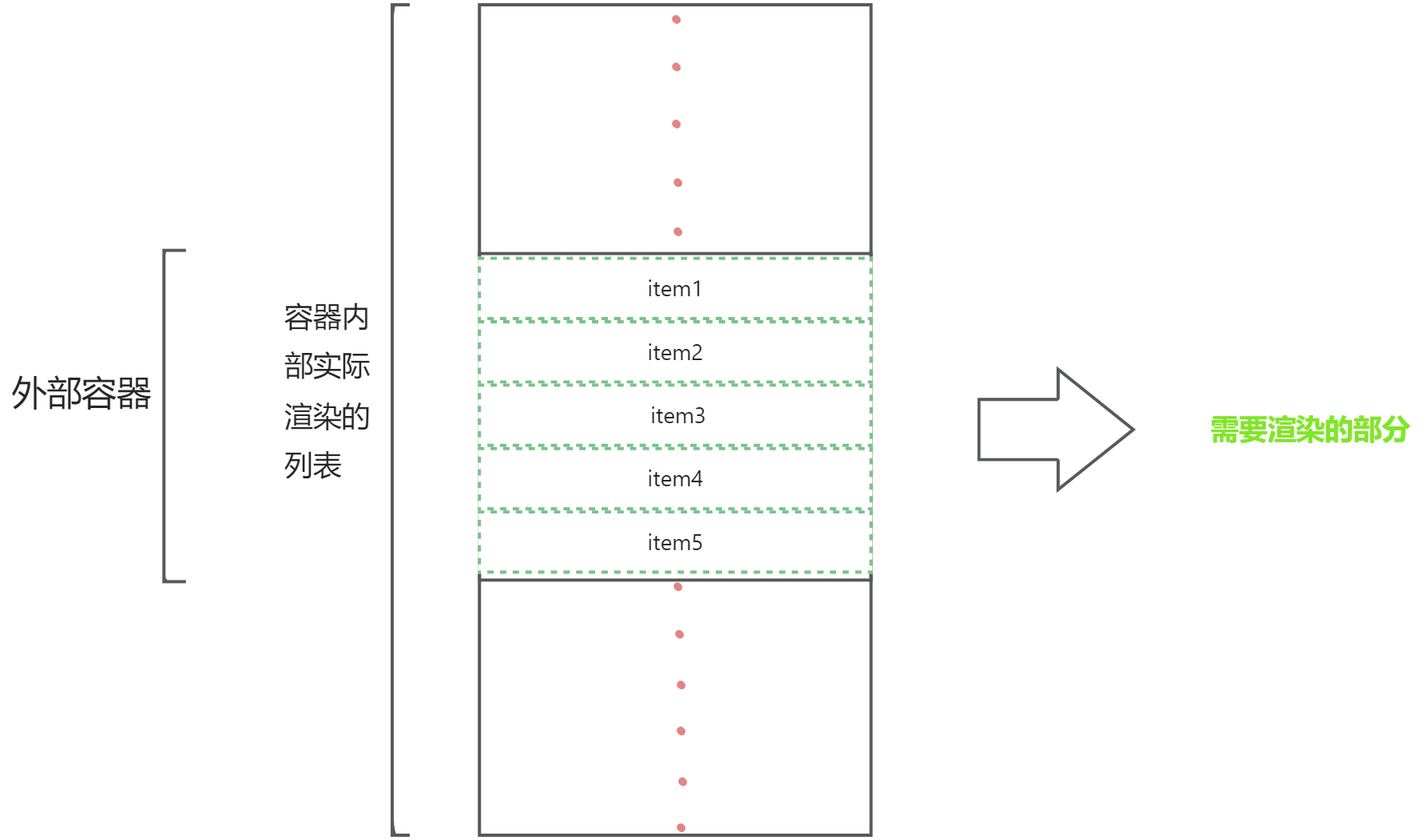
子项固定高度的虚拟列表
首先,要实现上图中的Container和List,需要确保List具有固定的高度并且支持纵向滚动。List的初始高度可以通过数据量乘以每个子项的高度(itemHeight)来计算得出。考虑到数据量很大,因此List的高度会超过Container的高度,而用户每次只能通过Container看到List的一部分内容。值得注意的是,这里假设每个子项的高度是固定的。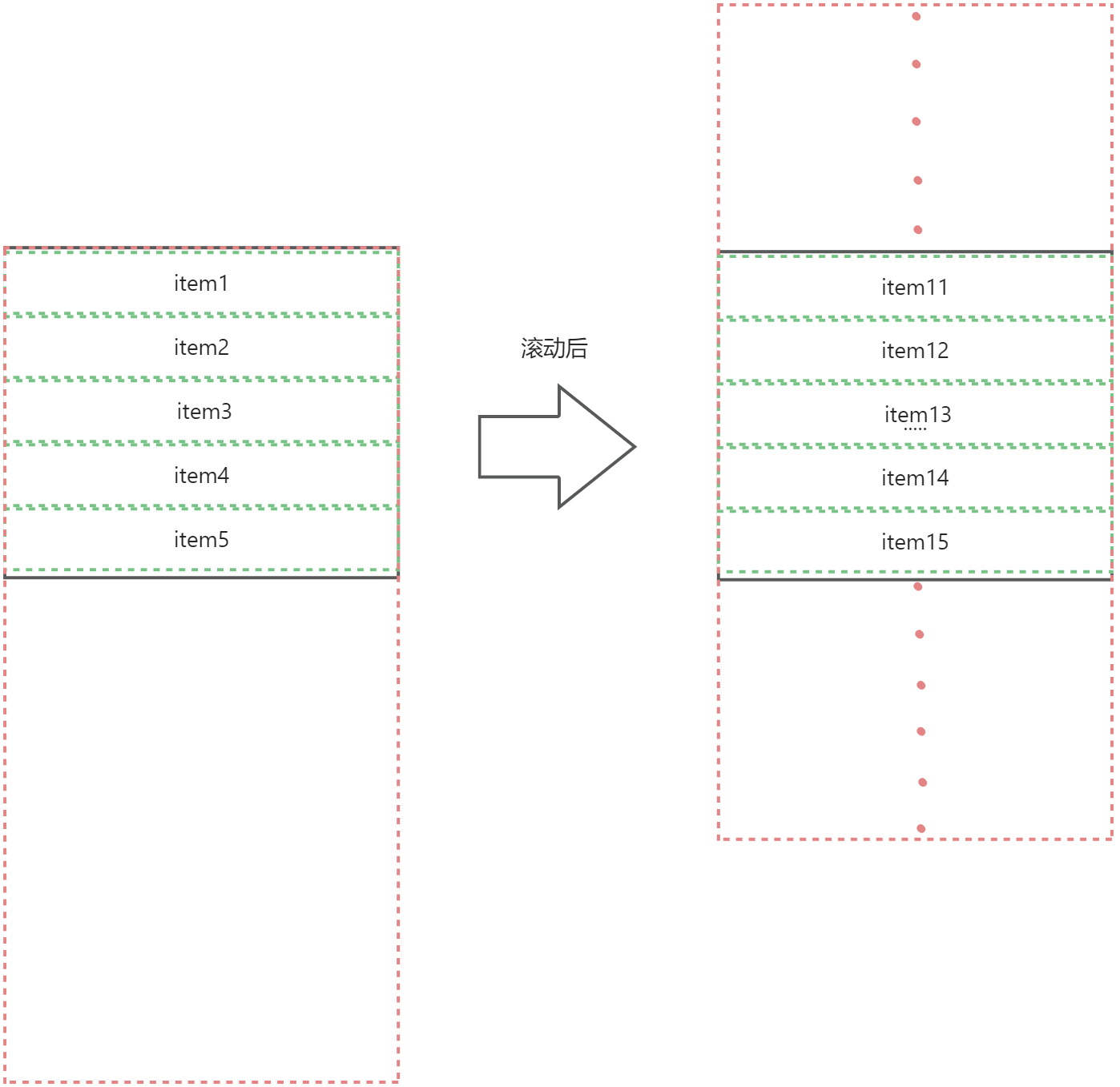
其次,我们需要考虑如何计算要展示的索引,以确保每次滚动后都能正确展示对应的虚拟列表值。
经过思考,我们发现Container的scrollTop属性就是List滚动后可视区域上部的高度。因此,可视区域第一个要展示的元素索引可以通过计算startIndex = Math.floor(Container.scrollTop / itemHeight)得到。接着,我们可以通过Container的高度计算出需要展示多少个元素,即len = Math.ceil(Container.height / itemHeight)。最后,可以通过计算endIndex = startIndex + len来确定需要渲染的数据范围,即[startIndex, endIndex]。将这段数据渲染到页面上。
然而,当我们满怀信心地打开页面后,发现滚动后的展示区域是空白的…这让我们陷入困惑。
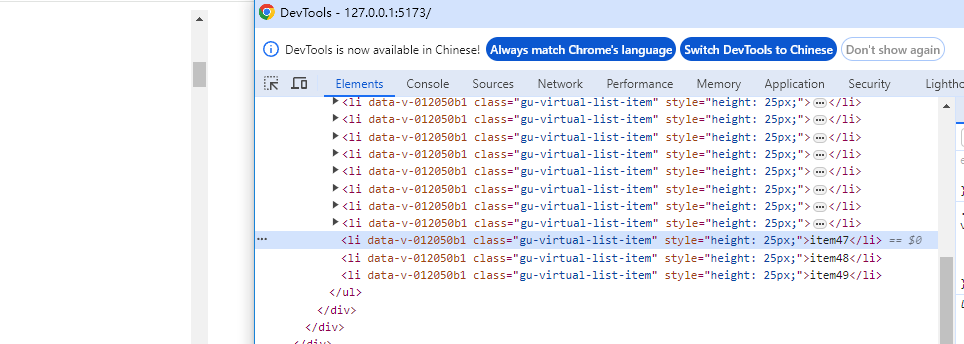
此时我们注意到,由于List的高度是与整个数据对应的高度相等,当前数据对应的区域被渲染在List容器的最上部。然而,由于Container的滚动区域只能看到Container内的内容,我们需要确保List内容的最上部一直在Container的可视区域内。为了实现这一点,我们可以给List设置相应的paddingTop值。
具体而言,当paddingTop的值等于Container的scrollTop,且List的高度等于总高度减去Container的scrollTop时,我们就可以确保List的内容区域始终在可视区域内。通过这种方式,我们已经完成了主要任务。现在,让我们看一下最终的结果。
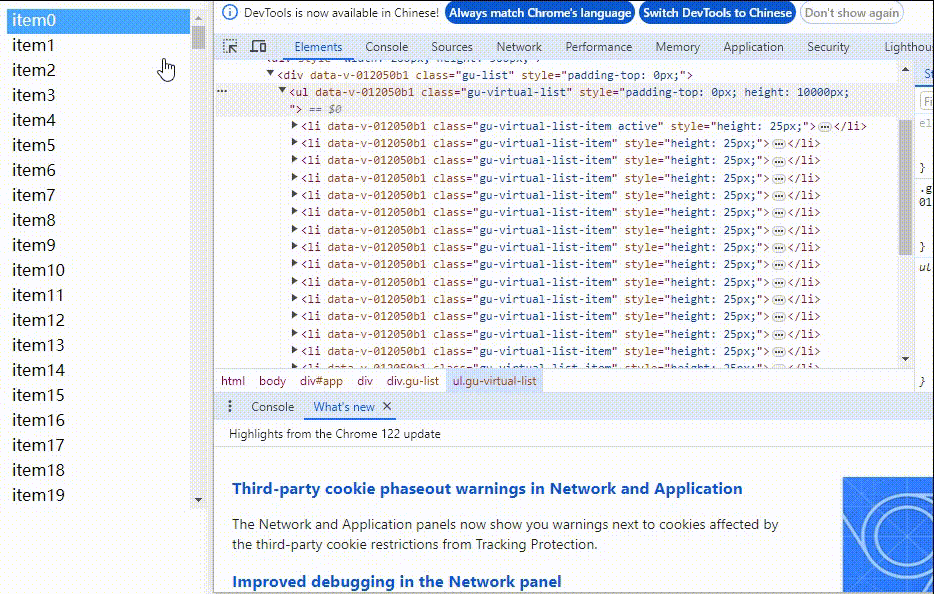
最后,考虑封装为通用组件,增加插槽配置等。
GuVirtualList组件源代码
<template>
<div
ref="guList"
class="gu-list"
@scroll="onScroll"
>
<ul
ref="virtualList"
class="gu-virtual-list"
:style="{
paddingTop:paddingTop + 'px',
height:ListHeight + 'px'
}"
>
<li
v-for="item in showList"
:key="item[field.key]"
class="gu-virtual-list-item"
:class="active == item[field.value] ? 'active' :''"
:style="{
height:itemHeight + 'px'
}"
@click="onClick(item)"
>
<slot
name="content"
:item="item"
>
{{ item[field.label] }}
</slot>
</li>
</ul>
</div>
</template>
<script lang='ts' setup name="GuVirtualList">
import { toRefs, ref, computed, onMounted } from 'vue'
import { Obj } from '../../types/utilsType'
export type ReplaceFieldType = {
children?:string,
value?:string,
label?:string,
key?:string,
[field:string]:any
}
interface VirtualProps {
itemHeight?:number,
list:Obj[],
replaceField?: ReplaceFieldType
}
const defaultField = {
children: 'children',
value: 'value',
label: 'label',
key: 'key',
}
const props = withDefaults(defineProps<VirtualProps>(), {
itemHeight: 25,
list: () => ([]),
replaceField: () => ({
children: 'children',
value: 'value',
label: 'label',
key: 'key',
}),
})
const { itemHeight, list, replaceField: propField } = toRefs(props)
const ListHeight = computed(() => itemHeight.value * list.value.length - paddingTop.value)
const field = computed(() => ({
...defaultField,
...propField.value,
}))
const active = ref('')
const emits = defineEmits(['onClickItem'])
const onClick = (item:Obj) => {
active.value = item[field.value.value]
emits('onClickItem', item)
}
// 展示列表data
const showList = ref<Obj[]>([])
const guList = ref()
// 裁剪数组开始项
const startIndex = ref(0)
// 裁剪数组结束项
const endIndex = ref(0)
// 计算需要展示的元素个数
const needShowLength = ref(0)
// 容器的paddingTop随动
const paddingTop = ref(0)
const timer = ref(0)
const virtualList = ref()
const onScroll = () => {
const { height } = guList.value.getBoundingClientRect()
paddingTop.value = guList.value.scrollTop
guList.value.style.paddingTop = paddingTop.value
needShowLength.value = Math.ceil(height / itemHeight.value)
startIndex.value = Math.floor((paddingTop.value) / itemHeight.value)
endIndex.value = startIndex.value + needShowLength.value
if (endIndex.value >= list.value.length) {
endIndex.value = list.value.length
guList.value.scrollTop = itemHeight.value * list.value.length - height
let diff = needShowLength.value * itemHeight.value - height
paddingTop.value = itemHeight.value * list.value.length - height - diff
startIndex.value = endIndex.value - needShowLength.value
}
showList.value = list.value.slice(startIndex.value, endIndex.value)
}
const rsOb = new ResizeObserver((() => {
if (timer.value) clearTimeout(timer.value)
timer.value = window.setTimeout(() => {
onScroll()
}, 50)
}))
onMounted(() => {
onScroll()
rsOb.observe(guList.value)
})
</script>
<style scoped lang='scss'>
.gu-list{
width: 100%;
height: 100%;
overflow-y:auto ;
.gu-virtual-list{
padding: 0;
margin: 0;
.gu-virtual-list-item{
list-style: none;
cursor: pointer;
padding: 0px 5px;
&.active{
background: rgba(24,144,255,.8);
color: #fff;
}
}
}
}
</style>
如果想直接使用,这里有对应的npm组件gaius-utils----vue3,
不仅封装了一些常用函数,同时还有可视化组件,拖拽组件,虚拟列表等组件供你使用。同时如果你有什么需要可以在github上提issue。
当子项高度不固定时,上面的组件就没办法使用了,如果你还想了解,可以期待我的下篇blog:不定高的虚拟列表






















 1997
1997











 被折叠的 条评论
为什么被折叠?
被折叠的 条评论
为什么被折叠?








