效果图

代码
package com.mabo.email;
import javax.activation.DataHandler;
import javax.activation.DataSource;
import javax.activation.FileDataSource;
import javax.mail.*;
import javax.mail.internet.*;
import java.io.File;
import java.io.UnsupportedEncodingException;
import java.util.ArrayList;
import java.util.List;
import java.util.Properties;
/**
* @Author mabo
* @Description smtp服务
* 发送邮件
* 支持发送者的邮箱为:网易邮箱、QQ邮箱、139邮箱
* 接收邮箱不限
* 推荐使用QQ的smtp服务器,速度更快
* 不推荐使用139邮箱
* 139邮箱,无法发送不带附件的邮件
*/
public class EmailTest{
//QQsmtp服务器
private static final String QQHost="smtp.qq.com";
private static final String QQPort="587";
//网易smtp服务器
private static final String WangYiHost="smtp.163.com";
private static final String WangYiPort="25";
//139邮箱,无法发送不带附件的
private static final String E139Host="smtp.139.com";
private static final String E139Port="25";
public static void main(String[] args) throws Exception {
//发送人邮箱是qq邮箱
String username="xxx35619@qq.com";
//配置QQsmtp服务器成功后的令牌
String password="xxxsfqvondjee";
//接受邮件的地址1
String receive1="xxx22@163.com";
//接受邮件的地址2
String receive2="xxx2129@qq.com";
// //发送人是网易邮箱
// String username = "xxx0222@163.com";
// //配置网易smtp服务器成功后的令牌
// String password = "xxxHWSRPNFHI";
// // 接受邮件的地址1
// String receive1="xxx5619@qq.com";
// //发送人是139邮箱
// String username = "xxx704@139.com";
// //配置网易smtp服务器成功后的令牌
// String password = "xxx63ce95564ce00";
// //接受邮件的地址1
// String receive1="xxx9@qq.com";
//发送的附件
List<String> list=new ArrayList<>();
list.add("F:/test.doc");
list.add("F:/testw副本.doc");
//邮件接收方集合
List<String> listReceiver=new ArrayList<>();
listReceiver.add(receive1);
listReceiver.add(receive2);
//发送不带附件的邮件
sendEmailNoFile(username,password,receive1,"标题,无附件","正文,无附件");
//发送带附件,多个接收者多附件的邮件
sendEmail(username,password,listReceiver,"标题,带附件","正文,带附件",list);
System.out.println("发送成功");
}
/**
* @Author mabo
* @Description 邮箱发送邮件,包含附件
* String sender,发送者邮箱
* String password ,邮箱令牌
* List<String> receives,接受者邮箱集合
* String subject,标题
* String content,正文
* List<String> files文件名称,为null不发送附件
*/
public static void sendEmail(String sender,String password ,List<String> receivers,String subject, String content,List<String> files) throws Exception {
String host;
String port;
if (sender.contains("@163.com")){
host =WangYiHost;
port =WangYiPort;
}
else if (sender.contains("@qq.com")){
host =QQHost;
port =QQPort;
}
else if (sender.contains("@139.com")){
host =E139Host;
port =E139Port;
}
else {
throw new Exception("当前发送者邮箱不支持smtp服务器");
}
// 创建Properties 类用于记录邮箱的一些属性
Properties props = new Properties();
// 表示SMTP发送邮件,必须进行身份验证
props.put("mail.smtp.auth", "true");
//此处填写SMTP服务器
props.put("mail.smtp.host", host);
//端口号,QQ邮箱端口587
props.put("mail.smtp.port", port);
// 此处填写,写信人的账号
props.put("mail.user", sender);
// 此处填写16位STMP口令
props.put("mail.password", password);
// 构建授权信息,用于进行SMTP进行身份验证
Authenticator authenticator = new Authenticator() {
protected PasswordAuthentication getPasswordAuthentication() {
// 用户名、密码
String userName = props.getProperty("mail.user");
String password = props.getProperty("mail.password");
return new PasswordAuthentication(userName, password);
}
};
// 使用环境属性和授权信息,创建邮件会话
Session session = Session.getInstance(props, authenticator);
session.setDebug(true);
try {
List<File> attaches = new ArrayList<File>();
if (files!=null){
for (String file: files) {
File attach = new File(file);
attaches.add(attach);
}
}
//根据session创建MimeMessage
MimeMessage message = new MimeMessage(session);
//发件人
message.setFrom(new InternetAddress(sender));
//收件人
for (String receive:
receivers) {
message.addRecipient(Message.RecipientType.TO, new InternetAddress(receive));
}
//主题
message.setSubject(subject);
Multipart multipart = new MimeMultipart();
//邮件正文
BodyPart contentPart = new MimeBodyPart();
contentPart.setContent(content, "text/html;charset=utf-8");
multipart.addBodyPart(contentPart);
//邮件附件
if(attaches.size()>0) {
for(File attachment : attaches) {
BodyPart attachmentPart = new MimeBodyPart();
DataSource source = new FileDataSource(attachment);
attachmentPart.setDataHandler(new DataHandler(source));
//避免中文乱码的处理
attachmentPart.setFileName(MimeUtility.encodeWord(attachment.getName()));
multipart.addBodyPart(attachmentPart);
}
}
message.setContent(multipart);
//保存邮件
message.saveChanges();
Transport.send(message);
} catch (AddressException e) {
throw new AddressException("未找到接收邮箱");
} catch (MessagingException e) {
throw new MessagingException("发送失败");
} catch (UnsupportedEncodingException e) {
throw new UnsupportedEncodingException("发送失败");
}
}
/**
* @Author mabo
* @Description 单对单发送邮件,不包含附件
* String sender,发送者邮箱
* String password ,邮箱令牌
* String receives,接受者邮箱
* String subject,标题
* String content,正文
*/
public static void sendEmailNoFile(String sender,String password ,String receiver,String subject, String content) throws Exception {
ArrayList<String> objects = new ArrayList<>();
objects.add(receiver);
sendEmail(sender,password,objects,subject,content,null);
}
}
如何开启QQ邮箱SMTP服务
网易和QQ邮箱的开启SMTP服务设置都差不多
- 进入邮箱,点击设置

- 点击进入账户或者账户安全

- 下滑找到SMTP服务,点击开启,安装提示步骤发送短信开启
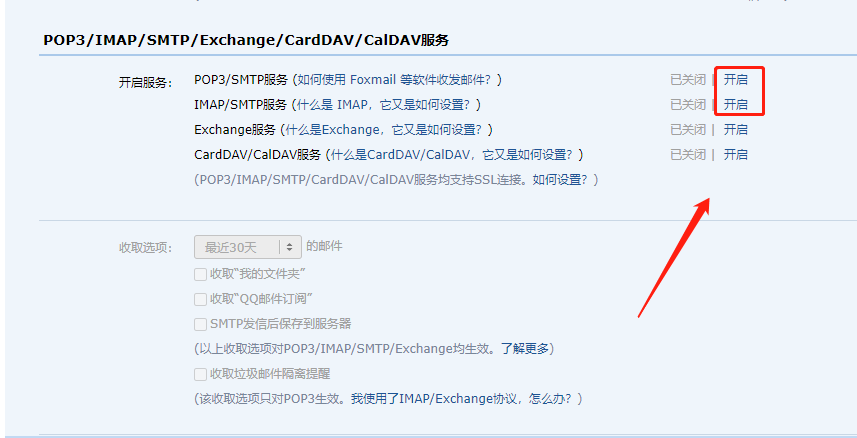

4.短信验证成功,获取口令,即为代码中的password,然后就可以开始在代码中使用了
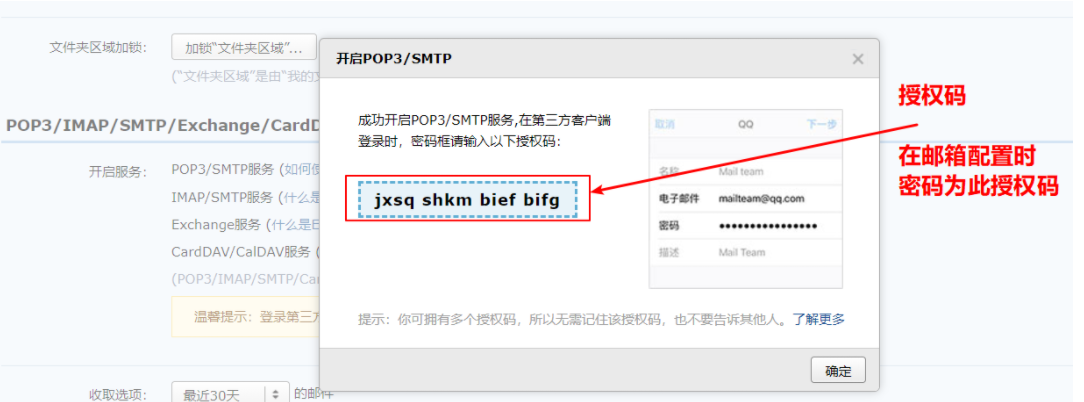
如何开启网易邮箱SMTP服务
-
进入首页,点击设置,点击POP3/SMTP/IMAP

-
点击开启smtp服务

-
根据提示,发送短信验证码,最终获取令牌,即可使用smtp服务






















 2234
2234











 被折叠的 条评论
为什么被折叠?
被折叠的 条评论
为什么被折叠?








