提示:文章写完后,目录可以自动生成,如何生成可参考右边的帮助文档
实体注解-批量生成10000条测试数据
一、 前言
最近收到一个需求,给多张表生成测试数据来测试前端的统计页面 部分字段要求从固定值中选择 部门,人员等要求是中文 日期要求在某些时间段 …等等
最先想到的当然是写工具类,再去生成对应的数据。但是下次如果还有这样的需求,我还要一个个写吗,能不能简化一下。
该方式可以解决快速单表生成测试数据,多表关联生成数据还需要在研究一下
最后,就想到了写一个实体类的测试数据批量生成工具,演示如下
二、效果
先创建实体类
实体类
public class TestEntity {
private String name;
private Integer age;
private String tel;
private String dept;
private Date date;
}
生成数据的SQL并执行
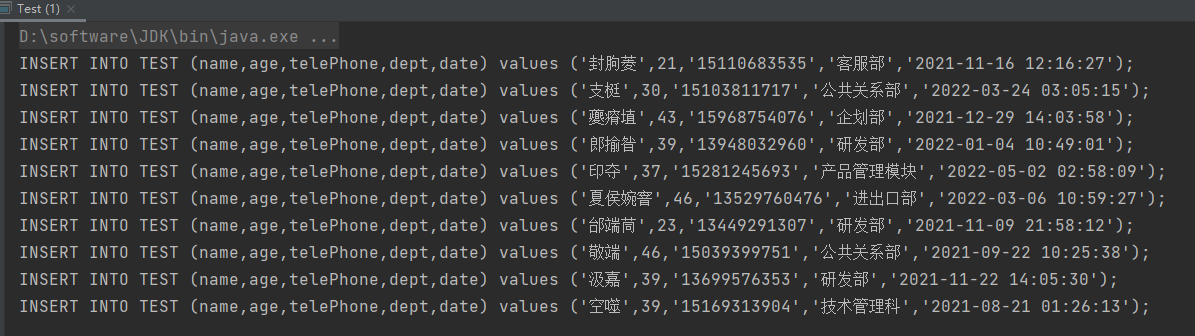
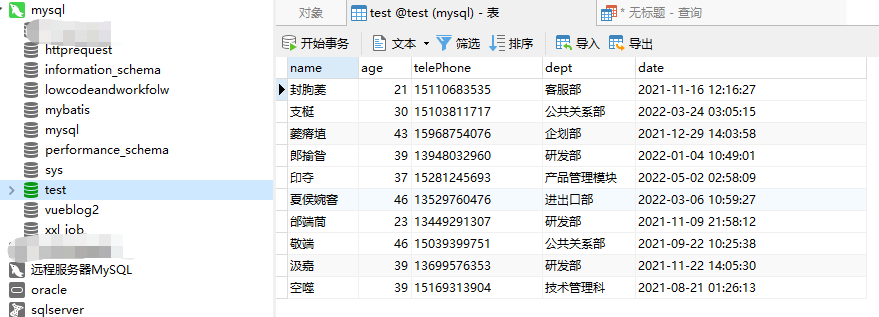
三、实现原理
根据实体类生成测试数据,实现的核心原理是注解和反射,主要经过以下三步
获取实体的注解属性及其参数
目前支持的数据类型只有String,int Date类型
首先获取传入类的属性和属性上注解的参数
Field[] fields = aClass.getDeclaredFields();
StringConfigure stringConfigure = field.getAnnotation(StringConfigure.class);
其中,String类型的数据支持的生成方式最多,为例进行说明,以下是String类型的注解的详细参数
@Documented
@Retention(RetentionPolicy.RUNTIME)
@Target(ElementType.FIELD)
public @interface StringConfigure {
//在数据库中的该属性的列名
String fieldName() default "";
//生成测试数据的规则,NAME,TELNUMBER,UUID16,UUID,METHOD
StringRule createRule() default StringRule.UUID16;
//当createRule 为METHOD以下两个参数才生效
//用来指明自定义的参数生成规则
Class aClass() default Class.class;
String method() default "";
}
根据实体的属性执行方法获取测试数据
反射方法内部调用了RandUtils方法中的一些生成工具,如:
String s = RandUtils.uuId();
RandUtils.uuId16();
RandUtils.name();
当然可以使用自定义的工具来生成数据
当内置的字符串生成方法无法满足需求,需要指定自定义的方法来生成字符串,可以使用StringConfigure注解如下参数进行指明
下面的例子指明了用DefaultList类的getDept方法生成字符串
注意:
方法必须的无参,返回值为String类型
@StringConfigure(createRule = StringRule.METHOD,aClass = DefaultList.class, method = "getDept")
private String dept;
//以下是
public class DefaultList {
private static String[] deptList=new String[]{"产品管理模块","天猫信息服务有限","技术管理科","研发部","制造部","产品开发部","资材部"
,"设备部","客服部","进出口部","资讯部","企划部","公共关系部","人事部","金融业务模块"};
public DefaultList() {
}
public static String getDept() {
return deptList[RandUtils.num(0,deptList.length-1)];
}
}
组装测试数据为SQL
StringBuffer sql = new StringBuffer("INSERT INTO " + tableName + " (");
for (int i = 0; i < fields.length; i++) {
Field field=fields[i];
sql=sql.append(fieldName+") values (");
}
核心源码
public static String createSql(Class aClass, String tableName) throws Exception {
Field[] fields = aClass.getDeclaredFields();
Class<DefaultList> randListClass = DefaultList.class;
Method[] randListClassDeclaredMethods = randListClass.getDeclaredMethods();
StringBuffer sql = new StringBuffer("INSERT INTO " + tableName + " (");
for (int i = 0; i < fields.length; i++) {
Field field=fields[i];
StringConfigure stringConfigure = field.getAnnotation(StringConfigure.class);
DateConfigure dateConfigure = field.getAnnotation(DateConfigure.class);
IntConfigure intConfigure = field.getAnnotation(IntConfigure.class);
String fieldName=null;
if (intConfigure != null) {
fieldName=intConfigure.fieldName();
} else if (dateConfigure != null) {
fieldName=dateConfigure.fieldName();
} else if (stringConfigure != null) {
fieldName=stringConfigure.fieldName();
}
if (fieldName.equals("")){
fieldName=field.getName();
}
if (i!= fields.length-1){
sql=sql.append(fieldName+",");
}else {
sql=sql.append(fieldName+") values (");
}
}
for (int i = 0; i < fields.length; i++) {
Field field=fields[i];
String appendS=null;
StringConfigure stringConfigure = field.getAnnotation(StringConfigure.class);
DateConfigure dateConfigure = field.getAnnotation(DateConfigure.class);
IntConfigure intConfigure = field.getAnnotation(IntConfigure.class);
if (intConfigure!=null){
int min = intConfigure.min();
int max = intConfigure.max();
int num = RandUtils.num(min, max);
appendS=String.valueOf(num);
}else if(dateConfigure!=null){
String end = dateConfigure.end();
String start = dateConfigure.start();
Date date = RandUtils.date(start, end,"yyyy-MM-dd HH:mm:ss");
appendS="'"+date2String(date)+"'";
}
else if(stringConfigure!=null){
StringRule rule = stringConfigure.createRule();
if (rule.equals(StringRule.UUID)){
String s = RandUtils.uuId();
appendS="'"+s+"'";
}
else if (rule.equals(StringRule.UUID16)){
appendS="'"+RandUtils.uuId16()+"'";
}
else if (rule.equals(StringRule.NAME)){
appendS="'"+RandUtils.name()+"'";
}
else if (rule.equals(StringRule.TELNUMBER)){
appendS="'"+RandUtils.telNum()+"'";
}
else if (rule.equals(StringRule.METHOD)){
Class arrayClass = stringConfigure.aClass();
if (!arrayClass.equals(Class.class)){
aClass=arrayClass;
}
else {
aClass= DefaultList.class;
}
String arrayName = stringConfigure.method();
for (Method method : randListClassDeclaredMethods) {
String name = method.getName();
if (arrayName.equals(name)){
Object o = aClass.newInstance();
String strings = (String) method.invoke(o);
appendS="'"+strings+"'";
break;
}
}
}
}
if (i!= fields.length-1){
sql=sql.append(appendS+",");
}else {
sql=sql.append(appendS+");");
}
}
return sql.toString();
}
四、如何使用
1、编写实体
package com.mabo.example.entity;
import com.mabo.sql.DefaultList;
import com.mabo.sql.StringRule;
import com.mabo.sql.annotation.DateConfigure;
import com.mabo.sql.annotation.IntConfigure;
import com.mabo.sql.annotation.StringConfigure;
import java.util.Date;
public class TestEntity {
@StringConfigure(createRule = StringRule.NAME)
private String name;
@IntConfigure(max = 50,min=20)
private Integer age;
@StringConfigure(fieldName = "telePhone",createRule = StringRule.TELNUMBER)
private String tel;
@StringConfigure(createRule = StringRule.METHOD,aClass = DefaultList.class, method = "getDept")
private String dept;
@DateConfigure(start = "2021-07-19 00:00:00",end = "2022-07-19 00:00:00")
private Date date;
}
2、引入相关依赖
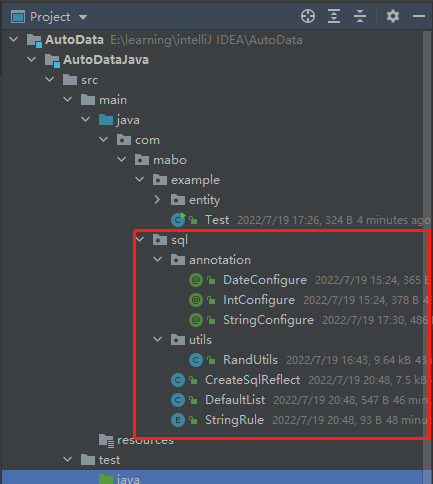
私服,服务器下载速度非常快,里面有演示demo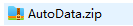
私服下载地址: https://42715399nf.oicp.vip/download/demo?fileName=AutoData.zip
私服下载地址: http://47.103.194.1:8081/download/demo?fileName=AutoData.zip
github下载地址: https://github.com/MaBo2420935619/AutoData
3、执行反射方法生成SQL
package com.mabo.example;
import com.mabo.example.entity.TestEntity;
import com.mabo.sql.CreateSqlReflect;
public class Test {
public static void main(String[] args) throws Exception {
String test = CreateSqlReflect.createSql(TestEntity.class, "TEST", 10);
System.out.println(test);
}
}

























 1289
1289











 被折叠的 条评论
为什么被折叠?
被折叠的 条评论
为什么被折叠?








