touch命令除了创建文件外,还可以修改文件时间戳
[root@localhost Desktop]# touch file1 file2 file3
[root@localhost Desktop]# ll
total 4
drwxr-xr-x. 2 root root 4096 Mar 31 20:27 20220401之前
drwxr-xr-x. 2 root root 36 Apr 5 20:28 20220406
-rw-r--r--. 1 root root 0 Apr 5 20:29 file1
-rw-r--r--. 1 root root 0 Apr 5 20:29 file2
-rw-r--r--. 1 root root 0 Apr 5 20:29 file3
[root@localhost Desktop]# touch -t '200007280728' file1 file2
[root@localhost Desktop]# ll
total 4
drwxr-xr-x. 2 root root 4096 Mar 31 20:27 20220401之前
drwxr-xr-x. 2 root root 36 Apr 5 20:28 20220406
-rw-r--r--. 1 root root 0 Jul 28 2000 file1
-rw-r--r--. 1 root root 0 Jul 28 2000 file2
-rw-r--r--. 1 root root 0 Apr 5 20:29 file3
[root@localhost Desktop]# touch file4
[root@localhost Desktop]# touch -t '196912312359' file4
[root@localhost Desktop]# ll
total 4
drwxr-xr-x. 2 root root 4096 Mar 31 20:27 20220401之前
drwxr-xr-x. 2 root root 36 Apr 5 20:28 20220406
-rw-r--r--. 1 root root 0 Jul 28 2000 file1
-rw-r--r--. 1 root root 0 Jul 28 2000 file2
-rw-r--r--. 1 root root 0 Apr 5 20:29 file3
-rw-r--r--. 1 root root 0 Dec 31 1969 file4
touch -r file1 file4 是指将file4的时间和file1同步
[root@localhost Desktop]# touch -r file1 file4
[root@localhost Desktop]# ll
total 4
drwxr-xr-x. 2 root root 4096 Mar 31 20:27 20220401之前
drwxr-xr-x. 2 root root 36 Apr 5 20:28 20220406
-rw-r--r--. 1 root root 0 Jul 28 2000 file1
-rw-r--r--. 1 root root 0 Jul 28 2000 file2
-rw-r--r--. 1 root root 0 Apr 5 20:29 file3
-rw-r--r--. 1 root root 0 Jul 28 2000 file4
当使用vim左右模式打开两个文件时,该如何切换
【:tabn】【:tabp】【:n】【:N】




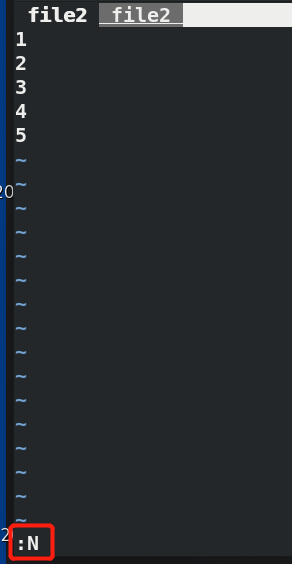
当异常关闭vim时,会出现“xxx.swp”的隐藏文件保存修改的内容
在异常关闭的基础上再次异常关闭vim,会出现新的隐藏文件“xxx.swo”来保存新的修改内容
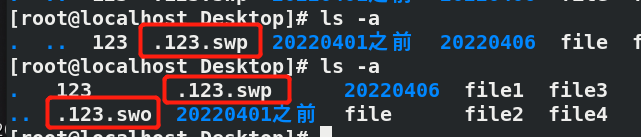
移动mv和复制cp的含义不同
移动后文件的节点号不会变化;而复制后的文件节点号会改变























 1031
1031











 被折叠的 条评论
为什么被折叠?
被折叠的 条评论
为什么被折叠?








