实时数据采集
架构流程

车辆会装有各种传感器以及与后台通信的客户端,通过客户端把相关数据传送到后台。
第一节 配置Nginx
linux123上
1、 安装git工具,安装wget下载工具
参照 https://blog.csdn.net/weixin_47134119/article/details/112253597
yum install wget git -y
yum install gcc-c++ -y
2、切换到/usr/local/src目录,然后将kafka的 客户端源码使用git clone到本地
cd /usr/local/src
git clone git://github.com/edenhill/librdkafka
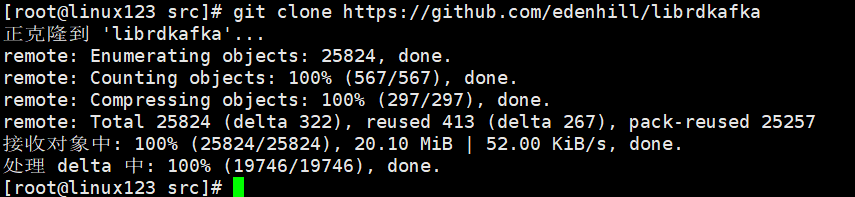
注意:要保证下载成功!!不能出现failed字样
3、进入librdkafka目录,对kafka客户端源码进行编译
cd /usr/local/src/librdkafka
yum install -y gcc gcc-c++ pcre-devel zlib-devel
./configure
make && make install
注意:gcc编译的时候出现如下问题:
collect2 cannot find ‘ld’
解决方式:yum reinstall binutils -y
4、安装nginx 整合kafka的插件,进入到/usr/local/src目录下,使用git clone nginx整合kafka的源码
cd /usr/local/src
git clone https://github.com/brg-liuwei/ngx_kafka_module
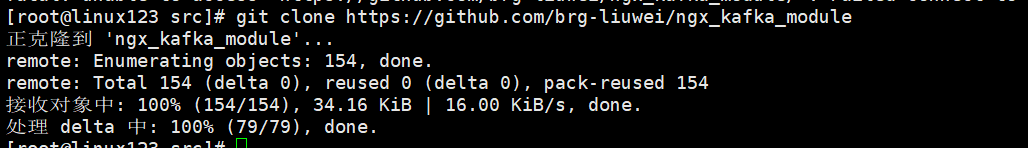
5、下载nginx源码包
cd /usr/local/src
wget http://nginx.org/download/nginx-1.17.8.tar.gz
tar -zxvf nginx-1.17.8.tar.gz
cd nginx-1.17.8
yum install gcc zlib zlib-devel openssl openssl-devel pcre pcre-devel -y
6、进入到nginx的源码目录下(编译nginx,包含与kafka整合的插件)
cd /usr/local/src/nginx-1.17.8
./configure --add-module=/usr/local/src/ngx_kafka_module/
make && make install
此时nginx安装目录在:/usr/local/nginx/conf
7、修改nginx配置文件
设置一个location和kafka的topic信息
注意:
- 1、配置文件路径是:/usr/local/nginx/conf下的nginx.conf文件,不要与之前下载的nginx安装包目录混淆!!
- 2、内容都是添加到http标签内
#添加kafka集群
kafka;
kafka_broker_list linux121:9092,linux122:9092,linux123:9092;
#server 里添加
server {
location /log/lg_bus_info {
kafka_topic lg_bus_info;
}
}
完整文件参考
#user nobody;
worker_processes 1;
#error_log logs/error.log;
#error_log logs/error.log notice;
#error_log logs/error.log info;
#pid logs/nginx.pid;
events {
worker_connections 1024;
}
http {
include mime.types;
default_type application/octet-stream;
#log_format main '$remote_addr - $remote_user [$time_local] "$request" '
# '$status $body_bytes_sent "$http_referer" '
# '"$http_user_agent" "$http_x_forwarded_for"';
#access_log logs/access.log main;
sendfile on;
#tcp_nopush on;
#keepalive_timeout 0;
keepalive_timeout 65;
kafka;
kafka_broker_list linux121:9092,linux122:9092,linux123:9092;
#gzip on;
server {
listen 80;
server_name localhost;
#charset koi8-r;
#access_log logs/host.access.log main;
location / {
root html;
index index.html index.htm;
}
location /log/lg_bus_info {
kafka_topic lg_bus_info;
}
#error_page 404 /404.html;
# redirect server error pages to the static page /50x.html
#
error_page 500 502 503 504 /50x.html;
location = /50x.html {
root html;
}
# proxy the PHP scripts to Apache listening on 127.0.0.1:80
#
#location ~ \.php$ {
# proxy_pass http://127.0.0.1;
#}
# pass the PHP scripts to FastCGI server listening on 127.0.0.1:9000
#
#location ~ \.php$ {
# root html;
# fastcgi_pass 127.0.0.1:9000;
# fastcgi_index index.php;
# fastcgi_param SCRIPT_FILENAME /scripts$fastcgi_script_name;
# include fastcgi_params;
#}
# deny access to .htaccess files, if Apache's document root
# concurs with nginx's one
#
#location ~ /\.ht {
# deny all;
#}
}
# another virtual host using mix of IP-, name-, and port-based configuration
#
#server {
# listen 8000;
# listen somename:8080;
# server_name somename alias another.alias;
# location / {
# root html;
# index index.html index.htm;
# }
#}
# HTTPS server
#
#server {
# listen 443 ssl;
# server_name localhost;
# ssl_certificate cert.pem;
# ssl_certificate_key cert.key;
# ssl_session_cache shared:SSL:1m;
# ssl_session_timeout 5m;
# ssl_ciphers HIGH:!aNULL:!MD5;
# ssl_prefer_server_ciphers on;
# location / {
# root html;
# index index.html index.htm;
# }
#}
}
8、创建kafka topic
lg_bus_info
使用kafka Tool 工具创建主题



启动nginx
cd /usr/local/nginx/sbin/
报错:
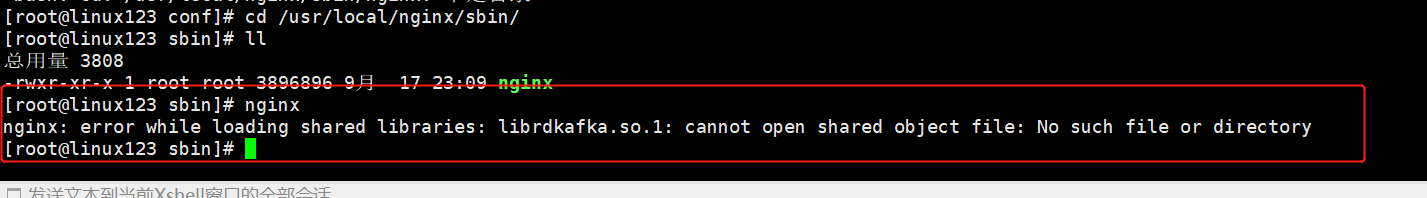
解决方式 echo "/usr/local/lib" >> /etc/ld.so.conf
#手动加载 ldconfig
再次启动
/usr/local/nginx/sbin/nginx
#验证nginx启动
# ps -ef | grep nginx
root 104388 1 0 01:09 ? 00:00:00 nginx: master process
/usr/local/nginx/sbin/nginx
nobody 104389 104388 0 01:09 ? 00:00:00 nginx: worker process
root 104394 99171 0 01:09 pts/0 00:00:00 grep --color=auto nginx
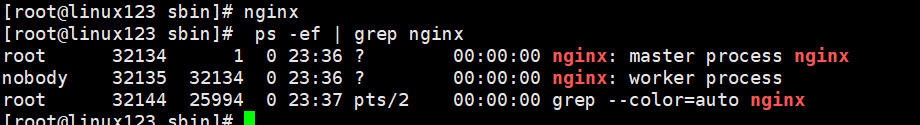
9、测试
使用控制台消费者验证结果
#linux121上启动Kafka
cd /opt/kafka_2.12-1.0.2/bin
kafka-server-start.sh -daemon /opt/kafka_2.12-1.0.2/config/server.properties
kafka-console-consumer.sh --bootstrap-server linux121:9092 --from-beginning --topic lg_bus_info
通过curl命令测试发送请求到Nginx
#在任意集群服务器上执行
curl http://linux123/log/lg_bus_info -d "this is a msg from nginx to kafka"
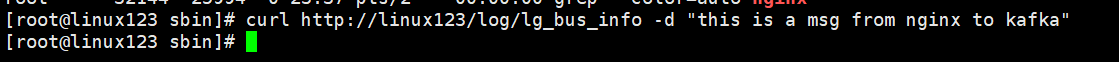
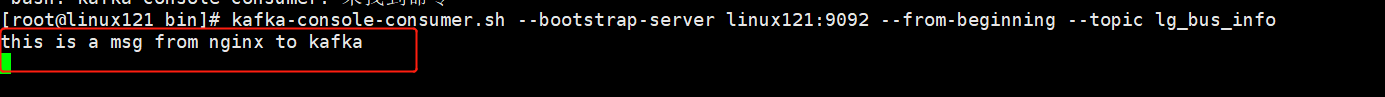
第二节 车载客户端
编写Java程序模拟车载客户端上传各种传感器采集的数据
新建maven工程 bus_monitor
导入pom依赖
<!-- https://mvnrepository.com/artifact/org.apache.httpcomponents/httpclient -->
<dependency>
<groupId>org.apache.httpcomponents</groupId>
<artifactId>httpclient</artifactId>
<version>4.5.10</version>
</dependency>
Java程序
package com.lg.collect;
import org.apache.http.client.ResponseHandler;
import org.apache.http.client.methods.HttpPost;
import org.apache.http.entity.StringEntity;
import org.apache.http.impl.client.BasicResponseHandler;
import org.apache.http.impl.client.CloseableHttpClient;
import org.apache.http.impl.client.HttpClients;
import java.io.IOException;
import java.util.Random;
import java.util.concurrent.TimeUnit;
public class DataClient {
//调配编号
static String[] deployArr = {"316d5c75-e860-4cc9-a7de-ea2148c244a0",
"32102c12-6a73-4e03-80ab-96175a8ee686",
"a97f6c0d-9086-4c68-9d24-8a7e89f39e5a",
"adfgfdewr-5463243546-4c68-9d24-8a7e8",
};
//sim卡号
static String[] simArr = {"1111", "2222", "3333", "4444"};
//道路运输证
static String[] transpotNumArr = {"ysz11111", "ysz22222","ysz333333","ysz44444"};
//车牌号
static String[] plateNumArr = {"京A-11111", "京A-22222", "京A-33333", "京A-44444"};
//时间static
static String[] timeStrArr = {"1594076827", "1594076527", "1594076327"};
//经纬度
static String[] lglatArr = {"116.437355_39.989739",
"116.382306_39.960325",
"116.623784_40.034688",
"116.32139_39.81157",
"116.45551_39.944381",};
//速度
static String[] speedArr = {"50", "60", "70", "80"};
//方向
static String[] directionArr = {"west", "east", "south", "north"};
//里程
static String[] mileageArr = {"6000", "7000", "8000", "9000"};
//剩余油量
static String[] oilRemainArr = {"20", "30", "70", "80"};
//载重质量
static String[] weightsArr = {"500", "1000", "2000", "3000"};
//ACC开关
static String[] accArr = {"0", "1"};
//是否定位
static String[] locateArr = {"0", "1"};
//车辆油路是否正常
static String[] oilWayArr = {"0", "1"};
//车辆电路是否正常
static String[] electricArr = {"0", "1"};
/**
* @param url
* @param msg
* @return
*/
public static String httpPost(String url, String msg) {
String returnValue = "这是默认返回值,接口调用失败";
CloseableHttpClient httpClient = HttpClients.createDefault();
ResponseHandler<String> responseHandler = new BasicResponseHandler();
try {
//第一步:创建HttpClient对象
httpClient = HttpClients.createDefault();
//第二步:创建httpPost对象
HttpPost httpPost = new HttpPost(url);
//第三步:给httpPost设置JSON格式的参数
StringEntity requestEntity = new StringEntity(msg, "utf-8");
requestEntity.setContentEncoding("UTF-8");
httpPost.setEntity(requestEntity);
//第四步:发送HttpPost请求,获取返回值
httpClient.execute(httpPost, responseHandler);
} catch (Exception e) {
e.printStackTrace();
} finally {
try {
httpClient.close();
} catch (IOException e) {
// TODO Auto-generated catch block
e.printStackTrace();
}
}
//第五步:处理返回值
return returnValue;
}
public static void main(String[] args) throws InterruptedException {
String url = "http://linux123/log/lg_bus_info";
int n = 100;
final Random rd = new Random();
while (n > 0) {
//拼接信息
final StringBuilder sb = new StringBuilder();
sb.append(deployArr[rd.nextInt(deployArr.length)]).append(",");
sb.append(simArr[rd.nextInt(simArr.length)]).append(",");
sb.append(transpotNumArr[rd.nextInt(transpotNumArr.length)]).append(",");
sb.append(plateNumArr[rd.nextInt(plateNumArr.length)]).append(",");
sb.append(lglatArr[rd.nextInt(lglatArr.length)]).append(",");
sb.append(speedArr[rd.nextInt(speedArr.length)]).append(",");
sb.append(directionArr[rd.nextInt(directionArr.length)]).append(",");
sb.append(mileageArr[rd.nextInt(mileageArr.length)]).append(",");
sb.append(timeStrArr[rd.nextInt(timeStrArr.length)]).append(",");
sb.append(oilRemainArr[rd.nextInt(oilRemainArr.length)]).append(",");
sb.append(weightsArr[rd.nextInt(weightsArr.length)]).append(",");
sb.append(accArr[rd.nextInt(accArr.length)]).append(",");
sb.append(locateArr[rd.nextInt(locateArr.length)]).append(",");
sb.append(oilWayArr[rd.nextInt(oilWayArr.length)]).append(",");
sb.append(electricArr[rd.nextInt(electricArr.length)]);
httpPost(url, sb.toString());
TimeUnit.SECONDS.sleep(1);
n--;
}
}
}
运行main方法,可以看到Kafka中消费消息
验证Kafka端
kafka-console-consumer.sh --bootstrap-server linux122:9092 --from-beginning --topic lg_bus_info






















 669
669











 被折叠的 条评论
为什么被折叠?
被折叠的 条评论
为什么被折叠?








