go-zero 作为一个微服务框架,不仅给我们提供了很好的参考,而且核心代码量不多,我们可以在闲暇时间读读他的核心代码,来多多学习充电。
rest 部分
代码结构
rest
├── handler // 自带中间件
│ ├── authhandler.go // 权限
│ ├── breakerhandler.go // 断路器
│ ├── contentsecurityhandler.go // 安全验证
│ ├── cryptionhandler.go // 加密解密
│ ├── gunziphandler.go // zip 压缩
│ ├── loghandler.go // 日志
│ ├── maxbyteshandler.go // 最大请求数据限制
│ ├── maxconnshandler.go // 最大请求连接数限制
│ ├── metrichandler.go // 请求指标统计
│ ├── prometheushandler.go // prometheus 上报
│ ├── recoverhandler.go // 错误捕获
│ ├── sheddinghandler.go // 过载保护
│ ├── timeouthandler.go // 超时控制
│ └── tracinghandler.go // 链路追踪
├── httpx
│ ├── requests.go
│ ├── responses.go
│ ├── router.go
│ ├── util.go
│ └── vars.go
├── internal
│ ├── cors // 跨域处理
│ │ └── handlers.go
│ ├── response
│ │ ├── headeronceresponsewriter.go
│ │ └── withcoderesponsewriter.go
│ ├── security // 加密处理
│ │ └── contentsecurity.go
│ ├── log.go
│ └── starter.go
├── pathvar // path 参数解析
│ └── params.go
├── router
│ └── patrouter.go
├── token
│ └── tokenparser.go
├── config.go // 配置
├── engine.go // 引擎
├── server.go
└── types.go
服务启动流程
我们以 go-zero-example 项目 http/demo/main.go 代码来分析
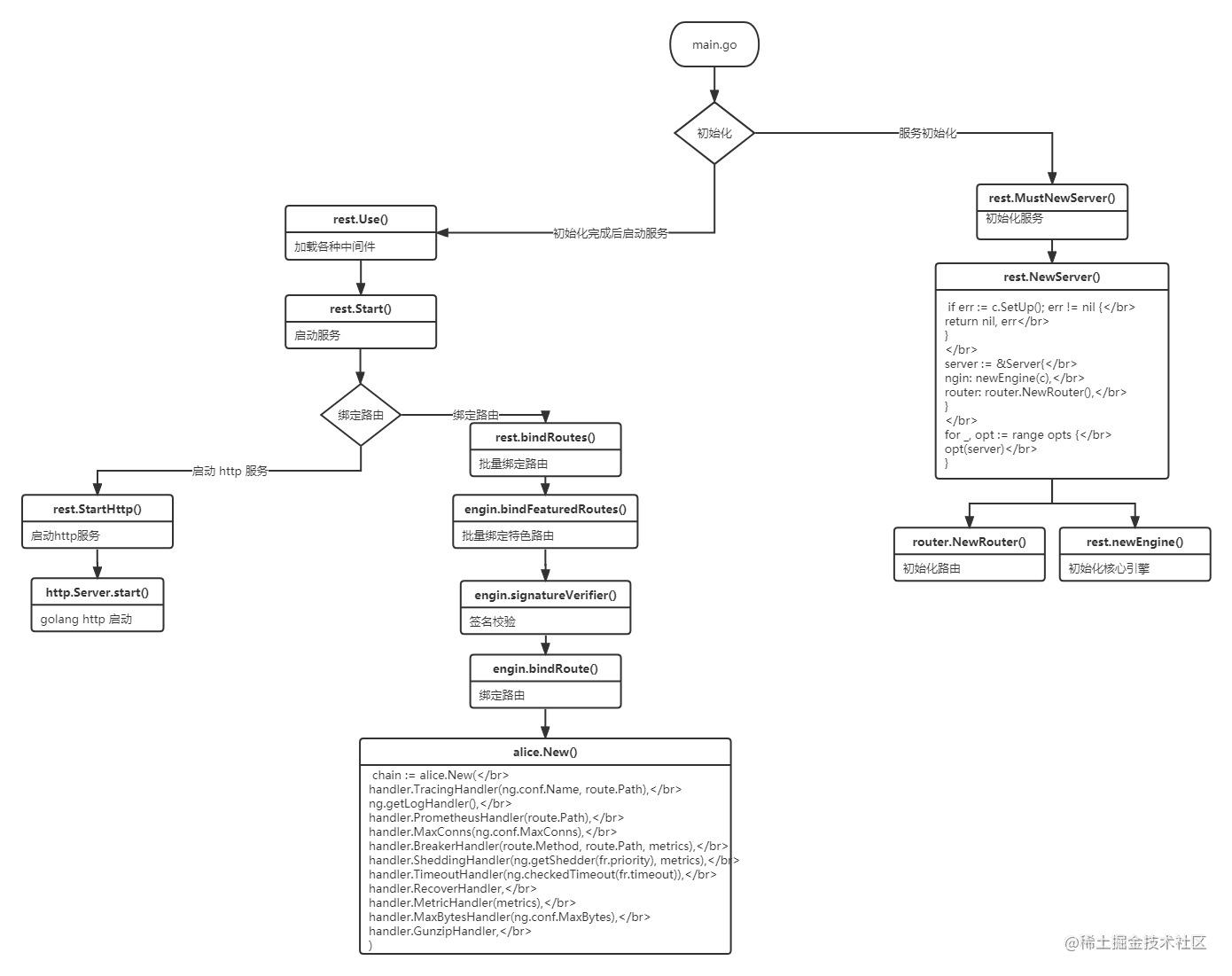
go-zero 给我们提供了如下组件与服务,我们来逐一阅读分析
- http框架常规组件(路由、调度器、中间件、跨域)
- 权限控制
- 断路器
- 限流器
- 过载保护
- prometheus
- trace
- cache
http框架常规组件
路由
路由使用的是二叉查找树,高效的路由都会使用树形结构来构建
二叉查找树可参见源码
https://github.com/zeromicro/go-zero/tree/master/core/search
go-zero 路由实现了 http\server.go Handler interface 来拦截每个请求
入口源码地址: github.com/zeromicro/go-zero/rest/router/patrouter.go
func (pr *patRouter) ServeHTTP(w http.ResponseWriter, r *http.Request) {
reqPath := path.Clean(r.URL.Path) // 返回相当于path的最短路径名称
if tree, ok := pr.trees[r.Method]; ok { // 查找对应 http method
if result, ok := tree.Search(reqPath); ok { // 查找路由 path
if len(result.Params) > 0 {
r = pathvar.WithVars(r, result.Params) // 获取路由参数并且添加到 *http.Request 中
}
result.Item.(http.Handler).ServeHTTP(w, r) // 调度方法
return
}
}
allows, ok := pr.methodsAllowed(r.Method, reqPath)
if !ok {
pr.handleNotFound(w, r)
return
}
if pr.notAllowed != nil {
pr.notAllowed.ServeHTTP(w, r)
} else {
w.Header().Set(allowHeader, allows)
w.WriteHeader(http.StatusMethodNotAllowed)
}
}
调度器
go-zero 没有调度器,在上文 ServeHTTP 中已经使用了调度器,这归结于 golang 已经给我们实现了一个很好的 http 模块,如果是其他语言,我们在设计框架的时候往往要自己实现调度器。
中间件
我们可以在 *.api 中添加如下代码来使用
@server(
middleware: Example // 路由中间件声明
)
service User {
@handler UserInfo
post /api/user/userinfo returns (UserInfoResponse)
}
通过生成代码命令,生成的代码如下
package middleware
import (
"log"
"net/http"
)
type ExampleMiddleware struct{}
func NewExampleMiddleware() *ExampleMiddleware {
return &ExampleMiddleware{}
}
func (m *ExampleMiddleware) Handle(next http.HandlerFunc) http.HandlerFunc {
return func(w http.ResponseWriter, r *http.Request) {
// TODO generate middleware implement function, delete after code implementation
next(w, r)
}
}
go-zero 给我们提供了一些常用的中间件,方便我们在开发时候使用
- rest.WithCors() 跨域设置
// example
server := rest.MustNewServer(c.RestConf, rest.WithCors("localhost:8080"))
// 源码
func WithCors(origin ...string) RunOption {
return func(server *Server) {
server.router.SetNotAllowedHandler(cors.NotAllowedHandler(nil, origin...))
server.Use(cors.Middleware(nil, origin...))
}
}
跨域
- resrt.WithCustomCors() 自定义跨域方法
// example
var origins = []string{
"localhost:8080",
}
server := rest.MustNewServer(c.RestConf,
rest.WithCustomCors(
// 设置 http header
func(header http.Header) {
header.Set("Access-Control-Allow-Origin", "Access-Control-Allow-Origin")
},
// 不允许地址返回指定数据
func(writer http.ResponseWriter) {
writer.Write([]byte("not allow"))
},
// 允许跨域地址
origins...,
),
)
// 源码
func WithCustomCors(middlewareFn func(header http.Header), notAllowedFn func(http.ResponseWriter),
origin ...string) RunOption {
return func(server *Server) {
server.router.SetNotAllowedHandler(cors.NotAllowedHandler(notAllowedFn, origin...))
server.Use(cors.Middleware(middlewareFn, origin...))
}
}
- rest.WithJwt() jwt
// example
rest.WithJwt("uOvKLmVfztaXGpNYd4Z0I1SiT7MweJhl")
// 源码
func WithJwt(secret string) RouteOption {
return func(r *featuredRoutes) {
validateSecret(secret)
r.jwt.enabled = true
r.jwt.secret = secret
}
}
- rest.WithJwtTransition() jwt token 转换,新老 token 可以同时使用
// example
rest.WithJwtTransition("uOvKLmVfztaXGpNYd4Z0I1SiT7MweJhl", "uOvKLmVfztaXGpNYd4Z0I1SiT7MweJh2")
// 源码
func WithJwtTransition(secret, prevSecret string) RouteOption {
return func(r *featuredRoutes) {
// why not validate prevSecret, because prevSecret is an already used one,
// even it not meet our requirement, we still need to allow the transition.
validateSecret(secret)
r.jwt.enabled = true
r.jwt.secret = secret
r.jwt.prevSecret = prevSecret
}
}
权限控制
入口源码地址:github.com/zeromicro/go-zero/rest/handler/authhandler.go
权限控制核心文件带注释代码如下,大家可以参阅
- https://github.com/TTSimple/go-zero-source/tree/master/code/rest/rest/handler/authhandler.go
- https://github.com/TTSimple/go-zero-source/tree/master/code/rest/rest/token/tokenparser.go
go-zero 提供 jwt 权限控制,jwt 只做登录与未登录验证,细粒度的权限验证我们可以使用其他成熟方案
jwt 原理不复杂,有兴趣的可以翻阅源码学习






















 被折叠的 条评论
为什么被折叠?
被折叠的 条评论
为什么被折叠?








