我们经常会看到某些博客右下角有个安全认证徽章,很好奇是从哪里来的,怎么弄的,比如以下的安全认证徽章(图一)

这里可以通过美化插件来实现,也可以通过代码的方式添加(这里就不介绍插件啦)
样式一
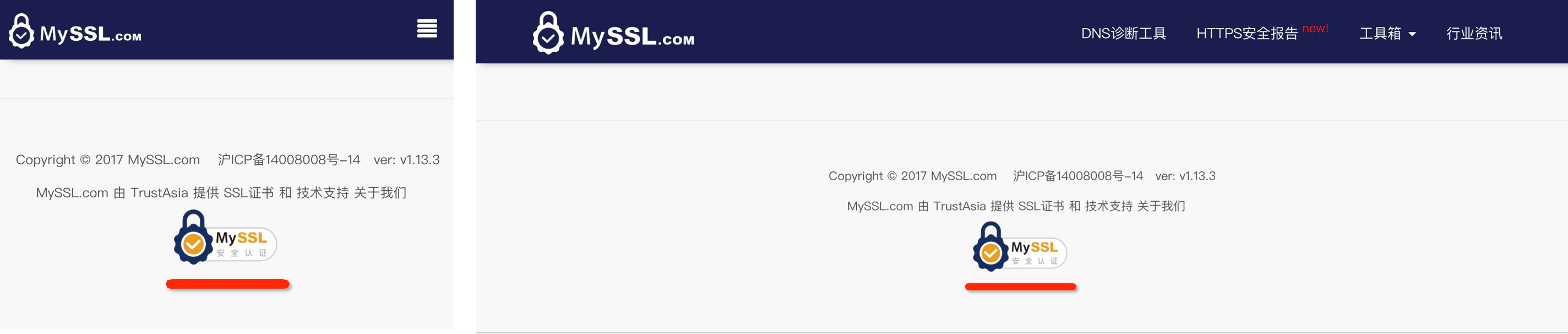
生成代码
<div id="cc-myssl-id">
<a href="https://img.rlxx.vip/uploads/2023/06/3488836145.png" alt="" style="max-height:50px;display:block;margin:0 auto"></a>
</div>样式二
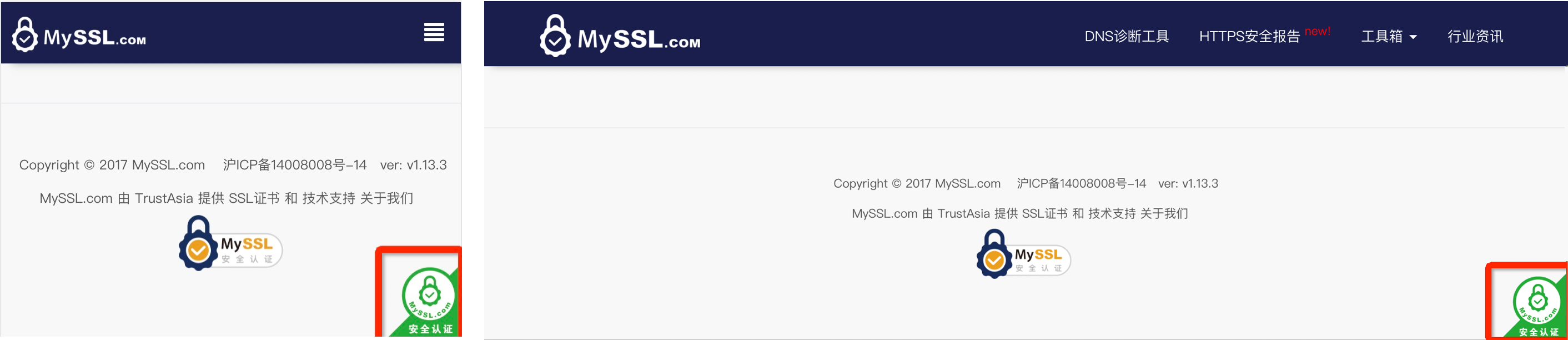
生成代码
<div id="cc-myssl-id" style="position: fixed;right: 0;bottom: 0;width: 65px;height: 65px;z-index: 99;">
<a href="https://img.rlxx.vip/uploads/2023/06/3715224899.png" alt="" style="width:100%;height:100%"></a>
</div>样式三

生成代码
<div id="cc-myssl-id">
<a href="https://img.rlxx.vip/uploads/2023/06/1160413412.png" alt="" style="max-height:50px;display:block;margin:0 auto"></a>
</div>
样式四
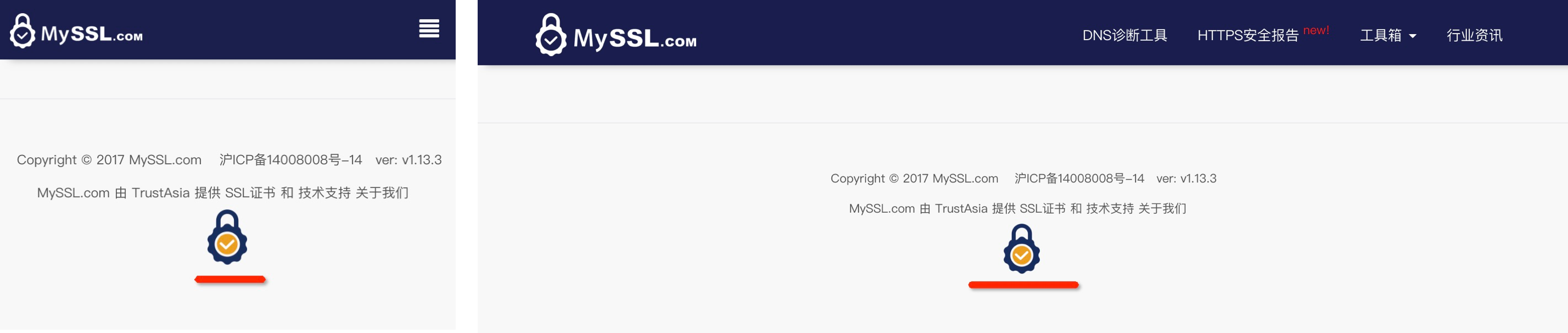
生成代码
<div id="cc-myssl-id">
<a href="https://img.rlxx.vip/uploads/2023/06/1660994536.png" alt="" style="max-height:50px;display:block;margin:0 auto"></a>
</div>代码放在主题底部即可,如果自带底部设置,直接填进去就行,如果没有那就在主题的“footer.php”文件最底部填写。





















 483
483











 被折叠的 条评论
为什么被折叠?
被折叠的 条评论
为什么被折叠?








