1、引入
/** 百度地图**/
import BaiduMap from 'vue-baidu-map'
Vue.use(BaiduMap, {
// ak 是在百度地图开发者平台申请的密钥 详见 http://lbsyun.baidu.com/apiconsole/key */
ak: '秘钥'
})
2、Vue页面
-
- 从父页面传入的经纬度参数,在地图页面直接展示坐标
<template>
<baidu-map class="map" :center="{lng: action.longitude, lat: action.latitude}" :zoom="16">
<bm-marker :position="{lng: action.longitude, lat: action.latitude}" @click="infoWindowOpen()">
</bm-marker>
<bm-info-window :show="windowShow" @close="closeClick" :position="{lng: action.longitude, lat: action.latitude}" style="width:100px;height:60px;">
<div>
{{'经度: ' + action.longitude }}
</div>
<div>
{{'纬度: ' + action.latitude }}
</div>
</bm-info-window>
<!-- 控件将定位到地图的右上角 -->
<bm-scale anchor="BMAP_ANCHOR_TOP_RIGHT"></bm-scale>
<!-- 右上角平移缩放组件 -->
<bm-navigation anchor="BMAP_ANCHOR_TOP_RIGHT"></bm-navigation>
<!-- 右下角缩略图 -->
<bm-overview-map anchor="BMAP_ANCHOR_BOTTOM_RIGHT" :isOpen="true"></bm-overview-map>
<!-- 左上角 【地图】【混合】 -->
<bm-map-type :map-types="['BMAP_NORMAL_MAP', 'BMAP_HYBRID_MAP']"
anchor="BMAP_ANCHOR_TOP_LEFT"></bm-map-type>
</baidu-map>
</template>
<script>
export default {
name: 'JBaiduMap',
components: {
XrCreate,
},
props: {
action:{}
},
data () {
return {
windowShow:true,
titleMap:'地图',
}
},
methods: {
infoWindowOpen(){
this.windowShow = true;
},
closeClick(){
this.windowShow = false;
},
close() {
this.$emit('close')
},
// 百度地图
// handler ({
// BMap,
// map
// }) {
// console.log(this.action)
// map.enableScrollWheelZoom(true) // 开启鼠标滚轮缩放
// // this.pt = new BMap.Point(116.117, 39.909)
// // 中心点
// this.center.lng = this.action.longitude
// this.center.lat = this.action.latitude
// this.zoom = 11.5
// }
}
}
</script>
<style scoped>
.mapBox1 {
line-height: 550px;
}
.map {
opacity: 0.9;
margin-right: 10px;
height: 100%;
}
/* .button {
z-index: 2;
position: absolute;
top: 30%;
left: 88%;
} */
</style>
3、效果
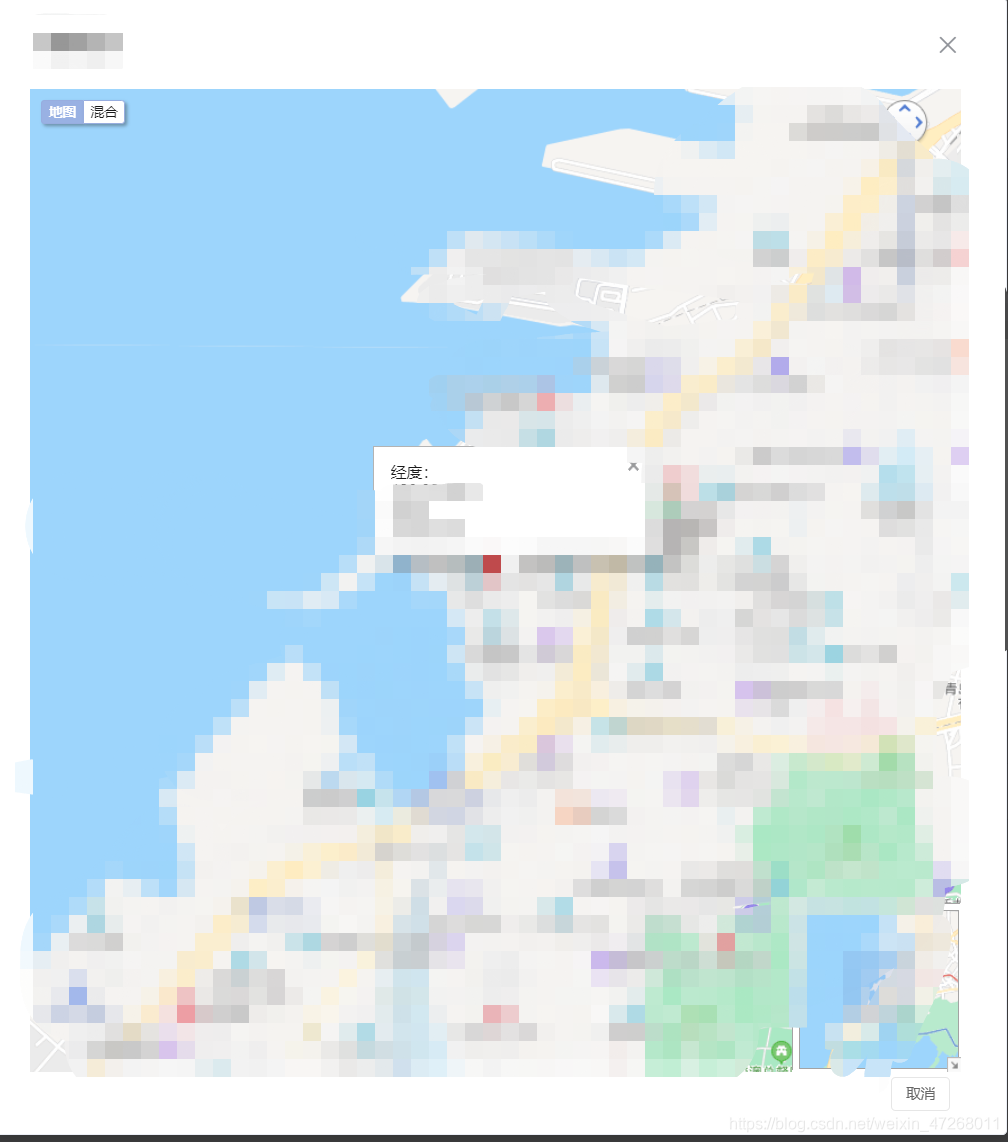
Vue BaiduMap 官方文档:https://dafrok.github.io/vue-baidu-map/#/zh/overlay/info-window























 1万+
1万+











 被折叠的 条评论
为什么被折叠?
被折叠的 条评论
为什么被折叠?








