此笔记内容为狂神说SpringBoot整合ElasticSearch部分
目录
③编写 application.preperties配置文件
一、SpringBoot整合
1、创建工程
创建一个springboot项目
目录结构

2、导入依赖
注意依赖版本和安装的版本一致
<properties>
<java.version>1.8</java.version>
<!-- 统一版本 -->
<elasticsearch.version>7.6.1</elasticsearch.version>
</properties>导入elasticsearch依赖
<dependency>
<groupId>org.springframework.boot</groupId>
<artifactId>spring-boot-starter-data-elasticsearch</artifactId>
</dependency>提前导入fastjson、lombok
<dependency>
<groupId>com.alibaba</groupId>
<artifactId>fastjson</artifactId>
<version>1.2.70</version>
</dependency>
<!-- lombok需要安装插件 -->
<dependency>
<groupId>org.projectlombok</groupId>
<artifactId>lombok</artifactId>
<optional>true</optional>
</dependency>3、创建并编写配置类
@Configuration
public class ElasticSearchConfig {
// 注册 rest高级客户端
@Bean
public RestHighLevelClient restHighLevelClient(){
RestHighLevelClient client = new RestHighLevelClient(
RestClient.builder(
new HttpHost("127.0.0.1",9200,"http")
)
);
return client;
}
}4、创建并编写实体类
@Data
@NoArgsConstructor
@AllArgsConstructor
public class User implements Serializable {
private static final long serialVersionUID = -3843548915035470817L;
private String name;
private Integer age;
}5、测试
所有测试均在 SpringbootElasticsearchApplicationTests中编写
注入 RestHighLevelClient
@Autowired
public RestHighLevelClient restHighLevelClient;索引的操作
1、索引的创建
// 测试索引的创建, Request PUT liuyou_index
@Test
public void testCreateIndex() throws IOException {
CreateIndexRequest request = new CreateIndexRequest("liuyou_index");
CreateIndexResponse response = restHighLevelClient.indices().create(request, RequestOptions.DEFAULT);
System.out.println(response.isAcknowledged());// 查看是否创建成功
System.out.println(response);// 查看返回对象
restHighLevelClient.close();
}2、索引的获取,并判断其是否存在
// 测试获取索引,并判断其是否存在
@Test
public void testIndexIsExists() throws IOException {
GetIndexRequest request = new GetIndexRequest("index");
boolean exists = restHighLevelClient.indices().exists(request, RequestOptions.DEFAULT);
System.out.println(exists);// 索引是否存在
restHighLevelClient.close();
}3、索引的删除
// 测试索引删除
@Test
public void testDeleteIndex() throws IOException {
DeleteIndexRequest request = new DeleteIndexRequest("liuyou_index");
AcknowledgedResponse response = restHighLevelClient.indices().delete(request, RequestOptions.DEFAULT);
System.out.println(response.isAcknowledged());// 是否删除成功
restHighLevelClient.close();
}文档的操作
1、文档的添加
// 测试添加文档(先创建一个User实体类,添加fastjson依赖)
@Test
public void testAddDocument() throws IOException {
// 创建一个User对象
User liuyou = new User("liuyou", 18);
// 创建请求
IndexRequest request = new IndexRequest("liuyou_index");
// 制定规则 PUT /liuyou_index/_doc/1
request.id("1");// 设置文档ID
request.timeout(TimeValue.timeValueMillis(1000));// request.timeout("1s")
// 将我们的数据放入请求中
request.source(JSON.toJSONString(liuyou), XContentType.JSON);
// 客户端发送请求,获取响应的结果
IndexResponse response = restHighLevelClient.index(request, RequestOptions.DEFAULT);
System.out.println(response.status());// 获取建立索引的状态信息 CREATED
System.out.println(response);// 查看返回内容 IndexResponse[index=liuyou_index,type=_doc,id=1,version=1,result=created,seqNo=0,primaryTerm=1,shards={"total":2,"successful":1,"failed":0}]
}2、文档信息的获取
// 测试获得文档信息
@Test
public void testGetDocument() throws IOException {
GetRequest request = new GetRequest("liuyou_index","1");
GetResponse response = restHighLevelClient.get(request, RequestOptions.DEFAULT);
System.out.println(response.getSourceAsString());// 打印文档内容
System.out.println(request);// 返回的全部内容和命令是一样的
restHighLevelClient.close();
}3、文档的获取,并判断其是否存在
// 获取文档,判断是否存在 get /liuyou_index/_doc/1
@Test
public void testDocumentIsExists() throws IOException {
GetRequest request = new GetRequest("liuyou_index", "1");
// 不获取返回的 _source的上下文了
request.fetchSourceContext(new FetchSourceContext(false));
request.storedFields("_none_");
boolean exists = restHighLevelClient.exists(request, RequestOptions.DEFAULT);
System.out.println(exists);
}4、文档的更新
// 测试更新文档内容
@Test
public void testUpdateDocument() throws IOException {
UpdateRequest request = new UpdateRequest("liuyou_index", "1");
User user = new User("lmk",11);
request.doc(JSON.toJSONString(user),XContentType.JSON);
UpdateResponse response = restHighLevelClient.update(request, RequestOptions.DEFAULT);
System.out.println(response.status()); // OK
restHighLevelClient.close();
}5、文档的删除
// 测试删除文档
@Test
public void testDeleteDocument() throws IOException {
DeleteRequest request = new DeleteRequest("liuyou_index", "1");
request.timeout("1s");
DeleteResponse response = restHighLevelClient.delete(request, RequestOptions.DEFAULT);
System.out.println(response.status());// OK
}6、文档的查询
// 查询
// SearchRequest 搜索请求
// SearchSourceBuilder 条件构造
// HighlightBuilder 高亮
// TermQueryBuilder 精确查询
// MatchAllQueryBuilder
// xxxQueryBuilder ...
@Test
public void testSearch() throws IOException {
// 1.创建查询请求对象
SearchRequest searchRequest = new SearchRequest();
// 2.构建搜索条件
SearchSourceBuilder searchSourceBuilder = new SearchSourceBuilder();
// (1)查询条件 使用QueryBuilders工具类创建
// 精确查询
TermQueryBuilder termQueryBuilder = QueryBuilders.termQuery("name", "liuyou");
// // 匹配查询
// MatchAllQueryBuilder matchAllQueryBuilder = QueryBuilders.matchAllQuery();
// (2)其他<可有可无>:(可以参考 SearchSourceBuilder 的字段部分)
// 设置高亮
searchSourceBuilder.highlighter(new HighlightBuilder());
// // 分页
// searchSourceBuilder.from();
// searchSourceBuilder.size();
searchSourceBuilder.timeout(new TimeValue(60, TimeUnit.SECONDS));
// (3)条件投入
searchSourceBuilder.query(termQueryBuilder);
// 3.添加条件到请求
searchRequest.source(searchSourceBuilder);
// 4.客户端查询请求
SearchResponse search = restHighLevelClient.search(searchRequest, RequestOptions.DEFAULT);
// 5.查看返回结果
SearchHits hits = search.getHits();
System.out.println(JSON.toJSONString(hits));
System.out.println("=======================");
for (SearchHit documentFields : hits.getHits()) {
System.out.println(documentFields.getSourceAsMap());
}
}前面的操作都无法批量添加数据
// 上面的这些api无法批量增加数据(只会保留最后一个source)
@Test
public void test() throws IOException {
IndexRequest request = new IndexRequest("bulk");// 没有id会自动生成一个随机ID
request.source(JSON.toJSONString(new User("liu",1)),XContentType.JSON);
request.source(JSON.toJSONString(new User("min",2)),XContentType.JSON);
request.source(JSON.toJSONString(new User("kai",3)),XContentType.JSON);
IndexResponse index = restHighLevelClient.index(request, RequestOptions.DEFAULT);
System.out.println(index.status());// created
}7、批量添加数据
// 特殊的,真的项目一般会 批量插入数据
@Test
public void testBulk() throws IOException {
BulkRequest bulkRequest = new BulkRequest();
bulkRequest.timeout("10s");
ArrayList<User> users = new ArrayList<>();
users.add(new User("liuyou-1",1));
users.add(new User("liuyou-2",2));
users.add(new User("liuyou-3",3));
users.add(new User("liuyou-4",4));
users.add(new User("liuyou-5",5));
users.add(new User("liuyou-6",6));
// 批量请求处理
for (int i = 0; i < users.size(); i++) {
bulkRequest.add(
// 这里是数据信息
new IndexRequest("bulk")
.id(""+(i + 1)) // 没有设置id 会自定生成一个随机id
.source(JSON.toJSONString(users.get(i)),XContentType.JSON)
);
}
BulkResponse bulk = restHighLevelClient.bulk(bulkRequest, RequestOptions.DEFAULT);
System.out.println(bulk.status());// ok
}二、ElasticSearch实战
防京东商城搜索(高亮)
1、工程创建(springboot)
创建一个springboot工程
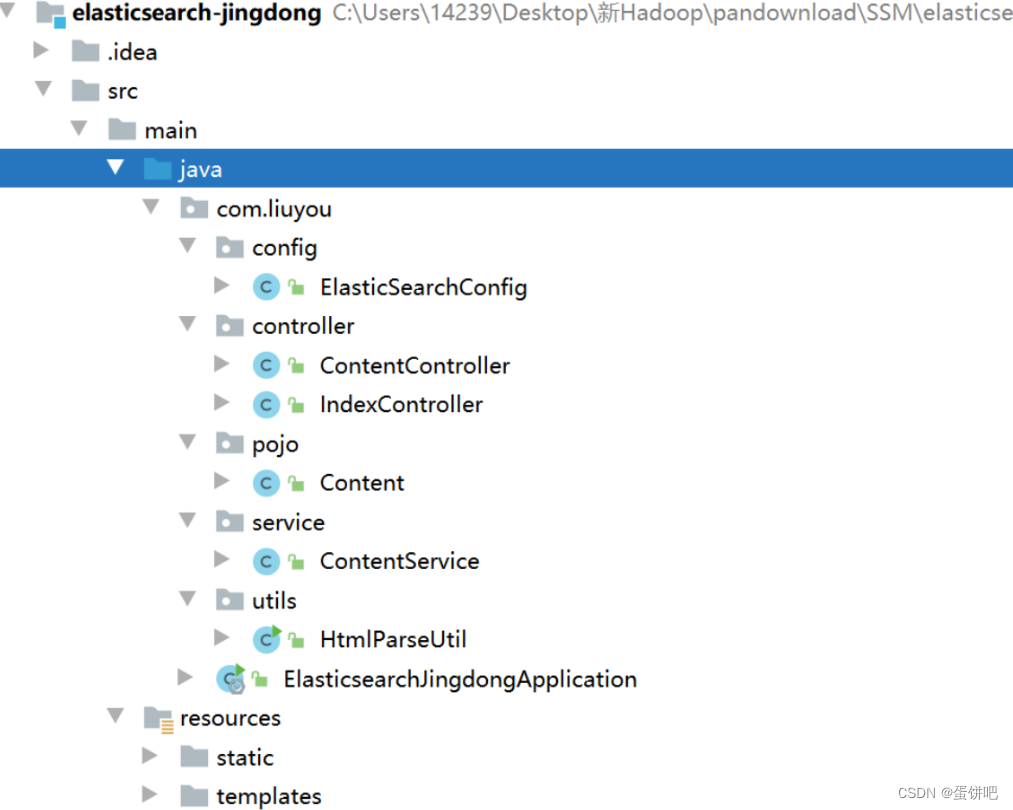
2、基本编码
①导入依赖
<properties>
<java.version>1.8</java.version>
<elasticsearch.version>7.6.1</elasticsearch.version>
</properties>
<dependencies>
<!-- jsoup解析页面 -->
<!-- 解析网页 爬视频可 研究tiko -->
<dependency>
<groupId>org.jsoup</groupId>
<artifactId>jsoup</artifactId>
<version>1.10.2</version>
</dependency>
<!-- fastjson -->
<dependency>
<groupId>com.alibaba</groupId>
<artifactId>fastjson</artifactId>
<version>1.2.70</version>
</dependency>
<!-- ElasticSearch -->
<dependency>
<groupId>org.springframework.boot</groupId>
<artifactId>spring-boot-starter-data-elasticsearch</artifactId>
</dependency>
<!-- thymeleaf -->
<dependency>
<groupId>org.springframework.boot</groupId>
<artifactId>spring-boot-starter-thymeleaf</artifactId>
</dependency>
<!-- web -->
<dependency>
<groupId>org.springframework.boot</groupId>
<artifactId>spring-boot-starter-web</artifactId>
</dependency>
<!-- devtools热部署 -->
<dependency>
<groupId>org.springframework.boot</groupId>
<artifactId>spring-boot-devtools</artifactId>
<scope>runtime</scope>
<optional>true</optional>
</dependency>
<!-- -->
<dependency>
<groupId>org.springframework.boot</groupId>
<artifactId>spring-boot-configuration-processor</artifactId>
<optional>true</optional>
</dependency>
<!-- lombok 需要安装插件 -->
<dependency>
<groupId>org.projectlombok</groupId>
<artifactId>lombok</artifactId>
<optional>true</optional>
</dependency>
<!-- test -->
<dependency>
<groupId>org.springframework.boot</groupId>
<artifactId>spring-boot-starter-test</artifactId>
<scope>test</scope>
</dependency>
</dependencies>②导入前端素材
导入statis和templates里的文件
链接:百度网盘 请输入提取码
提取码:qk8p
③编写 application.preperties配置文件
# 更改端口,防止冲突
server.port=9999
# 关闭thymeleaf缓存
spring.thymeleaf.cache=false④测试controller和view
@Controller
public class IndexController {
@GetMapping({"/","index"})
public String index(){
return "index";
}
}访问 localhost:9999
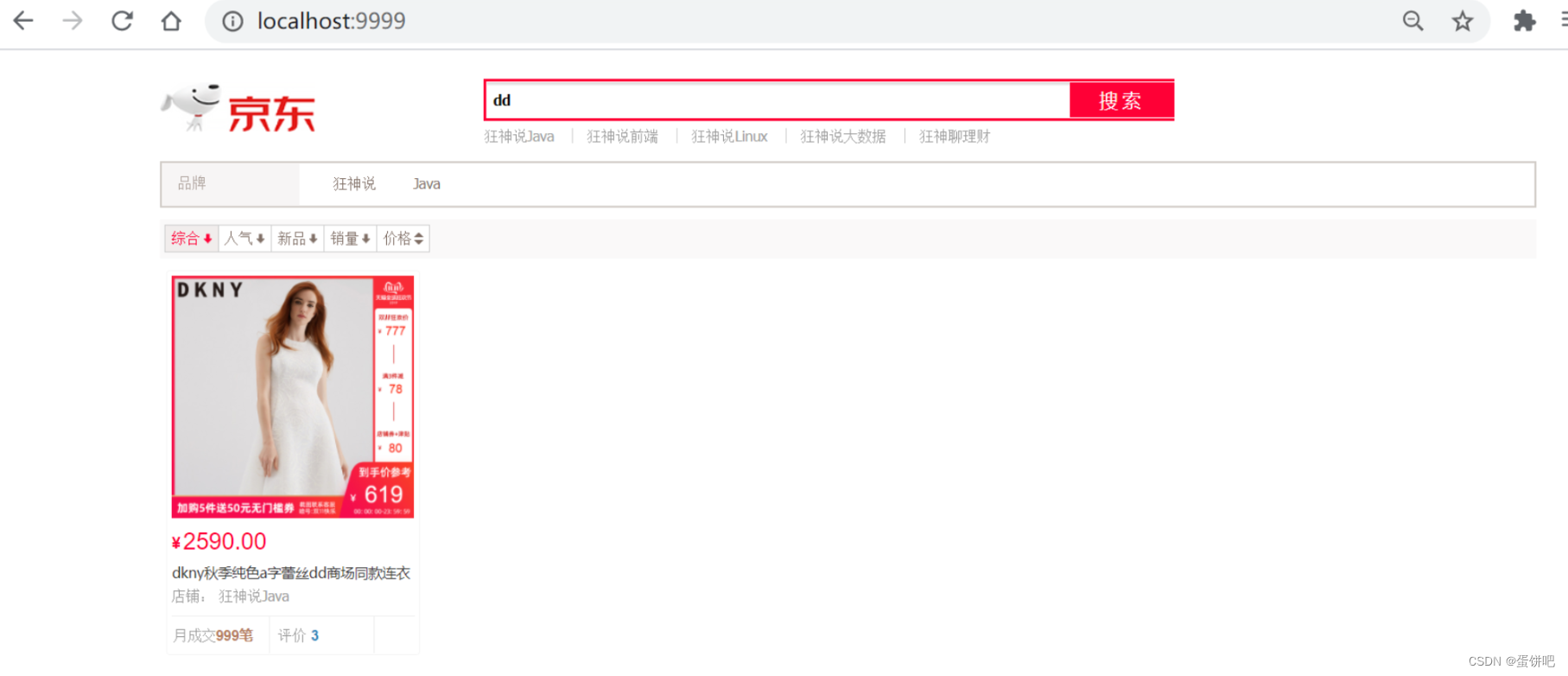
到这里可以先去编写爬虫,编写之后,回到这里
⑤编写Config
@Configuration
public class ElasticSearchConfig {
@Bean
public RestHighLevelClient restHighLevelClient(){
RestHighLevelClient client = new RestHighLevelClient(
RestClient.builder(
new HttpHost("127.0.0.1",9200,"http")
)
);
return client;
}
}⑥编写service
因为是爬取的数据,那么就不走Dao,以下编写都不会编写接口,开发中必须严格要求编写
ContentService
@Service
public class ContentService {
@Autowired
private RestHighLevelClient restHighLevelClient;
// 1、解析数据放入 es 索引中
public Boolean parseContent(String keyword) throws IOException {
// 获取内容
List<Content> contents = HtmlParseUtil.parseJD(keyword);
// 内容放入 es 中
BulkRequest bulkRequest = new BulkRequest();
bulkRequest.timeout("2m"); // 可更具实际业务是指
for (int i = 0; i < contents.size(); i++) {
bulkRequest.add(
new IndexRequest("jd_goods")
.id(""+(i+1))
.source(JSON.toJSONString(contents.get(i)), XContentType.JSON)
);
}
BulkResponse bulk = restHighLevelClient.bulk(bulkRequest, RequestOptions.DEFAULT);
restHighLevelClient.close();
return !bulk.hasFailures();
}
// 2、根据keyword分页查询结果
public List<Map<String, Object>> search(String keyword, Integer pageIndex, Integer pageSize) throws IOException {
if (pageIndex < 0){
pageIndex = 0;
}
SearchRequest jd_goods = new SearchRequest("jd_goods");
// 创建搜索源建造者对象
SearchSourceBuilder searchSourceBuilder = new SearchSourceBuilder();
// 条件采用:精确查询 通过keyword查字段name
TermQueryBuilder termQueryBuilder = QueryBuilders.termQuery("name", keyword);
searchSourceBuilder.query(termQueryBuilder);
searchSourceBuilder.timeout(new TimeValue(60, TimeUnit.SECONDS));// 60s
// 分页
searchSourceBuilder.from(pageIndex);
searchSourceBuilder.size(pageSize);
// 高亮
// ....
// 搜索源放入搜索请求中
jd_goods.source(searchSourceBuilder);
// 执行查询,返回结果
SearchResponse searchResponse = restHighLevelClient.search(jd_goods, RequestOptions.DEFAULT);
restHighLevelClient.close();
// 解析结果
SearchHits hits = searchResponse.getHits();
List<Map<String,Object>> results = new ArrayList<>();
for (SearchHit documentFields : hits.getHits()) {
Map<String, Object> sourceAsMap = documentFields.getSourceAsMap();
results.add(sourceAsMap);
}
// 返回查询的结果
return results;
}
}⑦编写controller
@Controller
public class ContentController {
@Autowired
private ContentService contentService;
@ResponseBody
@GetMapping("/parse/{keyword}")
public Boolean parse(@PathVariable("keyword") String keyword) throws IOException {
return contentService.parseContent(keyword);
}
@ResponseBody
@GetMapping("/search/{keyword}/{pageIndex}/{pageSize}")
public List<Map<String, Object>> parse(@PathVariable("keyword") String keyword,
@PathVariable("pageIndex") Integer pageIndex,
@PathVariable("pageSize") Integer pageSize) throws IOException {
return contentService.search(keyword,pageIndex,pageSize);
}
}⑧测试结果
1、解析数据放入 es 索引中
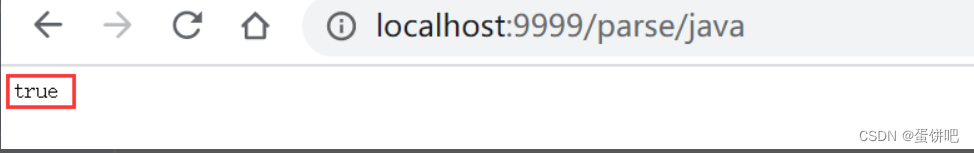
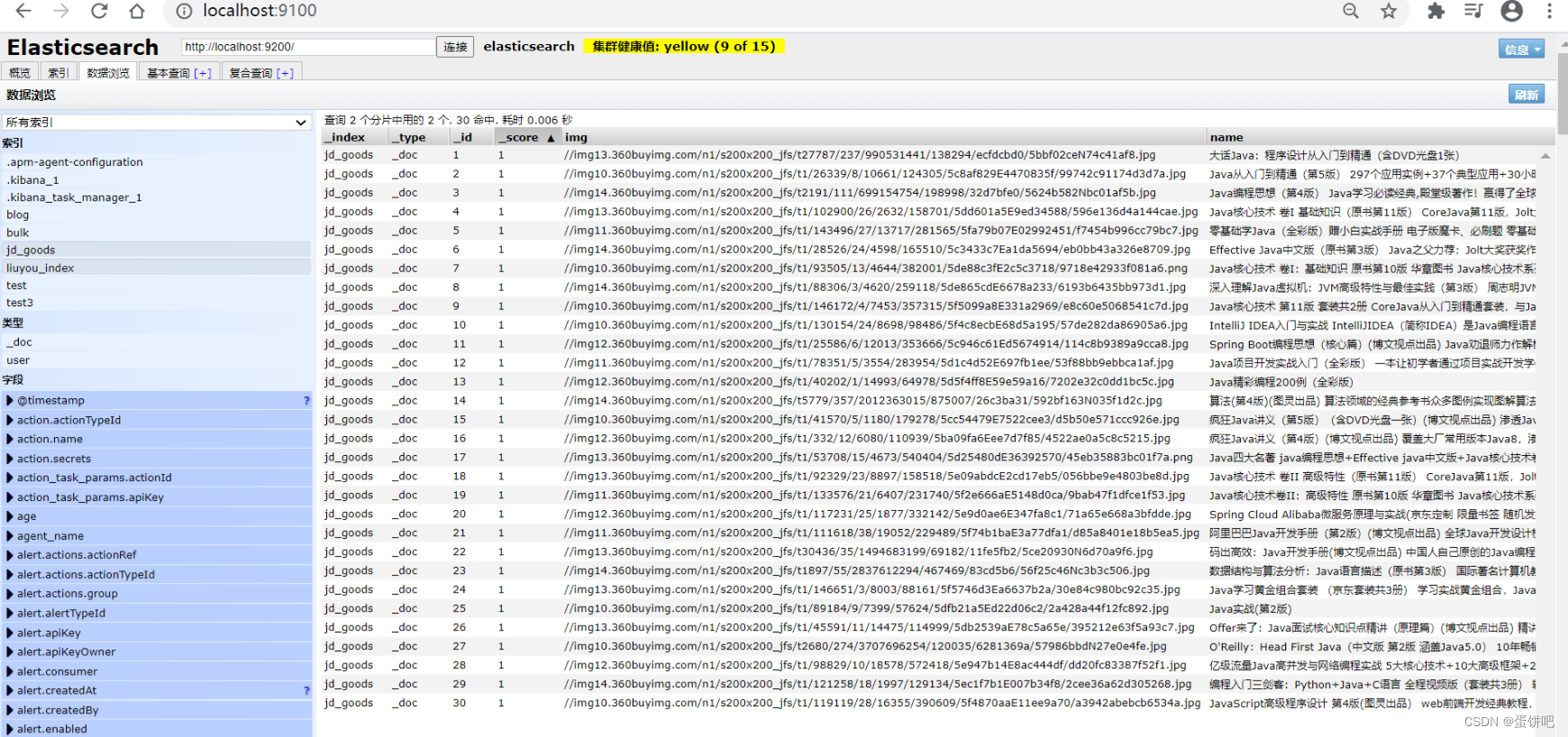
根据keyword分页查询结果
3、爬虫(jsoup)
数据获取:数据库、消息队列、爬虫、…
①搜索京东搜索页面,并分析页面
页面如下
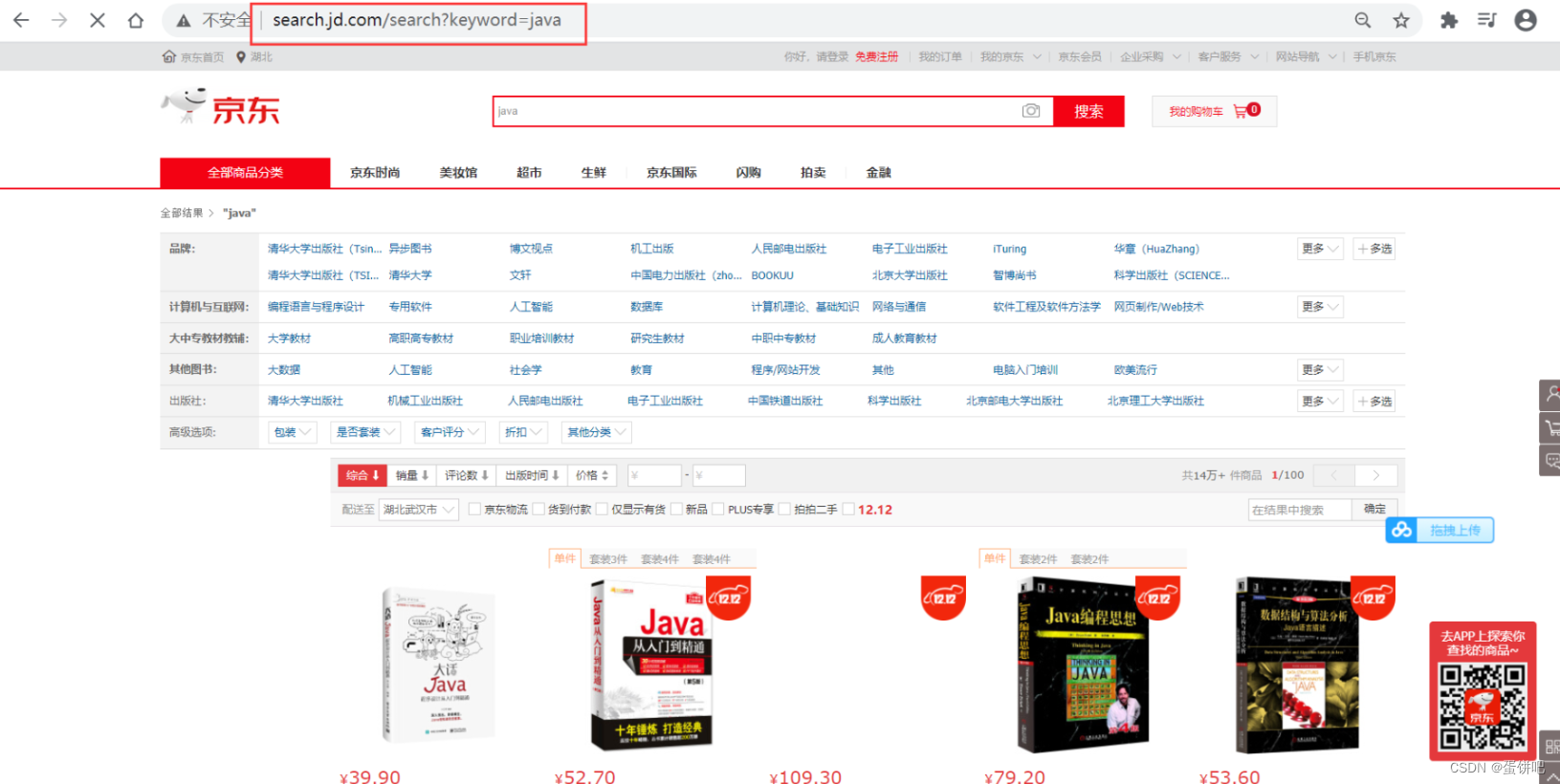
审查页面元素
页面列表id:J_goodsList

目标元素:img、price、name

②爬取数据(获取请求返回的页面信息,筛选出可用的)
创建HtmlParseUtil,并简单编写
public class HtmlParseUtil {
public static void main(String[] args) throws IOException {
/// 使用前需要联网
// 请求url
String url = "http://search.jd.com/search?keyword=java";
// 1.解析网页(jsoup 解析返回的对象是浏览器Document对象)
Document document = Jsoup.parse(new URL(url), 30000);
// 使用document可以使用在js对document的所有操作
// 2.获取元素(通过id)
Element j_goodsList = document.getElementById("J_goodsList");
// 3.获取J_goodsList ul 每一个 li
Elements lis = j_goodsList.getElementsByTag("li");
// 4.获取li下的 img、price、name
for (Element li : lis) {
String img = li.getElementsByTag("img").eq(0).attr("src");// 获取li下 第一张图片
String name = li.getElementsByClass("p-name").eq(0).text();
String price = li.getElementsByClass("p-price").eq(0).text();
System.out.println("=======================");
System.out.println("img : " + img);
System.out.println("name : " + name);
System.out.println("price : " + price);
}
}
}运行结果
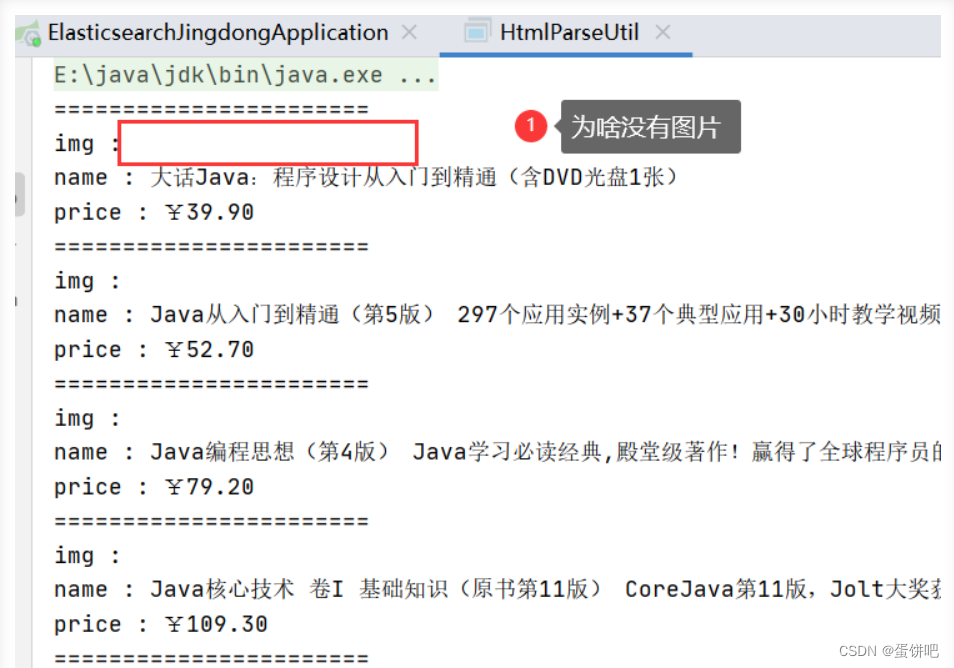
一般图片特别多的网站,所有的图片都是通过延迟加载的
// 打印标签内容
Elements lis = j_goodsList.getElementsByTag("li");
System.out.println(lis);打印所有li标签,发现img标签中并没有属性src的设置,只是data-lazy-ing设置图片加载的地址
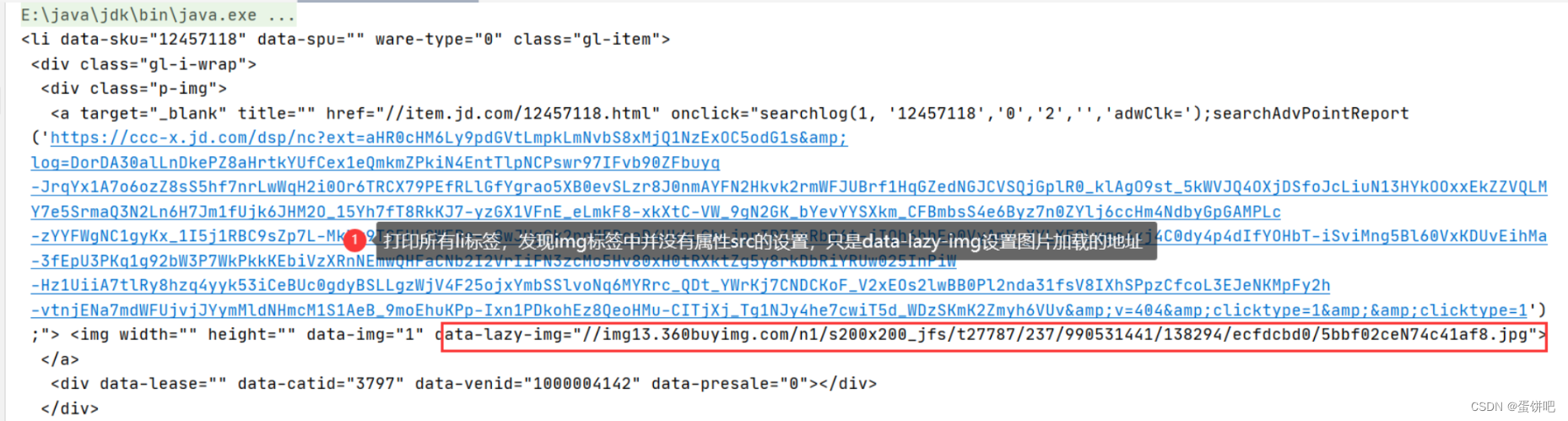
创建HtmlParseUtil、改写
-
更改图片获取属性为
data-lazy-img -
与实体类结合,实体类如下
@Data
@AllArgsConstructor
@NoArgsConstructor
public class Content implements Serializable {
private static final long serialVersionUID = -8049497962627482693L;
private String name;
private String img;
private String price;
}-
封装为方法
public class HtmlParseUtil {
public static void main(String[] args) throws IOException {
System.out.println(parseJD("java"));
}
public static List<Content> parseJD(String keyword) throws IOException {
/// 使用前需要联网
// 请求url
String url = "http://search.jd.com/search?keyword=" + keyword;
// 1.解析网页(jsoup 解析返回的对象是浏览器Document对象)
Document document = Jsoup.parse(new URL(url), 30000);
// 使用document可以使用在js对document的所有操作
// 2.获取元素(通过id)
Element j_goodsList = document.getElementById("J_goodsList");
// 3.获取J_goodsList ul 每一个 li
Elements lis = j_goodsList.getElementsByTag("li");
// System.out.println(lis);
// 4.获取li下的 img、price、name
// list存储所有li下的内容
List<Content> contents = new ArrayList<Content>();
for (Element li : lis) {
// 由于网站图片使用懒加载,将src属性替换为data-lazy-img
String img = li.getElementsByTag("img").eq(0).attr("data-lazy-img");// 获取li下 第一张图片
String name = li.getElementsByClass("p-name").eq(0).text();
String price = li.getElementsByClass("p-price").eq(0).text();
// 封装为对象
Content content = new Content(name,img,price);
// 添加到list中
contents.add(content);
}
// System.out.println(contents);
// 5.返回 list
return contents;
}
}结果展示
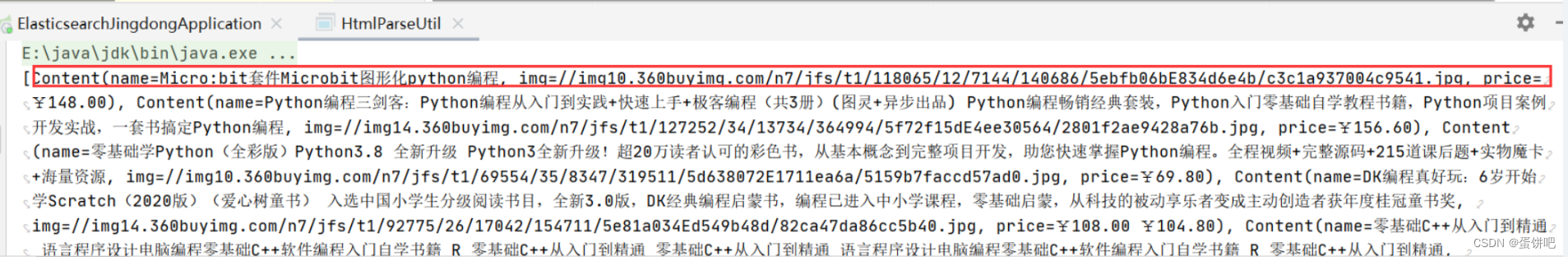
4、搜索高亮
在3、的基础上添加内容
①ContentService
// 3、 在2的基础上进行高亮查询
public List<Map<String, Object>> highlightSearch(String keyword, Integer pageIndex, Integer pageSize) throws IOException {
SearchRequest searchRequest = new SearchRequest("jd_goods");
SearchSourceBuilder searchSourceBuilder = new SearchSourceBuilder();
// 精确查询,添加查询条件
TermQueryBuilder termQueryBuilder = QueryBuilders.termQuery("name", keyword);
searchSourceBuilder.timeout(new TimeValue(60, TimeUnit.SECONDS));
searchSourceBuilder.query(termQueryBuilder);
// 分页
searchSourceBuilder.from(pageIndex);
searchSourceBuilder.size(pageSize);
// 高亮 =========
HighlightBuilder highlightBuilder = new HighlightBuilder();
highlightBuilder.field("name");
highlightBuilder.preTags("<span style='color:red'>");
highlightBuilder.postTags("</span>");
searchSourceBuilder.highlighter(highlightBuilder);
// 执行查询
searchRequest.source(searchSourceBuilder);
SearchResponse searchResponse = restHighLevelClient.search(searchRequest, RequestOptions.DEFAULT);
// 解析结果 ==========
SearchHits hits = searchResponse.getHits();
List<Map<String, Object>> results = new ArrayList<>();
for (SearchHit documentFields : hits.getHits()) {
// 使用新的字段值(高亮),覆盖旧的字段值
Map<String, Object> sourceAsMap = documentFields.getSourceAsMap();
// 高亮字段
Map<String, HighlightField> highlightFields = documentFields.getHighlightFields();
HighlightField name = highlightFields.get("name");
// 替换
if (name != null){
Text[] fragments = name.fragments();
StringBuilder new_name = new StringBuilder();
for (Text text : fragments) {
new_name.append(text);
}
sourceAsMap.put("name",new_name.toString());
}
results.add(sourceAsMap);
}
return results;
}②ContentController
@ResponseBody
@GetMapping("/h_search/{keyword}/{pageIndex}/{pageSize}")
public List<Map<String, Object>> highlightParse(@PathVariable("keyword") String keyword,
@PathVariable("pageIndex") Integer pageIndex,
@PathVariable("pageSize") Integer pageSize) throws IOException {
return contentService.highlightSearch(keyword,pageIndex,pageSize);
}③结果展示

5、前后端分离(简单使用Vue)
删除Controller 方法上的 @ResponseBody注解
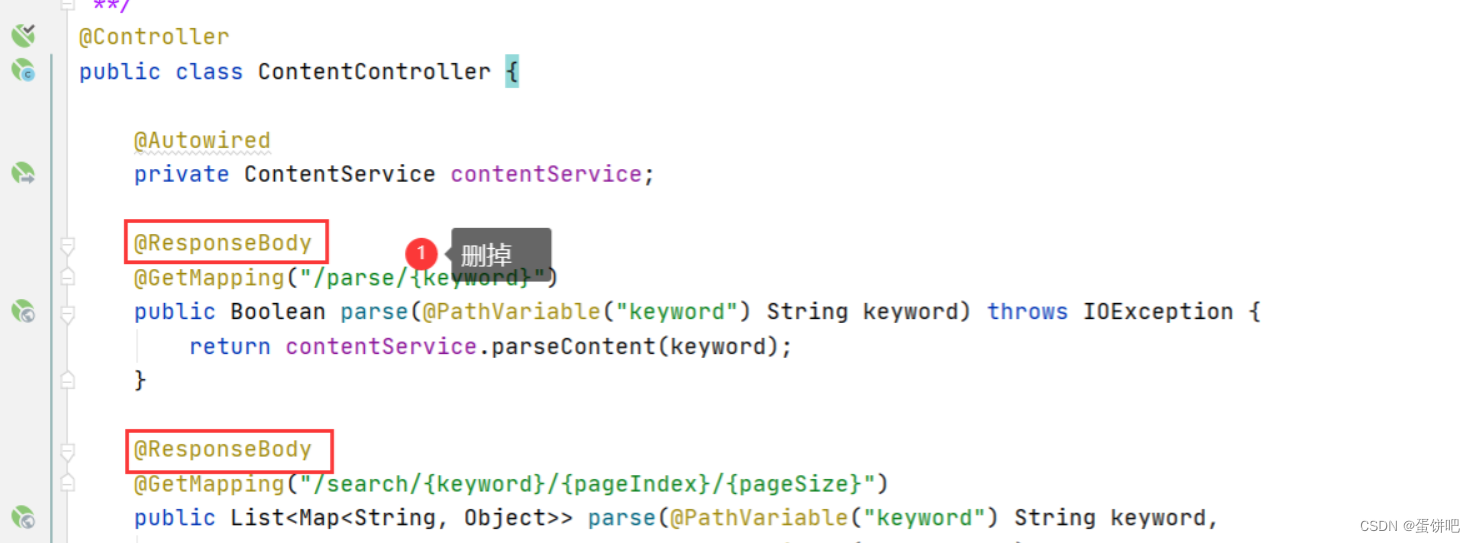
①下载并引入Vue.min.js和axios.js
如果安装了nodejs,可以按如下步骤,没有的素材里有
打开电脑cmd命令窗口,执行以下命令
npm init
npm install vue
npm install axios

没有axios和vue文件的网上下载一个就行,然后复制到项目里
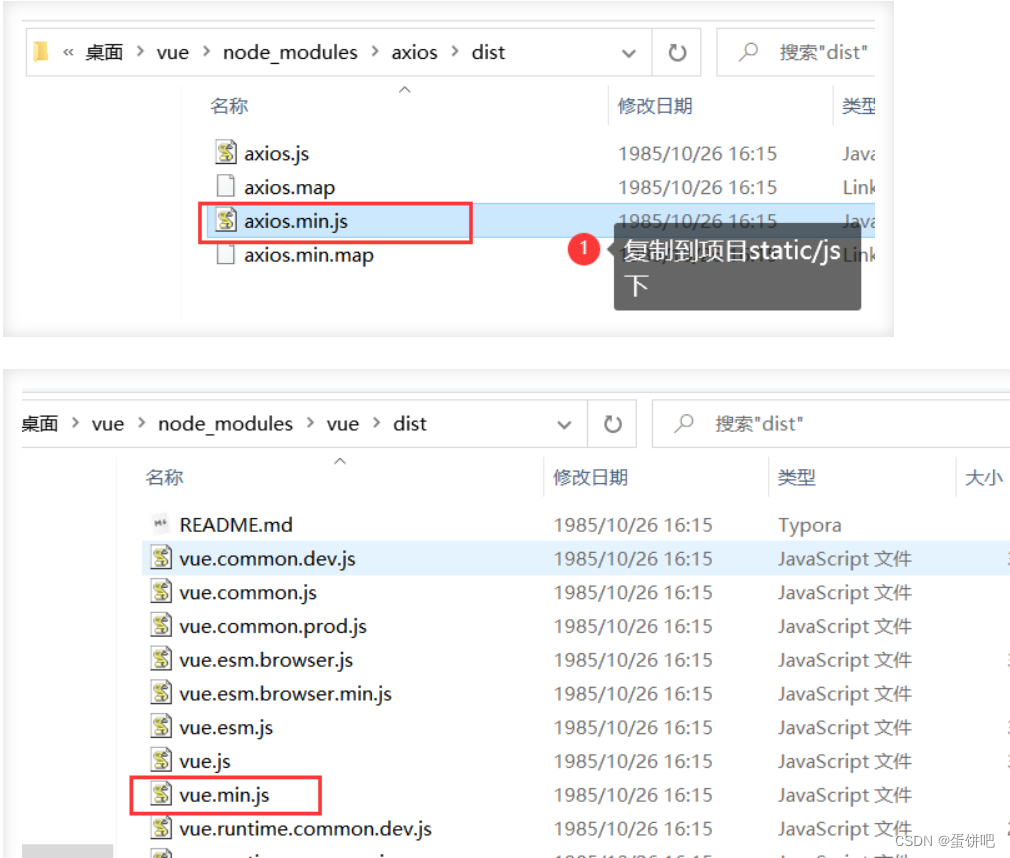
②修改静态页面
引入js
<script th:src="@{/js/vue.min.js}"></script>
<script th:src="@{/js/axios.min.js}"></script>修改后的index.html
<!DOCTYPE html>
<html xmlns:th="http://www.thymeleaf.org">
<head>
<meta charset="utf-8"/>
<title>狂神说Java-ES仿京东实战</title>
<link rel="stylesheet" th:href="@{/css/style.css}"/>
<script th:src="@{/js/jquery.min.js}"></script>
</head>
<body class="pg">
<div class="page">
<div id="app" class=" mallist tmall- page-not-market ">
<!-- 头部搜索 -->
<div id="header" class=" header-list-app">
<div class="headerLayout">
<div class="headerCon ">
<!-- Logo-->
<h1 id="mallLogo">
<img th:src="@{/images/jdlogo.png}" alt="">
</h1>
<div class="header-extra">
<!--搜索-->
<div id="mallSearch" class="mall-search">
<form name="searchTop" class="mallSearch-form clearfix">
<fieldset>
<legend>天猫搜索</legend>
<div class="mallSearch-input clearfix">
<div class="s-combobox" id="s-combobox-685">
<div class="s-combobox-input-wrap">
<input v-model="keyword" type="text" autocomplete="off" id="mq"
class="s-combobox-input" aria-haspopup="true">
</div>
</div>
<button type="submit" @click.prevent="searchKey" id="searchbtn">搜索</button>
</div>
</fieldset>
</form>
<ul class="relKeyTop">
<li><a>狂神说Java</a></li>
<li><a>狂神说前端</a></li>
<li><a>狂神说Linux</a></li>
<li><a>狂神说大数据</a></li>
<li><a>狂神聊理财</a></li>
</ul>
</div>
</div>
</div>
</div>
</div>
<!-- 商品详情页面 -->
<div id="content">
<div class="main">
<!-- 品牌分类 -->
<form class="navAttrsForm">
<div class="attrs j_NavAttrs" style="display:block">
<div class="brandAttr j_nav_brand">
<div class="j_Brand attr">
<div class="attrKey">
品牌
</div>
<div class="attrValues">
<ul class="av-collapse row-2">
<li><a href="#"> 狂神说 </a></li>
<li><a href="#"> Java </a></li>
</ul>
</div>
</div>
</div>
</div>
</form>
<!-- 排序规则 -->
<div class="filter clearfix">
<a class="fSort fSort-cur">综合<i class="f-ico-arrow-d"></i></a>
<a class="fSort">人气<i class="f-ico-arrow-d"></i></a>
<a class="fSort">新品<i class="f-ico-arrow-d"></i></a>
<a class="fSort">销量<i class="f-ico-arrow-d"></i></a>
<a class="fSort">价格<i class="f-ico-triangle-mt"></i><i class="f-ico-triangle-mb"></i></a>
</div>
<!-- 商品详情 -->
<div class="view grid-nosku" >
<div class="product" v-for="result in results">
<div class="product-iWrap">
<!--商品封面-->
<div class="productImg-wrap">
<a class="productImg">
<img :src="result.img">
</a>
</div>
<!--价格-->
<p class="productPrice">
<em v-text="result.price"></em>
</p>
<!--标题-->
<p class="productTitle">
<a v-html="result.name"></a>
</p>
<!-- 店铺名 -->
<div class="productShop">
<span>店铺: 狂神说Java </span>
</div>
<!-- 成交信息 -->
<p class="productStatus">
<span>月成交<em>999笔</em></span>
<span>评价 <a>3</a></span>
</p>
</div>
</div>
</div>
</div>
</div>
</div>
</div>
<script th:src="@{/js/vue.min.js}"></script>
<script th:src="@{/js/axios.min.js}"></script>
<script>
new Vue({
el:"#app",
data:{
"keyword": '', // 搜索的关键字
"results":[] // 后端返回的结果
},
methods:{
searchKey(){
var keyword = this.keyword;
console.log(keyword);
axios.get('h_search/'+keyword+'/0/20').then(response=>{
console.log(response.data);
this.results=response.data;
})
}
}
});
</script>
</body>
</html>测试

使用term(精确查询)时遇到的问题
字段值必须是一个词(索引中存在的词),才能匹配
问题:中文字符串,term查询时无法查询到数据(比如,“编程”两字在文档中存在,但是搜索不到)
原因:索引为配置中文分词器(默认使用standard,即所有中文字符串都会被切分为单个中文汉字作为单词),所以没有超过1个汉字的词,也就无法匹配,进而查不到数据
解决:创建索引时配置中文分词器,如
PUT example { "mappings": { "properties": { "name":{ "type": "text", "analyzer": "ik_max_word" // ik分词器 } } } }
查询的英文字符只能是小写,大写都无效
查询时英文单词必须是完整的
最后附上我自己用的依赖
<dependencies>
<dependency>
<groupId>org.elasticsearch</groupId>
<artifactId>elasticsearch</artifactId>
<version>7.8.0</version>
</dependency>
<!-- elasticsearch 的客户端 -->
<dependency>
<groupId>org.elasticsearch.client</groupId>
<artifactId>elasticsearch-rest-high-level-client</artifactId>
<version>7.8.0</version>
</dependency>
<!-- elasticsearch 依赖 2.x 的 log4j -->
<dependency>
<groupId>org.apache.logging.log4j</groupId>
<artifactId>log4j-api</artifactId>
<version>2.8.2</version>
</dependency>
<dependency>
<groupId>org.apache.logging.log4j</groupId>
<artifactId>log4j-core</artifactId>
<version>2.8.2</version>
</dependency>
<dependency>
<groupId>com.fasterxml.jackson.core</groupId>
<artifactId>jackson-databind</artifactId>
<version>2.9.9</version>
</dependency>
<!-- junit 单元测试 -->
<dependency>
<groupId>junit</groupId>
<artifactId>junit</artifactId>
<version>4.12</version>
</dependency>
</dependencies>结束!






















 2131
2131











 被折叠的 条评论
为什么被折叠?
被折叠的 条评论
为什么被折叠?








