SpringBoot邮件发送
邮件发送是一个很常见的功能,注册身份认证,找回密码等场景都会用到邮件发送。Spring Boot提供了MailSenderAutoConfiguration 对邮件的发送做了进一步简化。
发送前的准备:先开通邮箱的POP3/SMTP服务
文章采用qq邮箱的方式(其他邮箱步骤相同)
申请开通POP3/SMTP服务
打开邮箱,点设置》》账号
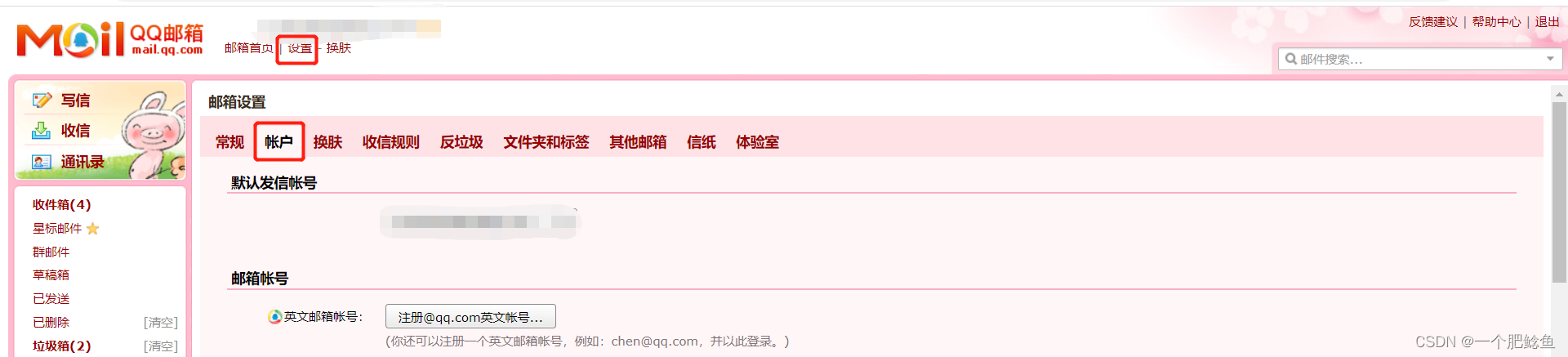
往下滑,找到POP3/IMAP/SMTP/Exchange/CardDAV/CalDAV服务
打开POP3/SMTP服务,开启服务后一定要保存好授权码

环境搭建
<!-- Spring Mail依赖(发送邮件) -->
<dependency>
<groupId>org.springframework.boot</groupId>
<artifactId>spring-boot-starter-mail</artifactId>
</dependency>
server:
port: 8080
spring:
mail:
# 配置 SMTP 服务器地址
host: smtp.qq.com
# 发送者邮箱,已开通POP3/SMTP服务的邮箱,也就是你自己的
username: xxxxx@qq.com
# 配置密码,注意不是真正的密码,而是刚刚申请到的授权码
password: 123456
# 端口号465或587(QQ邮箱发送邮件仅支持587端口协议)
port: 587
# 默认的邮件编码为UTF-8
default-encoding: UTF-8
# 配置SSL 加密工厂
properties:
mail:
smtp:
socketFactoryClass: javax.net.ssl.SSLSocketFactory
#表示开启 DEBUG 模式,这样,邮件发送过程的日志会在控制台打印出来,方便排查错误
debug: true
简单邮件小栗子
@RestController
public class MailController {
@Autowired
private JavaMailSender javaMailSender;
// 获取yml配置的发送者邮箱
@Value("${spring.mail.username}")
private String mainUserName;
/**
* 简单邮件
*
* @param mailAccount 收件人
*/
@RequestMapping(value = "/sendSimpleMail", method = RequestMethod.POST)
public void sendSimpleMail(String mailAccount) {
// 构建一个邮件对象
SimpleMailMessage message = new SimpleMailMessage();
// 设置邮件发送者
message.setFrom(mainUserName);
// 设置邮件接收者
message.setTo(mailAccount);
// 设置邮件的主题
message.setSubject("验证码");
// 设置邮件的正文
String text = "您的验证码为:" + randomCode() + "请勿泄露给他人。";
message.setText(text);
// 发送邮件
javaMailSender.send(message);
}
/**
* 六位随机验证码
*
* @return
*/
public static String randomCode() {
Random random = new Random();
StringBuilder code = new StringBuilder();
for (int i = 0; i < 6; i++) {
int r = random.nextInt(10);
code.append(r);
}
return code.toString();
}
}
通过FreeMarker模板发送邮件
对于格式复杂的邮件,使用HTML模板可以很好地解决这一问题。使用FreeMarker构建邮件模板,首先加入FreeMarker依赖
<dependency>
<groupId>org.springframework.boot</groupId>
<artifactId>spring-boot-starter</artifactId>
</dependency>
<!-- FreeMarker模板 -->
<dependency>
<groupId>org.springframework.boot</groupId>
<artifactId>spring-boot-starter-freemarker</artifactId>
</dependency>
定义模板文件
在resources目录创建templates文件,把模板保存在templates下

<!DOCTYPE html>
<html lang="en">
<head>
<meta charset="UTF-8">
<meta http-equiv="X-UA-Compatible" content="IE=edge">
<meta name="viewport" content="width=device-width, initial-scale=1.0">
<meta charset="utf-8">
<title>${title}</title>
<style>
.hello {
display: flex !important;
justify-content: center !important;
}
.areaBox {
width: 500px;
/*border: 1px solid red;*/
/* padding: 80px 0 80px 8%; */
/* margin: 100px; */
box-sizing: border-box;
}
.areaBox > .title {
font-size: 2em;
}
.box {
/*width: 80%;*/
text-align: center;
margin: 20px 0;
}
.text {
margin-bottom: 20px;
}
button {
padding: 6px 15px;
border-radius: 8px;
border: 1px solid #767676;
background: linear-gradient(to top, #E1E1E1, #fff);
}
a {
color: #536AD8;
text-decoration: none !important;
}
.boxbottom {
margin-top: 20px;
font-size: 15px;
}
.boxbottom p {
margin-bottom: 6px;
}
.bottom {
margin-top: 20px;
color: #817c78;
text-align: center;
}
.bottom p {
margin-top: 60px;
}
.bottom .p {
font-size: 14px;
}
</style>
</head>
<body>
<div class="hello">
<div class="areaBox">
<p class="title">${title}</p>
<p class="text">验证码:${captcha}</p>
<p>此验证码有限期至${curDate}(有效时间为10分钟),验证码失效后需要重新发送邮件获取验证码。</p>
<div class="boxbottom">
<p style="text-align: right;color: #817c78;">一个肥鲶鱼</p>
</div>
</div>
</div>
</body>
</html>
通过FreeMarker模版渲染出邮件正文内容(代码)
/**
* FreeMarker模板邮件
*
* @param mailAccount
*/
@RequestMapping(value = "/sendFreeMarkerMail", method = RequestMethod.POST)
public void sendFreeMarkerMail(String mailAccount)
throws IOException, TemplateException, MessagingException {
// 首先配置 FreeMarker 模版位置
Configuration configuration = new Configuration(Configuration.VERSION_2_3_0);
// DemoMailApplication是启动类类名
ClassLoader loader = DemoMailApplication.class.getClassLoader();
configuration.setClassLoaderForTemplateLoading(loader, "templates");
// 配置模版文件
Template template = configuration.getTemplate("mailtemplate.ftl");
// 渲染模版
StringWriter mail = new StringWriter();
HashMap<String, Object> map = new HashMap<>();
map.put("title", "注册账号");
map.put("captcha", randomCode());
map.put("curDate", "2022-11-06");
template.process(map, mail);
// 构建一个邮件对象
MimeMessage message = javaMailSender.createMimeMessage();
MimeMessageHelper helper = new MimeMessageHelper(message, true);
// 设置邮件发送者
helper.setFrom(mainUserName);
// 设置邮件接收者
helper.setTo(mailAccount);
// 设置邮件的主题
message.setSubject("验证码");
// 设置邮件的正文
helper.setText(mail.toString(), true);
// 发送邮件
javaMailSender.send(message);
}
/**
* 六位随机验证码
*
* @return
*/
public static String randomCode() {
Random random = new Random();
StringBuilder code = new StringBuilder();
for (int i = 0; i < 6; i++) {
int r = random.nextInt(10);
code.append(r);
}
return code.toString();
}























 3716
3716











 被折叠的 条评论
为什么被折叠?
被折叠的 条评论
为什么被折叠?










