1.建数据库:
CREATE TABLE User
(
`id` bigint NOT NULL COMMENT '主键ID',
`NAME` varchar(30) COLLATE utf8mb4_general_ci DEFAULT NULL COMMENT '姓名',
`age` int DEFAULT NULL COMMENT '年龄',
`email` varchar(50) COLLATE utf8mb4_general_ci DEFAULT NULL COMMENT '邮箱',
PRIMARY KEY (`id`)
)
2.在pom.xml文件中添加依赖:mybatisplus依赖+mysql依赖+lombok依赖(idea需要安装lombok插件)
lombok可以用来简化实体类的开发,实体类不用再写每一个属性的get,set方法,只需要添加一个注解即可
3.在application.properties文件中配置数据库信息
spring.datasource.driver-class-name=com.mysql.cj.jdbc.Driver
spring.datasource.url=jdbc:mysql://localhost:3306/mybatis_plus?serverTimezone=GMT%2B8
spring.datasource.username=root
spring.datasource.password=1234564.Dao包下创建数据表所对应的实体类
@Data
//这个注解来自于lombok依赖,使得我们不用手动写每个属性的get和set方法
public class User
{
private Long id;
private String name;
private Integer age;
private String email;
}5.Mapper包下创建一个UserMapper接口
@Repository
public interface UserMapper extends BaseMapper<User>
{
}这个是最核心的:创建一个UserMapper接口,这个接口继承于BaseMapper
这个接口的实现类的对象为userMapper
通过调用这个对象的方法实现对数据表的增删改查:
userMapper.selectList():对数据表进行查询
userMapper.insert():往数据表中插入一行数据
userMapper.updateById():根据id修改一行数据
6.进行测试:查询数据表中全部数据
@SpringBootTest
class DemoApplicationTests {
@Autowired
private UserMapper userMapper;
@Test
public void fingAll ()
{
List<User> users=userMapper.selectList(null);
System.out.println(users);
}
}查询结果:

如果想看底层的sql语句实现,在application.properties文件中添加配置信息:
mybatis-plus.configuration.log-impl=org.apache.ibatis.logging.stdout.StdOutImpl再次运行,得到:

如果想要查询其中几行的数据:
@Test
public void SelectRows ()
{
List<User> users=userMapper.selectBatchIds(Arrays.asList(1,3,5));
System.out.println(users);
}相当于执行以下sql语句:
SELECT id,name,age,email FROM user WHERE id IN ( 1, 3 , 5 )查询结果:
[User(id=1, name=John, age=18, email=test1@baomidou.com, version=null),
User(id=3, name=Tom, age=28, email=test3@baomidou.com, version=null),
User(id=5, name=Billie, age=24, email=test5@baomidou.com, version=null)]以上代码实现了查询数据表中全部数据的功能,接下来依次演示如何使用mybatisplus实现对数据库的增删改查
2.用mybatis-plus实现插入操作
只需修改测试代码即可:
@SpringBootTest
class DemoApplicationTests
{
@Autowired
private UserMapper userMapper;
@Test
public void Add()
{
User user=new User();
user.setName("lucy");
user.setAge(20);
user.setEmail("1234@qq.com");
int num=userMapper.insert(user);
}
}
3.用mybatis-plus实现修改操作
只需修改测试代码即可:
@SpringBootTest
class DemoApplicationTests
{
@Autowired
private UserMapper userMapper;
@Test
public void Update()
{
User user=new User();
user.setId(6L);
user.setName("new_Lucy");
int result=userMapper.updateById(user);
}
} 4.用mybatis-plus实现条件查询:
只需修改测试代码即可:
@Autowired
private UserMapper userMapper;
@Test
public void Condition_Select()
{
Map map=new HashMap();
map.put("name","Jack");
map.put("age",20);
List users=userMapper.selectByMap(map);
System.out.println(users);
}输出name=jack,age=20的那一行:
[User(id=2, name=Jack, age=20, email=test2@baomidou.com)]
5.用mybatis-plus实现分页查询:
配置分页查询的插件:在Config包下创建一个配置类,里面引入这样的一个插件
@Configuration
@MapperScan("com.example.demo.mapper")
public class MybatisPlusConfig
{
@Bean
public PaginationInnerInterceptor paginationInnerInterceptor()
{
return new PaginationInnerInterceptor();
}
}然后修改测试代码即可:
@SpringBootTest
class DemoApplicationTests
{
@Autowired
private UserMapper userMapper;
@Test
public void SelectPage()
{
Page page=new Page(1,3);//第一个参数表示当前页,第二个参数表示每页记录数
Page userPage=userMapper.selectPage(page,null);
//得到总页数
long pages=userPage.getPages();
//得到当前在第几页
long current=userPage.getCurrent();
//得到表中总记录数
long total=userPage.getTotal();
List records=userPage.getRecords();
System.out.println(pages);
System.out.println(current);
System.out.println(total);
System.out.println(records);
}
}6.用mybatis-plus实现根据id删除某一行
只需修改测试代码即可:
@Autowired
private UserMapper userMapper;
@Test
public void Delete()
{
int row=userMapper.deleteById(1L);
System.out.println(row);
}批量删除:
@Autowired
private UserMapper userMapper;
@Test
public void Delete()
{
int result=userMapper.deleteBatchIds(Arrays.asList(8,9,10));
System.out.println(result);
}条件删除:
@Autowired
private UserMapper userMapper;
@Test
public void Delete()
{
HashMap map=new HashMap();
map.put("name","Helen");
map.put("age",18);
int result=userMapper.deleteByMap(map);
System.out.println(result);
}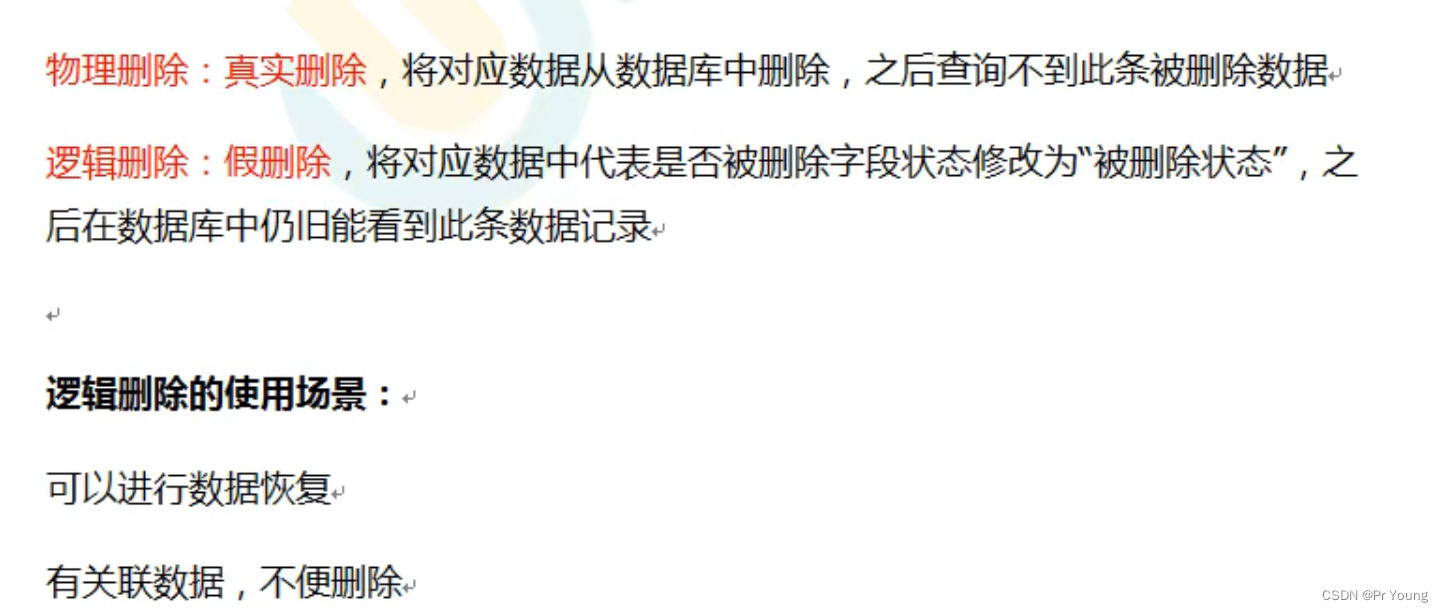
7.利用Wrapper进行复杂查询:
@Autowired
private UserMapper userMapper;
public void testSelect()
{
QueryWrapper queryWrapper=new QueryWrapper();
queryWrapper.ge("age",21);//年龄大于等于21
List users=userMapper.selectList(queryWrapper);
} @Autowired
private UserMapper userMapper;
public void testSelect()
{
QueryWrapper queryWrapper=new QueryWrapper();
queryWrapper.eq("name","Tom");//取出name=Tom的一行
List users=userMapper.selectList(queryWrapper);
} @Autowired
private UserMapper userMapper;
public void testSelect()
{
QueryWrapper queryWrapper=new QueryWrapper();
queryWrapper.between("name",24,28);//年龄在24到28这个区间内
List users=userMapper.selectList(queryWrapper);
}还可以利用Wrapper类进行模糊查询等






















 541
541











 被折叠的 条评论
为什么被折叠?
被折叠的 条评论
为什么被折叠?








