前景提要:两个下拉框。第一个是多选。第二个是单选。如果选到了的value那另一个下拉框则不显示。
并且多选要实现(全选/反选/清空)功能
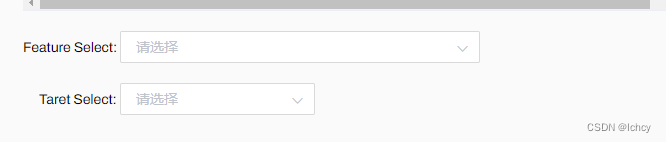
直接上代码
template
<div>
Feature Select:
<el-select
v-model="featureSelectValue"
multiple
placeholder="请选择"
@change="featureSelect"
@remove-tag="featureRemoveTag"
style="width: 400px"
:popper-append-to-body="false"
>
<div class="select_up" style="margin-left: 20px">
<el-button type="text" v-on:click="selectDevAll">
<i class="el-icon-circle-check" />
全选</el-button
>
<el-button type="text" v-on:click="removeDevTag">
<i class="el-icon-close" />
清空</el-button
>
<el-button type="text" v-on:click="selectDevReverse">
<i class="el-icon-copy-document" />
反选</el-button
>
</div>
<el-option
v-for="(item, index) in featureColumns"
:key="index"
:label="item.label"
:value="item.prop"
>
</el-option>
</el-select>
</div>
<div style="margin-top: 20px; margin-left: 16px">
Taret Select:
<el-select
v-model="targetSelectValue"
placeholder="请选择"
@change="targetSelect"
clearable
:popper-append-to-body="false"
>
<el-option
v-for="(item, index) in targetColumns"
:key="index"
:label="item.label"
:value="item.prop"
>
</el-option>
</el-select>
</div>
script
data(){
previewColumnData: [],//两个共用的所有options
featureColumns: [],//多选框的下拉框options
featureSelectValue: [],//多选框选中的值
targetColumns: [],//单选框下拉框options
targetSelectValue: [],//单选框选中的值
},
methods:{
//互斥的方法
commonFun() {
const allOption = this.previewColumnData;
this.targetColumns = allOption.filter(
(item) => !this.featureSelectValue.includes(item.label)
);
},
//多选框选中的fun
featureSelect(value) {
this.commonFun();
},
//多选框单个移除的fun
featureRemoveTag(value) {
this.commonFun();
},
//单选框选择的fun
targetSelect(value) {
this.commonFun();
},
//清空操作
removeDevTag() {
this.featureSelectValue = [];
this.commonFun();
},
//全选
selectDevAll() {
this.featureSelectValue = this.featureColumns.map((item) => item.label);
this.commonFun();
},
//反选
selectDevReverse() {
this.featureSelectValue = this.featureColumns
.filter((item) => !this.featureSelectValue.includes(item.label))
.map((item) => item.label);
this.commonFun();
},
}






















 被折叠的 条评论
为什么被折叠?
被折叠的 条评论
为什么被折叠?








