DevOps简介
![819128-20190103143926138-1118094955[1].png](https://img-blog.csdnimg.cn/img_convert/c07a69fb033bbe25ba984bf47854e629.png)
DevOps(Development和Operations的组合词)是一组过程、方法与系统的统称,用于促进开发(应用程序/软件工程)、技术运营和质量保障(QA)部门之间的沟通、协作与整合,来使得构建、测试、发布软件能够更加地快捷、频繁和可靠。
DevOps流程步骤
DevOps的应用场景往往是一个庞大复杂的背景和流程的场景,,以 IT 自动化以及持续集成(CI)、持续部署(CD)为基础,来优化程式开发、测试、系统运维等所有环节,大都包含一个持续交付流水线。
- 开发人员:
IDE、Git等开发和编译工具 - 版本控制系统:
分支策略、语义化版本 - 构建服务器:
持续集成、代码质量检查 - 工件库:存放浏览器可以直接运行的二进制包
- 系统的包管理器:编译或测试环境系统上管理二进制包
- 环境一致性,依赖包的版本,操作系统,浏览器兼容
- 预发布或生产:预发布环境与生产环境互换(蓝绿发布,
灰度发布,滚动发布) - 发布管理:在高程度自动化测试的基础上实践自动化或半自动化(人工介入)部署
- 开发和生产环境问题管理系统
上述每一步骤都是软件开发中的必要环节,每一步都有重要的意义,下图是微软开发者Azure DevOps学习的进阶概要图。
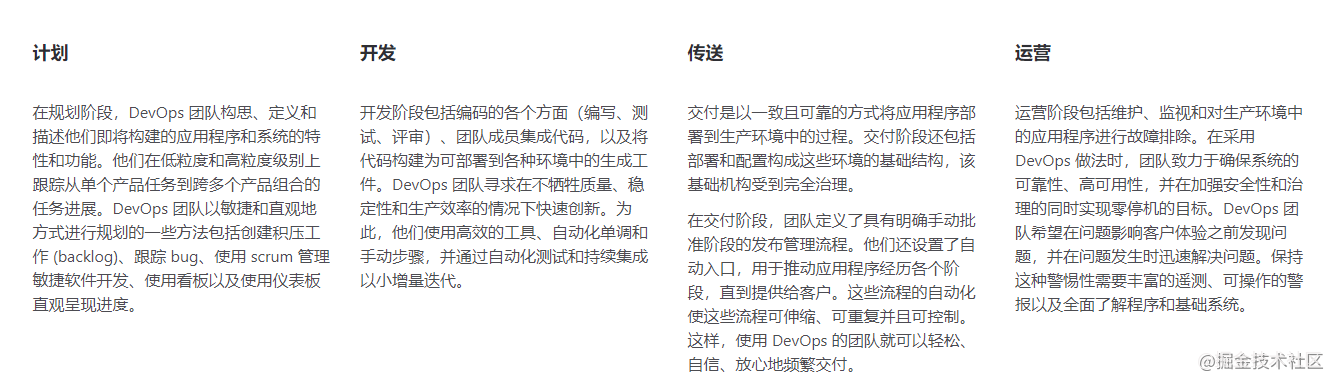
DevOps之Commitlint配置
为了便于团队开发协同工作,更好的维护项目,Commitlint便油然而生,本文会对目前流行的配置方法进行详细的说明,文中的项目是基于Commitlint + husky + eslint的基础上搭建的,直接上代码。
查看本地的Node版本号
原因:@commitlint最新版本仅支持Node>=12,husky最新版本也仅支持Node>=12。
PS C:\Windows\system32> node -v
v14.15.0
初始化项目
E:\组件库\demo\devops>git clone https://gitee.com/zhaotao27/commitlint-husky-demo.git
Cloning into 'commitlint-husky-demo'...
remote: Enumerating objects: 3, done.
remote: Counting objects: 100% (3/3), done.
remote: Compressing objects: 100% (2/2), done.
remote: Total 3 (delta 0), reused 0 (delta 0), pack-reused 0
Unpacking objects: 100% (3/3), done.
Checking connectivity... done.
Or 这样创建项目
E:\组件库\demo\devops>npm init -y
Wrote to E:\组件库\demo\devops\package.json:
{
"name": "commitlint-husky-demo",
"version": "1.0.0",
"description": "",
"main": "index.js",
"scripts": {
"test": "echo \"Error: no test specified\" && exit 1"
},
"repository": {
"type": "git",
"url": "https://gitee.com/zhaotao27/commitlint-husky-demo.git"
},
"keywords": [],
"author": "",
"license": "ISC"
}
在项目中安装@commitlint/config-conventional @commitlint/cli
npm install --save-dev @commitlint/config-conventional @commitlint/cli
在项目根目录生成项目配置的commitlint.config.js
echo module.exports = {extends: ['@commitlint/config-conventional']} > commitlint.config.js
默认的commitlint.config
module.exports = {
extends: ['@commitlint/config-conventional']
}
安装其他依赖包
作用:commitizen规范化提交标准 cz-conventional-changelog-zh中文版的提交规范提示
npm install husky commitizen cz-conventional-changelog-zh conventional-changelog-cli --save-dev
package.json 配置
"config": {
"commitizen": {
"path": "./node_modules/cz-conventional-changelog-zh"
}
},
"scripts": {
"test": "echo \"Error: no test specified\" && exit 1",
"prepare": "npx husky install",
"lint": "lint-staged",
"release": "standard-version",
"commit": "git add . && npm lint && git cz",
"genlog": "conventional-changelog -p angular -i CHANGELOG.md -s"
}
激活husky配置
E:\组件库\demo\devops\commitlint-husky-demo>npm run prepare
> commitlint-husky-demo@1.0.0 prepare E:\组件库\demo\devops\commitlint-husky-demo
> npx husky install
husky - Git hooks installed
E:\组件库\demo\devops\commitlint-husky-demo>yarn husky add .husky/commit-msg 'npm yarn commitlint --edit $1'
commit-msg配置
说明:npm run lint在代码提交后进行代码格式校验
#!/bin/sh
. "$(dirname "$0")/_/husky.sh"
npm run lint && npx --no-install commitlint --edit $1
执行命令npm run commit
E:\组件库\demo\devops\commitlint-husky-demo>npm run commit
> commitlint-husky-demo@1.0.0 commit E:\组件库\demo\devops\commitlint-husky-demo
> git add . && git cz
warning: LF will be replaced by CRLF in package.json.
The file will have its original line endings in your working directory.
cz-cli@4.2.4, cz-conventional-changelog-zh@0.0.2
? 选择您要提交的更改类型: (Use arrow keys)
> feat: 一个新功能
fix: 一个bug
docs: 文档增删改
style: 样式修改(空白、格式、缺少分号等)
refactor: 既不修复bug也不添加新功能的更改
perf: 性能优化
test: 增加测试
(Move up and down to reveal more choices)
安装代码检测依赖
说明:eslint 代码校验, prettier 格式化代码, stylelint 样式解析 ,standard-version版本发布规范
npm install --save-dev eslint lint-staged prettier standard-version stylelint stylelint-config-standard
激活项目的Eslint代码检测
E:\组件库\demo\devops\commitlint-husky-demo>npx eslint --init
√ How would you like to use ESLint? · problems # 代码检测和问题警告
√ What type of modules does your project use? · esm #js模块解析
√ Which framework does your project use? · react # 应用React框架
√ Does your project use TypeScript? · No / Yes # 是否用TS
√ Where does your code run? · browser # 浏览器环境
√ What format do you want your config file to be in? · JavaScript # 语言
The config that you've selected requires the following dependencies:
eslint-plugin-react@latest
√ Would you like to install them now with npm? · No / Yes
Installing eslint-plugin-react@latest
+ eslint-plugin-react@7.24.0
添加stylelint.config.js文件
module.exports = {
extends: 'stylelint-config-standard',
};
版本发布命令
说明: 默认是patch小版本迭代,(feature 会更新 minor, bug fix 会更新 patch, BREAKING CHANGES 会更新 major)
E:\组件库\demo\devops\commitlint-husky-demo>npm run release
> commitlint-husky-demo@1.0.1 release E:\组件库\demo\devops\commitlint-husky-demo
> standard-version
√ bumping version in package.json from 1.0.1 to 1.0.2
√ bumping version in package-lock.json from 1.0.1 to 1.0.2
√ outputting changes to CHANGELOG.md
√ committing package-lock.json and package.json and CHANGELOG.md
普通Git提交Hooks
E:\组件库\demo\devops\commitlint-husky-demo>git add .
E:\组件库\demo\devops\commitlint-husky-demo>git commit -m "chore: 添加测试脚本文件"
> commitlint-husky-demo@1.0.1 lint E:\组件库\demo\devops\commitlint-husky-demo
> lint-staged
[STARTED] Preparing...
[SUCCESS] Preparing...
[STARTED] Running tasks...
[STARTED] Running tasks for **/*.less
[STARTED] Running tasks for src/**/*.{js,vue}
[SKIPPED] No staged files match **/*.less
[STARTED] prettier --write
[SUCCESS] prettier --write
[SUCCESS] Running tasks for src/**/*.{js,vue}
[SUCCESS] Running tasks...
[STARTED] Applying modifications...
[SUCCESS] Applying modifications...
[STARTED] Cleaning up...
[SUCCESS] Cleaning up...
[master 5f984bb] chore: 添加测试脚本文件
1 file changed, 3 insertions(+)
create mode 100644 src/example/test.demo.js
总结
以上代码均可以在Gitee代码仓库中查看,如果文中有不对的地方或者没考虑到的请在评论区指出,我会及时的进行补充说明;总的来说进行还是很顺利的,就是在安装Commitlint依赖的时候有版本的问题,前期的Commitlint提交规范也算结束了,后面就开始组件库的正式编码了,Devops的路还很长,希望和大家一起每次进步一点点,每天都有新收获!





















 2778
2778











 被折叠的 条评论
为什么被折叠?
被折叠的 条评论
为什么被折叠?








