邮箱告警方式
1.在web界面配置
2.用系统账户发送邮件(要装mailx包)
3.用第三方邮件发送邮件(要装mailx包,要配置/etc/mail.rc)
自定义监控:
1.写脚本把想监控的资源取出卡
2.在agent配置文件中启用自定义监控功能
UnsafeUserParameters=1
UserParameter=key[*],/bin/bash /path/to/script_name $1
3.重启服务
4.配置web界面添加监控项
5.添加触发器
T=last()
zabbix脚本警告
1、下载mailx包
[root@localhost ~]# yum -y install mailx
已加载插件:fastestmirror
Repository base is listed more than once in the configuration
此处省略。。。。
验证中 : mailx-12.5-19.el7.x86_64 1/1
已安装:
mailx.x86_64 0:12.5-19.el7
完毕!
[root@localhost ~]# echo "linux" |mail -s 'this is a text' 1353668411@qq.com
2.创建媒介

3.编写脚本
[root@localhost ~]# cd /usr/local/etc/
[root@localhost etc]# ls
zabbix_agentd.conf zabbix_agentd.conf.d zabbix_server.conf zabbix_server.conf.d
[root@localhost etc]# vim zabbix_server.conf
[root@localhost etc]# mkdir -p /usr/local/etc/zabbix/alertscripts
[root@localhost etc]# ls
zabbix zabbix_agentd.conf zabbix_agentd.conf.d zabbix_server.conf zabbix_server.conf.d
[root@localhost etc]# ls zabbix
alertscripts
[root@localhost etc]# cd zabbix/alertscripts/
[root@localhost alertscripts]# pwd
/usr/local/etc/zabbix/alertscripts
[root@localhost alertscripts]# touch sendmail.sh
[root@localhost alertscripts]# ll
总用量 0
-rw-r--r-- 1 root root 0 7月 23 09:38 sendmail.sh
[root@localhost alertscripts]# chmod +x sendmail.sh
[root@localhost alertscripts]# ll
总用量 0
-rwxr-xr-x 1 root root 0 7月 23 09:38 sendmail.sh
[root@localhost alertscripts]# vim sendmail.sh
[root@localhost alertscripts]# ./sendmail.sh "hello world \r\nhehe" "123456" 1353668411@qq.com
[root@localhost alertscripts]# vim sendmail.sh
您在 /var/spool/mail/root 中有新邮件
[root@localhost alertscripts]# cat sendmail.sh
#!/bin/bash
SUBJECT=$(echo $2 |tr "\r\n" "\n")
MESSAGE=$(echo $1 |tr "\r\n" "\n")
echo "$MESSAGE" | /usr/bin/mail -s "$SUBJECT" $3
[root@localhost alertscripts]# cd
[root@localhost ~]# cd /usr/local/etc/
[root@localhost etc]# ll
总用量 40
drwxr-xr-x 3 root root 26 7月 23 09:37 zabbix
-rw-r--r--. 1 root root 14988 7月 22 13:29 zabbix_agentd.conf
drwxr-xr-x. 2 root root 6 7月 22 13:29 zabbix_agentd.conf.d
-rw-r--r-- 1 root root 21345 7月 23 09:37 zabbix_server.conf
drwxr-xr-x. 2 root root 6 7月 22 13:29 zabbix_server.conf.d
[root@localhost etc]# chown -R zabbix.zabbix zabbix
[root@localhost etc]# ll zabbix
总用量 0
drwxr-xr-x 2 zabbix zabbix 25 7月 23 09:50 alertscripts
[root@localhost etc]# pkill zabbix
[root@localhost etc]# zabbix_server
[root@localhost etc]# zabbix_agentd
[root@localhost etc]# ss -antl
State Recv-Q Send-Q Local Address:Port Peer Address:Port
LISTEN 0 128 *:22 *:*
LISTEN 0 100 127.0.0.1:25 *:*
LISTEN 0 128 *:10050 *:*
LISTEN 0 128 *:10051 *:*
LISTEN 0 128 *:9000 *:*
LISTEN 0 80 :::3306 :::*
LISTEN 0 128 :::80 :::*
LISTEN 0 128 :::22 :::*
LISTEN 0 100 ::1:25 :::*
[root@localhost etc]#
配置媒介


4.添加用户

5.添加动作

显示动作

zabbix自定义监控
编写脚本
[root@localhost ~]# ps -ef|grep postfix
root 1490 1 0 05:35 ? 00:00:00 /usr/libexec/postfix/master -w
postfix 1514 1490 0 05:35 ? 00:00:00 qmgr -l -t unix -u
postfix 6867 1490 0 08:59 ? 00:00:00 pickup -l -t unix -u
root 94692 93791 0 10:22 pts/2 00:00:00 grep --color=auto postfix
[root@localhost ~]# ps -ef|grep postfix|grep -v grep
root 1490 1 0 05:35 ? 00:00:00 /usr/libexec/postfix/master -w
postfix 1514 1490 0 05:35 ? 00:00:00 qmgr -l -t unix -u
postfix 6867 1490 0 08:59 ? 00:00:00 pickup -l -t unix -u
[root@localhost ~]# ps -ef|grep postfix|grep -v grep|wc -l
3
[root@localhost ~]# mkdir /scripts
[root@localhost ~]# cd /scripts/
[root@localhost scripts]# chmod +x check_process.sh
[root@localhost scripts]# vim check_process.sh
[root@localhost scripts]# cat check_process.sh
#!/bin/bash
process_status=$(ps -ef|grep $1|grep -Ev "grep|$0" |wc -l)
echo $process_status
[root@localhost scripts]# ./check_process.sh postfix
3
[root@localhost scripts]# vim check_process.sh (下面的0和1表示状态,0表示正常)
[root@localhost scripts]# cat check_process.sh
#!/bin/bash
process_status=$(ps -ef|grep $1|grep -Ev "grep|$0" |wc -l)
if [ $process_status -eq 0 ];then
echo '1'
else
echo '0'
fi
[root@localhost scripts]# ./check_process.sh postfix
0
[root@localhost ~]# vim /usr/local/etc/zabbix_agentd.conf 编辑下面图片内容
[root@localhost ~]# pkill zabbix
[root@localhost ~]# zabbix_agentd

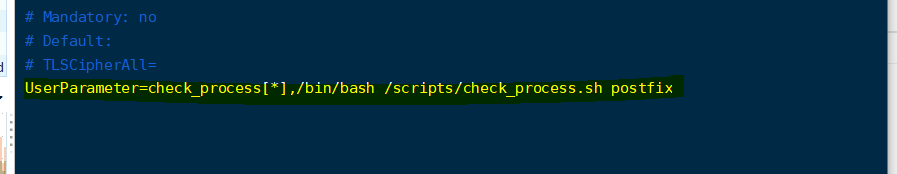
服务端验证
[root@localhost etc]# zabbix_get -s 192.168.175.150 -k check_process
0 结果显示0即为正常
修改
[root@localhost ~]# vim /usr/local/etc/zabbix_agentd.conf
[root@localhost ~]# pkill zabbix
[root@localhost ~]# zabbix_agentd
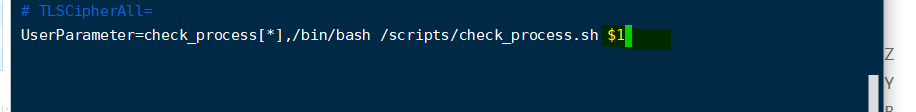
服务端验证
[root@localhost etc]# zabbix_get -s 192.168.175.150 -k check_process[postfix]
0
添加items


添加触发器






















 359
359











 被折叠的 条评论
为什么被折叠?
被折叠的 条评论
为什么被折叠?








