应用场景
平日项目里,常常会遇到关于导入导出的功能,同时导入功能一般要制作一个Excel模板,用来提供给用户进行导入。模板里有些字段是只能填入字典值,所以要提供一个字典值的展示来规范用户的填入的信息。本篇内容就是制作一个多sheet页的Excel导入模板(一个用来给导入,一个用来规范填入值)。
展示效果
图一:第一个sheet页,也就是用来给用户进行导入的表格,其中执行机构名称字段是要与字典值一一对应。
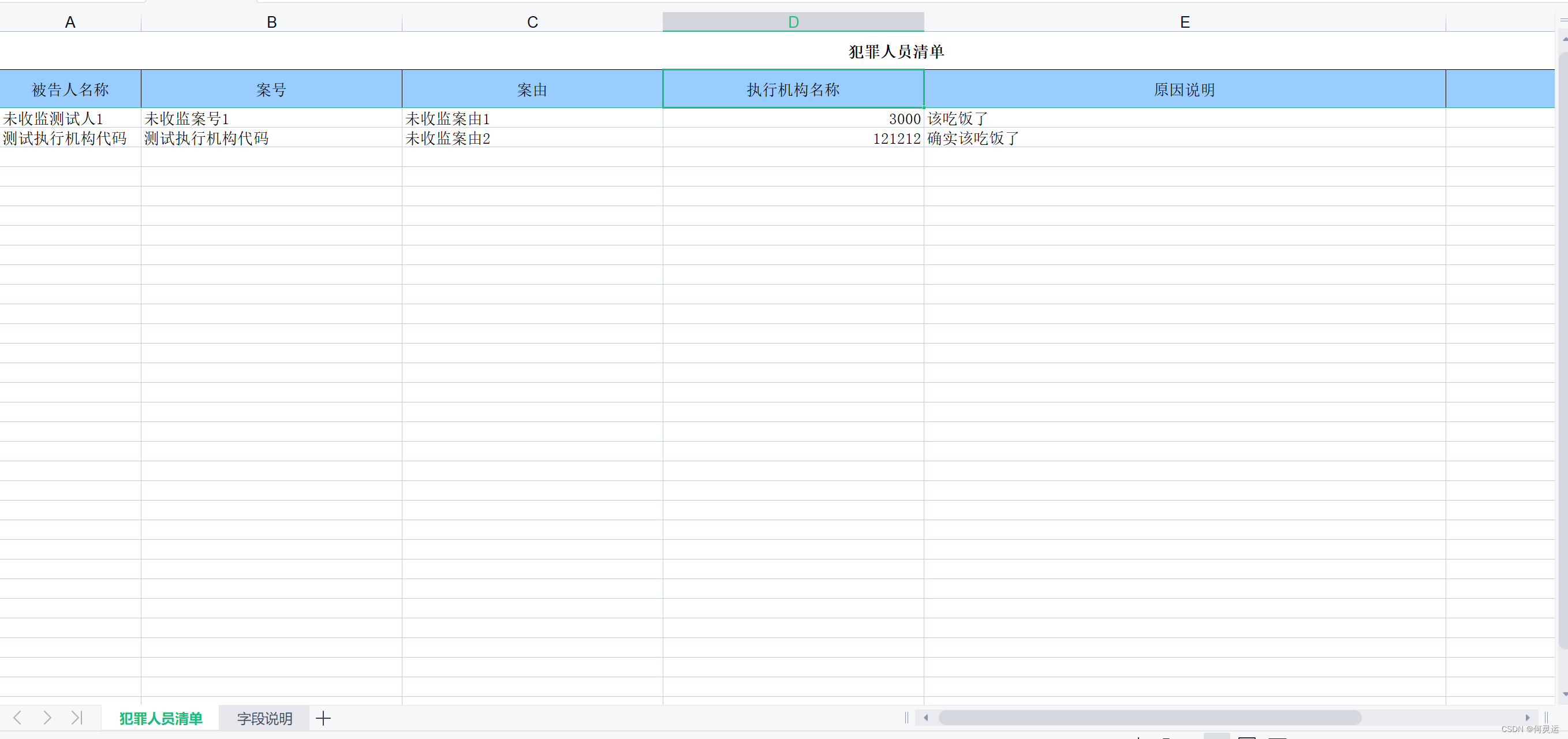
图二:第二个sheet页用来展示字典值
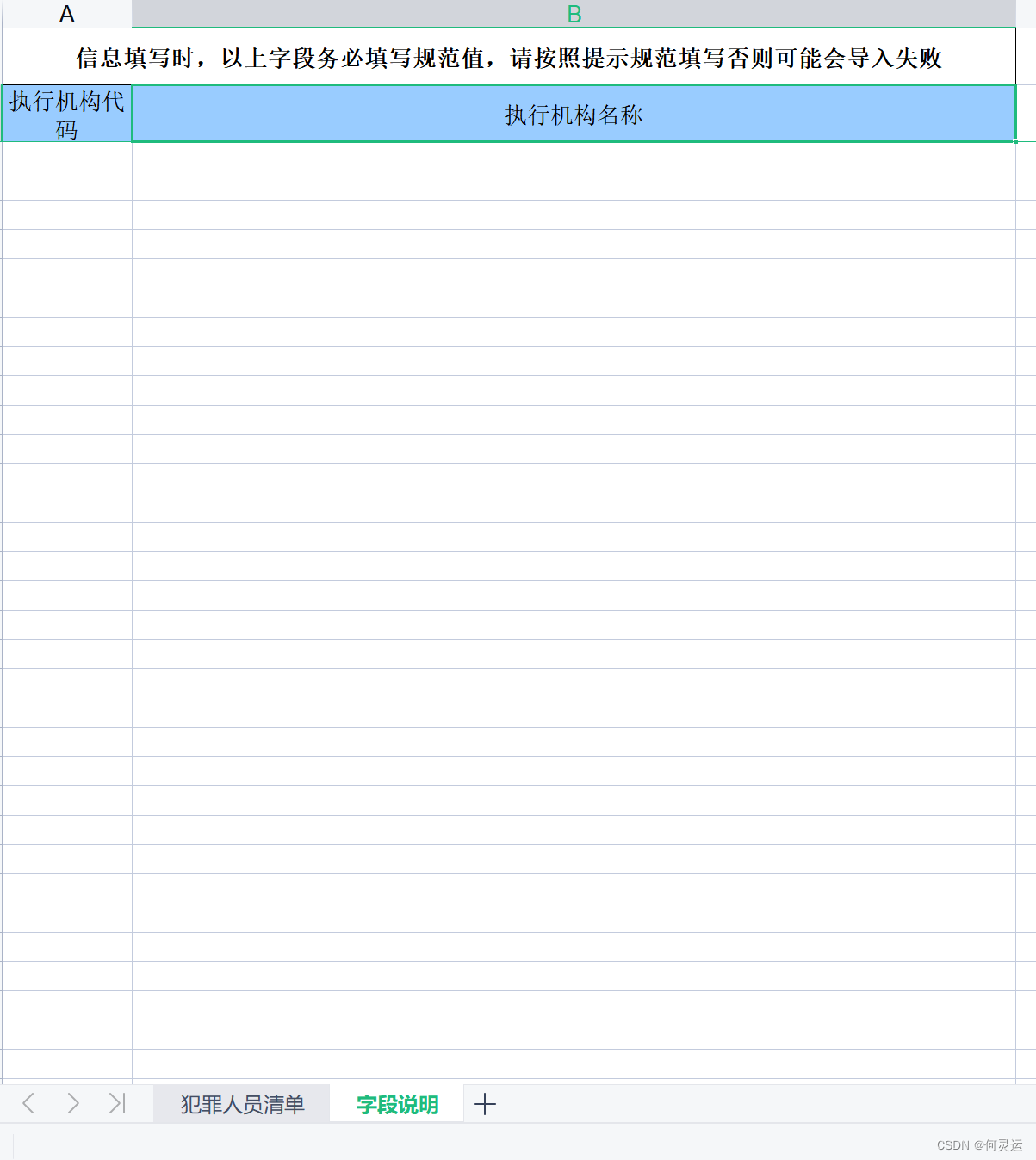
实现代码
实现技术是esaypoi,代码逻辑很简单,没什么好说的,看一下代码块就明白了,主要用到的是ExcelExportUtil的exportExcel方法。
业务层
@Override
@SneakyThrows
public void putDownloadTemplate(HttpServletResponse response) {
List<PutPersonneLDeliveExcelImportVO> list = new ArrayList<>();
List<SysOrgExcelVo> orgList = new ArrayList<>();
// 创建参数对象(用来设定excel得sheet得内容等信息)
ExportParams deptExportParams = new ExportParams();
// 设置sheet得名称
deptExportParams.setSheetName("犯罪人员");
deptExportParams.setStyle(ExcelStyleUtil.class);
deptExportParams.setTitle("犯罪人员清单");
deptExportParams.setCreateHeadRows(true);
// 创建sheet1使用得map
Map<String, Object> deptExportMap = new HashMap<>();
// title的参数为ExportParams类型,目前仅仅在ExportParams中设置了sheetName
deptExportMap.put("title", deptExportParams);
// 模版导出对应得实体类型
deptExportMap.put("entity", PutPersonneLDeliveExcelImportVO.class);
// sheet中要填充得数据
deptExportMap.put("data", list);
ExportParams empExportParams = new ExportParams();
empExportParams.setSheetName("字段说明");
empExportParams.setStyle(ExcelStyleUtil.class);
empExportParams.setTitle("信息填写时,以上字段务必填写规范值,请按照提示规范填写,否则可能会导致导入失败");
empExportParams.setCreateHeadRows(true);
// 创建sheet2使用得map
Map<String, Object> empExportMap = new HashMap<>();
empExportMap.put("title", empExportParams);
empExportMap.put("entity", SysOrgExcelVo.class);
empExportMap.put("data", orgList);
// 将sheet1、sheet2、sheet3使用得map进行包装
List<Map<String, Object>> sheetsList = new ArrayList<>();
sheetsList.add(deptExportMap);
sheetsList.add(empExportMap);
ExcelUtils.downloadTemplate(response,sheetsList,"yrjDownloadTemplate", ExcelUtils.ExcelTypeEnum.XLSX);
}
简单说一下ExportParams 指的是导出参数对象,用来给Excel设置sheet名称和样式之类的。
实体类:
犯罪人员
@Data
@Accessors(chain = true)
public class PutPersonneLDeliveExcelImportVO extends BaseExcel {
private static final long serialVersionUID = 1L;
@Excel(name = "被告人名称", orderNum = "1")
@NotEmpty(groups = {ValidateGroup.AddGroup.class, ValidateGroup.UpdateGroup.class}, message = "不能为空")
@ApiModelProperty(value = "被告人名称")
private String personnelName;
@Excel(name = "案号", orderNum = "2",width = 30)
@NotEmpty(groups = {ValidateGroup.AddGroup.class, ValidateGroup.UpdateGroup.class}, message = "不能为空")
@ApiModelProperty(value = "案号(第三方案号)")
private String caseNumber;
@Excel(name = "案由", orderNum = "3",width = 30)
@NotEmpty(groups = {ValidateGroup.AddGroup.class, ValidateGroup.UpdateGroup.class}, message = "不能为空")
@ApiModelProperty(value = "案由(第三方案由)")
private String caseReason;
// @Excel(name = "(入矫|交付)执行机构", orderNum = "4",width = 30)
// @NotEmpty(groups = {ValidateGroup.AddGroup.class, ValidateGroup.UpdateGroup.class}, message = "不能为空")
// @ApiModelProperty(value = "(入矫|交付)执行机构")
// private String thirdOrgName;
@Excel(name = "(入矫|交付)执行机构代码", orderNum = "4",width = 30)
@NotNull(groups = {ValidateGroup.AddGroup.class, ValidateGroup.UpdateGroup.class}, message = "不能为空")
@ApiModelProperty(value = "执行组织id")
private Long implementOrgId;
@Excel(name = "(入矫|收监)时间", orderNum = "5",width = 40,format = "yyyy-MM-dd")
@NotNull(groups = {ValidateGroup.AddGroup.class, ValidateGroup.UpdateGroup.class}, message = "不能为空")
@ApiModelProperty(value = "(入矫|收监)时间")
private Date deliverTime;
}
字段说明
@Data
public class SysOrgExcelVo {
private static final long serialVersionUID = 1L;
@Excel(name = "执行机构代码",orderNum = "1")
@ApiModelProperty(value = "数据库唯一ID")
private Long id;
@Excel(name = "执行机构名称",orderNum = "2")
@ApiModelProperty(value = "三方组织名称")
private String thirdOrgName;
@ApiModelProperty(value = "组织形式:1法院;2检察院;3公安机关;4司法局;5看守所;6医院")
private String orgForm;
}
两个工具类:Excel样式工具类、Excel工具类
package com.zyjc.pszg.component.easypoi.util;
import cn.afterturn.easypoi.excel.entity.params.ExcelExportEntity;
import cn.afterturn.easypoi.excel.entity.params.ExcelForEachParams;
import cn.afterturn.easypoi.excel.export.styler.IExcelExportStyler;
import org.apache.poi.ss.usermodel.*;
/**
* @Author: helingyun
* @Date: 2022/9/01 11:20
* @Description: excel自定义样式
*/
public class ExcelStyleUtil implements IExcelExportStyler {
private static final short STRING_FORMAT = (short) BuiltinFormats.getBuiltinFormat("TEXT");
private static final short FONT_SIZE_TEN = 9;
private static final short FONT_SIZE_ELEVEN = 10;
private static final short FONT_SIZE_TWELVE = 10;
/**
* 大标题样式
*/
private CellStyle headerStyle;
/**
* 每列标题样式
*/
private CellStyle titleStyle;
/**
* 数据行样式
*/
private CellStyle styles;
public ExcelStyleUtil(Workbook workbook) {
this.init(workbook);
}
/**
* 初始化样式
*
* @param workbook
*/
private void init(Workbook workbook) {
this.headerStyle = initHeaderStyle(workbook);
this.titleStyle = initTitleStyle(workbook);
this.styles = initStyles(workbook);
}
/**
* 大标题样式
*
* @param color
* @return
*/
@Override
public CellStyle getHeaderStyle(short color) {
return headerStyle;
}
/**
* 每列标题样式
*
* @param color
* @return
*/
@Override
public CellStyle getTitleStyle(short color) {
return titleStyle;
}
/**
* 数据行样式
*
* @param parity 可以用来表示奇偶行
* @param entity 数据内容
* @return 样式
*/
@Override
public CellStyle getStyles(boolean parity, ExcelExportEntity entity) {
return styles;
}
/**
* 获取样式方法
*
* @param dataRow 数据行
* @param obj 对象
* @param data 数据
*/
@Override
public CellStyle getStyles(Cell cell, int dataRow, ExcelExportEntity entity, Object obj, Object data) {
return getStyles(true, entity);
}
/**
* 模板使用的样式设置
*/
@Override
public CellStyle getTemplateStyles(boolean isSingle, ExcelForEachParams excelForEachParams) {
return null;
}
/**
* 初始化--大标题样式
*
* @param workbook
* @return
*/
private CellStyle initHeaderStyle(Workbook workbook) {
CellStyle style = getBaseCellStyle(workbook);
style.setFont(getFont(workbook, FONT_SIZE_TWELVE, true));
return style;
}
/**
* 初始化--每列标题样式
*
* @param workbook
* @return
*/
private CellStyle initTitleStyle(Workbook workbook) {
CellStyle style = getBaseCellStyle(workbook);
style.setFont(getFont(workbook, FONT_SIZE_ELEVEN, false));
//背景色
style.setFillForegroundColor(IndexedColors.PALE_BLUE.getIndex());
style.setFillPattern(FillPatternType.SOLID_FOREGROUND);
return style;
}
/**
* 初始化--数据行样式
*
* @param workbook
* @return
*/
private CellStyle initStyles(Workbook workbook) {
CellStyle style = getBaseCellStyle(workbook);
style.setFont(getFont(workbook, FONT_SIZE_TEN, false));
style.setDataFormat(STRING_FORMAT);
return style;
}
/**
* 基础样式
*
* @return
*/
private CellStyle getBaseCellStyle(Workbook workbook) {
CellStyle style = workbook.createCellStyle();
//下边框
style.setBorderBottom(BorderStyle.THIN);
//左边框
style.setBorderLeft(BorderStyle.THIN);
//上边框
style.setBorderTop(BorderStyle.THIN);
//右边框
style.setBorderRight(BorderStyle.THIN);
//水平居中
style.setAlignment(HorizontalAlignment.CENTER);
//上下居中
style.setVerticalAlignment(VerticalAlignment.CENTER);
//设置自动换行
style.setWrapText(true);
return style;
}
/**
* 字体样式
*
* @param size 字体大小
* @param isBold 是否加粗
* @return
*/
private Font getFont(Workbook workbook, short size, boolean isBold) {
Font font = workbook.createFont();
//字体样式
font.setFontName("宋体");
//是否加粗
font.setBold(isBold);
//字体大小
font.setFontHeightInPoints(size);
return font;
}
}
package com.zyjc.pszg.component.easypoi.util;
import cn.afterturn.easypoi.excel.ExcelExportUtil;
import cn.afterturn.easypoi.excel.ExcelImportUtil;
import cn.afterturn.easypoi.excel.entity.ExportParams;
import cn.afterturn.easypoi.excel.entity.ImportParams;
import cn.afterturn.easypoi.excel.entity.enmus.ExcelType;
import cn.afterturn.easypoi.excel.entity.result.ExcelImportResult;
import cn.afterturn.easypoi.handler.inter.IExcelDictHandler;
import cn.afterturn.easypoi.handler.inter.IExcelVerifyHandler;
import com.zyjc.pszg.component.easypoi.handler.EasyPoiExcelVerifyHandler;
import com.zyjc.pszg.model.vo.BaseExcel;
import com.zyjc.pszg.model.vo.ExcelErrorVO;
import lombok.extern.slf4j.Slf4j;
import org.apache.poi.hssf.usermodel.HSSFWorkbook;
import org.apache.poi.hssf.util.HSSFColor;
import org.apache.poi.ss.formula.functions.T;
import org.apache.poi.ss.usermodel.Workbook;
import org.springframework.web.multipart.MultipartFile;
import javax.servlet.ServletOutputStream;
import javax.servlet.http.HttpServletResponse;
import java.io.*;
import java.net.URLEncoder;
import java.util.*;
import java.util.concurrent.locks.ReentrantLock;
import java.util.stream.Collectors;
/**
* Excel 工具类
*
* @author zhangshichang
* @date 19-2-25 下午2:25
*/
@Slf4j
public class ExcelUtils {
/**
* 创建excel文件模板时加锁
* <p>
* 多线程需保证使用同一把锁
*/
private static final ReentrantLock LOCK_CREATE_EXCEL_TEMPLATE = new ReentrantLock();
/**
* excel 导出
*
* @param list 数据
* @param pojoClass pojo类型
* @param fileName 文件名称
* @param response 响应体
* @param exportParams 导出参数
*/
public static void exportExcel(List<?> list, Class<?> pojoClass, String fileName, String title, String sheetName,Boolean isCreateHeader, HttpServletResponse response) throws IOException {
ExportParams exportParams = new ExportParams();
exportParams.setTitle(title);
exportParams.setSheetName(sheetName);
exportParams.setStyle(ExcelStyleUtil.class);
exportParams.setCreateHeadRows(isCreateHeader);
exportExcel(list, pojoClass, System.currentTimeMillis()+"",exportParams,response);
}
/**
* excel 导出
*
* @param list 数据
* @param pojoClass pojo类型
* @param fileName 文件名称
* @param response 响应体
* @param exportParams 导出参数
*/
public static void exportExcel(List<?> list, Class<?> pojoClass, String fileName, ExportParams exportParams, HttpServletResponse response) throws IOException {
defaultExport(list, pojoClass, fileName, response, exportParams);
}
/**
* excel 导出
*
* @param list 数据
* @param pojoClass pojo类型
* @param fileName 文件名称
* @param response 响应体
* @param title 表格标题
* @param sheetName sheet名称
*/
public static void exportExcel(List<?> list, Class<?> pojoClass, String fileName, String title, String sheetName, HttpServletResponse response) throws IOException {
defaultExport(list, pojoClass, fileName, response, new ExportParams(title, sheetName));
}
/**
* 下载excel模板,默认数据为空
* 操作的sheet默认为第一个
*
* @param fileName 文件名,不含后缀。建议英文
* @param excelTypeEnum 文件类型 xls或xlsx
* @param exportParams 导出参数
* @param response httpResponse
* @throws IOException IO异常
*/
public static void downloadTemplate(HttpServletResponse response,List<Map<String, Object>> sheetsList, String fileName, ExcelTypeEnum excelTypeEnum) throws IOException {
downloadTemplateWithRegionComboBox(response, sheetsList, System.currentTimeMillis()+"",excelTypeEnum,false);
}
public static void downloadTemplateWithRegionComboBox(HttpServletResponse response, List<Map<String, Object>> sheetsList, String fileName, ExcelTypeEnum excelTypeEnum, boolean needRecreate) throws IOException {
Workbook workbook = ExcelExportUtil.exportExcel(sheetsList, ExcelType.HSSF);
workbook.write(response.getOutputStream());
downLoadExcel(fileName, response, workbook);
}
/**
* 下载excel模板,默认数据为空
* 操作的sheet默认为第一个
*
* @param pojoClass 模板类
* @param fileName 文件名,不含后缀。建议英文
* @param excelTypeEnum 文件类型 xls或xlsx
* @param exportParams 导出参数
* @param response httpResponse
* @throws IOException IO异常
*/
public static void downloadTemplate(HttpServletResponse response, Class<?> pojoClass, String fileName, ExcelTypeEnum excelTypeEnum, ExportParams exportParams) throws IOException {
downloadTemplateWithRegionComboBox(response, pojoClass, fileName, excelTypeEnum, exportParams, null, null);
}
/**
* 下载excel模板,默认数据为空
* 操作的sheet默认为第一个
*
* @param response httpResponse
* @param pojoClass 模板类
* @param fileName 文件名,不含后缀。建议英文
* @param excelTypeEnum 文件类型 xls或xlsx
* @param exportParams 导出参数
* @param commonComboBoxList 普通下拉框
* @throws IOException IO异常
*/
public static void downloadTemplateWithComboBox(HttpServletResponse response, Class<?> pojoClass, String fileName, ExcelTypeEnum excelTypeEnum,
ExportParams exportParams, List<CommonComboBox> commonComboBoxList) throws IOException {
downloadTemplateWithRegionComboBox(response, pojoClass, fileName, excelTypeEnum, exportParams, null, commonComboBoxList);
}
/**
* 下载excel模板,默认数据为空
* 操作的sheet默认为第一个
*
* @param response httpResponse
* @param pojoClass 模板类
* @param fileName 文件名,不含后缀。建议英文
* @param excelTypeEnum 文件类型 xls或xlsx
* @param exportParams 导出参数
* @param regionComboBox 行政区域组合下拉框
* @param commonComboBoxList 普通下拉框
* @throws IOException IO异常
*/
public static void downloadTemplateWithRegionComboBox(HttpServletResponse response, Class<?> pojoClass, String fileName, ExcelTypeEnum excelTypeEnum, ExportParams exportParams,
RegionComboBox regionComboBox, List<CommonComboBox> commonComboBoxList) throws IOException {
downloadTemplateWithRegionComboBox(response, pojoClass, fileName,
excelTypeEnum, exportParams, regionComboBox, commonComboBoxList, false);
}
public static void downloadTemplateWithRegionComboBox(HttpServletResponse response, Class<?> pojoClass, String fileName, ExcelTypeEnum excelTypeEnum, ExportParams exportParams,
RegionComboBox regionComboBox, List<CommonComboBox> commonComboBoxList, boolean needRecreate) throws IOException {
final String dirProperty = System.getProperty("user.dir");
String filePath = dirProperty + File.separator + "pszg/excel" + File.separator + fileName + "." + excelTypeEnum.getValue();
// 检索根目录是否存在文件
File excelFile = new File(filePath);
if (!needRecreate && excelFile.exists()) {
log.info("excel模板已存在且无需重生成,直接写出返回。路径:" + filePath);
writeOutFile(excelFile, fileName, excelTypeEnum, response);
} else {
LOCK_CREATE_EXCEL_TEMPLATE.lock();
try {
excelFile = new File(filePath);
// 获取锁,再判断文件是否存在,即是否已有其他线程已生成excel
if (!needRecreate && excelFile.exists()) {
writeOutFile(excelFile, fileName, excelTypeEnum, response);
log.info("进入加锁代码块,excel模板已存在且无需重生成,直接写出返回。");
return;
}
// 创建目录
excelFile.getParentFile().mkdirs();
if (ExcelTypeEnum.XLS.equals(excelTypeEnum)) {
exportParams.setType(ExcelType.HSSF);
} else {
exportParams.setType(ExcelType.XSSF);
}
Workbook workbook = ExcelExportUtil.exportExcel(exportParams, pojoClass, Collections.emptyList());
// 是否生成省市区街道村社联动下拉框
/*if (regionComboBox != null && regionComboBox.rowBeginIndex >= 0 && regionComboBox.rowEndIndex > regionComboBox.rowBeginIndex
&& ExcelSelectListUtil.checkDropDownCol(regionComboBox.getColNum(), regionComboBox.regionColIndex)) {
ExcelSelectListUtil.createRegionComboBox(workbook, 0, regionComboBox.rowBeginIndex, regionComboBox.rowEndIndex, regionComboBox.getColNum(), regionComboBox.regionColIndex);
}*/
// 是否生成普通下拉框
/*if (CollectionUtils.isNotEmpty(commonComboBoxList)) {
for (CommonComboBox commonComboBox : commonComboBoxList) {
ExcelSelectListUtil.setComboBoxList(workbook, 0,
commonComboBox.getFirstRow(), commonComboBox.getLastRow(), commonComboBox.getFirstCol(), commonComboBox.getLastCol(), commonComboBox.getOptions());
}
}*/
File file = new File(filePath);
if (!file.getParentFile().exists()) {
file.getParentFile().mkdir();
}
if (!file.exists()) {
file.createNewFile();
}
FileOutputStream fileOutputStream = new FileOutputStream(file);
workbook.write(fileOutputStream);
downLoadExcel(fileName, response, workbook);
log.info("重新生成excel模板成功。路径:" + filePath);
} finally {
LOCK_CREATE_EXCEL_TEMPLATE.unlock();
}
}
}
private static void writeOutFile(File file, String fileName, ExcelTypeEnum excelTypeEnum, HttpServletResponse response) throws IOException {
try {
response.setCharacterEncoding("UTF-8");
response.setHeader("content-Type", "application/vnd.ms-excel");
String encode = URLEncoder.encode(fileName + "." + excelTypeEnum, "UTF-8");
response.setHeader("Content-Disposition", "attachment;filename=" + encode);
InputStream inputStream = new FileInputStream(file);
ServletOutputStream outputStream = response.getOutputStream();
int len;
byte[] buffer = new byte[1024];
while ((len = inputStream.read(buffer)) != -1) {
outputStream.write(buffer, 0, len);
}
} catch (Exception e) {
throw new IOException(e.getMessage());
}
}
/**
* 默认的 excel 导出
*
* @param list 数据
* @param pojoClass pojo类型
* @param fileName 文件名称
* @param response 响应体
* @param exportParams 导出参数
*/
private static void defaultExport(List<?> list, Class<?> pojoClass, String fileName, HttpServletResponse response, ExportParams exportParams) throws IOException {
long start = System.currentTimeMillis();
Workbook workbook = ExcelExportUtil.exportExcel(exportParams, pojoClass, list);
log.info("Create workbook take time: " + (System.currentTimeMillis() - start));
start = System.currentTimeMillis();
downLoadExcel(fileName, response, workbook);
log.info("Flush to response take time: " + (System.currentTimeMillis() - start));
}
/**
* 下载
*
* @param fileName 文件名称
* @param response 响应体
* @param workbook excel数据
*/
private static void downLoadExcel(String fileName, HttpServletResponse response, Workbook workbook) throws IOException {
try {
response.setCharacterEncoding("UTF-8");
response.setHeader("content-Type", "application/vnd.ms-excel");
String encode;
if (workbook instanceof HSSFWorkbook) {
encode = URLEncoder.encode(fileName + "." + ExcelTypeEnum.XLS.getValue(), "UTF-8");
} else {
encode = URLEncoder.encode(fileName + "." + ExcelTypeEnum.XLSX.getValue(), "UTF-8");
}
response.setHeader("Content-Disposition", "attachment;filename=" + encode);
workbook.write(response.getOutputStream());
} catch (Exception e) {
throw new IOException(e.getMessage());
}
}
/**
* 操作excel导入信息
*
* @param successList 成功列表
* @param errorList 失败列表
* @param titleRows 忽略的标题行数
*/
public static Map<String, Object> handleImportReturn(List<? extends BaseExcel> successList, List<? extends BaseExcel> errorList, int titleRows) {
Map<String, Object> result = new HashMap<>();
if(successList.size() == 0 && errorList.size() == 0){
result.put("msg","模板中未找到数据");
return result;
}
result.put("error", errorList.stream()
.map(fail -> {
ExcelErrorVO excelErrorVO = new ExcelErrorVO();
excelErrorVO.setErrorMsg("第" + (fail.getRowNum() + titleRows) + "行,"+fail.getErrorMsg()+",添加失败!");
return excelErrorVO;
})
.collect(Collectors.toList()));
result.put("success", successList.stream()
.map(fail -> "第" + (fail.getRowNum() + titleRows) + "行,添加成功!").collect(Collectors.toList()));
return result;
}
/**
* @param file 文件
* @param t 导入对象
* @param cla 自定义验证类
* @param headRows 表头行数 需要设置有几行表头
* @param titleRows 表格标题行数 序号忽略几行标题
* @param classes 分组校验类
*/
public static <T> Map<String, List<T>> importExcel(MultipartFile file, T t, Class<?> cla, int headRows, int titleRows, IExcelDictHandler dictHandler, Class<?>... classes) throws Exception {
long l = System.currentTimeMillis();
Map<String, List<T>> resultMap = new LinkedHashMap<>();
ImportParams importParams = new ImportParams();
//忽略一行 默认一行
importParams.setHeadRows(headRows);
importParams.setVerifyFileSplit(false);
//标题行数
importParams.setTitleRows(titleRows);
// if(dictHandler != null){
// importParams.setDictHandler(new ExcelDictHandlerImpl());
// }
if (cla != null || classes != null) {
//开启校验
importParams.setNeedVerify(true);
//自定义校验
// if (cla != null) {
// importParams.setVerifyHandler((IExcelVerifyHandler) SpringContextDataService.getBean(cla));
// }
//分组校验
if (classes != null) {
importParams.setVerifyGroup(classes);
}
}
//解析excel
ExcelImportResult<T> excelImportResult = ExcelImportUtil
.importExcelMore(file.getInputStream(), t.getClass(), importParams);
//得到成功数据
resultMap.put("error", excelImportResult.getFailList());
resultMap.put("success", excelImportResult.getList());
System.out.println("导入解析时间:" + (System.currentTimeMillis() - l));
return resultMap;
}
/**
* excel 文件形式的方式导入
*
* @param file excel文件
* @param titleRows 标题行
* @param headerRows 表头行
* @param pojoClass pojo类型
* @return T
*/
public static <T> List<T> importExcel(MultipartFile file, Integer titleRows, Integer headerRows, Class<T> pojoClass) throws IOException {
return importExcel(file, titleRows, headerRows, false, pojoClass);
}
/**
* excel 文件形式的方式导入
*
* @param file 上传的文件
* @param titleRows 标题行
* @param headerRows 表头行
* @param needVerify 是否检验excel内容
* @param pojoClass pojo类型
* @return List
*/
public static <T> List<T> importExcel(MultipartFile file, Integer titleRows, Integer headerRows, boolean needVerify, Class<T> pojoClass) throws IOException {
return importExcel(file.getInputStream(), titleRows, headerRows, needVerify, pojoClass);
}
/**
* excel 文件流的方式导入
*
* @param inputStream 文件输入流
* @param titleRows 标题行
* @param headerRows 表头行
* @param needVerify 是否检验excel内容
* @param pojoClass pojo类型
* @return T
*/
public static <T> List<T> importExcel(InputStream inputStream, Integer titleRows, Integer headerRows, boolean needVerify, Class<T> pojoClass) throws IOException {
if (inputStream == null) {
return null;
}
ImportParams params = new ImportParams();
params.setTitleRows(titleRows);
params.setHeadRows(headerRows);
params.setSaveUrl(File.separator + "excel" + File.separator);
params.setNeedSave(false);
params.setNeedVerify(needVerify);
params.setVerifyHandler(new EasyPoiExcelVerifyHandler<T>());
try {
return ExcelImportUtil.importExcel(inputStream, pojoClass, params);
} catch (NoSuchElementException e) {
throw new IOException("excel文件不能为空");
} catch (Exception e) {
throw new IOException("excel表单不正确");
}
}
/**
* Excel 类型枚举
*/
public enum ExcelTypeEnum {
/**
* Excel 2007版本以前的文件后缀
*/
XLS("xls"),
/**
* Excel 2007版本以后的文件后缀
*/
XLSX("xlsx");
private String value;
ExcelTypeEnum(String value) {
this.value = value;
}
public String getValue() {
return value;
}
public void setValue(String value) {
this.value = value;
}
}
/**
* 深度等级 1省2市3区4乡5村
*/
public enum DeepLevelEnum {
PROVINCE(1),
CITY(2),
DISTRICT(3),
TOWN(4),
VILLAGE(5);
private int value;
DeepLevelEnum(int value) {
this.value = value;
}
public int getValue() {
return value;
}
public void setValue(int value) {
this.value = value;
}
}
/**
* * @param rowBeginIndex 行开始下标,0-based,要确定是否含有表头和表字段行,都具备时建议行开始下标设置为2,即第三行
* * @param rowEndIndex 行结束下标,0-based,建议设置为大于导入最大限制条数的数
* * @param regionColInx 下拉框列开始下标,支持多个,0-based,小于0时,则不生成带有省市区街道四级联动的下拉框选项栏
*/
public static class RegionComboBox {
private final int rowBeginIndex;
private final int rowEndIndex;
private final int[] regionColIndex;
/**
* 生成列的数量, 默认4: 省、市、区、乡镇街道
*/
private int colNum = 4;
public RegionComboBox(int rowBeginIndex, int rowEndIndex, DeepLevelEnum deepLevel, int[] regionColIndex) {
this.rowBeginIndex = rowBeginIndex;
this.rowEndIndex = rowEndIndex;
this.regionColIndex = regionColIndex;
this.colNum = deepLevel.getValue();
}
/**
* 默认省市区街道 4列
*/
public static RegionComboBox getInstance(int rowBeginIndex, int rowEndIndex, int... regionColIndex) {
return new RegionComboBox(rowBeginIndex, rowEndIndex, DeepLevelEnum.TOWN, regionColIndex);
}
/**
* 指定列数 比如deepLevel为3 只生成省市区的
*/
public static RegionComboBox getInstance(int rowBeginIndex, int rowEndIndex, DeepLevelEnum deepLevel, int... regionColIndex) {
return new RegionComboBox(rowBeginIndex, rowEndIndex, deepLevel, regionColIndex);
}
public int getRowBeginIndex() {
return rowBeginIndex;
}
public int getRowEndIndex() {
return rowEndIndex;
}
public int[] getRegionColIndex() {
return regionColIndex;
}
public int getColNum() {
return this.colNum;
}
}
public static class CommonComboBox {
int firstRow;
int lastRow;
int firstCol;
int lastCol;
String[] options;
public CommonComboBox(int firstRow, int lastRow, int colIndex, String[] options) {
this.firstRow = firstRow;
this.lastRow = lastRow;
this.firstCol = colIndex;
this.lastCol = colIndex;
this.options = options;
}
public static CommonComboBox getInstance(int firstRow, int lastRow, int colIndex, String[] options) {
return new CommonComboBox(firstRow, lastRow, colIndex, options);
}
public int getFirstRow() {
return firstRow;
}
public int getLastRow() {
return lastRow;
}
public int getFirstCol() {
return firstCol;
}
public int getLastCol() {
return lastCol;
}
public String[] getOptions() {
return options;
}
}
}
代码就以上这么多,说得不是很详细,我主要也是记录一下。对于esaypoi不了解的同学可以去官网看看。























 1077
1077











 被折叠的 条评论
为什么被折叠?
被折叠的 条评论
为什么被折叠?








