前言
通过问题Bug指引代码实战,结合实战问题,相应查漏补缺
1. 问题所示
前端传输数组给后端的时候,出现如下问题:
前端log请求如下:
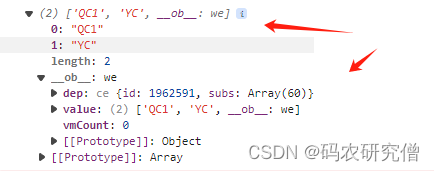
且请求后端你的时候出现了服务器500error:
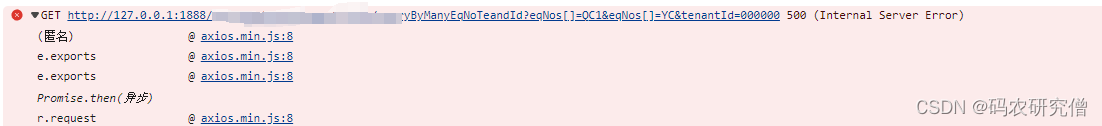
2. 普通数组
如果不使用 JSON 格式传输数据,而是使用普通的数组,可以考虑通过 POST 请求的 body 直接传输数组的形式
- 前端,可以将数组直接作为请求的 body
- 后端,可以直接接收请求的 body 作为数组进行处理
前端数据:
<template>
<div>
<!-- 按钮触发事件 -->
<button @click="sendArrayToBackend">发送数组到后端</button>
</div>
</template>
<script>
export default {
methods: {
sendArrayToBackend() {
const array = ['a', 'b', 'c'];
// 发送数组到后端
fetch('http://localhost:8080/processArray', {
method: 'POST',
body: array.join(',') // 将数组转换成逗号分隔的字符串作为请求的 body
})
.then(response => response.text())
.then(result => console.log(result))
.catch(error => console.error('Error:', error));
}
}
}
</script>
后端代码:
import org.springframework.boot.SpringApplication;
import org.springframework.boot.autoconfigure.SpringBootApplication;
import org.springframework.web.bind.annotation.PostMapping;
import org.springframework.web.bind.annotation.RequestBody;
import org.springframework.web.bind.annotation.RestController;
@SpringBootApplication
@RestController
public class BackendApplication {
public static void main(String[] args) {
SpringApplication.run(BackendApplication.class, args);
}
@PostMapping("/processArray")
public String processArray(@RequestBody String[] array) {
// 处理收到的数组
for (String element : array) {
System.out.println(element);
}
return "Array processed successfully";
}
}
在这个示例中,前端使用 array.join(',') 将数组转换成逗号分隔的字符串,然后作为请求的 body 直接发送到后端的 /processArray 接口。后端接收到字符串后,根据逗号分隔拆分成数组进行处理
3. JSON格式
前端通过点击按钮触发sendArrayToBackend方法,该方法使用Fetch API将数组发送到后端的/processArray接口。后端接收到数组后进行处理,并返回响应。
前端代码:
<template>
<div>
<!-- 按钮触发事件 -->
<button @click="sendArrayToBackend">发送数组到后端</button>
</div>
</template>
<script>
export default {
methods: {
sendArrayToBackend() {
const array = ['a', 'b', 'c'];
// 发送数组到后端
fetch('http://localhost:8080/processArray', {
method: 'POST',
headers: {
'Content-Type': 'application/json'
},
body: JSON.stringify(array)
})
.then(response => response.text())
.then(result => console.log(result))
.catch(error => console.error('Error:', error));
}
}
}
</script>
后端代码:
import org.springframework.boot.SpringApplication;
import org.springframework.boot.autoconfigure.SpringBootApplication;
import org.springframework.web.bind.annotation.PostMapping;
import org.springframework.web.bind.annotation.RequestBody;
import org.springframework.web.bind.annotation.RestController;
@SpringBootApplication
@RestController
public class BackendApplication {
public static void main(String[] args) {
SpringApplication.run(BackendApplication.class, args);
}
@PostMapping("/processArray")
public String processArray(@RequestBody String[] array) {
// 处理收到的数组
for (String element : array) {
System.out.println(element);
}
return "Array processed successfully";
}
}
如果是python代码,也大同小异:
from flask import Flask, request, jsonify
app = Flask(__name__)
@app.route('/receiveArray', methods=['POST'])
def receive_array():
received_array = request.json # 这里假设前端发送的是 JSON 数组
print(received_array) # 在后端打印接收到的数组
# 进行后续处理
return 'Array received successfully'
if __name__ == '__main__':
app.run(debug=True)
4. 彩蛋
前端传输的有些普通数组,在前端传输过程中,对应的接口可以以toString格式传输给后端:
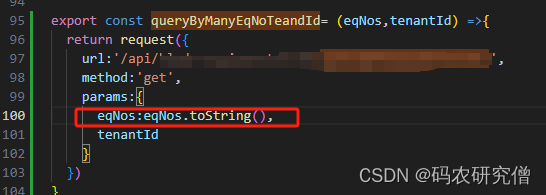
后端通过@RequestParam的注解接收
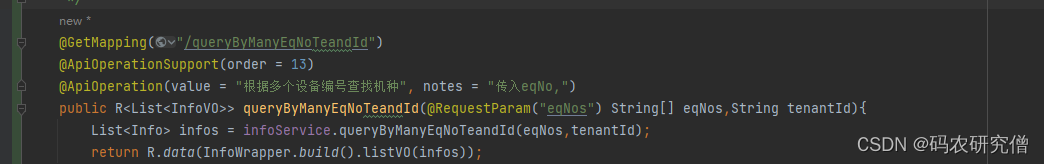
如果以JSON格式传输,则后端接口以@Requsetbody的注解接收
(除了上面的前端使用JSON.stringify()方法,也可在前端以JSONArray格式传输,后端以JSONArray的类型传输)























 503
503











 被折叠的 条评论
为什么被折叠?
被折叠的 条评论
为什么被折叠?










