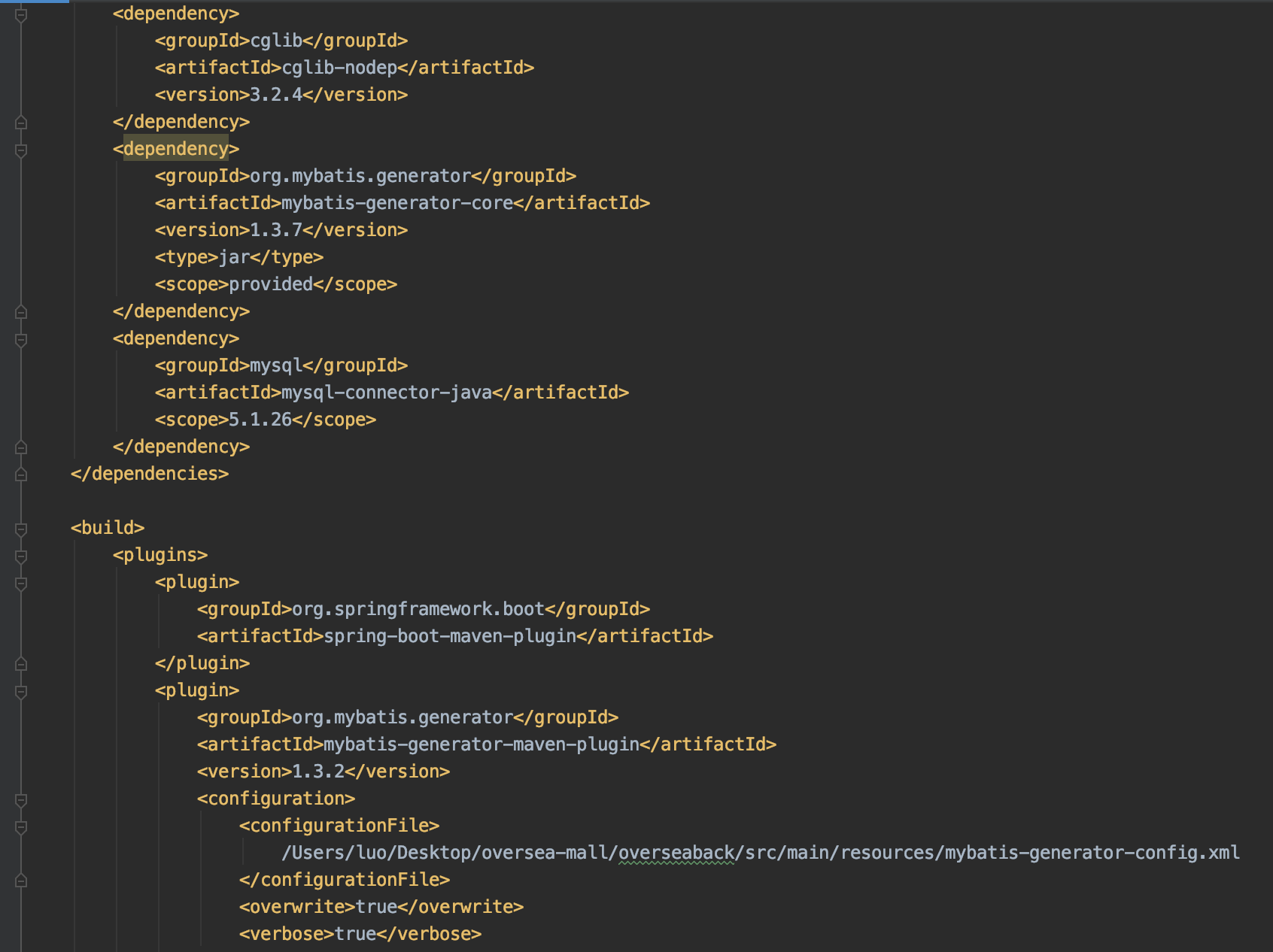
首先配置依赖。


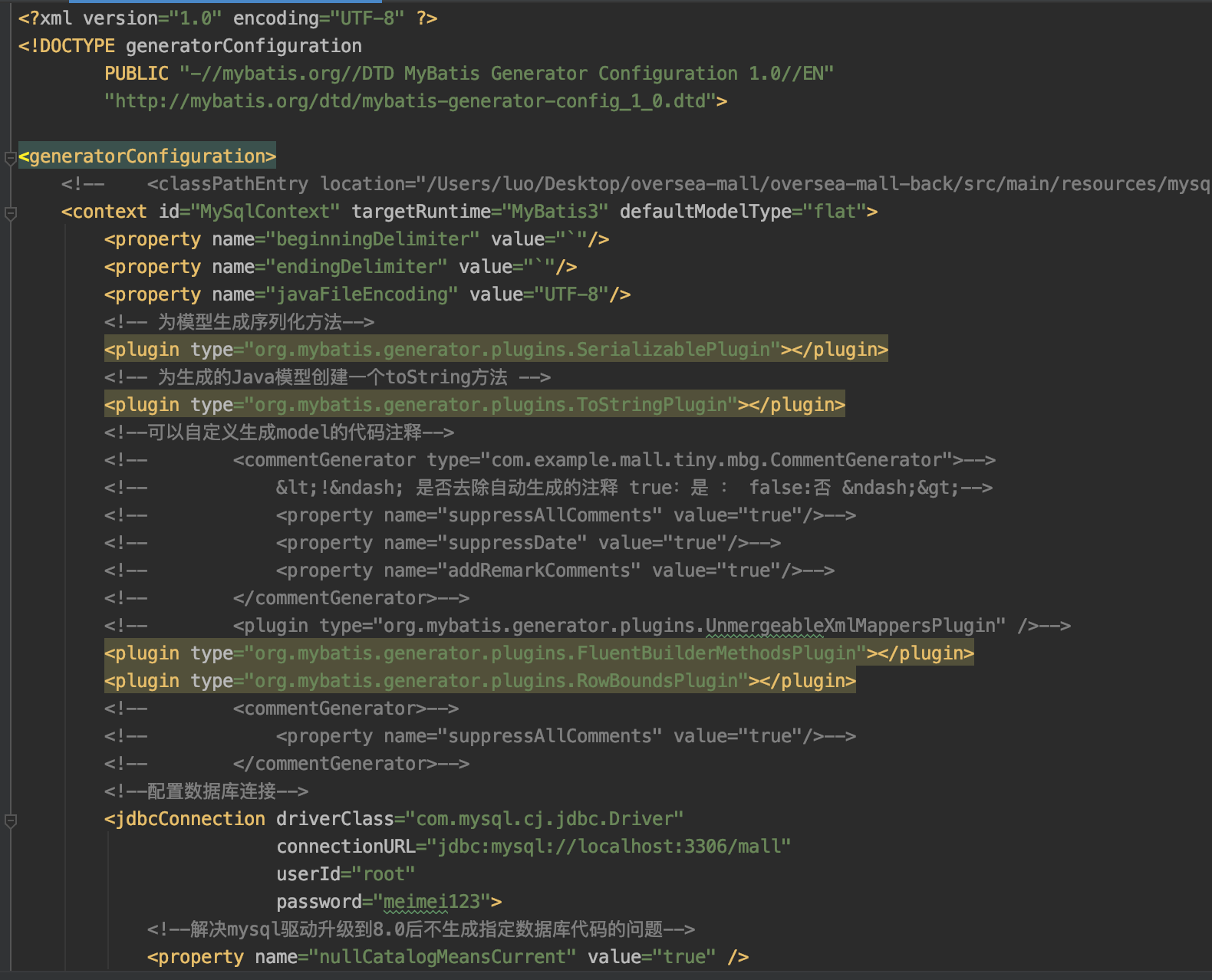
文件位置和写法如上,源码发在下方
public static void main(String[] args) throws Exception {
//MBG 执行过程中的警告信息
List<String> warnings = new ArrayList<String>();
//当生成的代码重复时,覆盖原代码
boolean overwrite = true;
//读取我们的 MBG 配置文件
InputStream is = Generator.class.getResourceAsStream("/mybatis-generator-config.xml");
ConfigurationParser cp = new ConfigurationParser(warnings);
Configuration config = cp.parseConfiguration(is);
is.close();
DefaultShellCallback callback = new DefaultShellCallback(overwrite);
//创建 MBG
MyBatisGenerator myBatisGenerator = new MyBatisGenerator(config, callback, warnings);
//执行生成代码
myBatisGenerator.generate(null);
//输出警告信息
for (String warning : warnings) {
System.out.println(warning);
}
}<?xml version="1.0" encoding="UTF-8" ?>
<!DOCTYPE generatorConfiguration
PUBLIC "-//mybatis.org//DTD MyBatis Generator Configuration 1.0//EN"
"http://mybatis.org/dtd/mybatis-generator-config_1_0.dtd">
<generatorConfiguration>
<!-- <classPathEntry location="/Users/luo/Desktop/oversea-mall/oversea-mall-back/src/main/resources/mysql-connector-java-5.1.26.jar" />-->
<context id="MySqlContext" targetRuntime="MyBatis3" defaultModelType="flat">
<property name="beginningDelimiter" value="`"/>
<property name="endingDelimiter" value="`"/>
<property name="javaFileEncoding" value="UTF-8"/>
<!-- 为模型生成序列化方法-->
<plugin type="org.mybatis.generator.plugins.SerializablePlugin"></plugin>
<!-- 为生成的Java模型创建一个toString方法 -->
<plugin type="org.mybatis.generator.plugins.ToStringPlugin"></plugin>
<!--可以自定义生成model的代码注释-->
<!-- <commentGenerator type="com.example.mall.tiny.mbg.CommentGenerator">-->
<!-- <!– 是否去除自动生成的注释 true:是 : false:否 –>-->
<!-- <property name="suppressAllComments" value="true"/>-->
<!-- <property name="suppressDate" value="true"/>-->
<!-- <property name="addRemarkComments" value="true"/>-->
<!-- </commentGenerator>-->
<!-- <plugin type="org.mybatis.generator.plugins.UnmergeableXmlMappersPlugin" />-->
<plugin type="org.mybatis.generator.plugins.FluentBuilderMethodsPlugin"></plugin>
<plugin type="org.mybatis.generator.plugins.RowBoundsPlugin"></plugin>
<!-- <commentGenerator>-->
<!-- <property name="suppressAllComments" value="true"/>-->
<!-- </commentGenerator>-->
<!--配置数据库连接-->
<jdbcConnection driverClass="com.mysql.cj.jdbc.Driver"
connectionURL="jdbc:mysql://localhost:3306/mall"
userId="root"
password="meimei123">
<!--解决mysql驱动升级到8.0后不生成指定数据库代码的问题-->
<property name="nullCatalogMeansCurrent" value="true" />
</jdbcConnection>
<!--指定生成model的路径-->
<javaModelGenerator targetPackage="com.example.model"
targetProject="src/main/java">
<property name="enableSubPackages" value="true"/>
<property name="trimStrings" value="true"/>
</javaModelGenerator>
<!--指定生成mapper.xml的路径-->
<sqlMapGenerator targetPackage="com.example.mapper"
targetProject="src/main/resources">
<property name="enableSubPackages" value="true"/>
</sqlMapGenerator>
<!--指定生成mapper接口的的路径-->
<javaClientGenerator type="XMLMAPPER" targetPackage="com.example.mapper"
targetProject="src/main/java"/>
<!--生成全部表tableName设为%-->
<table tableName="%">
<generatedKey column="id" sqlStatement="MySql" identity="true"/>
</table>
</context>
</generatorConfiguration>写完后运行图中的OverseabackApplication

出现这样的运行结果就成功啦!





















 505
505











 被折叠的 条评论
为什么被折叠?
被折叠的 条评论
为什么被折叠?








