现有一个vue项目,需要一个json编辑器,能够格式化json数据,同时也支持编辑功能。
vue-json-edit
安装依赖
npminstall vue-json-editor --save测试页面
<template><divstyle="width:50% "><vue-json-editorv-model="resultInfo":showBtns="false":mode="'code'"@json-change="onJsonChange"@json-save="onJsonSave"@has-error="onError"/><br><el-buttontype="primary"@click="checkJson">确定</el-button></div></template><script>// 导入模块import vueJsonEditor from'vue-json-editor'exportdefault{// 注册组件components:{ vueJsonEditor },data(){return{hasJsonFlag:true,// json是否验证通过// json数据resultInfo:{'employees':[{'firstName':'Bill','lastName':'Gates'},{'firstName':'George','lastName':'Bush'},{'firstName':'Thomas','lastName':'Carter'}]}}},mounted:function(){},methods:{onJsonChange(value){// 实时保存this.onJsonSave(value)},onJsonSave(value){this.resultInfo = valuethis.hasJsonFlag =true},onError(value){this.hasJsonFlag =false},// 检查jsoncheckJson(){if(this.hasJsonFlag ===false){alert('json验证失败')returnfalse}else{alert('json验证成功')returntrue}}}}</script><style>
</style>效果图
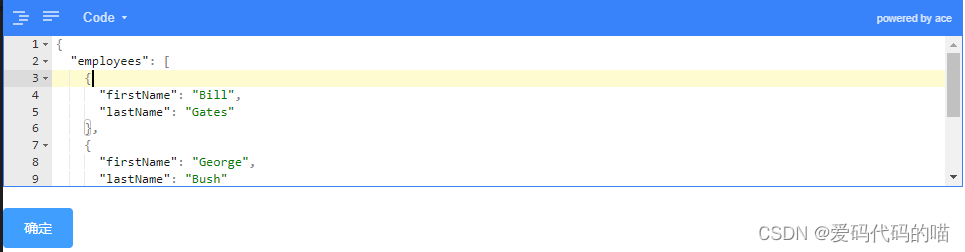
bin-code-editor
安装依赖
npminstall bin-code-editor -d测试页面
<template><divstyle="width: 70%;margin-left: 30px;margin-top: 30px;"><CodeEditorv-model="jsonStr":auto-format="true":smart-indent="true"theme="dracula":indent-unit="4":line-wrap="false"ref="editor"></CodeEditor><br><el-buttontype="primary"@click="onSubumit">提交</el-button></div></template><script>import{ CodeEditor }from'bin-code-editor'
console.log('CodeEditor', CodeEditor)const jsonData =`{"employees": [{"firstName": "Bill","lastName": "Gates"}, {"firstName": "George","lastName": "Bush"}, {"firstName": "Thomas","lastName": "Carter"}]}`exportdefault{// 注册组件components:{ CodeEditor },data(){return{jsonStr: jsonData}},methods:{// 检测json格式isJSON(str){if(typeof str ==='string'){try{var obj =JSON.parse(str)if(typeof obj ==='object'&& obj){returntrue}else{returnfalse}}catch(e){returnfalse}}elseif(typeof str ==='object'&& str){returntrue}},onSubumit(){if(!this.isJSON(this.jsonStr)){this.$message.error(`json格式错误`)returnfalse}this.$message.success('json格式正确')}}}</script><style>
</style>效果图
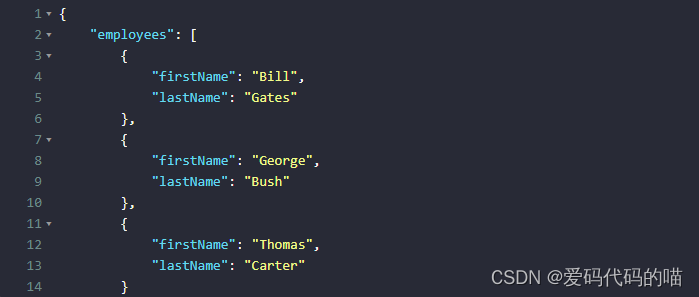
CodeMirror
支持代码高亮
62种主题颜色,例如monokai等等
支持json, sql, javascript,css,xml, html,yaml, markdown, python编辑模式,默认为 json
支持快速搜索
支持自动补全提示
支持自动匹配括号
安装依赖
下载时注意指定版本,且这里下载vue-codemirror,不是codemirror,两者现有版本不同,可在npm社区查看具体版本,这里我下载的是vue-codemirror4.0.6支持Vue2,默认下载是最新版本只支持Vue3。
vue 2 使用
npminstall vue-codemirror@4.0.6npminstall jshint
npminstall jsonlint
npminstall script-loader测试页面
<template><divstyle="width:50%"><codemirrorref="myCm"v-model="editorValue":options="cmOptions"@changes="onCmCodeChanges"@blur="onCmBlur"@keydown.native="onKeyDown"@mousedown.native="onMouseDown"@paste.native="OnPaste"></codemirror></div></template><script>import{ codemirror }from'vue-codemirror'import'codemirror/keymap/sublime'import'codemirror/mode/javascript/javascript.js'import'codemirror/mode/xml/xml.js'import'codemirror/mode/htmlmixed/htmlmixed.js'import'codemirror/mode/css/css.js'import'codemirror/mode/yaml/yaml.js'import'codemirror/mode/sql/sql.js'import'codemirror/mode/python/python.js'import'codemirror/mode/markdown/markdown.js'import'codemirror/addon/hint/show-hint.css'import'codemirror/addon/hint/show-hint.js'import'codemirror/addon/hint/javascript-hint.js'import'codemirror/addon/hint/xml-hint.js'import'codemirror/addon/hint/css-hint.js'import'codemirror/addon/hint/html-hint.js'import'codemirror/addon/hint/sql-hint.js'import'codemirror/addon/hint/anyword-hint.js'import'codemirror/addon/lint/lint.css'import'codemirror/addon/lint/lint.js'import'codemirror/addon/lint/json-lint'import'codemirror/addon/selection/active-line'import'codemirror/addon/lint/javascript-lint.js'import'codemirror/addon/fold/foldcode.js'import'codemirror/addon/fold/foldgutter.js'import'codemirror/addon/fold/foldgutter.css'import'codemirror/addon/fold/brace-fold.js'import'codemirror/addon/fold/xml-fold.js'import'codemirror/addon/fold/comment-fold.js'import'codemirror/addon/fold/markdown-fold.js'import'codemirror/addon/fold/indent-fold.js'import'codemirror/addon/edit/closebrackets.js'import'codemirror/addon/edit/closetag.js'import'codemirror/addon/edit/matchtags.js'import'codemirror/addon/edit/matchbrackets.js'import'codemirror/addon/search/jump-to-line.js'import'codemirror/addon/dialog/dialog.js'import'codemirror/addon/dialog/dialog.css'import'codemirror/addon/search/searchcursor.js'import'codemirror/addon/search/search.js'import'codemirror/addon/display/autorefresh.js'import'codemirror/addon/selection/mark-selection.js'import'codemirror/addon/search/match-highlighter.js'// require('script-loader!jsonlint')exportdefault{name:'index',components:{ codemirror },props:['cmTheme','cmMode','cmIndentUnit','autoFormatJson'],data(){return{editorValue:'{}',cmOptions:{theme:!this.cmTheme ||this.cmTheme ==='default'?'default':this.cmTheme,// 主题mode:!this.cmMode ||this.cmMode ==='default'?'application/json':this.cmMode,// 代码格式tabSize:4,// tab的空格个数indentUnit:!this.cmIndentUnit ?2:this.cmIndentUnit,// 一个块(编辑语言中的含义)应缩进多少个空格autocorrect:true,// 自动更正spellcheck:true,// 拼写检查lint:true,// 检查格式lineNumbers:true,// 是否显示行数lineWrapping:true,// 是否自动换行styleActiveLine:true,// line选择是是否高亮keyMap:'sublime',// sublime编辑器效果matchBrackets:true,// 括号匹配autoCloseBrackets:true,// 在键入时将自动关闭括号和引号matchTags:{bothTags:true},// 将突出显示光标周围的标签foldGutter:true,// 可将对象折叠,与下面的gutters一起使用gutters:['CodeMirror-lint-markers','CodeMirror-linenumbers','CodeMirror-foldgutter'],highlightSelectionMatches:{minChars:2,style:'matchhighlight',showToken:true}},enableAutoFormatJson:this.autoFormatJson ==null?true:this.autoFormatJson // json编辑模式下,输入框失去焦点时是否自动格式化,true 开启, false 关闭}},created(){try{if(!this.editorValue){this.cmOptions.lint =falsereturn}if(this.cmOptions.mode ==='application/json'){if(!this.enableAutoFormatJson){return}this.editorValue =this.formatStrInJson(this.editorValue)}}catch(e){console.log('初始化codemirror出错:'+ e)}},methods:{resetLint(){if(!this.$refs.myCm.codemirror.getValue()){this.$nextTick(()=>{this.$refs.myCm.codemirror.setOption('lint',false)})return}this.$refs.myCm.codemirror.setOption('lint',false)this.$nextTick(()=>{this.$refs.myCm.codemirror.setOption('lint',true)})},// 格式化字符串为json格式字符串formatStrInJson(strValue){returnJSON.stringify(JSON.parse(strValue),null,this.cmIndentUnit)},onCmCodeChanges(cm, changes){this.editorValue = cm.getValue()this.resetLint()},// 失去焦点时处理函数onCmBlur(cm, event){try{let editorValue = cm.getValue()if(this.cmOptions.mode ==='application/json'&& editorValue){if(!this.enableAutoFormatJson){return}this.editorValue =this.formatStrInJson(editorValue)}}catch(e){// 啥也不做}},// 按下键盘事件处理函数onKeyDown(event){const keyCode = event.keyCode || event.which || event.charCodeconst keyCombination =event.ctrlKey || event.altKey || event.metaKeyif(!keyCombination && keyCode >64&& keyCode <123){this.$refs.myCm.codemirror.showHint({completeSingle:false})}},// 按下鼠标时事件处理函数onMouseDown(event){this.$refs.myCm.codemirror.closeHint()},// 黏贴事件处理函数OnPaste(event){if(this.cmOptions.mode ==='application/json'){try{this.editorValue =this.formatStrInJson(this.editorValue)}catch(e){// 啥都不做}}}}}</script><stylescoped>
</style>效果图
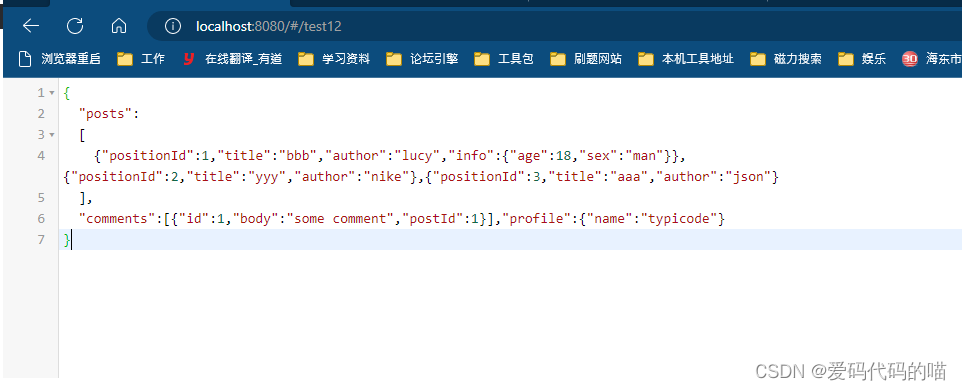
vue-json-views
安装依赖
npm i -S vue-json-views 属性说明
属性 | 说明 | 类型 | 默认值 |
json | 传入的json数据(必填) | Object | - |
closed | 是否折叠全部 | Boolean | false |
deep | 展开深度,越大渲染速度越慢,建议不超过5 | Number | 3 |
icon-style | 折叠按钮样式,可选值为square、circle、triangle | String | square |
icon-color | 两个折叠按钮的颜色 | Array | theme=vs-code时,[‘#c6c6c6’, ‘#c6c6c6’],其他情况为[‘#747983’, ‘#747983’] |
theme | 可选主题样式,可选值为one-dark、vs-code,不选时为默认的白色主题 | String | - |
font-size | 字体大小,单位px | Number | 14 |
line-height | 行高,单位px | Number | 24 |
测试页面
<template><json-view:data="jsonData"/></template><script>import jsonView from'vue-json-views'exportdefault{components:{jsonView},data(){return{// 可使用 JSON.parse() 对json数据转化jsonData:{name:'dog',age:2,hobby:{eat:{food:'狗粮',water:'冰可乐'},sleep:{time:'白日梦'}}}}}}</script>效果图
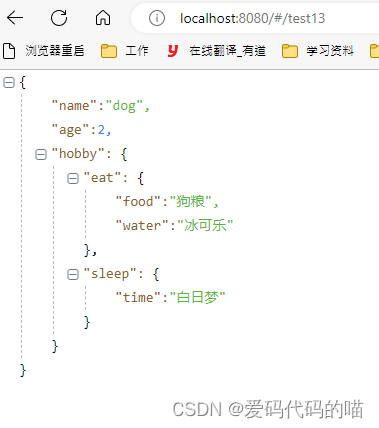
vue-json-pretty
安装依赖
vue2
npminstall vue-json-pretty@1.7.1 --save属性说明
测试页面
<template><div><vue-json-pretty:deep="3"selectableType="single":showSelectController="true":highlightMouseoverNode="true"path="res":data="response"></vue-json-pretty></div></template><script>import VueJsonPretty from'vue-json-pretty'import'vue-json-pretty/lib/styles.css'exportdefault{name:'cluster',components:{VueJsonPretty},data(){return{response:{result:'',data:[{id:1,title:'aaa'},{id:2,title:'bbb'},{id:3,title:'ccc'},{id:4,title:'ddd'}]}}}}</script>效果图
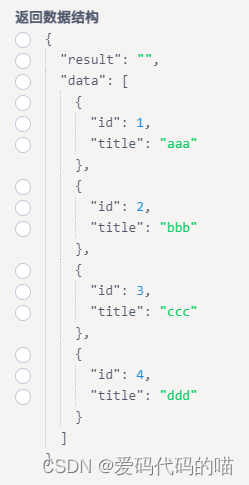




















 312
312











 被折叠的 条评论
为什么被折叠?
被折叠的 条评论
为什么被折叠?








