请求https接口出现javax.net.ssl.SSLException: java.net.SocketException: Connection reset
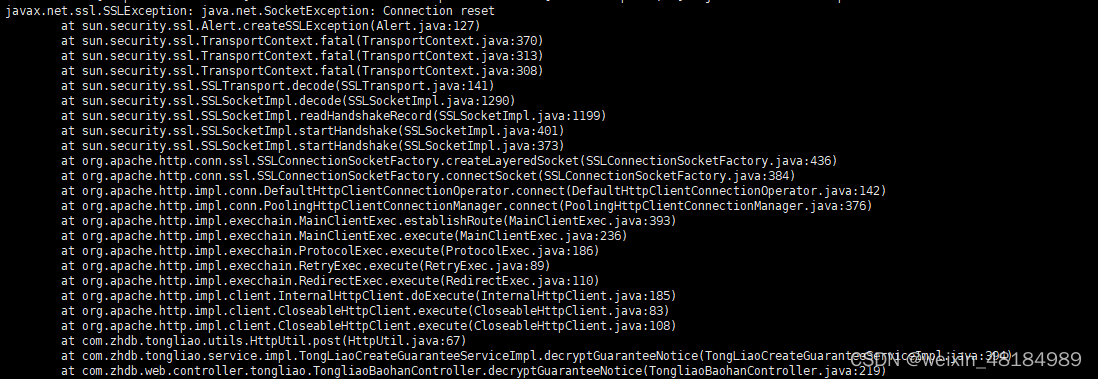
图片如上,这个问题非常恶心,本地代码运行成功,但是服务器上部署的程序访问https接口出现这个问题,其实是jdk版本导致。服务器我的版本java version “1.8.0_301”,本地也是这个版本,但死活不行。那么我尝试改了java.security文件还是不行
解决方案
代码指定TLS版本,问清楚https接口TLS协议版本,我这边的服务方是TLS1.2的。亲测无敌有效,已经找了好几天的方案进行改进才成功。
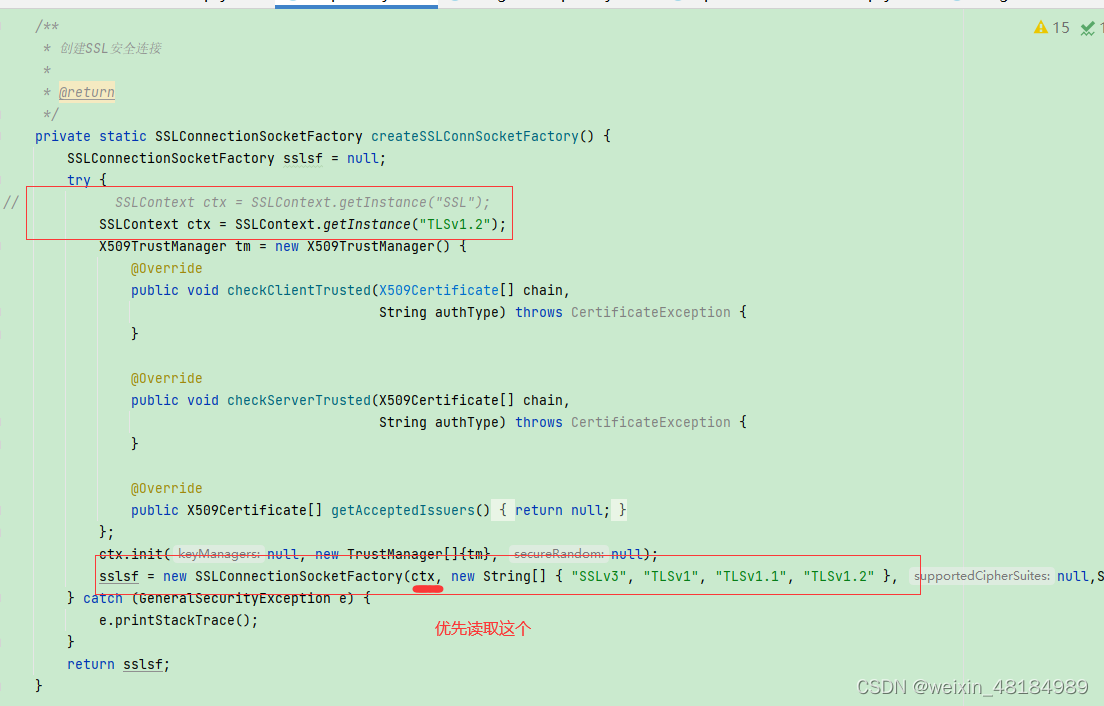
代码如下
下面代码展示展示
import com.alibaba.fastjson.JSONObject;
import org.apache.http.HttpResponse;
import org.apache.http.HttpStatus;
import org.apache.http.client.config.RequestConfig;
import org.apache.http.client.methods.CloseableHttpResponse;
import org.apache.http.client.methods.HttpGet;
import org.apache.http.client.methods.HttpPost;
import org.apache.http.config.Registry;
import org.apache.http.config.RegistryBuilder;
import org.apache.http.conn.socket.ConnectionSocketFactory;
import org.apache.http.conn.socket.PlainConnectionSocketFactory;
import org.apache.http.conn.ssl.SSLConnectionSocketFactory;
import org.apache.http.conn.ssl.SSLSocketFactory;
import org.apache.http.entity.StringEntity;
import org.apache.http.impl.client.CloseableHttpClient;
import org.apache.http.impl.client.HttpClients;
import org.apache.http.impl.conn.PoolingHttpClientConnectionManager;
import org.apache.http.util.EntityUtils;
import javax.net.ssl.SSLContext;
import javax.net.ssl.TrustManager;
import javax.net.ssl.X509TrustManager;
import java.io.IOException;
import java.security.GeneralSecurityException;
import java.security.cert.CertificateException;
import java.security.cert.X509Certificate;
/**
* Http请求
* @author Pengye
*/
@SuppressWarnings("deprecation")
public class HttpsUtils {
private static PoolingHttpClientConnectionManager connMgr;
private static RequestConfig requestConfig;
private static final int MAX_TIMEOUT = 600000;
static {
Registry<ConnectionSocketFactory> socketFactoryRegistry = RegistryBuilder.<ConnectionSocketFactory>create()
.register("http", PlainConnectionSocketFactory.INSTANCE)
.register("https", createSSLConnSocketFactory())
.build();
// 设置连接池
connMgr = new PoolingHttpClientConnectionManager(socketFactoryRegistry);
// 设置连接池大小
connMgr.setMaxTotal(100);
connMgr.setDefaultMaxPerRoute(connMgr.getMaxTotal());
RequestConfig.Builder configBuilder = RequestConfig.custom();
// 设置连接超时
configBuilder.setConnectTimeout(MAX_TIMEOUT);
// 设置读取超时
configBuilder.setSocketTimeout(MAX_TIMEOUT);
// 设置从连接池获取连接实例的超时
configBuilder.setConnectionRequestTimeout(MAX_TIMEOUT);
// 在提交请求之前 测试连接是否可用
configBuilder.setStaleConnectionCheckEnabled(true);
requestConfig = configBuilder.build();
}
/**
* 发送 GET 请求(HTTP)
*
* @param url
* @return
*/
public static JSONObject doGet(String url) {
CloseableHttpClient httpclient = HttpClients.custom().setConnectionManager(connMgr).setDefaultRequestConfig(requestConfig).build();
HttpGet httpGet = new HttpGet(url);
HttpResponse response = null;
String out = null;
JSONObject jsonObject = null;//接收结果
try {
response = httpclient.execute(httpGet);
int statusCode = response.getStatusLine().getStatusCode();
if (statusCode != HttpStatus.SC_OK) { //请求出错
System.out.println(EntityUtils.toString(response.getEntity(), "utf-8") + url); //打印错误信息
return null;
}
out = EntityUtils.toString(response.getEntity(), "utf-8");
jsonObject = JSONObject.parseObject(out);
} catch (IOException e) {
e.printStackTrace();
} finally {
if (httpGet != null) {
httpGet.releaseConnection();
}
}
return jsonObject;
}
/**
* 发送 POST 请求
*
* @param url API接口URL
* @param params 参数map
* @return
*/
public static JSONObject doPost(String url, String params) {
CloseableHttpClient httpclient = HttpClients.custom().setConnectionManager(connMgr).setDefaultRequestConfig(requestConfig).build();
HttpPost httpPost = new HttpPost(url);
CloseableHttpResponse response = null;
String out = null;
JSONObject jsonObject = null;//接收结果
try {
httpPost.setConfig(requestConfig);
StringEntity stringEntity = new StringEntity(params, "UTF-8");
stringEntity.setContentEncoding("UTF-8");
stringEntity.setContentType("application/json");
httpPost.setEntity(stringEntity);
response = httpclient.execute(httpPost);
int statusCode = response.getStatusLine().getStatusCode();
if (statusCode != HttpStatus.SC_OK) {
System.out.println(EntityUtils.toString(response.getEntity(), "utf-8") + "url: " +url + "params: " + params); //打印错误信息
return null;
}
out = EntityUtils.toString(response.getEntity(), "utf-8");
jsonObject = JSONObject.parseObject(out);
} catch (Exception e) {
e.printStackTrace();
} finally {
if (httpPost != null) {
httpPost.releaseConnection();
}
}
return jsonObject;
}
/**
* 创建SSL安全连接
*
* @return
*/
private static SSLConnectionSocketFactory createSSLConnSocketFactory() {
SSLConnectionSocketFactory sslsf = null;
try {
// SSLContext ctx = SSLContext.getInstance("SSL");
SSLContext ctx = SSLContext.getInstance("TLSv1.2");
X509TrustManager tm = new X509TrustManager() {
@Override
public void checkClientTrusted(X509Certificate[] chain,
String authType) throws CertificateException {
}
@Override
public void checkServerTrusted(X509Certificate[] chain,
String authType) throws CertificateException {
}
@Override
public X509Certificate[] getAcceptedIssuers() {
return null;
}
};
ctx.init(null, new TrustManager[]{tm}, null);
sslsf = new SSLConnectionSocketFactory(ctx, new String[] { "SSLv3", "TLSv1", "TLSv1.1", "TLSv1.2" }, null,SSLSocketFactory.ALLOW_ALL_HOSTNAME_VERIFIER);
} catch (GeneralSecurityException e) {
e.printStackTrace();
}
return sslsf;
}
}






















 698
698











 被折叠的 条评论
为什么被折叠?
被折叠的 条评论
为什么被折叠?








